What is Windows OS vs Linux? Key Differences & Pros/Cons
Published: 18 Jun 2025
Windows os vs Linux
Windows OS powers most personal computers worldwide, while Linux runs behind many servers and tech systems. Ever wondered which one is better for you—Windows or Linux? Many users feel stuck choosing between ease of use and better control. One day you’re downloading games, the next you’re Googling “What is Ubuntu?” Let’s break it down in a way that’s super easy to understand.
What is Windows OS?
Windows OS is a computer operating system made by Microsoft. It helps you use your computer easily by showing everything on your screen with buttons, menus, and windows. You can open files, run apps, and play games without using hard commands.
It was first launched in 1985, and since then, it has become the most popular OS in the world for personal computers. The main purpose of Windows is to make using a computer simple for everyone, whether you’re typing a school report, watching a movie, or browsing the internet.
Who is it best for?
Windows is perfect for students, office workers, gamers, and home users who want a smooth and familiar experience.
What is Linux?
The operating system Linux is open-source and free. This implies that everyone can use, modify, and even distribute it. It was first launched in 1991 by a student named Linus Torvalds. He wanted to build something simple and powerful—and he did!
The main purpose of Linux is to let your computer run smoothly, especially for tasks like coding, managing servers, or staying super secure online. It doesn’t come with fancy ads or heavy software like some other systems.
Linux is best for
- Developers who want full control.
- Students learning tech.
- Companies that run websites and servers.
- Every day users who want a fast, safe computer.
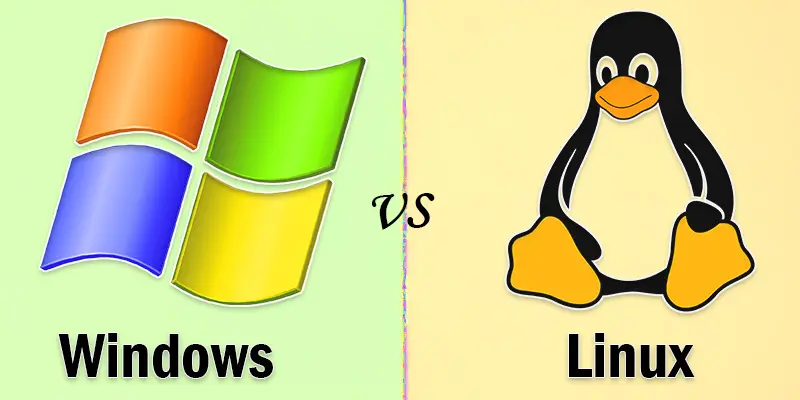
Key Differences Between Windows and Linux
| Windows OS | Linux OS |
|---|---|
| Microsoft | Community (open-source) |
| Easy, fixed design | Varies by version, customizable |
| Paid (license required) | Free to use and download |
| Needs antivirus software | More secure by default |
| Supports most popular apps and games | Limited for some software and games |
| Limited | Highly customizable |
| Slower on old PCs | Lightweight, runs fast even on older hardware |
| Home users, students, gamers | Developers, tech learners, servers |
| Paid support from Microsoft | Community forums, some paid options |
Windows OS
Pros
- User-Friendly: It’s simple and familiar. Great for beginners.
- Wide Software Support: Almost all popular programs and games work on Windows.
- Big Community & Support: Tons of tutorials, videos, and help online.
- Plug-and-Play: Most printers, cameras, and devices work instantly.
Cons
- Paid License: Windows costs money, and licenses can be expensive.
- More Vulnerable to Viruses: You’ll need antivirus software.
- Can Be Slower: Especially on older or low-end PCs.
- Less Control: Not much room for customization or system tweaks.
Linux OS
Pros
- Free to Use: No cost at all. You can download and install it anytime.
- More Secure: Fewer viruses. Great for safe browsing and work.
- Fast and Lightweight: Works well even on older computers.
- Highly Customizable: You can change how it looks and works to suit your needs.
- Best for Developers: Great for coding, scripting, and technical tasks.
Cons
- Harder for Beginners: Some versions need time to learn.
- Limited Software Compatibility: Some apps (like MS Office or games) may not work well.
- Hardware Issues: Some printers or devices may need extra setup.
- Less Commercial Support: Mostly community-based help (unless you use paid versions like Red Hat).
Which One Should You Choose: Windows or Linux?
Choosing between Windows and Linux depends on what you need and how you use your computer.
Choose Windows OS if
- You’re a beginner and want something easy to use
- You need popular apps like MS Office, Photoshop, or Zoom
- You love gaming—most PC games work best on Windows
- You use it for school, home, or office work
- You want something that just works out of the box
Choose Linux OS if
- You want a free and open system
- You’re learning programming or want to explore tech
- You care a lot about privacy and security
- You want a fast system even on an old computer
- You enjoy customizing how things look and work
Windows OS Examples
- Windows 10 – The most popular version used in schools and offices
- Windows 11 – The latest version with a modern look and better performance
- Windows 7 – Older version, still used on some older PCs
- Windows Server – Used in companies to manage networks and data
Linux OS Examples
- Ubuntu – Best for beginners; simple and clean
- Linux Mint – Lightweight and easy to use, great for old computers
- Debian – Very stable, often used by advanced users
- Fedora – Up-to-date and developer-friendly
- Kali Linux – Used by ethical hackers for security testing
- Red Hat – Used in big companies for business servers
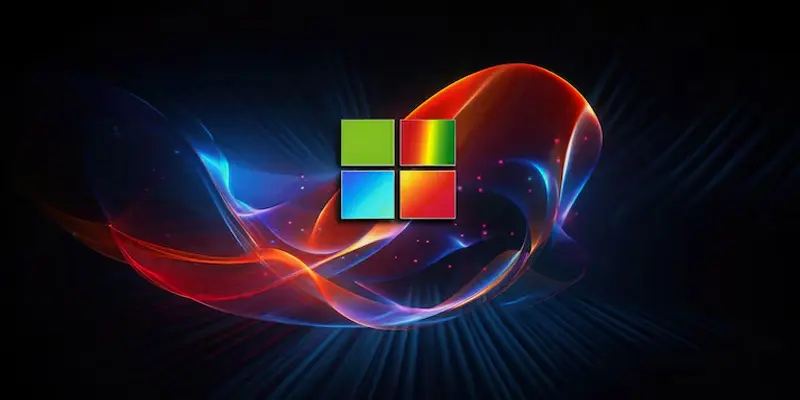
Conclusion About Windows os vs Linux
We’ve covered Windows OS vs Linux in detail. If you’re just starting or need popular apps, Windows is a solid choice. But if you love exploring tech or want something free and fast, Linux is worth trying. I recommend beginners test both—maybe install Linux on an old PC and keep Windows for daily tasks. Give it a try and see what works best for you—don’t forget to share your experience in the comments!
FAQS
Windows 10 is currently the most stable and widely used version. It works well for home, school, and office use. Windows 11 is newer and looks modern, but it needs better hardware to run smoothly.
Linux is free, fast, and more secure than Windows. It’s great for old computers and gives you more control over the system. If you like trying new things or coding, Linux is a good choice.
Windows is paid, easier to use, and supports the most popular software. Linux is free, more customizable, and open-source. They look and work differently, but both let you browse, write, and watch videos.
Linux is generally more secure because it’s less targeted by viruses. It gives users more control over what gets installed and changed. Windows is improving, but it still needs extra antivirus protection.

- Be Respectful
- Stay Relevant
- Stay Positive
- True Feedback
- Encourage Discussion
- Avoid Spamming
- No Fake News
- Don't Copy-Paste
- No Personal Attacks

- Be Respectful
- Stay Relevant
- Stay Positive
- True Feedback
- Encourage Discussion
- Avoid Spamming
- No Fake News
- Don't Copy-Paste
- No Personal Attacks





