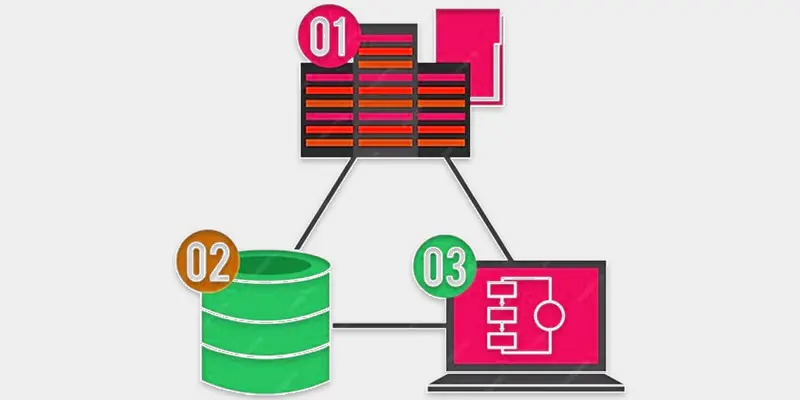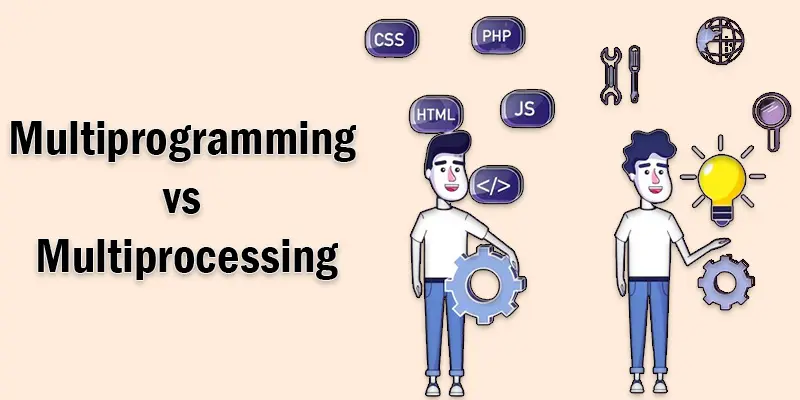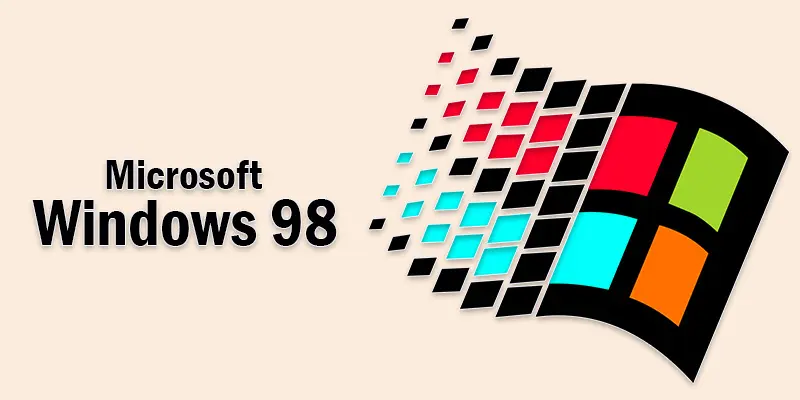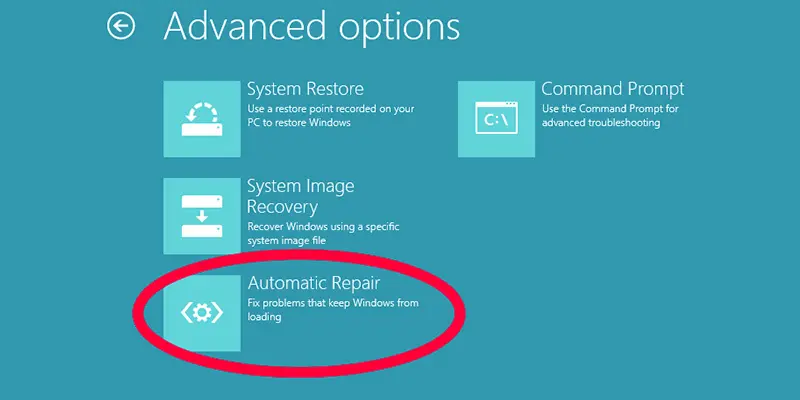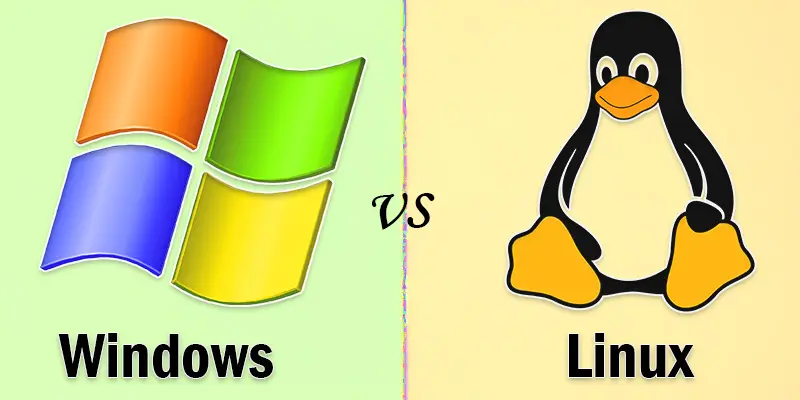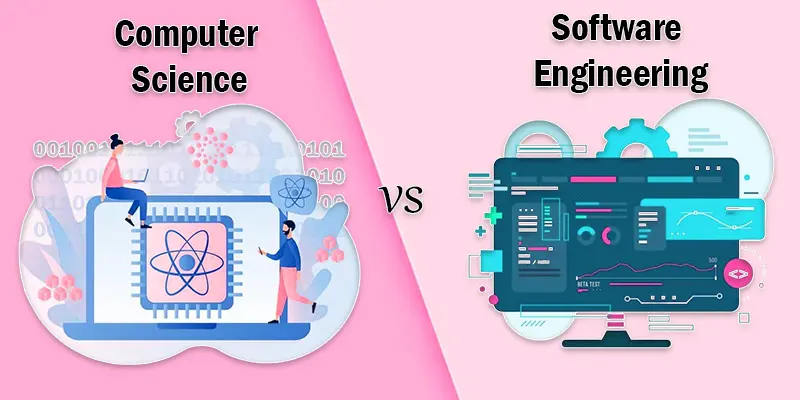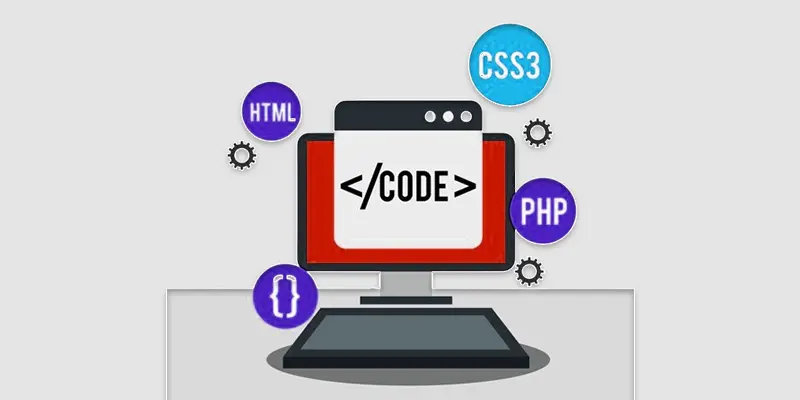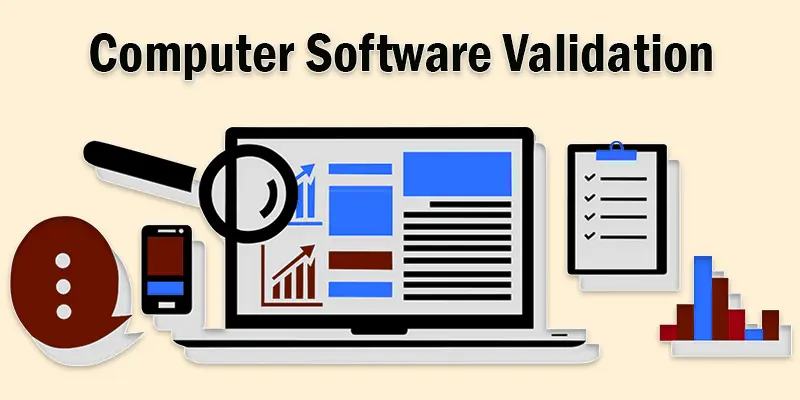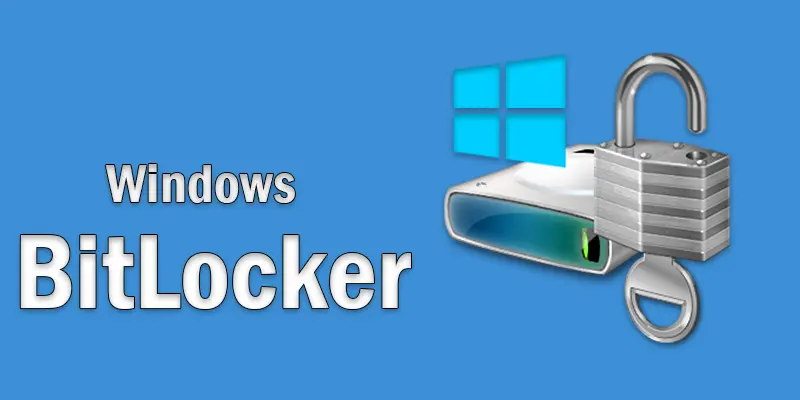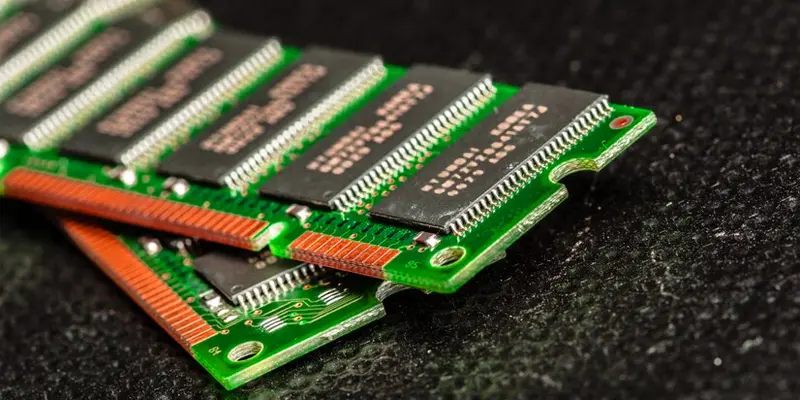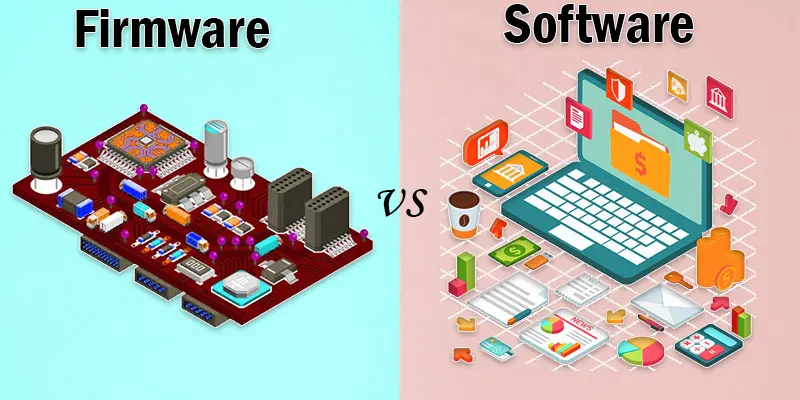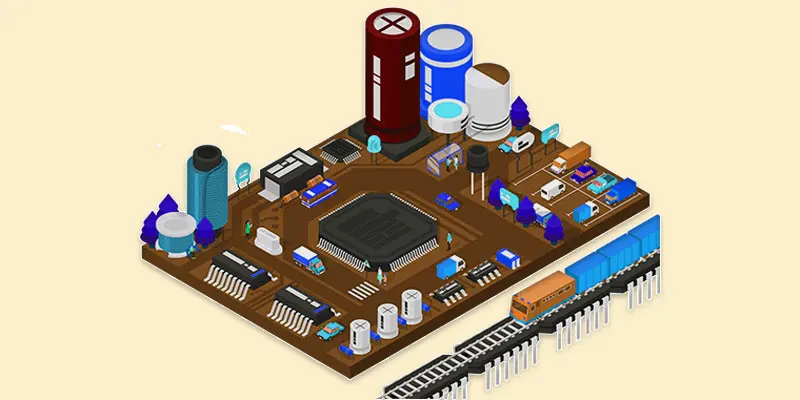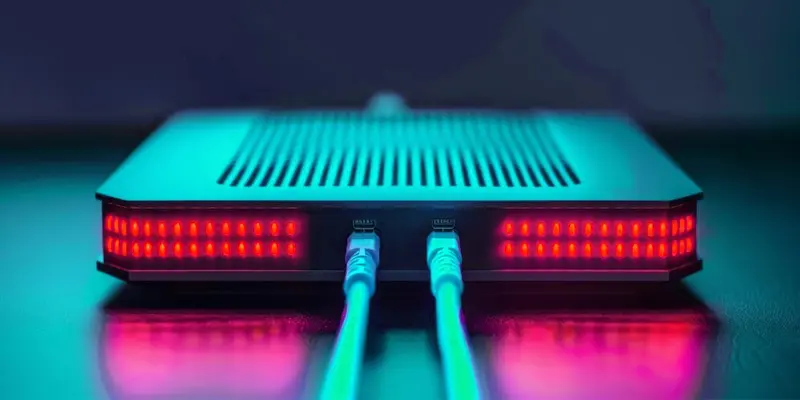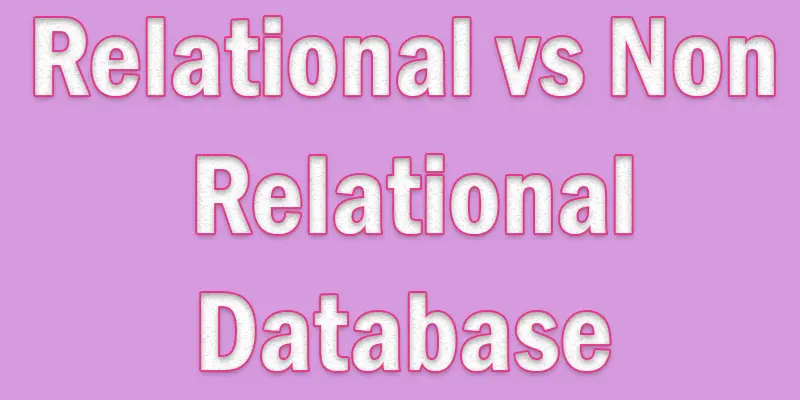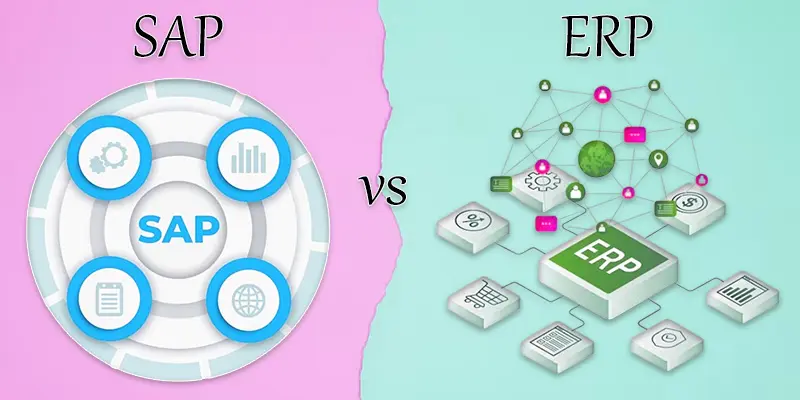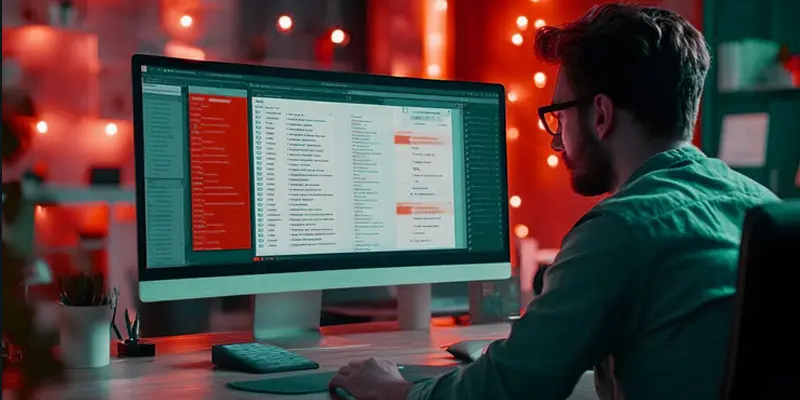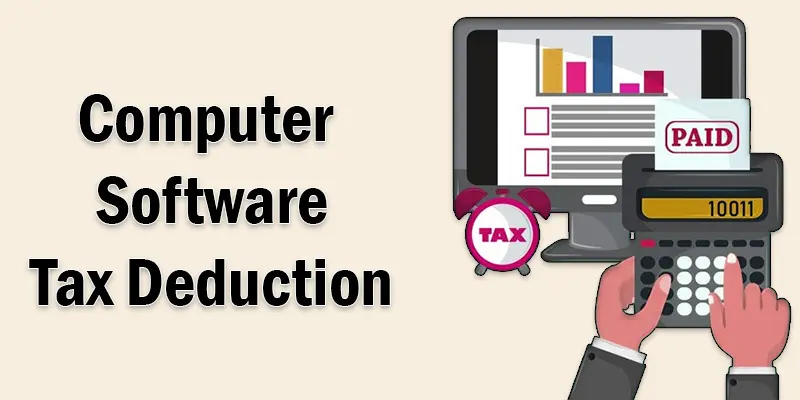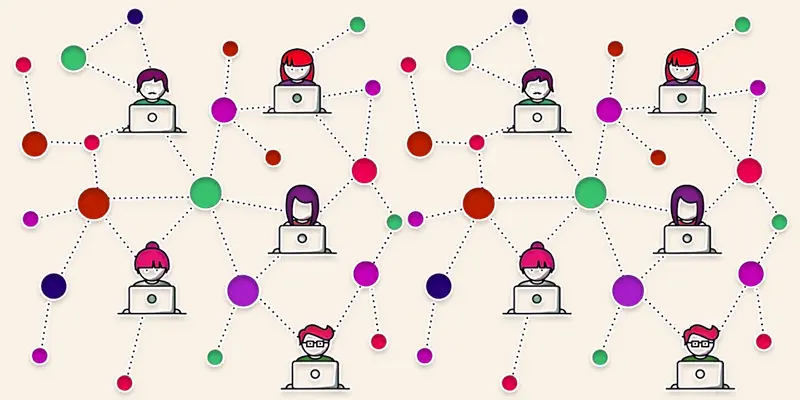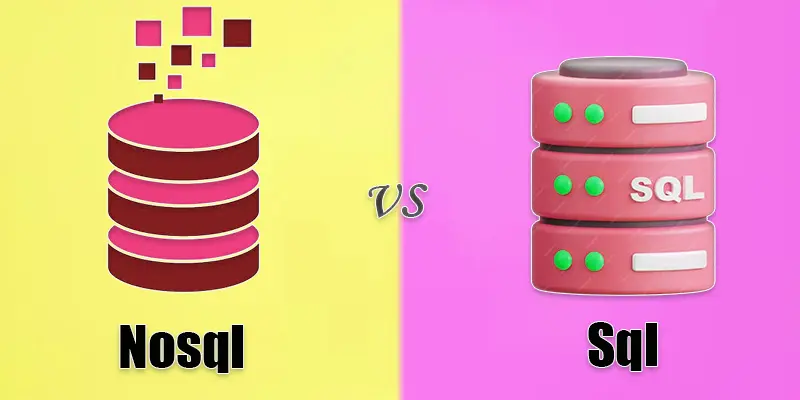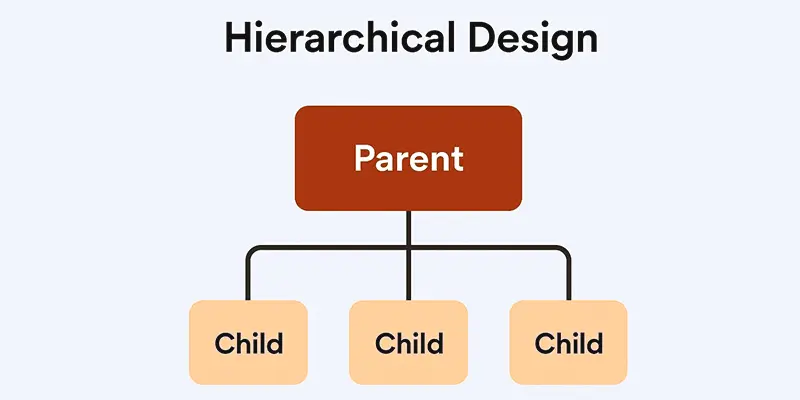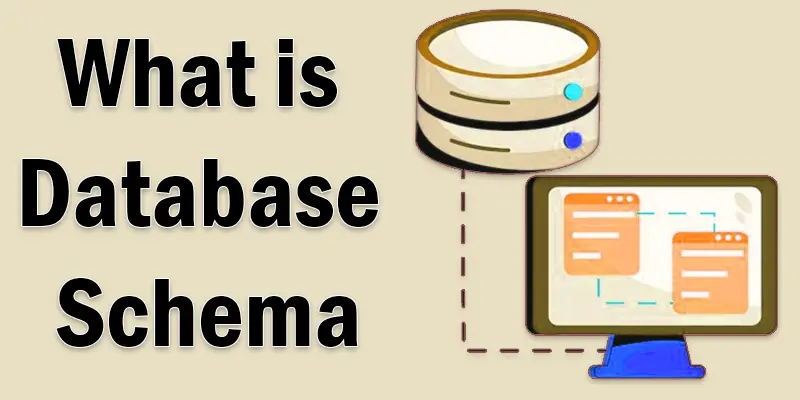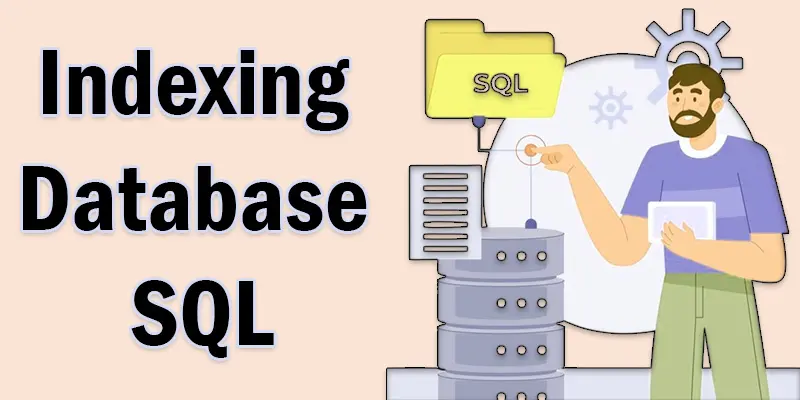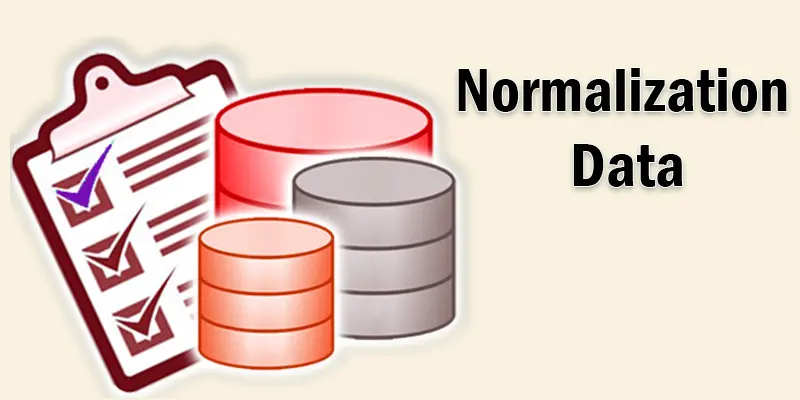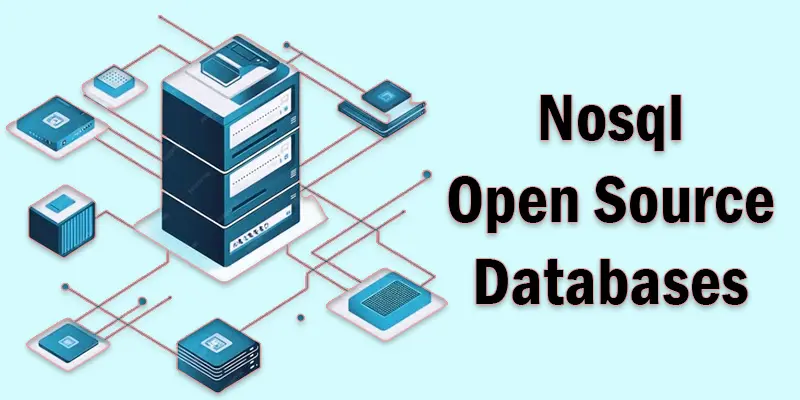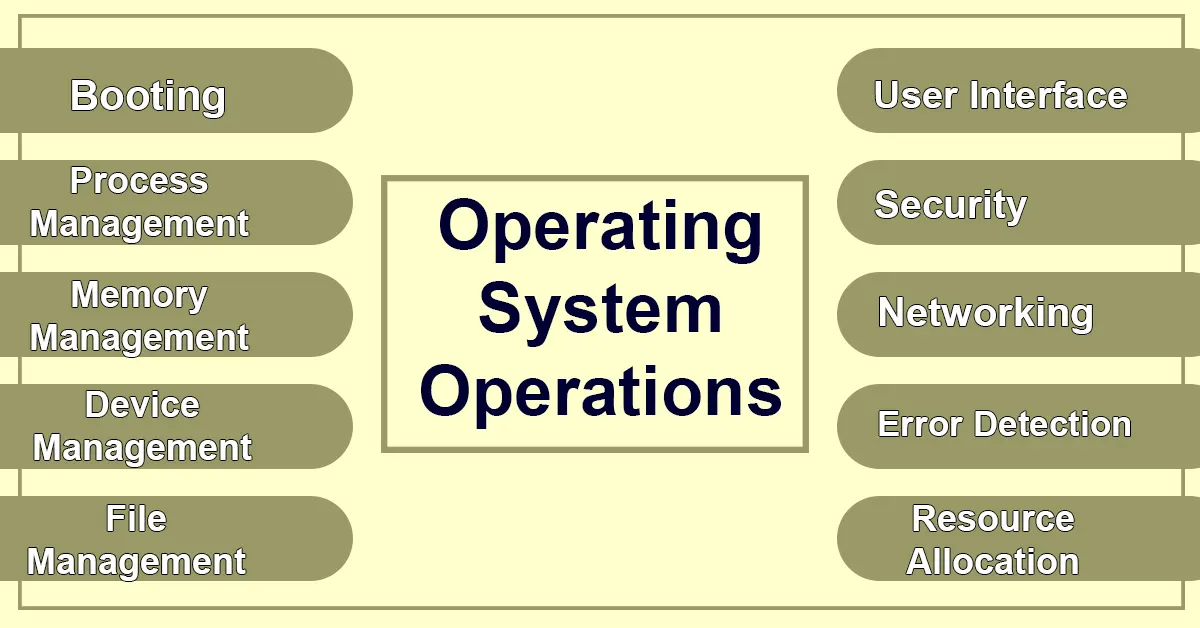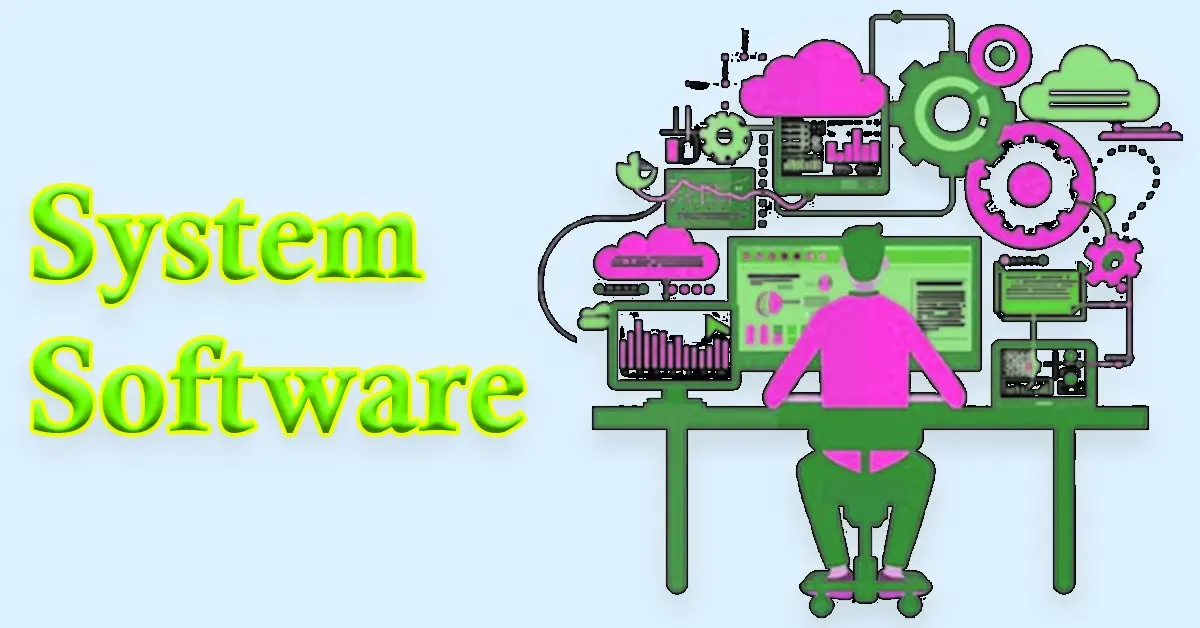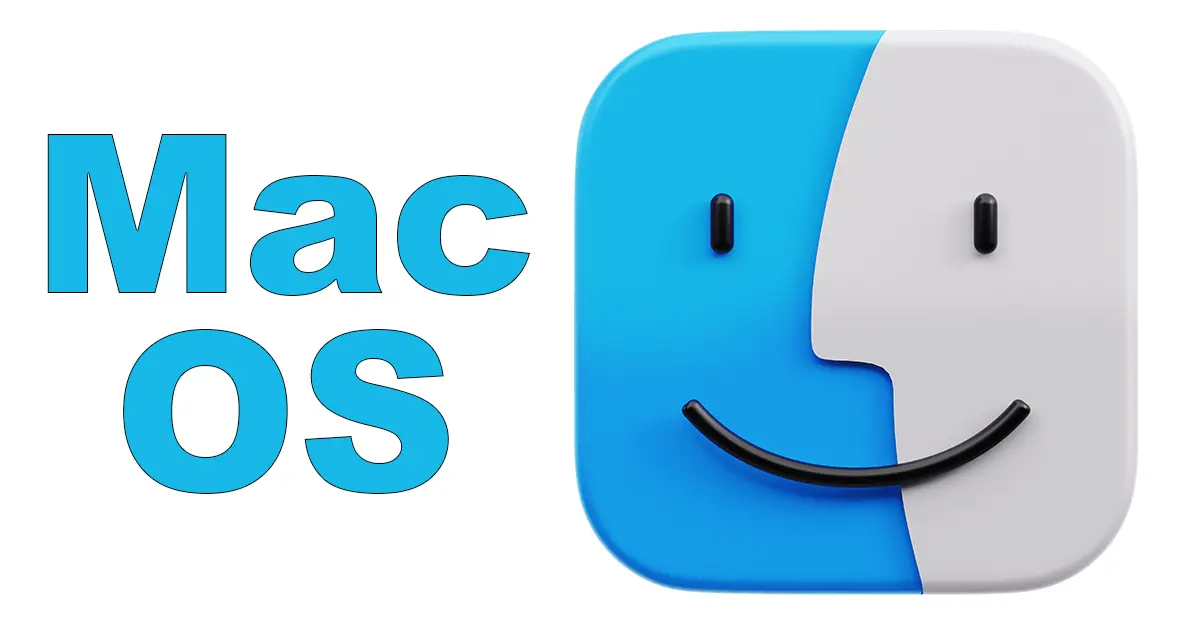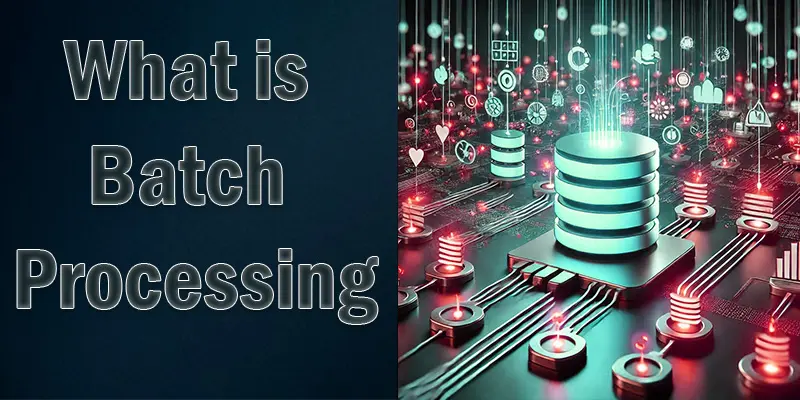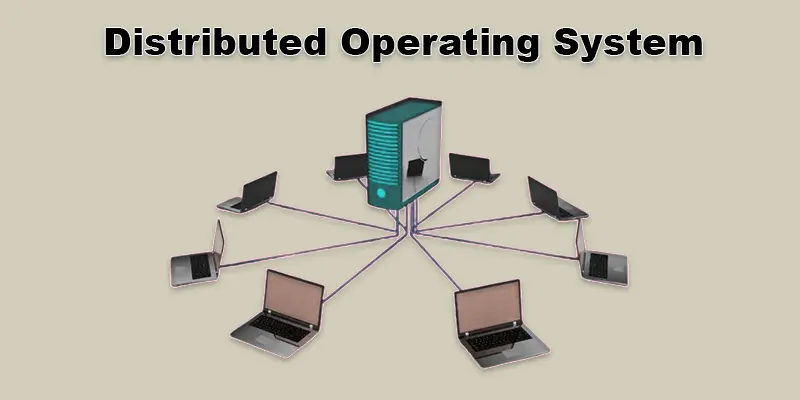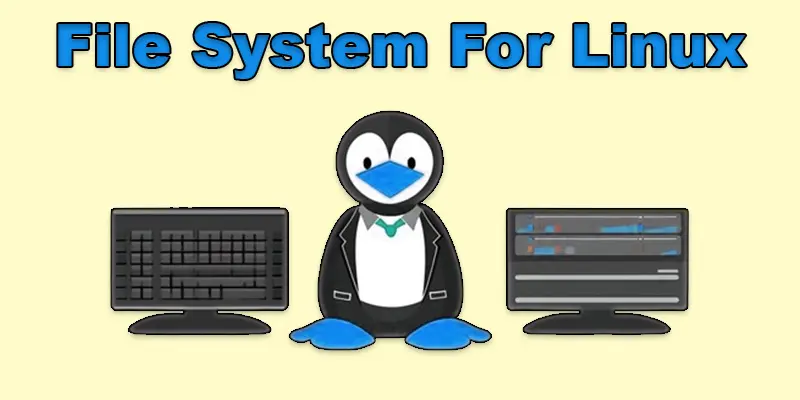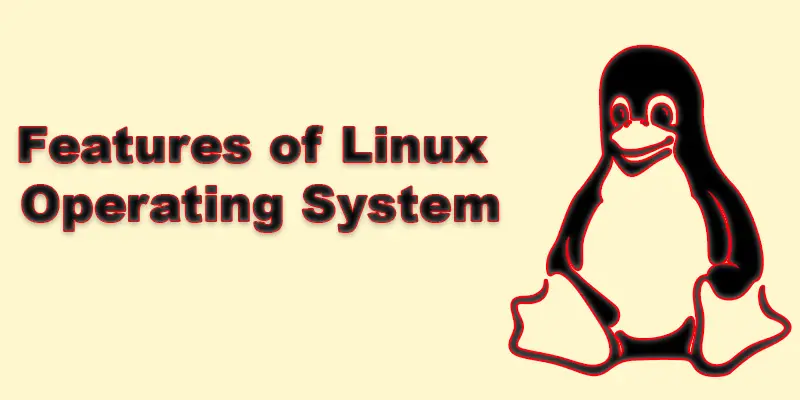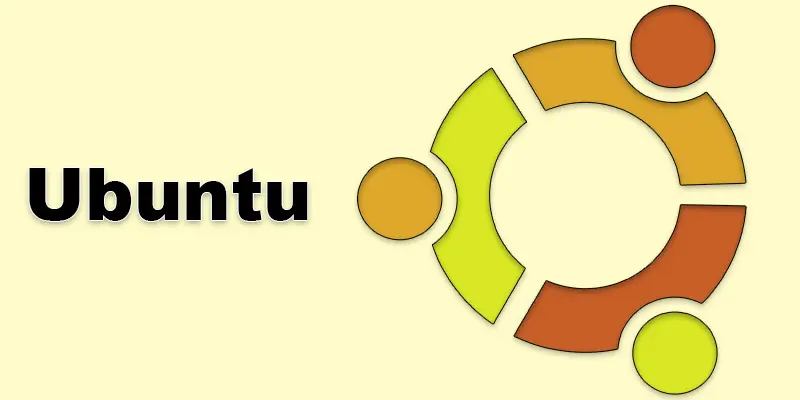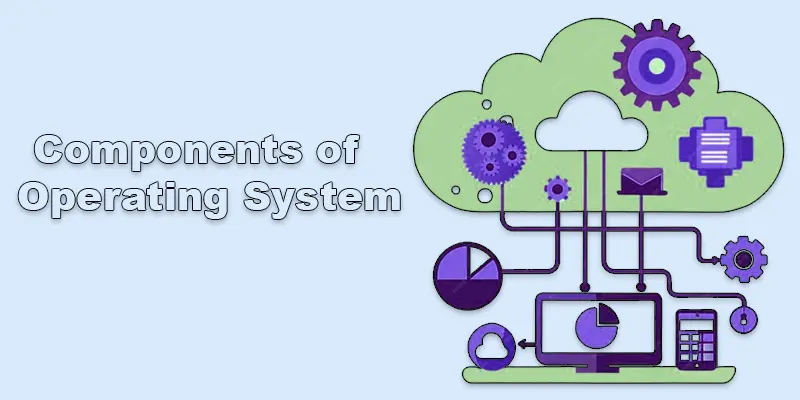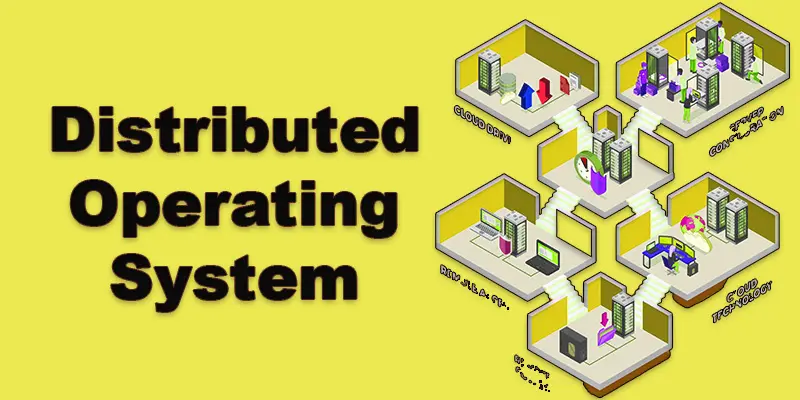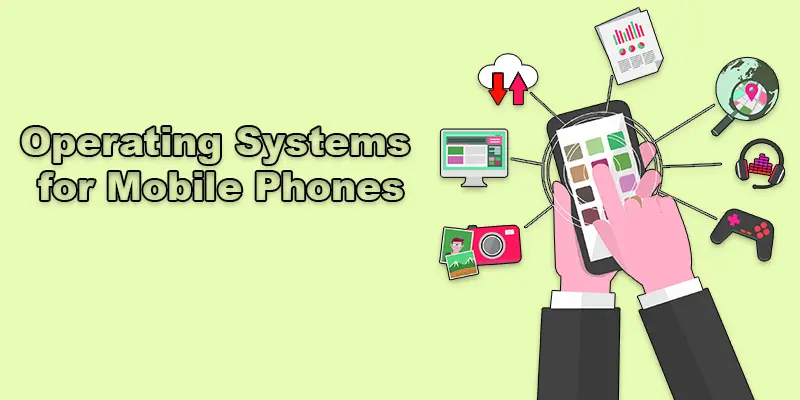Computer Software
System software is the essential layer that powers every digital device. It manages the interaction between hardware and software, ensuring that everything runs smoothly and efficiently. From operating systems like Windows, Linux, and macOS to utility programs and device drivers, system software provides the foundation that makes computers functional. It controls hardware resources, manages files, and allows applications to operate seamlessly, making it indispensable for any modern computing environment.
Dive into the world of system software to understand its critical role in technology. This category covers everything from operating systems that manage tasks and memory to utility software that optimizes system performance. Whether you're curious about how device drivers enable hardware communication or how firmware ensures hardware stability, you'll find comprehensive insights here. Explore and learn why system software is the invisible force that keeps devices running flawlessly.
Software
Computer software is the invisible force powering nearly every aspect of our digital lives. Did you know that without software, even the most advanced computers would just be lifeless machines? But here’s a question: Have you ever wondered why some software feels so confusing and hard to use? For many, the struggle is real—dealing with slow updates, compatibility issues, or software that just doesn’t meet their needs. Whether you’re a casual user or a tech enthusiast, understanding computer software can feel overwhelming. So, let’s break it down step by step, simplifying the essentials of how software makes our devices work smarter, faster, and more efficiently.
Computer software is what makes your computer or smartphone actually work. It’s like the brain behind the machine, telling it what to do and how to do it. From the apps you use daily to the operating system that powers your device, software plays a big role in your digital life. It helps you browse the web, create documents, play games, and so much more. Without it, your device would just sit there, doing nothing.
Utility Software Utility software plays a vital role in keeping our computers running smoothly by performing essential maintenance tasks. These programs are designed to help manage, analyze, and optimize the performance of your system, ensuring…
Mobile Operating System A mobile operating system is the software that helps your smartphone or tablet run. It manages everything from how your apps work to how you interact with your device, like touching the…
Operating System Operations The operations of an operating system (OS) are like a set of instructions that help your computer run smoothly. The OS manages everything from starting up programs to handling files and organizing…
What is the System Software? System software is a type of computer program that helps your computer run smoothly and efficiently. It acts like a bridge between the hardware (the physical parts of your computer)…
What is macOS? MacOS is an operating system created by Apple and designed to run on Mac computers like the MacBook, iMac, and Mac Mini. Known for its sleek design and smooth performance, macOS offers…
Graphic Software Ever wonder how professionals create eye-catching designs, or why some visuals just stand out? The secret lies in graphics software—powerful tools that make creative magic possible, whether you're a beginner or a pro.…
Time Sharing Options The Time Sharing Option (TSO) revolutionised computing in the 1960s, allowing multiple users to access a single computer at once—a concept that still powers technologies like cloud computing today. Ever wondered how…
Framework A framework is a basic structure or set of tools that helps developers build software applications more easily and efficiently. In order to save developers from having to start from scratch, it offers a…
Characteristics of Network Operating System Network Operating Systems (NOS) are the backbone of modern networks, enabling seamless communication and resource sharing across multiple devices. Did you know that many businesses rely on NOS to maintain…
Freeware Basics Did you know that over 80% of computer users rely on freeware daily without even realizing it? Freeware, as the name suggests, refers to software that is entirely free to use, offering a…
OS
The main piece of software that controls the hardware on your computer and enables user interaction is called an operating system (OS). But have you ever found yourself confused about which OS is best for your needs? With many options available like Windows, macOS, and Linux, it can be difficult to choose. Many users face challenges when their OS slows down or doesn’t support certain software. Imagine having the perfect OS that fits your work and lifestyle effortlessly. In this guide, we'll help you understand what an OS is, how it works, and how to pick the right one for you.