Windows 10 Installation Made Easy in Just a Few Steps
Published: 23 Jun 2025
Windows 10
Windows 10, which operates on millions of computers around the globe, is among the most commonly used operating systems. Confused about which Windows version to use or whether Windows 10 is still a good choice? Many users feel frustrated with slow updates, security issues, or complicated settings in older systems. But don’t worry—Windows 10 offers a clean look, helpful tools, and easy features that make daily computer use smooth. Whether you’re new to computers or switching from another version, this guide is here to help.
Key Features of Windows 10
Windows 10 includes useful features that simplify and enhance the enjoyment of computer use. Whether you’re working, studying, or just browsing, these tools help you stay fast and organized.

Start Menu
The Start menu gives you quick access to apps, settings, and files. You can pin your favorite apps for faster use.
Cortana – Your Digital Assistant
Cortana is like a voice helper. You can type or talk to search the web, open apps, or set reminders. Example: Say, “Hey Cortana, open Word,” and it will do it for you!
Microsoft Store
You can download apps, games, and tools safely from the built-in Microsoft Store.
Task View and Virtual Desktops
Task View lets you see everything that’s open. You can also create separate desktops, one for school and one for fun.
Windows Security
Windows Defender protects your computer from viruses and hackers. It works in the background to keep you safe. Tip: Keep auto-updates on to stay protected.
File Explorer
This tool helps you manage your files and folders easily. You can copy, move, delete, and search with just a few clicks.
Regular Updates
Windows 10 gets regular updates to fix bugs, improve speed, and add new features.
System Requirements for Windows 10
Before installing Windows 10, ensure that your computer meets the minimum requirements. The good news is you don’t need a high-end PC. Most normal or even older computers can run it just fine.
Minimum System Requirements
Here’s what your computer needs at the very least:
- CPU: Taktfrequenz von 1 GHz oder mehr
- RAM: A 32-bit setup requires 1 GB of RAM, while a 64-bit system needs 2 GB for better performance.
- Storage requirements: 16 GB for the 32-bit variant and 20 GB for the 64-bit variant
- Graphics: DirectX 9 or a more recent version, accompanied by a WDDM 1.0 driver
- Exhibit: Screen resolution of 800×600
- Internet: Required for updates and activation
Tip for Beginners
If your computer was made after 2010, it can likely run Windows 10. Just check the specs in your Settings > System > About section.
How to Install or Upgrade to Windows 10
Installing or upgrading to Windows 10 is easier than you think. You can do it in a few simple steps—even if you’re not a tech expert!
Upgrade from Older Windows (7 or 8.1)
If you are presently using Windows 7 or 8.1, it is often possible to upgrade to Windows 10 without any charge.
Steps
- Backup your files to stay safe
- Go to Microsoft’s official site
- Download the Media Creation Tool
- Execute the tool and choose Upgrade this PC now
- Adhere to the on-screen directives
- Wait for the installation to finish
- Done! Your apps and files will still be there
Clean Install Using a USB Drive
Want a fresh start? You can install Windows 10 from a USB.
Steps
- Acquire a USB stick with 8GB capacity or higher
- Download the Tool for Media Creation
- Utilize it for making a USB stick with boot capability.
- Restart your PC and boot from USB
- Choose Install Windows
- Format your drive if needed
- Complete the setup and enjoy a clean system
Common Problems and Easy Fixes in Windows 10
Even though Windows 10 is easy to use, you might face a few small problems. Don’t worry! Most of them have quick and simple fixes.
Slow Computer Performance
Does your PC feel slow or take time to open files?
Easy Fixes
- Delete unused apps or files
- Turn off background programs
- Use Disk Cleanup
- Restart your PC regularly
- Tip: Keep only the apps you really use.
Blue Screen Error (BSOD)
Suddenly, do you see a blue screen with an error message?
Easy Fixes
- Let Windows restart and repair itself
- Update your drivers
- Check for system updates
- Remove any new hardware you just added
Apps Not Opening or Crashing
Some apps don’t open or close suddenly.
Easy Fixes
- Restart your PC
- Uninstall and reinstall the app
- Run the Windows Troubleshooter
Wi-Fi Not Connecting
Your internet won’t connect or keeps dropping?
Easy Fixes
- Turn Wi-Fi off and on again
- Restart your router
- Forget and reconnect to the network
- Update your network driver
No Sound
Speakers working, but there’s no sound?
Easy Fixes
- Check volume settings
- Make sure the audio isn’t muted
- Restart your PC
- Update the sound driver
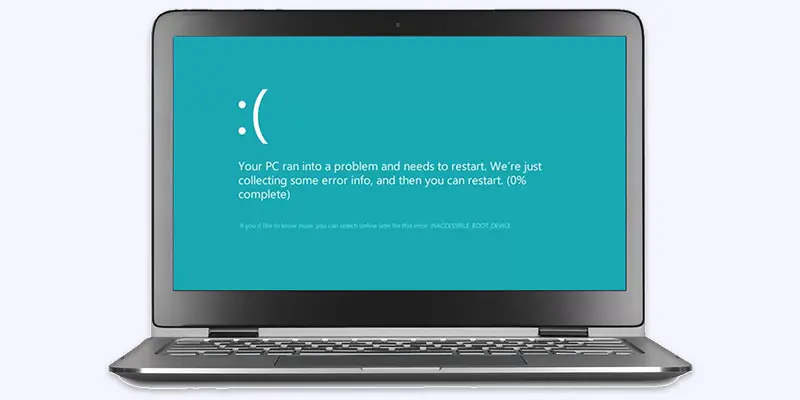
Conclusion About Windows 10 for 10
We’ve covered Windows 10 in detail. I recommend Windows 10 for anyone who wants a smooth, secure, and easy-to-use system, whether you’re working, learning, or just browsing. It’s still a strong choice, especially if you want something familiar yet powerful. Give it a try, explore its features, and let me know in the comments if you are already using Windows 10 or planning to switch.
FAQS
Windows 10 wird ab dem 14. Oktober 2025 von Microsoft nicht mehr unterstützt. Afterward, you will no longer receive security updates or fixes.
Yes, provided that your PC fulfills the system requirements for Windows 11. This can be verified with Microsoft’s PC Health Check Tool.
It may be due to too many background apps, low disk space, or missing updates. Cleaning up your system and restarting often helps improve speed.
Windows 10 Home and Windows 10 Pro both work well for gaming. Just make sure your PC has good hardware, like a strong GPU and enough RAM.
Right now, Microsoft plans to end support in 2025. They haven’t said anything about extending it, but business users might get special options.
Windows 10 Pro usually costs around $199.99 USD from Microsoft. Prices may vary if you buy from other stores or get it pre-installed.
Yes, Windows 10 has built-in tools like WordPad, Edge, and OneDrive that help with studying or working. It’s fast, stable, and easy to use.
Yes, but it won’t get any updates, so it might become unsafe over time. It’s better to upgrade to Windows 11 before support ends.
Yes, it’s still safe and gets regular updates from Microsoft. Just make sure your updates and Windows Defender are turned on.

- Be Respectful
- Stay Relevant
- Stay Positive
- True Feedback
- Encourage Discussion
- Avoid Spamming
- No Fake News
- Don't Copy-Paste
- No Personal Attacks

- Be Respectful
- Stay Relevant
- Stay Positive
- True Feedback
- Encourage Discussion
- Avoid Spamming
- No Fake News
- Don't Copy-Paste
- No Personal Attacks





