What is Batch Processing? Exploring Examples, Advantages, and Disadvantages
Published: 30 Apr 2025
What is Batch Processing
Did you know batch processing has been used for decades to handle large amounts of data efficiently? Yet, have you ever wondered why some bank transfers don’t process instantly? That’s because many systems group tasks and execute them at scheduled times instead of immediately. Manually handling data one by one is time-consuming and error-prone, but batch processing automates repetitive tasks, reducing workload. Think of it like a bakery making cookies in batches instead of one at a time—it’s faster, more efficient, and ensures consistency. But how exactly does it work? Let’s explore.
Understanding Batch Processing
Batch processing is a way of handling tasks by grouping them and processing them at a scheduled time instead of instantly. It collects data, organizes it into batches, and runs the process automatically, often without human supervision. This method is useful for tasks like payroll processing, bank transactions, and generating reports, making work faster and more efficient.
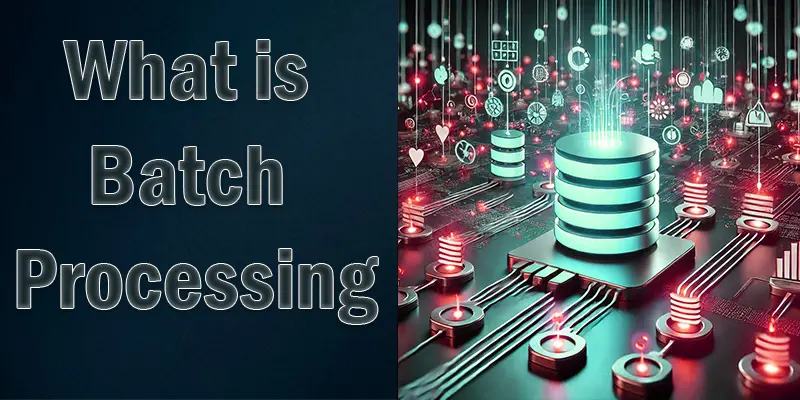
Advantages of Batch Processing
Batch processing offers several advantages, such as improved efficiency, cost savings, automation, and the ability to handle large volumes of data without manual intervention.
- Automation
- Handles Large Data Volumes
- Reduces Errors
- Saves Time
- Better Resource Utilization
Automation
Automation is the process of using technology to complete activities without requiring human contact. It helps streamline processes, increase efficiency, and reduce the chances of errors. For example, in payroll systems, automation can calculate employee salaries, deduct taxes, and generate payslips without needing manual input, saving time and reducing mistakes.
Handles Large Data Volumes
Batch processing is ideal for handling large volumes of data because it groups and processes tasks in bulk, saving time and resources. This method is especially useful when dealing with extensive records that don’t require immediate action. For example, a utility company may use batch processing to generate thousands of monthly bills at once, rather than handling each bill individually.
Reduces Errors
Batch processing helps reduce errors by automating repetitive tasks, minimizing the chances of human mistakes. Since the process runs automatically, it ensures that the same steps are followed every time, leading to more consistency. For example, in payroll systems, batch processing automatically calculates employee salaries, reducing the risk of manual calculation errors.
Saves Time
Batch processing saves time by handling multiple tasks at once instead of one by one. Businesses are able to process vast amounts of data more rapidly and effectively as a result. For instance, a business can save hours of labor by processing all employee payments in one batch at the end of the month as opposed to processing each payment by hand.
Better Resource Utilization
Better Resource Utilization means using system resources like memory, CPU, and storage more efficiently. Since batch processing handles multiple tasks together, it avoids the need for constant system attention, freeing up resources for other tasks. For example, a company running payroll for hundreds of employees can process it all at once, reducing the load on servers and minimizing downtime during working hours.
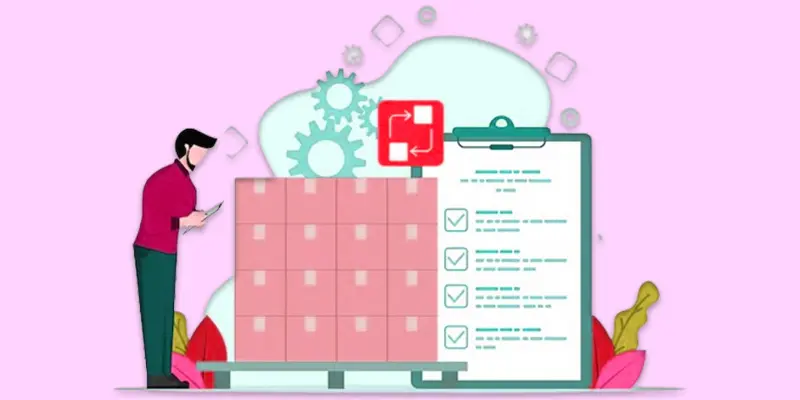
Disadvantages of Batch Processing
While batch processing offers efficiency, it also has its drawbacks, such as delayed processing, complexity in setup, and challenges with real-time tasks.
- Delayed Processing
- Complex Setup
- Storage and Maintenance Requirements
- Difficult Error Handling
- Not Suitable for Real-Time Tasks
Delayed processing
Delayed processing in batch systems means that tasks are not completed instantly but are processed at a scheduled time, which can lead to delays. This can be a problem for tasks that require immediate action, such as real-time transactions or urgent notifications. For example, a bank transaction made late at night may not be processed until the next morning, causing a delay in fund transfers.
Complex Setup
Complex Setup in batch processing refers to the time and effort required to configure the system for automating and scheduling tasks. It involves setting up data collection, batch timing, and ensuring everything works smoothly without errors. For example, in payroll systems, setting up the proper time intervals and ensuring accurate employee data for monthly processing can be complex and require detailed planning.
Storage and Maintenance Requirements
Storage and Maintenance Requirements for batch processing can be demanding. Since data needs to be stored in batches before processing, businesses must have enough storage space to hold this data safely until it is processed. Additionally, regular maintenance is required to ensure that data is organized properly and the processing system runs smoothly. For example, a company storing customer orders in a batch format might need large storage to hold all pending orders until they are processed at the end of the day.
Difficult Error Handling
Difficult error handling in batch processing can be a challenge because when an error occurs, it may affect the entire batch, making it harder to pinpoint and fix the issue quickly. Since tasks are processed in bulk, identifying and correcting errors often requires restarting or reprocessing the whole batch, leading to delays. For example, if an error occurs while processing payroll data, all employee payments in the batch may need to be checked and corrected before they can be processed again.
Not Suitable for Real-Time Tasks
Batch processing is not suitable for real-time tasks because it processes data in scheduled intervals, leading to delays. This means it can’t handle tasks that require immediate action or response. For example, in online banking, when a user makes an instant transfer, real-time processing is necessary to complete the transaction immediately, unlike batch processing, which would process it later in a group.
Common Examples of Batch Processing
- Payroll Processing – Paying employees at the end of the month.
- Bank Transactions – Processing checks and payments in bulk.
- Billing Systems – Generating utility bills for customers.
- Data Backup – Backing up files on a scheduled basis.
- Inventory Management – Updating stock levels at set times.
Batch Processing vs Real-Time Processing
| Batch Processing | Real-Time Processing |
|---|---|
| Processes data in batches at scheduled times | Processes data immediately as it arrives |
| Delayed processing | Instant or near-instant processing |
| Payroll, bank transactions, report generation | Online banking, gaming, live data updates |
| Best for large volumes of non-urgent tasks | Best for tasks that require immediate action |
| Monthly salary payments, daily backups | ATM withdrawals, live traffic updates |
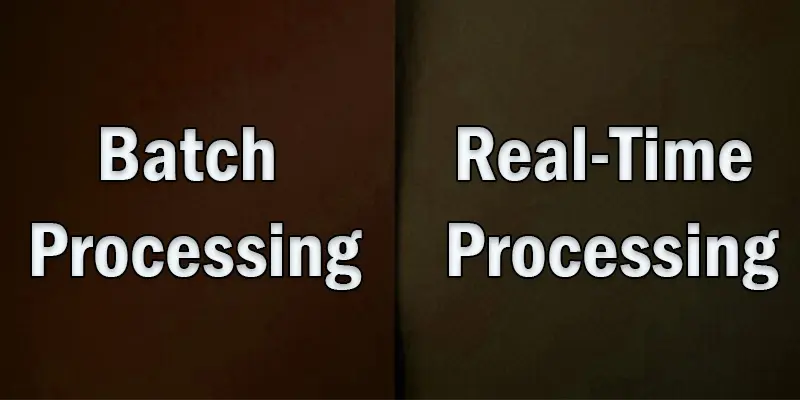
When to Use Batch Processing?
- Tasks don’t require immediate action: Use it for processes that can wait, like payroll or monthly report generation.
- Handling large volumes of data: It’s great for tasks involving lots of information that can be grouped and processed together.
- Automation is needed: When you want to reduce manual effort, like automatically processing payments at the end of the day.
- Cost-effectiveness is a priority: It saves resources by processing tasks in bulk rather than individually.
- Scheduling works for your needs: If tasks can be scheduled at a specific time, such as overnight backups or end-of-day transactions.
Conclusion About Stream Processing
Batch processing may seem simple, but it holds the key to unlocking powerful efficiencies in data management. By understanding how it works and exploring its potential, you can optimize processes, save time, and stay ahead in today’s data-driven world. So, take the next step—dive deeper into batch processing and discover how it can transform your workflow and boost productivity.
FAQS
Batch processing helps save time by automating repetitive tasks and handling large amounts of data efficiently. It’s crucial for businesses that deal with bulk data, like payroll and billing. It also reduces human errors and improves accuracy in data processing.
Batch processing began in the early days of computing to process data in bulk without manual input. It was used in industries like banking and manufacturing for tasks like payroll or inventory management. Over time, it evolved with technology to handle more complex and larger datasets.
Batch processing can automate tasks like payroll calculations, generating monthly bills, or processing bank transactions. It’s also used in data backups, report generation, and email marketing campaigns. These tasks are repetitive and can be grouped together for efficient processing.
Batch processing systems are used in industries like banking (for transaction processing), utilities (for billing), and manufacturing (for inventory management). They’re also used in healthcare for patient records processing and in data centers for backups. Any task that doesn’t require real-time results is a good fit.
Batch processing works by collecting data, grouping it into batches, and processing it all at once at a scheduled time. The process is automated, reducing the need for manual input. Once the batch is processed, the results are applied or stored as needed.
Batch processing can be monitored by using system logs or specialized monitoring tools. These tools track the progress of each batch and report any errors or delays. Regular checks help ensure the process is running smoothly and efficiently.
AWS offers services like AWS Batch that manage batch processing at scale. It automatically handles job queuing, resource provisioning, and job execution. With AWS, businesses can scale their batch processing without managing infrastructure.
While stream processing manages data in real-time as it is received, batch processing handles data in big chunks at predetermined times. Stream processing is ideal for tasks requiring instant action, like live updates or immediate alerts. Batch processing is more efficient for bulk, non-urgent tasks.
Data is quickly processed as it enters the system using a technique called stream processing. It’s used for tasks like real-time analytics, live data streaming, or monitoring systems. This allows businesses to act on data immediately instead of waiting for batches.
In the cloud, batch processing is managed with scalable services that automatically handle large datasets. Cloud platforms like AWS or Google Cloud provide tools to run, schedule, and monitor batch jobs without needing on-premises infrastructure. This makes batch processing faster and more flexible.
Preparing for the future involves adopting cloud technologies, automating batch processes, and ensuring systems can handle large data volumes. As data grows, using modern cloud services will help maintain efficiency. Staying updated on new technologies and trends will also ensure smooth transitions.
By automating repeated activities, decreasing human error, and saving time, batch processing increases efficiency. It’s ideal for handling large data sets in bulk and works well for scheduled tasks. It also cuts down on operational costs by minimizing the need for constant supervision.

- Be Respectful
- Stay Relevant
- Stay Positive
- True Feedback
- Encourage Discussion
- Avoid Spamming
- No Fake News
- Don't Copy-Paste
- No Personal Attacks

- Be Respectful
- Stay Relevant
- Stay Positive
- True Feedback
- Encourage Discussion
- Avoid Spamming
- No Fake News
- Don't Copy-Paste
- No Personal Attacks





