What is a Open Source Software | Definition, Example, Types, History, Pros and Cons
Published: 6 Jan 2025
What are the Open Source Software?
Programs having free code that anyone can read, use, alter, and distribute are referred to as Open-Source Software (OSS). Because it promotes teamwork, developers from all around the world can contribute and enhance the program. It is popular for being cost-effective, flexible, and secure, as the community can quickly fix issues and update features.
Example of Open Source Software
- Linux: A free operating system used on servers and personal computers.
- Firefox: A web browser for safe and private internet browsing.
- WordPress: A tool to create and manage websites easily.
- GIMP: A software for editing photos and graphics.
- VLC Media Player: A player for watching videos and listening to music.
- LibreOffice: An office suite for creating documents, spreadsheets, and presentations.
Definition Open Source Software
Open-source software is software that releases its code to the public. This suggests that anyone can observe how it works, use it, alter it, and share it for free. It promotes cooperation, enabling programmers from around the globe to enhance and modify the program.
How does Open-source Software Function?
- Developers Share the Code: The software’s creators make the code open for others to see and use.
- Community Contributions: Global developers are able to add new features, correct errors, and make suggestions for improvements.
- Review and Approval: Changes are reviewed by the main project team to ensure quality and security before being added.
- Updates and Improvements: Over time, the program improves and becomes more secure as more individuals participate.
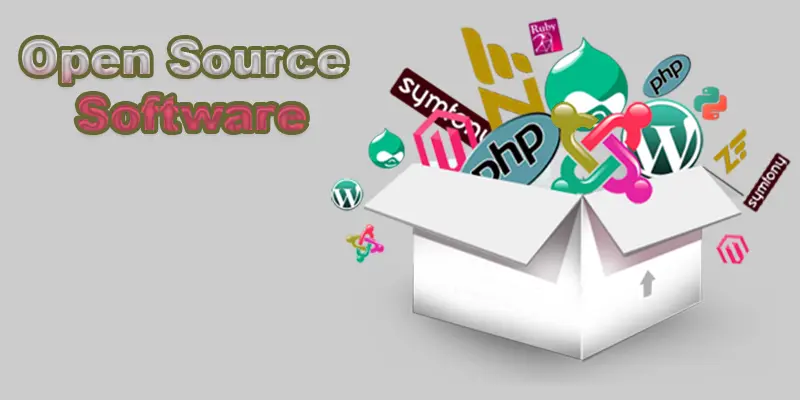
History of Open Source Software
The origins of open-source software can be found in the early days of computers, when researchers and developers openly shared code to collaborate and share knowledge. In the 1970s and 1980s, as computers became more commercial, companies started keeping their software code private. This led some programmers to create a movement for “free” and open software.
After starting the GNU Project in 1983 to provide free software, Richard Stallman formed the Free Software Foundation. In 1991, Linus Torvalds published Linux, a free operating system, which grew popular as programmers around the world pitched in to enhance it. In 1998, the phrase “open source” was established to characterize this collaborative manner of producing software.
Since then, open-source software has grown rapidly, with popular projects like Firefox, Apache, and WordPress. Today, open source is used in everything from websites to mobile apps and is essential to the tech world because it promotes sharing innovation and global collaboration.
Types of Open Source Software
- Apache: Many websites throughout the world are powered by Apache, an open-source program. It’s a web server, which means it helps deliver web pages to users when they visit a site. Known for being reliable and secure, Apache is popular because it’s free, flexible, and can be customized by web developers around the world.
- Linux: Linux is an open-source operating system, meaning that anybody can use, modify, and share its code without any limitations. It is well-liked for servers, PCs, and mobile devices because of its reputation for security, stability, and adaptability. Many tech companies and developers prefer Linux because it’s customizable and can be tailored to different needs.
- Media Players: Media players are software that lets you play audio and video files on your device. They support various file formats, making it easy to listen to music or watch videos. Popular open-source media players like VLC are free to use and can handle almost any type of media file, offering great features and customization.
- Web Browsers: Web browsers are programs that allow you to access and browse the internet. They help you view websites, watch videos, and use online services. Popular open-source browsers like Firefox are free to use, known for their privacy features, and can be customized to suit your needs.
- Content Management System (CMS): Content management systems (CMS) allow you to design, administer, and update websites without knowing how to code. WordPress is a popular open-source CMS that simplifies website construction with its customizable themes and plugins. It’s widely used for blogs, business sites, and online stores, allowing anyone to manage content easily.
Is open-source software essential only for computer programmers?
No, open-source software is essential not only to computer programmers but also to regular users. While programmers can help improve it, regular users benefit, too. Open-source software is free to use, customizable, and often more secure. It allows people to access tools like web browsers, media players, and office software without paying for expensive licenses. It also helps businesses and organizations create their own solutions without relying on costly proprietary software.
Pros of Open Source Software
- Free: Since open-source software doesn’t require license fees or subscriptions, it’s usually free, saving you money.
- Customizable: The program can be altered to suit your unique requirements. You can modify it to fit your objectives, regardless of whether you’re a developer or a company.
- Community Support: The most essential benefit of Open-source software is the support from active communities that help with troubleshooting and improvements. You can easily find support online or contribute your own updates.
Cons of Open Source Software
- Limited Support: Since open-source software is community-driven, official support may be limited. You might have to rely on online forums or volunteers for help.
- Complex Setup: Some open-source software can be harder to set up and use, especially for beginners. It might require technical knowledge to install or configure.
- Compatibility Issues: Open-source software may sometimes have compatibility issues with commercial software or hardware, leading to potential problems.
How can you ensure open source software security?
To ensure open-source software security, follow these steps:
- Keep It Updated: Regularly update the software to get the latest security fixes and patches. Developers often release updates to fix vulnerabilities.
- Check the Community: Look for active communities or developers who maintain the software. A strong community is more likely to spot and fix security issues quickly.
- Review the Code: If you can, review the source code to look for security risks. Since the code is open, you can check for vulnerabilities or ask experts for help.
- Use Trusted Sources: To avoid altered versions with hidden security risks, download the program from reliable repositories or official websites.
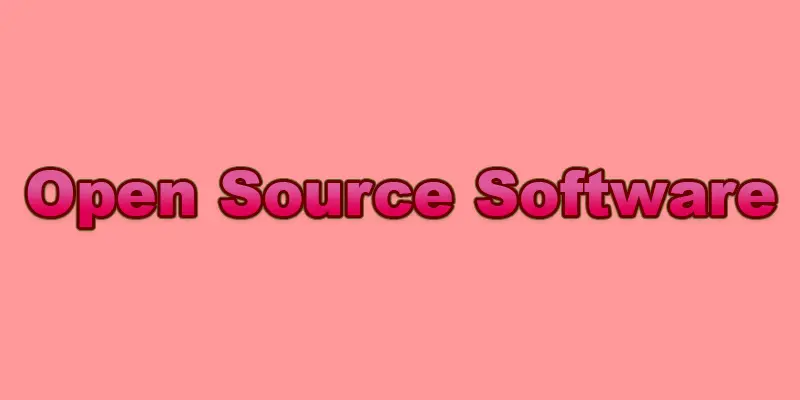
Open Source Software and Closed Source Software
| Open Source Software | Closed Source Software |
| Free to use and modify. | You need to buy or pay for a license. |
| Anyone is able to examine and modify the source code. | Source code is kept private and not accessible. |
| The program is adaptable to your needs. | Customization is limited by the company. |
| Support comes from the community (forums, online help). | Official customer support from the company. |
| Security depends on the community to spot and fix issues. | Security is controlled by the company. |
Conclusion about Open Source OSS
Open-source software has many benefits, such as being free to use, adaptable, and backed by a worldwide community. It encourages creativity and openness, enabling anybody to add to and enhance the program. Even though it could have certain drawbacks, including complicated setup or little official support, its benefits make it a well-liked option for both individuals and companies searching for adaptable and affordable solutions.
FAQS – Open Source Software Example
Open-source software allows anybody to view, use, alter, and distribute its source code. It encourages collaboration and is usually free to use.
Microsoft Windows, Adobe Photoshop, and Microsoft Office are examples of proprietary (closed-source) software alternatives to open-source software. These require you to pay for licenses and don’t allow you to modify the code.

- Be Respectful
- Stay Relevant
- Stay Positive
- True Feedback
- Encourage Discussion
- Avoid Spamming
- No Fake News
- Don't Copy-Paste
- No Personal Attacks

- Be Respectful
- Stay Relevant
- Stay Positive
- True Feedback
- Encourage Discussion
- Avoid Spamming
- No Fake News
- Don't Copy-Paste
- No Personal Attacks





