Version Control Tools – Essential Tools for Effective Project Management
Published: 7 Feb 2025
Version Control System Tools
Did you know that over 90% of software development teams rely on version control system tools to manage their projects? Have you ever struggled with losing important file versions or accidentally overwriting someone else’s changes? These tools solve common developer pain points by keeping your work organized, safe, and trackable. Imagine a system where every change you make is recoverable and collaboration is effortless. Version control system tools make this possible, making them essential for anyone working on projects, big or small.
What is Version Control
For your projects, version control is like to a time machine. Imagine creating a story that allows you to compare changes, go back to any earlier draft, and fix errors without losing your work. In technical terms, version control is a system that keeps track of file modifications and enables collaboration among several users, revision management, and the ability to restore previous iterations when necessary. It’s an essential tool for organizing and safeguarding work in software development and beyond.

Benefits of Version Control Systems
Version control systems provide numerous benefits, including better collaboration, easy tracking of changes, and secure management of project versions.
- Track Changes
- Collaboration
- Backup and Recovery
- Branching and Merging
- Organized Workflow
Track Changes
Tracking changes in version control lets you see every update made to your project, like a history of edits. It helps you know who changed what and when, making it easy to review or undo changes if needed.
Collaboration
With version control, collaboration allows several people to work on the same project concurrently without affecting each other’s modifications. It keeps everyone’s work organized and helps merge their efforts smoothly.
Backup and Recovery
Version control’s backup and recovery feature allows you to store copies of your work at various points in time and quickly revert to an earlier version in case something goes wrong. It can swiftly correct errors and guarantees that you never lose significant progress.
Branching and Merging
Branching lets you create a separate copy of your project to work on new ideas without affecting the main project. Merging combines the changes from different branches, bringing everything together smoothly when you’re ready.
Organized Workflow
An organized workflow in version control keeps track of every change and update made to a project, helping teams stay on the same page and manage their tasks efficiently. It ensures that everyone’s work is clearly documented and easy to follow.
Version Control Tools List
For tracking and managing code changes, version control technologies are crucial, particularly in collaborative settings. They make it possible for engineers to collaborate effortlessly, store numerous versions of their work, and quickly go back to earlier iterations as necessary.
- Git
- Apache Subversion (SVN)
- Mercurial
- Perforce Helix Core
- GitHub (Git-based)
- GitLab (Git-based)
- Bitbucket (Git-based)
- Fossil
- Bazaar
- ClearCase
- Visual SourceSafe
- CVS (Concurrent Versions System)
Git
Git is a robust version control system that aids developers in monitoring and controlling project modifications. It enables you to work with others, save multiple versions of your work, and quickly combine modifications. Git is popular due to its speed, adaptability, and suitability for both small and large projects. It makes it simple to work offline and sync later by storing all changes locally on your computer. As an illustration, Git enables developers to work on various project components concurrently, such as when several people update a document without erasing one another’s work.
Apache Subversion (SVN)
A version control system called Apache Subversion (SVN) aids in the management and monitoring of file modifications inside a project. It stores the main version of the project in a central server, while developers work on local copies. Changes are uploaded to the server, keeping everything in sync. SVN is great for teams who want a central place for their code and don’t need the complexity of distributed systems.
- Example: A company uses SVN to manage updates to their website, ensuring all team members are working with the latest version.
Mercurial
A version control system called Mercurial aids programmers in monitoring and controlling modifications to their code. It’s known for being simple, fast, and efficient, making it a great choice for small to medium-sized projects. Mercurial allows developers to work offline, and it keeps a complete history of all changes, making it easy to undo mistakes or compare different versions. It’s especially useful when working in teams, as it helps everyone stay in sync.
- Example: A team working on a website can use Mercurial to track code changes, ensuring that everyone’s work is saved and easy to access.
Perforce Helix Core
Perforce Helix Core is a robust version control system that excels at managing big files and projects. By enabling numerous individuals to work on the same project without encountering disputes, it facilitates team collaboration. With Perforce, you can track changes, manage revisions, and store your project securely. It’s often used in industries like gaming, where large files and fast workflows are crucial.
- Example: To ensure that separate developers may work on different aspects of the game without interfering with one another, a gaming studio employs Perforce Helix Core to handle all of the game assets and code.
GitHub (Git-based)
Git is used by the well-known platform GitHub to store and manage code. It makes it simple for developers to collaborate on projects, monitor changes, and share their work. GitHub makes collaboration simple, offering features like pull requests, issues, and code review tools. Whether you’re working solo or in a team, GitHub keeps your code safe and organized, with a clear history of all changes.
- Example: A developer can upload their project to GitHub, allowing teammates to make changes and suggest improvements through pull requests.
GitLab (Git-based)
A web-based tool called GitLab, which is based on Git, facilitates team collaboration on coding projects. It makes it possible for developers to collaborate easily, track changes, and store their code. GitLab also offers features like issue tracking, continuous integration, and version control, making it an all-in-one tool for project management. With GitLab, developers can keep their code organized and accessible, even across large teams.
- Example: A team of developers uses GitLab to collaborate on a website project, ensuring everyone can work on different features without conflicting with each other’s code.
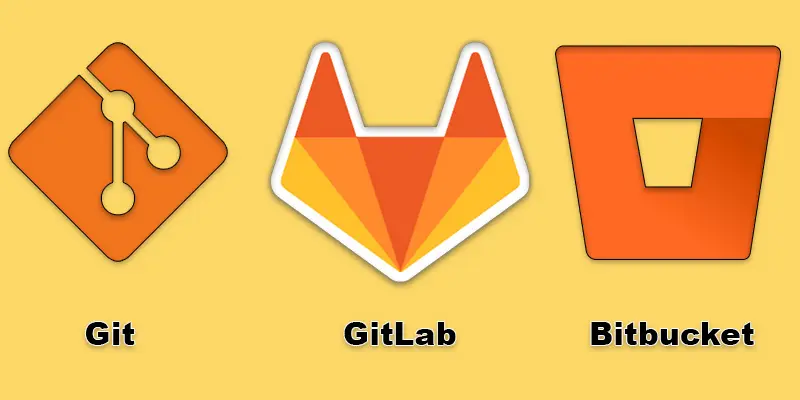
Bitbucket (Git-based)
Bitbucket is a Git-based version control system that facilitates more effective code collaboration across teams. It enables developers to collaborate on projects from any location, store their code, and monitor changes. Pull requests and integrated continuous integration/continuous delivery (CI/CD) are only two of Bitbucket’s capabilities that make project management and workflow enhancement simple. It’s especially useful for teams using Git and looking for a secure, cloud-based platform to store and share their code.
- Example: A team of developers uses Bitbucket to collaborate on a web app, managing different versions of their code and merging changes smoothly.
Fossil
A distributed version control system called Fossil aids programmers in monitoring code modifications over time. It’s simple to use and designed to be fast and efficient. Fossil integrates a bug tracking system, a wiki, and a built-in web interface, making it a complete tool for project management. This makes it ideal for small to medium-sized projects where everything can be managed in one place.
- Example: A developer can use Fossil to keep track of updates to a mobile app project while also documenting bugs and project notes in the same system.
Bazaar
A version control system called Bazaar was created to assist teams in managing their code and monitoring changes over time. It makes it simple for developers to collaborate with others or work on projects locally. Its easy setup and intuitive interface are among its primary characteristics, which make it perfect for both novice and expert users. Bazaar supports distributed version control, meaning everyone can have their own copy of the project and still sync changes smoothly.
- Example: A small team of developers uses Bazaar to track their individual work and then merge changes into a shared project seamlessly.
ClearCase
A version control tool called ClearCase aids in the management of extensive software development projects. It facilitates team collaboration and version tracking by tracking changes made to code, documents, and other files. ClearCase is often used in larger organizations because it supports both centralized and distributed version control. It also handles complex configurations and integrates with various development tools, ensuring smoother workflows.
- Example: Large companies in industries like aerospace and finance often use ClearCase to manage complex software projects.
Visual SourceSafe
Microsoft created Visual SourceSafe, a version control solution, to assist teams in tracking and managing code changes. It stores different versions of files, allowing developers to retrieve previous versions if needed. Although it’s no longer actively developed, it was widely used in small teams and individual projects for organizing code. Visual SourceSafe offered a simple interface, making it accessible for beginners.
- Example: A small development team uses Visual SourceSafe to keep track of their code changes, ensuring no one accidentally overwrites someone else’s work.
CVS (Concurrent Versions System)
n previous version control system called CVS (Concurrent Versions System) allows several developers to work together on a single project at once without erasing each other’s modifications. It helps track code changes, maintain different versions of files, and merge them smoothly when necessary. While it’s been largely replaced by more modern tools like Git, CVS was once widely used in software development for its simplicity and efficiency in handling version control tasks.
- Example: Developers using CVS could easily work on separate parts of a program and then combine their changes without disrupting the main codebase.
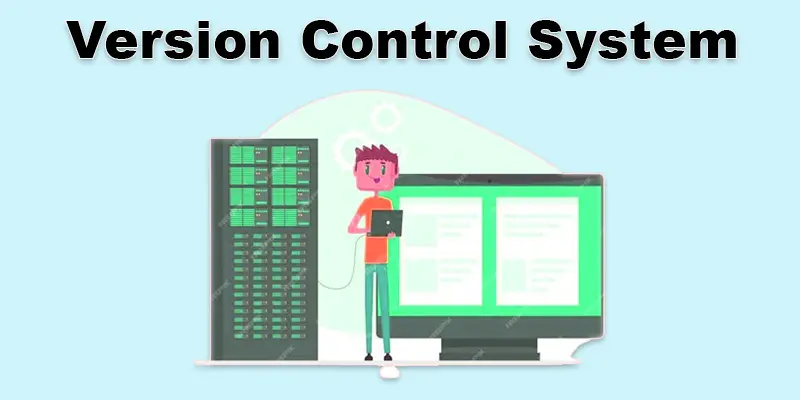
Conclusion – About Version Control System Tools
Version Control System Tools have been thoroughly discussed. Git is quite user-friendly and popular in the business, therefore I strongly advise looking into it whether you’re just starting out or trying to streamline your workflow. If you’re working on collaborative projects, GitHub or GitLab will also be great options for easy integration and collaboration. Don’t wait—start experimenting with these tools today and streamline your development process!
FAQS – Version Control System
A version control system (VCS) facilitates the monitoring and administration of file modifications inside a project. It records every change made to the project, allowing users to review, undo, or compare previous versions. This ensures that multiple people can collaborate on the same project without losing or overwriting work.
Software version control tools specifically manage the versions of software code during development. They track every change, allowing developers to go back to earlier versions or resolve conflicts when multiple people edit the same code. Examples include Git, Subversion (SVN), and Perforce.
Version control is important because it keeps a detailed history of changes, helping prevent mistakes like overwriting files or losing important data. It also allows teams to work together on a project efficiently. With version control, you can easily track progress, resolve conflicts, and restore earlier versions when needed.
Version control works by saving snapshots of your project files as you make changes. Every time you commit a change, the system records the new version, and you can always return to a previous version if needed. In distributed systems like Git, each team member has their own copy of the project, and they sync changes to a central repository.

- Be Respectful
- Stay Relevant
- Stay Positive
- True Feedback
- Encourage Discussion
- Avoid Spamming
- No Fake News
- Don't Copy-Paste
- No Personal Attacks

- Be Respectful
- Stay Relevant
- Stay Positive
- True Feedback
- Encourage Discussion
- Avoid Spamming
- No Fake News
- Don't Copy-Paste
- No Personal Attacks





