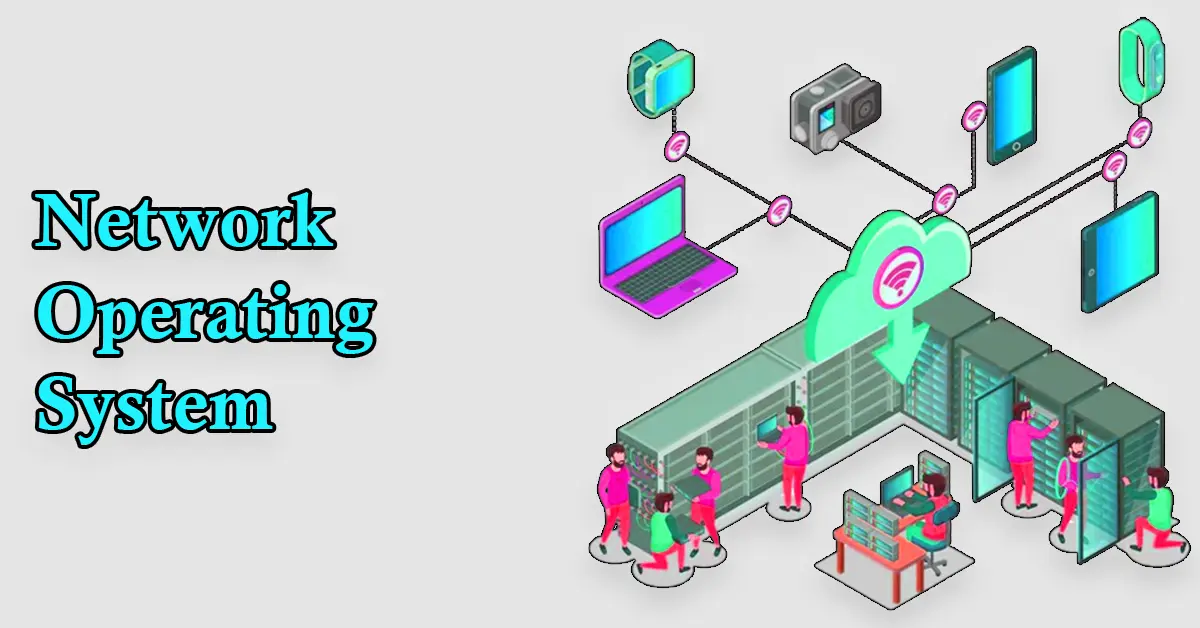Utility Software in Computer | Definition Example, Types, Advantages and Disadvntages
Published: 19 Oct 2024
Utility Software
Utility software plays a vital role in keeping our computers running smoothly by performing essential maintenance tasks. These programs are designed to help manage, analyze, and optimize the performance of your system, ensuring everything works efficiently. From virus scanners to file management tools, computer utility software handles everything behind the scenes to keep your computer safe, fast and organized. Whether you’re cleaning up unused files or protecting your data, utility software in computers acts like the toolbox of your computer, providing solutions that enhance the overall functionality of your device.
Example of Utility Software
Here are examples of each type of utility software you mentioned:
1. Antivirus:
- Norton Antivirus: A popular antivirus program that scans and protects against malware, viruses, and online threats.
- Avast Antivirus: Provides real-time protection, virus scanning, and network security for your computer.
2. File Management System:
- Windows File Explorer: A built-in file management tool in Windows that helps users browse, organize, and manage files and folders.
- Total Commander: A third-party file manager offering advanced file operations such as copying, moving, and renaming in a dual-pane interface.
3. Compression Tools:
- WinRAR: A widely used tool for compressing and decompressing files into formats like .zip and .rar, reducing file sizes for easier storage and sharing.
- 7-Zip: An open-source compression tool known for its high compression ratio and support for multiple formats.
4. Disk Management Tools:
- EaseUS Partition Master: A tool for partitioning hard drives, resizing, merging, or splitting partitions without data loss.
- Windows Disk Management: A Windows utility for managing drives, formatting drives, and assigning drive letters.
5. Disk Cleanup Tool:
- Windows Disk Cleanup: A built-in tool in Windows that deletes temporary files, system logs, and other unnecessary data to free up disk space.
- CCleaner: A third-party application that helps clean up junk files, browsing history, and other unnecessary data to improve performance and free up space.
6. Disk Defragmenter:
- Windows Defragment and Optimize Drives: A native Windows utility that reorganizes fragmented data on your hard drive, helping improve file access speed.
- Defraggler: A free defragmentation tool that allows users to defragment entire drives or specific files for better disk performance.
Each of these utility software tools is designed to optimize specific aspects of a computer, enhancing performance, organization, and security.

Types of Utility Software
There are several types of utility software, each designed to perform specific functions that enhance the performance and security of a computer. Some of the most common types include:
- Antivirus Software: This protects your system from malware, viruses, and other malicious attacks, ensuring data security and preventing unauthorized access.
- File Management Software: Helps you organize, manage, and manipulate files on your computer, making it easier to locate and access important documents.
- Disk Cleanup and Defragmentation Tools: These utilities clear unnecessary files and optimize disk storage, improving your system’s speed and performance.
- Backup Software: Allows you to create copies of important files and data and safeguard against data loss due to hardware failure or other issues.
- Compression Tools: These tools reduce the size of large files, making it easier to store and transfer them without taking up too much space.
- Firewall Software: Acts as a barrier between your computer and potential cyber threats by monitoring and controlling incoming and outgoing network traffic.
- System Monitoring Tools: These tools provide real-time data on system performance, such as CPU usage, memory consumption, and temperature, helping you identify issues early.
- Data Recovery Tools: Help restore lost or accidentally deleted files from your system or external storage devices.
- Each type of utility software serves a unique function, contributing to your computer system’s overall health, security, and efficiency.
Why Need Software Utility?
Utility software is essential for maintaining the smooth operation of your computer, providing crucial support to ensure everything runs efficiently and securely. Here are a few reasons why utility software is necessary:
- System Optimization: Over time, computers accumulate unnecessary files and fragmented data, slowing down performance. Utility tools like disk cleanup and defragmentation optimize storage and speed up system operations.
- Enhanced Security: Antivirus software and firewalls are essential to protect against cyber threats, malware, and unauthorized access, keeping your personal data and files safe.
- Data Management: File management tools make it easier to organize, access, and maintain important documents, while compression tools help in storing and transferring files more efficiently.
- Data Protection and Recovery: Backup software ensures you can restore your system and files in case of data loss, while data recovery tools help retrieve lost or accidentally deleted files.
- Improved Performance Monitoring: System monitoring utilities allow you to track your computer’s performance, helping identify potential issues like overheating or memory overload before they cause serious damage.
- In short, utility software acts as the backbone for managing, securing, and optimizing your computer, ensuring a smoother, faster, and more reliable computing experience.
Advantages of Utility Software
- Utility software offers several advantages that help maintain and improve the performance, security, and overall functionality of your computer. Some key benefits include:
- Enhanced System Performance: Utility software, like disk defragmenters and system cleaners, optimizes the computer’s resources by removing unnecessary files and organizing data, leading to faster processing speeds and better performance.
- Improved Security: Antivirus programs, firewalls, and encryption tools protect your computer from malware, viruses, and unauthorized access, ensuring that sensitive data is safe from cyber threats.
- Data Backup and Recovery: Backup tools help create copies of important files and system data, while data recovery utilities assist in retrieving lost or accidentally deleted files, reducing the risk of permanent data loss.
- Efficient File Management: File management tools help organize, compress, and transfer files, making it easier to locate and handle large amounts of data without cluttering the system.
- Real-Time Monitoring: System monitoring utilities track performance metrics like CPU usage, memory, and temperature, providing insights into potential issues before they become major problems, which helps in maintaining system stability.
- User-Friendly Maintenance: Many utility programs are designed to be easy to use, automating routine tasks like virus scans, system cleanups, and software updates, making system maintenance simple and less time-consuming.
- Cost-Effective Solutions: By preventing system crashes, data loss, or the need for repairs, utility software saves money in the long run by reducing the likelihood of hardware damage or costly technical support.
In summary, utility software is essential for ensuring that your computer stays secure, optimized, and efficient, providing a hassle-free computing experience.
Disadvantages of Utility Software
While utility software has many advantages, there are also some disadvantages that users should know:
- Resource Consumption: Some utility software, especially antivirus programs or system monitoring tools, can use significant system resources like CPU and memory, which may slow down your computer, particularly if it’s older or has limited hardware capabilities.
- Cost: Although many utility programs are free, premium versions often come with added features that require a subscription or one-time payment. This can become costly, especially if you need multiple utilities for different tasks.
- Compatibility Issues: Certain utility software may not be compatible with all operating systems or hardware, leading to potential installation or functionality issues, especially when using outdated systems.
- Overlapping Functions: Some utility programs have features that overlap with what is already provided by the operating system, making them redundant. For instance, modern operating systems often come with built-in file management, backup tools, and security features.
- Complexity for Non-Technical Users: Some utility software can be difficult to understand and use for those with limited technical knowledge. Misuse or incorrect settings can potentially lead to problems, like deleting important files during system cleanups.
- Privacy Concerns: Some free utility software might come with adware or track your data usage, raising privacy concerns. In some cases, these tools could even compromise your personal data if not from a trusted source.
- Potential for Malware: Downloading utility software from untrusted websites can expose your system to malware or viruses disguised as legitimate programs, leading to security risks instead of improvements.
Despite these drawbacks, utility software can be highly beneficial if chosen carefully, ensuring that it aligns with your system needs and comes from reputable sources.
Conclusion about Utility Software
In conclusion, utility software is crucial in maintaining a computer system’s health, security, and performance. These tools help users optimize resources, protect data, manage files, and recover lost information, making everyday computing tasks more efficient and secure. Utility software acts as a comprehensive solution for ensuring smooth operation, from antivirus programs and file management systems to disk cleanup and defragmentation tools. While it may come with some disadvantages, such as resource consumption and cost, the benefits of increased security, performance, and data protection far outweigh the drawbacks, making utility software an essential part of any computer system.

- Be Respectful
- Stay Relevant
- Stay Positive
- True Feedback
- Encourage Discussion
- Avoid Spamming
- No Fake News
- Don't Copy-Paste
- No Personal Attacks

- Be Respectful
- Stay Relevant
- Stay Positive
- True Feedback
- Encourage Discussion
- Avoid Spamming
- No Fake News
- Don't Copy-Paste
- No Personal Attacks