What is the Time Sharing Option? Example, Work and Use
Published: 2 Jan 2025
Time Sharing Options
The Time Sharing Option (TSO) revolutionised computing in the 1960s, allowing multiple users to access a single computer at once—a concept that still powers technologies like cloud computing today. Ever wondered how systems manage to handle multiple tasks without crashing? TSO ensures each process gets its fair share of resources, solving common frustrations like slow performance and freezing programs. Imagine it as a busy cafe where everyone gets served without long waits, keeping everything efficient and seamless.
What is a Time Sharing Option?
A system feature called the Time Sharing Option (TSO) enables several users to share a computer’s resources simultaneously. It divides the computer’s time so that each user’s work can be completed effectively.
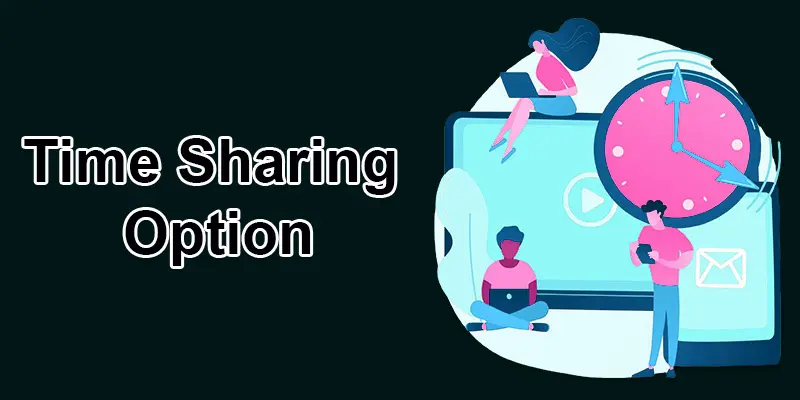
Examples of Time Sharing Option
- ATM Machines: Multiple users access the same banking system simultaneously.
- Online Gaming: Many players share game servers for real-time interaction.
- Airline Booking: Systems: Several agents book tickets on the same platform at once.
- Cloud Storage: Users upload and access files from a shared server.
Time Sharing Option Works
- Sharing Resources: Many users share the computer’s resources at the same time.
- Quick Switching: The system switches between users so fast that it feels like everyone is using it at once.
- Equal Time: Each user gets a small “time slice” to run their tasks.
- No Waiting: If one user’s task is slow, others can keep working without waiting.
- Efficient Use: This method makes the best use of the computer’s power.
- Interactive: Users can see results and give inputs quickly, making it feel real-time
Uses of Time Sharing Option
Time-sharing is used to let many people share one computer at the same time. It helps save time, make work faster, and use the computer’s power efficiently.
- Online Services: Used in cloud computing for multiple users to access shared resources.
- Education: Allows students and teachers to access the same computer systems at different times.
- Business: Enables employees to work on the same system without waiting for others.
- Public Terminals: Used in libraries and internet cafes for multiple people to use the same computer.
- Research: Allows scientists to share powerful computing resources for complex tasks.
- In schools: Allows many students to use a computer at once for learning activities.
- In offices: Enables multiple workers to access the same computer or server, improving productivity.

Conclusion About Time Sharing Options
In this article, we’ve covered the time-sharing option in detail. Based on the points we’ve discussed, I highly recommend considering time-sharing if you’re looking for an affordable way to enjoy vacation properties without the long-term commitment. It’s a great option for those who travel regularly but don’t want the hassle of full ownership. If you think it could work for you, take the next step and research reputable time-sharing companies to find the best deals.
FAQS – Time Sharing Option Guide
TSO stands for “Time Sharing Option.” It’s a system that lets multiple users share resources, like property or computing power, at different times
In mainframes, TSO is a tool that allows users to interact with the system through commands or menus for tasks like editing, running programs, or managing data
The purpose of TSO is to provide users easy access to mainframe resources and allow them to perform tasks interactively.
TSO’s role is to enable users to communicate with the mainframe system in real-time, improving productivity and usability.
You can use TSO by logging in to the mainframe and typing commands in its interface or using menus to perform tasks step by step

- Be Respectful
- Stay Relevant
- Stay Positive
- True Feedback
- Encourage Discussion
- Avoid Spamming
- No Fake News
- Don't Copy-Paste
- No Personal Attacks

- Be Respectful
- Stay Relevant
- Stay Positive
- True Feedback
- Encourage Discussion
- Avoid Spamming
- No Fake News
- Don't Copy-Paste
- No Personal Attacks





