Time Sharing Operating System Types, its Primary Goal, Uses, and Requirements
Published: 25 Jan 2025
Types of Time Sharing Operating System
A Time Sharing Operating System (TSOS) is revolutionary in shared computing contexts because it enables several users to access a single computer system at once. Ever wondered how airlines manage ticket bookings for thousands of users without delay? That’s the magic of TSOS! Many struggle with slow systems or limited resources, but TSOS solves this by efficiently distributing tasks, ensuring smooth performance for everyone.
Whether it’s in schools, offices, or public systems, TSOS powers essential operations with speed, security, and reliability. Let’s explore its primary goal, types, uses, and requirements to understand its importance in modern technology. Time sharing operating systems (TSOS) come in a variety of forms, each intended to satisfy certain system and user requirements. Here are the main types:
- Interactive Systems
- Multitasking Systems
- Batch Processing Systems
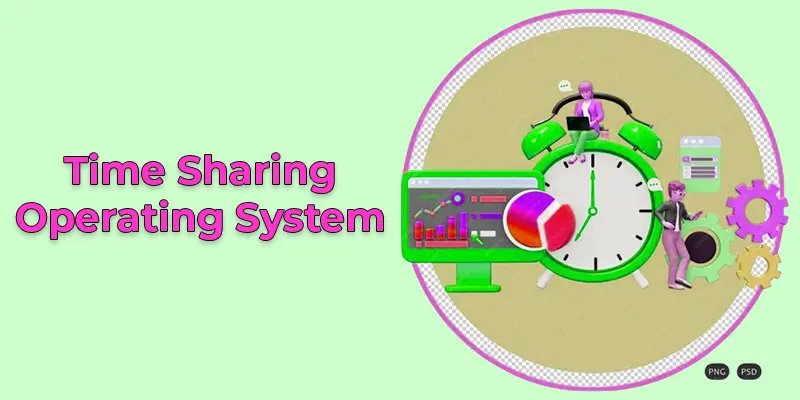
Interactive Systems
Real-time direct user interaction with computers is made possible via interactive systems. This means users can give commands and get instant responses from the system. It’s like chatting with a robot that replies immediately.
Example: Online banking systems, where you check your balance and make transfers instantly.
Advantages of Interactive Systems
- Immediate Feedback: Users get instant responses to their actions.
- User Control: Users can make decisions and change settings easily.
- Flexibility: Can be used for various tasks like browsing or gaming.
Disadvantages of Interactive Systems
- High Resource Use: Needs powerful hardware to work smoothly.
- Security Risks: Direct user interaction can expose the system to security threats.
- Slower with More Users: Performance can slow down when many people are using the system at once.
Multitasking Systems
Multitasking Systems allow a single user to run multiple tasks at the same time on the same computer. You can switch between different programs without waiting for one to finish. It’s like having several apps open on your phone and using them all at once.
Example: Listening to music while working on a document.
Advantages of Multitasking Systems:
- Increased Productivity: You can do more than one task at once.
- Time-Saving: Switch between tasks quickly without waiting.
- Better User Experience: Smooth operation of multiple apps at the same time.
Disadvantages of Multitasking Systems:
- Higher Resource Demand: It needs more memory and processing power.
- Potential Slower Performance: Too many tasks can slow down the system.
- Risk of Errors: Managing many tasks at once can lead to mistakes.
Batch Processing Systems
Batch Processing Systems handle large groups of tasks all at once, without direct user interaction. Instead of doing one task at a time, the system processes a whole batch of tasks together in the background. It’s like sending multiple letters at once instead of mailing them one by one.
Example: Payroll systems that calculate and process all employee payments at the same time.
Advantages of Batch Processing Systems:
- Efficient for Large Tasks: Can process many tasks at once without interruption.
- Less User Involvement: Users don’t need to interact with the system during processing.
- Cost-Effective: It’s cheaper for repetitive tasks.
Disadvantages of Batch Processing Systems:
- No Real-Time Feedback: Users have to wait until the batch is done.
- Limited Flexibility: Hard to change tasks once processing starts.
- Requires High Storage: Needs a lot of space to store large batches of data.
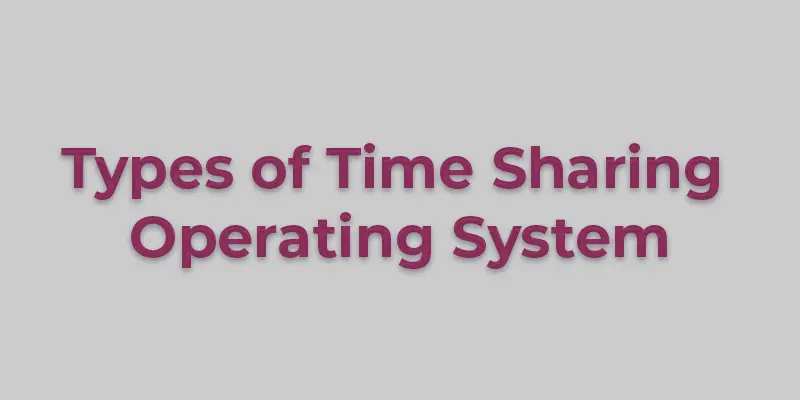
Time Sharing Operating System Requirements
To manage several jobs at once and guarantee fast reaction times, a Time Sharing Operating System (TSOS) requires a strong processor. It also requires a large amount of memory to store and manage data for all users. Security features are important to protect users’ privacy and prevent unauthorized access. Finally, reliable communication lines, like fast internet, are necessary for smooth operation, especially for remote users.
Time Sharing Operating System Primary Goal
Allowing multiple users to share a computer system continuously is the main objective of a time sharing operating system (TSOS). It splits the computer’s time into small parts called time slices. Each user gets their turn quickly, so no one feels a delay. This makes it great for tasks like banking, online reservations, and shared workspaces.
Uses of Time Sharing Operating System
- Educational Institutions: Students can share computers for coding or learning tasks.
- Corporate Offices: Employees access shared files and software efficiently.
- Public Systems: Used in library catalogs and ticket booking platforms.
- Airline Reservations: Multiple users can book tickets at the same time without delays.
- Online Banking: Customers can access their accounts and perform transactions simultaneously.

Conclusion About Time Sharing Operating System Uses
In this article, we’ve covered Time Sharing Operating System’s primary goal, types, uses, and requirements in detail. From understanding its core functions to exploring its real-world applications, it’s clear how essential TSOS is in today’s digital world. I recommend learning more about how TSOS powers systems you use daily, like online banking or education platforms. If you found this article helpful, don’t hesitate to explore other tech-related topics and stay updated with the latest trends!
FAQS – Requirements of Time Sharing Operating System
You can’t fully use a Time Sharing Operating System on a personal computer, but you can run multiple tasks at once, similar to multitasking.
The way a time sharing operating system operates is by breaking up the computer’s time into manageable chunks. Multiple users can share the resources simultaneously since each user has a turn using the system.

- Be Respectful
- Stay Relevant
- Stay Positive
- True Feedback
- Encourage Discussion
- Avoid Spamming
- No Fake News
- Don't Copy-Paste
- No Personal Attacks

- Be Respectful
- Stay Relevant
- Stay Positive
- True Feedback
- Encourage Discussion
- Avoid Spamming
- No Fake News
- Don't Copy-Paste
- No Personal Attacks





