Tables in Relational Databases with Examples
Published: 10 Jul 2025
Tables Relational Database
Tables are the foundation of relational databases, storing data in a structured format using rows and columns. But have you ever wondered why databases rely on tables instead of other storage methods? Many beginners struggle with messy, unorganized data, leading to errors and inefficiency. Imagine trying to manage thousands of customer records without a proper system—chaos, right? That’s where tables come in, making data management simple, efficient, and reliable.
In a Relational Database, What is a Table?
An Excel spreadsheet is comparable to a table in a relational database. Consider a notebook where the names, IDs, and classes of each student are listed in orderly rows and columns on each page. A student is represented by each row, and a piece of personal data, such as name or age, is represented by each column.
A table in a relational database arranges data into columns (fields) and rows (records). Each row stores a unique entry, while each column defines a specific data type. This structured format makes it easy to store, retrieve, and manage data efficiently.
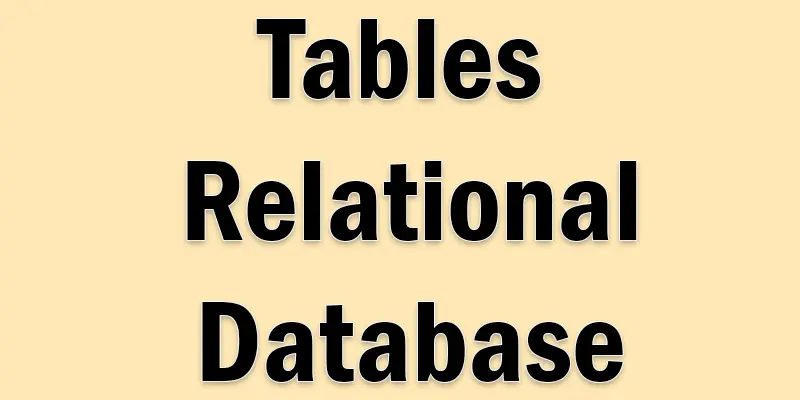
Components of a Table
A table in a relational database has several key components that help organize and manage data efficiently.
Records, or Rows
- A single entry in the table is represented by each row.
- For instance, each entry in a “Customers” table contains information on a distinct client, such as name and phone number.
Columns (Fields or Attributes)
- Columns define the type of data stored in the table.
- Example: In a “Students” table, columns could be Student_ID, Name, Age, and Course.
Primary Key
- A distinct number assigned to every table row.
- makes certain that no two rows in this column have the same value.
- Example: Student_ID in a “Students” table.
An overseas key
- A column that uses a primary key to connect two tables together.
- aids in creating connections between tables.
- For instance, the “Orders” table’s Customer_ID links to the “Customers” table.
Data Types
- Describes the kind of information that is kept in each column.
- Example: INTEGER for ID numbers, VARCHAR for text, and DATE for dates.
Constraints
- Rules that ensure data integrity and accuracy.
- Example: NOT NULL (prevents empty values), UNIQUE (ensures values are not repeated).
How Tables Work in a Relational Database?
A relational database’s tables use rows (records) and columns (fields) to store and arrange data in a structured manner. Every table concentrates on a certain kind of data, such clients, orders, or staff members. The primary key in each table uniquely identifies records, while foreign keys create links between tables, forming relationships. These relationships help maintain data integrity and reduce duplication.
Tables work by interacting with SQL queries. SQL commands such as SELECT, INSERT, UPDATE, and DELETE are used when a user wishes to insert, update, delete, or retrieve data. The relational database engine processes these queries efficiently, ensuring fast and accurate data retrieval. Relationships between tables allow users to pull relevant data from multiple sources using JOIN operations, making relational databases powerful for managing structured data efficiently.
Example| Creating a Table in SQL
- To define a new table, use the CREATE TABLE statement.
- Name the columns and indicate the data types (e.g., VARCHAR, INTEGER).
- To give each record a distinct identity, set a primary key.
- Use constraints like NOT NULL, UNIQUE, or DEFAULT for data accuracy.
- Define foreign keys to link related tables.
- Run the SQL command, and the table gets created in the database.
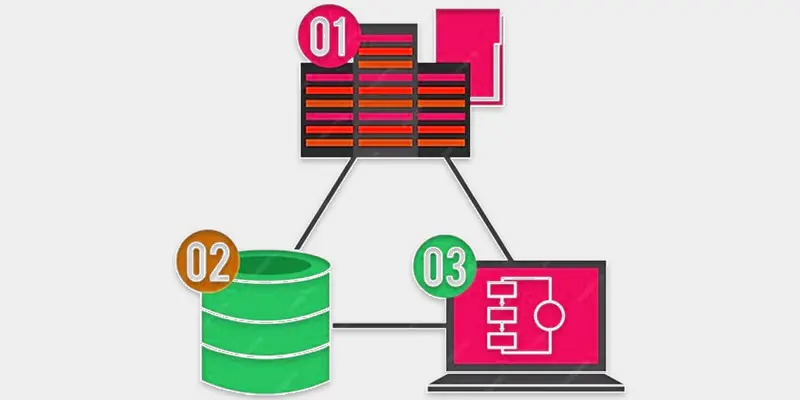
Benefits of Using Tables in Relational Databases
- Organized Data Storage – Tables store data in a structured way using rows and columns, making it easy to manage.
- Data Integrity – Primary keys and constraints like NOT NULL and UNIQUE ensure data accuracy and consistency.
- Eliminates Data Duplication – Relationships between tables prevent redundant data, improving efficiency.
- Easy Data Retrieval – SQL queries allow users to fetch specific data quickly using commands like SELECT.
- Scalability – Tables handle large amounts of data efficiently, making them suitable for growing databases.
- Security and Access Control – Permissions can be set to control who can read, modify, or delete data.
- Flexibility – Tables can be updated, modified, or linked to other tables without affecting the entire database.
Common Mistakes When Designing Tables in a Relational Database
- Not Defining a Primary Key – Without a primary key, records won’t have a unique identifier, leading to duplicate data.
- Using Too Many Columns – Adding unnecessary columns makes the table complex and harder to manage.
- Not Normalizing the Database – Storing redundant data in a single table instead of splitting it into related tables causes inefficiency.
- Ignoring Data Types – Using the wrong data types (e.g., VARCHAR instead of INTEGER for numeric values) can slow performance and lead to errors.
- Not Using Foreign Keys Properly – Without foreign keys, relationships between tables are weak, leading to inconsistent data.
- Allowing Too Many NULL Values – Overusing NULL values can make queries inefficient and lead to missing information.
- Lack of Constraints – Not applying constraints like NOT NULL, UNIQUE, and CHECK can result in bad data entry.
- Poor Indexing Strategy – Missing or excessive indexing can either slow down queries or increase storage usage unnecessarily.
- Not Planning for Future Growth – Designing tables without considering future scalability may cause performance issues later.
- Using Reserved SQL Keywords as Column Names – Naming columns as SELECT, ORDER, or DATE can create conflicts with SQL commands.
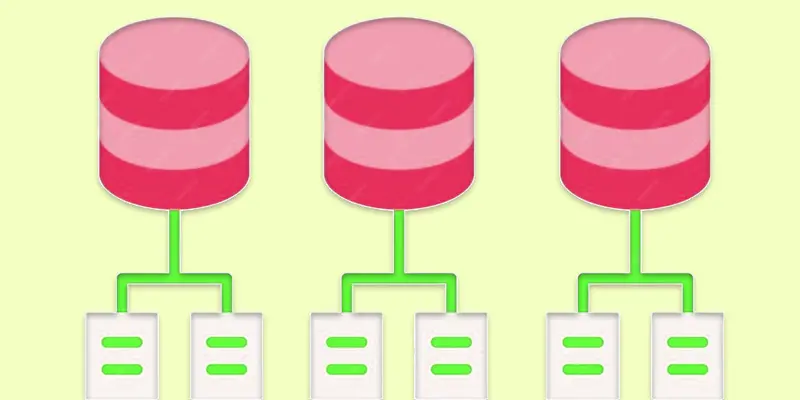
Conclusion About Relational Database Tables
Tables are the foundation of relational databases, organizing data in a structured way using rows and columns. They help store, retrieve, and manage information efficiently while ensuring accuracy and consistency. By using primary keys, foreign keys, and constraints, tables keep data organized and prevent duplication. A well-designed table improves database performance and makes data handling smooth and reliable.
FAQS Relational Database Table
A relational database is a structured way to store and manage data using tables, rows, and columns. It organizes information efficiently and links related data using primary keys and foreign keys. This helps in easy retrieval, updating, and management of data.
Relational databases are used in banking, e-commerce, healthcare, and business applications to store customer records, transactions, and inventory. They help organize large amounts of data and ensure accuracy. Many popular systems like MySQL, PostgreSQL, and SQL Server use relational databases.
Relational databases work by storing data in tables that are linked using relationships. Users retrieve, insert, update, or delete data using SQL queries. The database ensures data accuracy with rules like constraints, primary keys, and normalization.
Relational tables in SQL are structured collections of data stored in rows and columns. Each table has a primary key to identify records and may use foreign keys to connect with other tables. SQL commands like CREATE TABLE, INSERT INTO, and SELECT help manage these tables.
A Students table in a school database is a good example. It might have columns like Student_ID (Primary Key), Name, Age, and Class. Another table, Courses, can link to it using a foreign key to store which courses each student is enrolled in.
Relational databases keep data organized, accurate, and secure. They prevent duplicate data, support complex queries, and ensure data consistency with relationships between tables. Businesses use them for better data management and decision-making.
Relational databases are systems that store data in structured tables with relationships between them. They are important because they ensure data integrity, security, and easy retrieval. Without them, managing large amounts of structured data would be chaotic.
Yes, relational databases are still widely used in banking, retail, healthcare, and enterprise applications. While NoSQL databases are growing, relational databases remain essential for structured data, complex queries, and transactions. They continue to evolve with cloud and AI advancements.

- Be Respectful
- Stay Relevant
- Stay Positive
- True Feedback
- Encourage Discussion
- Avoid Spamming
- No Fake News
- Don't Copy-Paste
- No Personal Attacks

- Be Respectful
- Stay Relevant
- Stay Positive
- True Feedback
- Encourage Discussion
- Avoid Spamming
- No Fake News
- Don't Copy-Paste
- No Personal Attacks





