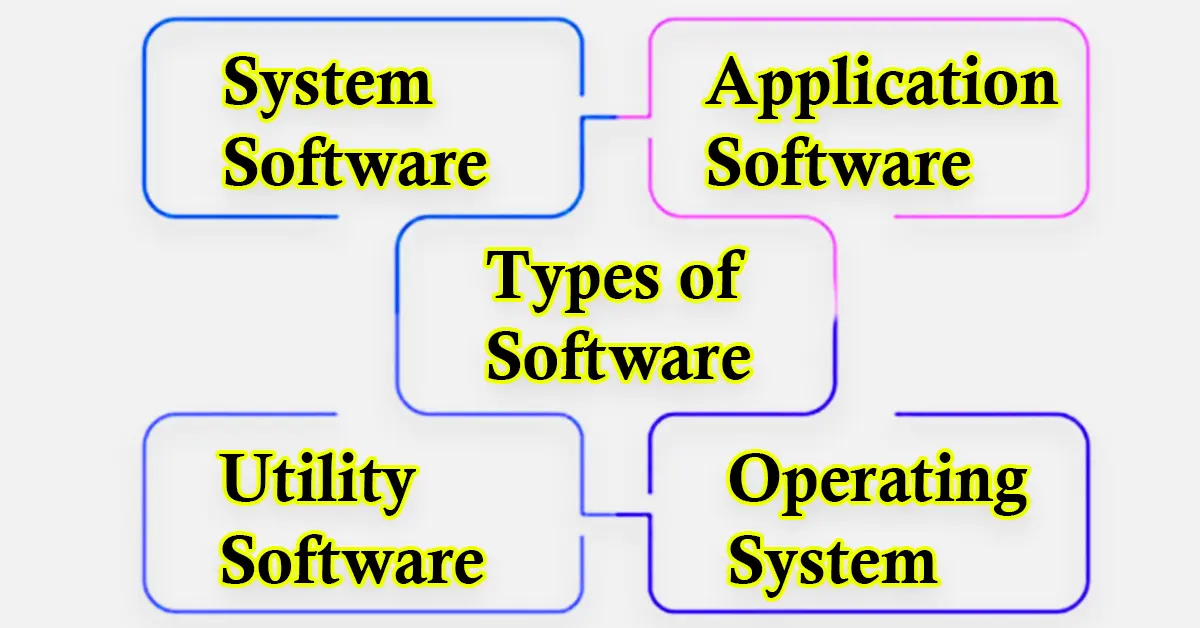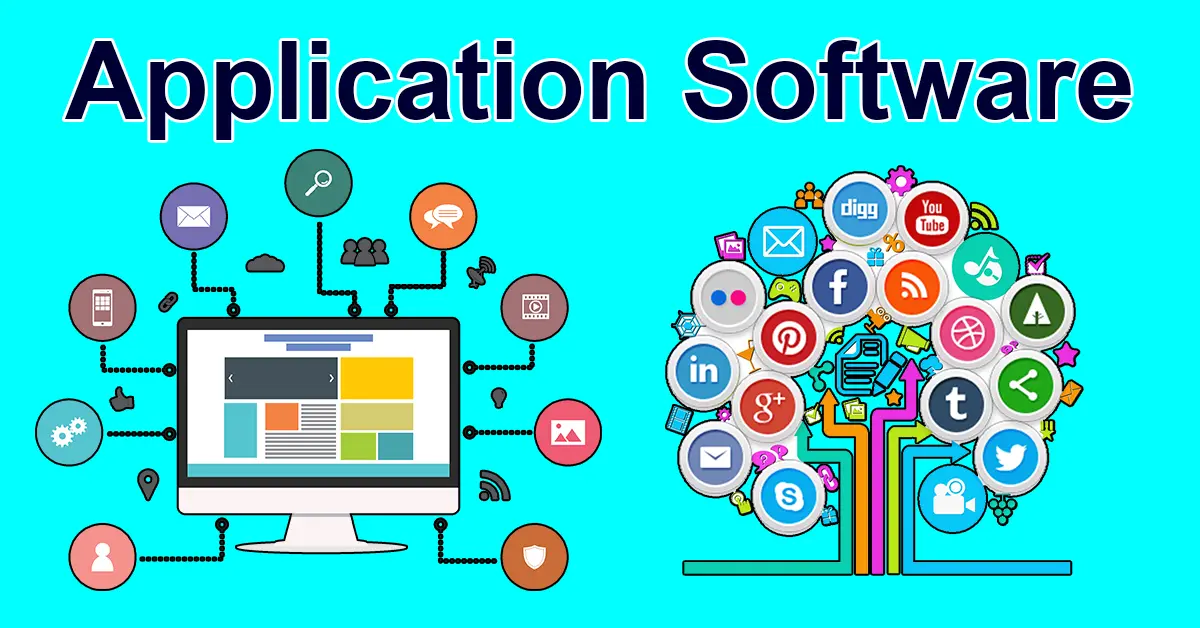System Software | Definition, Examples, Types, Uses, Issues, Advantages and Disadvantages
Published: 24 Oct 2024
What is the System Software?
System software is a type of computer program that helps your computer run smoothly and efficiently. It acts like a bridge between the hardware (the physical parts of your computer) and the application software (the programs you use, like games or word processors). The most common example of system software is the operating system, like Windows or macOS, which manages all the tasks of the computer and allows other software to work. In simple terms, system software makes sure everything on your computer works together properly, making it easier for you to use your device.
Examples of System Software
System software includes various programs that help your computer run effectively. The most common example is the operating system, like Windows or macOS, which manages everything on your device. Other examples include device drivers that allow the operating system to communicate with hardware, firmware that controls devices like routers, and utility programs that help maintain your computer, such as antivirus software.
Types of System Software
Different types of system software exist, including operating systems, device drivers, firmware, utility programs, and boot loaders.
Operating Software
An Operating System (OS) is the main software that allows you to use your computer or device. It manages all the hardware, like the keyboard, mouse, and printer, and helps different applications work together smoothly. The OS provides a user interface so you can easily interact with your computer, run programs, and manage files. Common examples of operating systems include Windows, macOS, and Linux.
Language Translator
A language translator is software that helps convert programming code from one language to another. For example, it takes code written in a high-level language, like Python or Java, and changes it into machine language that the computer can understand and execute. This process allows developers to write programs in a way that is easier for humans to understand while still making sure the computer can run them properly. Without language translators, programming would be much more complicated!
Device Drivers
Device drivers are small programs that help your computer communicate with hardware devices like printers, keyboards, and graphics cards. They act as a translator between the operating system and the hardware, allowing them to work together. Without device drivers, your computer wouldn’t be able to recognize or use these devices properly. In simple terms, drivers make sure that all the parts of your computer can talk to each other and function correctly.
Firmware
Firmware is a special type of software that is permanently stored in hardware devices like routers, cameras, and washing machines. It controls the basic functions of the device and helps it operate correctly. Unlike regular software that you can update or change, firmware is usually fixed and only updated when necessary. In simple terms, firmware is essential for making sure that devices work properly and perform their intended tasks.
Shells
Shells are command-line interfaces that allow users to interact with the operating system by typing commands instead of using a graphical interface with buttons and icons. They are especially useful for advanced users who want more control over their computer, as they can perform tasks quickly and efficiently through commands. Examples of shells include the Windows Command Prompt and Unix shell. In simple terms, shells are a powerful way to communicate directly with your computer.
Boot Loaders
Boot loaders are small programs that start your computer when you turn it on. They help load the operating system into memory, allowing your computer to begin running. Without boot loaders, your computer wouldn’t know how to start up or access the software needed for you to use it. In simple terms, boot loaders are the first step in getting your computer up and running after you power it on.
Utility Software
Utility programs are tools that help you manage and maintain your computer. They perform specific tasks, such as cleaning up unwanted files, checking for viruses, and organizing your hard drive. These programs ensure your computer runs smoothly and efficiently, making it easier for you to use. Utility programs are like helpers that keep your computer in good shape and improve its performance.
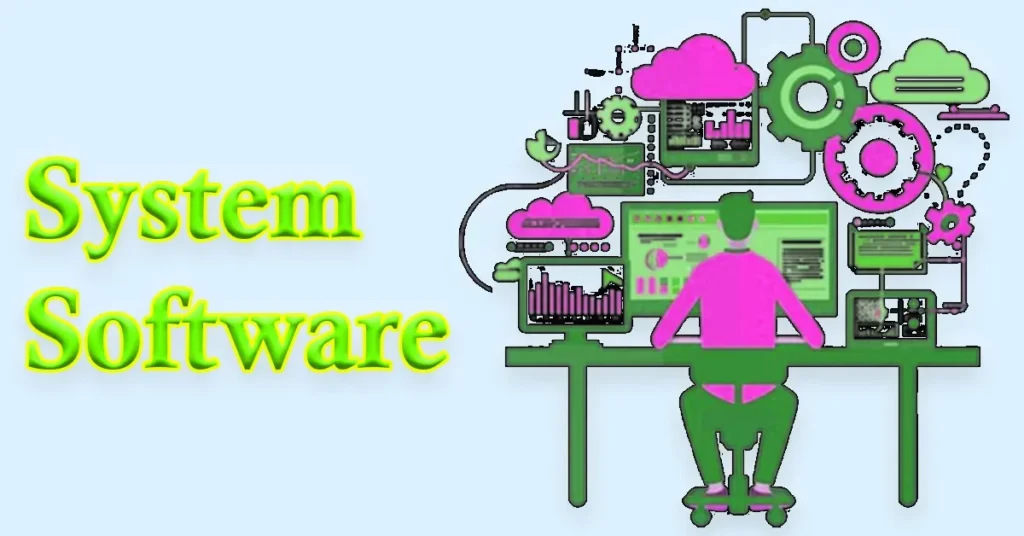
Features of System Software
- Resource Management: System software manages the computer’s hardware resources, like the CPU, memory, and storage. It ensures that these resources are used efficiently so that different programs can run smoothly without conflicts.
- User Interface: System software allows users to interact with the computer. This can be a graphical interface with icons and windows or a command-line interface where users type commands. The user interface makes it easier for people to operate their devices.
- File Management: System software helps manage files on the computer. It allows users to create, delete, copy, and move files and folders, making it easier to store and retrieve information.
- Security: System software includes features that protect the computer from unauthorized access and viruses. It helps keep your data safe and ensures that only authorized users can access certain files and programs.
- System Monitoring: System software continuously monitors the performance of the computer, checking for issues like low memory or CPU usage. It can alert users to potential problems and help troubleshoot them, ensuring the system runs smoothly.
Why use system software?
We use system software because it helps our computers and devices work properly. It manages the hardware, like the keyboard and printer, so they can communicate with each other. System software also ensures that application programs, like games and word processors, run smoothly. Without it, our computers wouldn’t know how to perform tasks or support the programs we want to use, making it essential for everyday computing.
Uses of System Software
- Running Applications: System software allows other programs, like games and word processors, to run on your computer. It provides the necessary support and resources so that these applications can operate smoothly.
- Managing Hardware: System software controls the computer’s hardware, like the keyboard, mouse, printer, and monitor. It helps these devices communicate with each other and ensures they work properly together.
- Organizing Files: System software helps users create, store, and organize files and folders on their computers. It provides tools to manage files, making it easier to find and access important information.
- Providing Security: System software includes security features that protect your computer from viruses and unauthorized access. It helps keep your data secure, ensuring only authorized users can access sensitive information.
- System Maintenance: System software helps monitor the performance of your computer and perform maintenance tasks. This includes cleaning up unnecessary files, optimizing memory usage, ensuring everything runs smoothly, and keeping your system in good condition.
Advantages of System Software
- Efficiency: System software helps manage the computer’s resources effectively, allowing multiple programs to run at the same time without slowing down. This efficiency ensures that tasks can be completed quickly and smoothly.
- User-Friendly: System software provides a user interface that makes it easier for people to interact with their computers. Whether it’s a graphical interface with icons or a command line, it helps users navigate and use their devices more comfortably.
- Hardware Compatibility: System software ensures that the operating system can work with various hardware components, like printers, scanners, and graphics cards. This compatibility allows users to connect and use different devices without any issues.
- Security Features: System software includes built-in security measures that protect the computer from malware, viruses, and unauthorized access. These features help keep personal data safe and secure, giving users peace of mind.
- Maintenance and Support: System software provides tools for monitoring and maintaining the computer’s performance. This includes features for cleaning up files, managing disk space, and troubleshooting issues, helping to keep the system running smoothly over time.
Disadvantages of System Software
- Complexity: System software can be complex and difficult to understand for some users, especially those who are not tech-savvy. Navigating settings or troubleshooting issues may require a certain level of knowledge.
- Cost: Some system software, like advanced operating systems or specialized utility programs, can be expensive to purchase or license. This can be a barrier for individuals or small businesses with limited budgets.
- Resource Intensive: System software often requires a significant amount of system resources, like memory and processing power. This can slow down older computers or devices that do not have enough hardware capability.
- Updates and Compatibility Issues: Regular updates to system software are necessary for security and performance improvements, but these updates can sometimes cause compatibility issues with existing applications or hardware.
- Limited Customization: Some system software may not allow users to customize settings to their preferences, limiting how users can interact with their devices. This can be frustrating for users who want more control over their system.
Top 10 Issues of System Software
- Compatibility Problems: New software may not work with older operating systems.
- Frequent Updates: Regular updates can disrupt workflow or cause issues.
- Resource Drain: Some system software consumes too much memory or processing power.
- Security Vulnerabilities: Weaknesses can be exploited by malware or hackers.
- User Confusion: Complex interfaces can overwhelm non-technical users.
- Driver Issues: Outdated or incompatible device drivers can cause hardware failures.
- Software Bugs: Glitches in the system software can lead to crashes or errors.
- Limited Support: Some software may lack adequate customer support or documentation.
- Installation Difficulties: Setting up system software can be complicated and time-consuming.
- Licensing Costs: Some system software can be expensive, leading to budget constraints.
Modes of Computer System Operations
- Single-User Mode: In this mode, only one user can access the computer at a time. This is common for personal computers, where one person uses the system to run applications and perform tasks without sharing resources with others.
- Multi-User Mode: This mode allows multiple users to access and use the computer or network simultaneously. It’s often used in servers and mainframes where many users can log in and share resources like files and applications.
- Batch Mode: In this mode, tasks are collected and processed in groups or batches rather than one at a time. This is efficient for running repetitive tasks, like payroll processing, without user interaction during execution.
- Time-Sharing Mode: This mode divides computer time among multiple users, allowing each user to interact with the system as if they were the only one using it. The system quickly switches between users to give them the feeling of having their own dedicated machine.
- Real-Time Mode: In this mode, the computer processes data and responds immediately, which is crucial for applications that require instant feedback, like online gaming or automated machinery.
Difference Between System Software and Application Software
| System Software | Application Software |
| Manages and operates the computer hardware. | Helps users perform specific tasks (e.g., editing, browsing). |
| Operating systems (Windows, macOS), drivers, and utilities. | Word processors (MS Word), web browsers (Chrome). |
| Works in the background, often unnoticed by users. | Directly interacts with users for tasks and functions. |
| Comes pre-installed with the computer or device. | Must be installed by the user based on their needs. |
| Essential for running the computer and other software. | Requires system software to function. |
Conclusion about Software System Software
System software is essential for the smooth operation of any computer or device. It manages the hardware, runs applications, and provides the necessary tools to keep everything functioning properly. Without system software, like operating systems and drivers, computers wouldn’t be able to perform basic tasks or communicate with hardware devices. It forms the foundation that allows all other programs and devices to work together efficiently, making it a critical part of everyday technology.
FAQS – Systems Computer Software
ERP system software helps businesses manage different parts of their operations in one place. It can handle things like finance, inventory, human resources, and production. By using ERP software, companies can streamline processes and improve efficiency because everything is connected and easily accessible.
CRM system software helps businesses manage interactions with customers. It stores customer information, tracks communication, and helps with sales and marketing efforts. CRM software makes it easier for businesses to build strong relationships with customers, improve customer service, and increase sales.
System software is the software that runs your computer or device. It manages the hardware, runs applications, and controls how different parts of the system work together. The most common example of system software is an operating system like Windows or macOS, which allows you to use your computer and its programs.
System software associates specialize in working with system software. They may help install, manage, and troubleshoot operating systems and other essential software that keeps computers running smoothly. Their job is to ensure that system software operates correctly and efficiently.
System software is used in resource management to manage the computer’s resources, like CPU, memory, and storage. It ensures that these resources are allocated efficiently, allowing multiple applications to run smoothly without slowing down the system. It also helps in managing hardware devices so they work properly with the software.

- Be Respectful
- Stay Relevant
- Stay Positive
- True Feedback
- Encourage Discussion
- Avoid Spamming
- No Fake News
- Don't Copy-Paste
- No Personal Attacks

- Be Respectful
- Stay Relevant
- Stay Positive
- True Feedback
- Encourage Discussion
- Avoid Spamming
- No Fake News
- Don't Copy-Paste
- No Personal Attacks