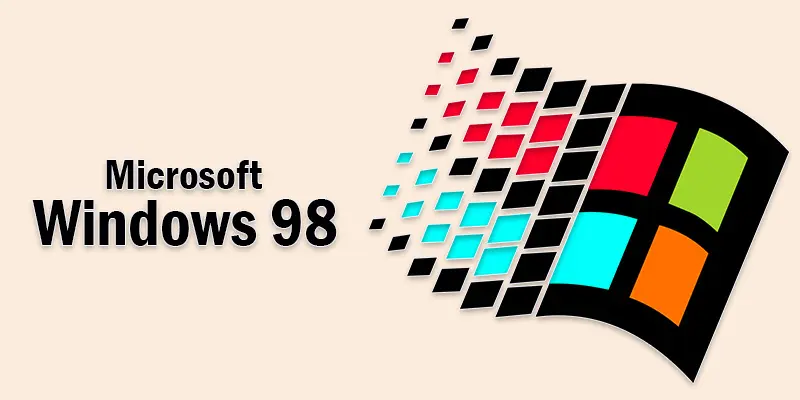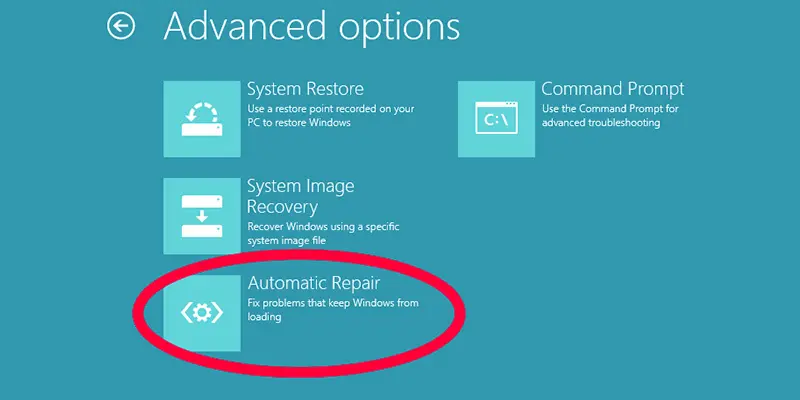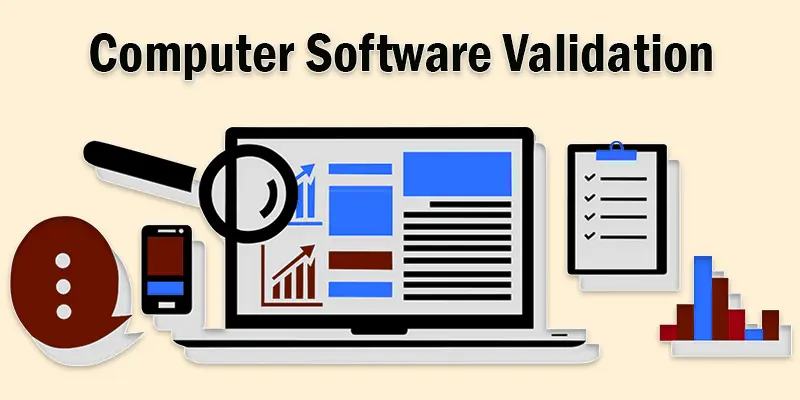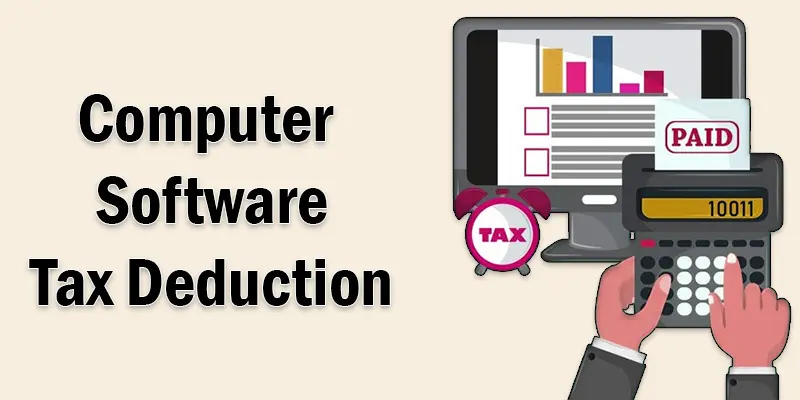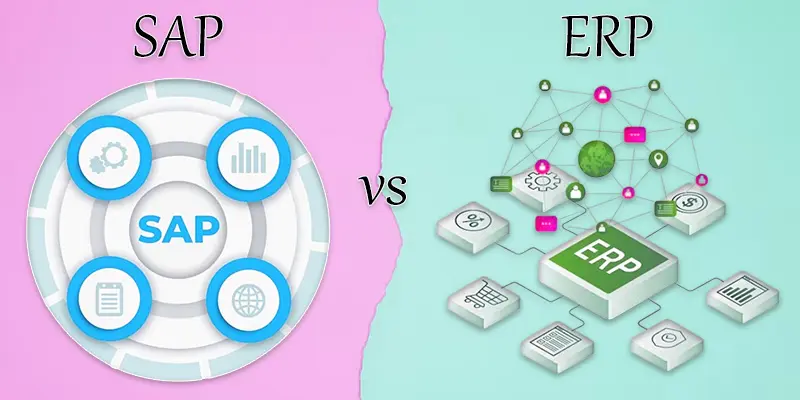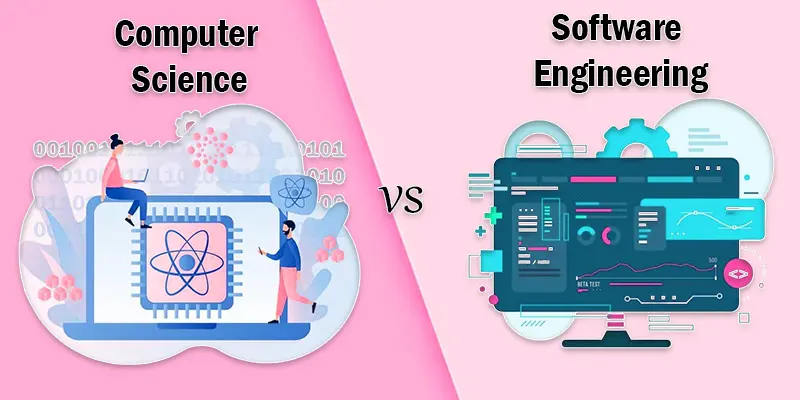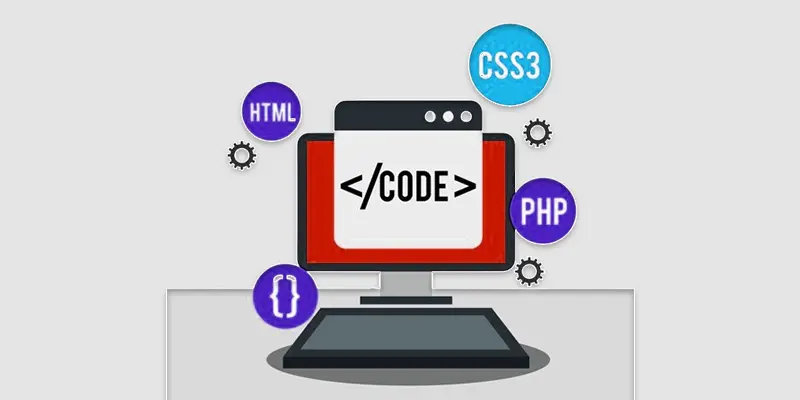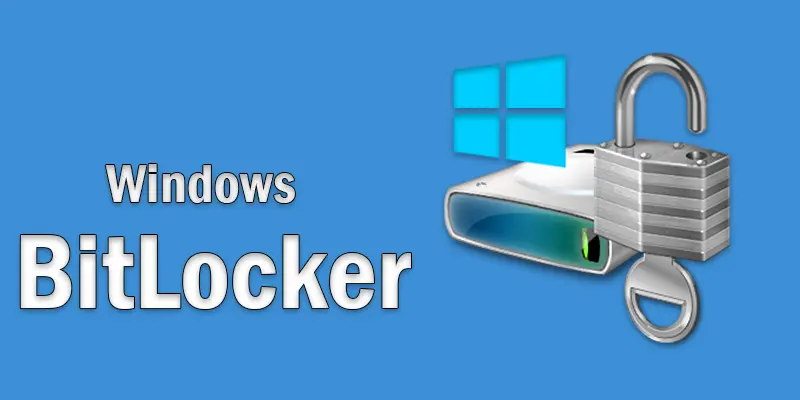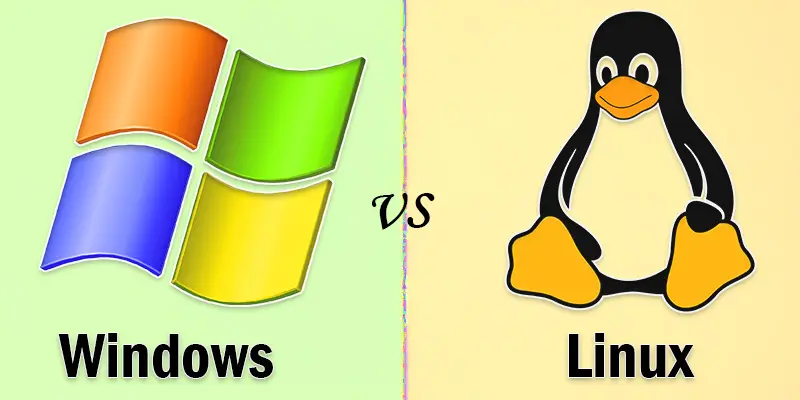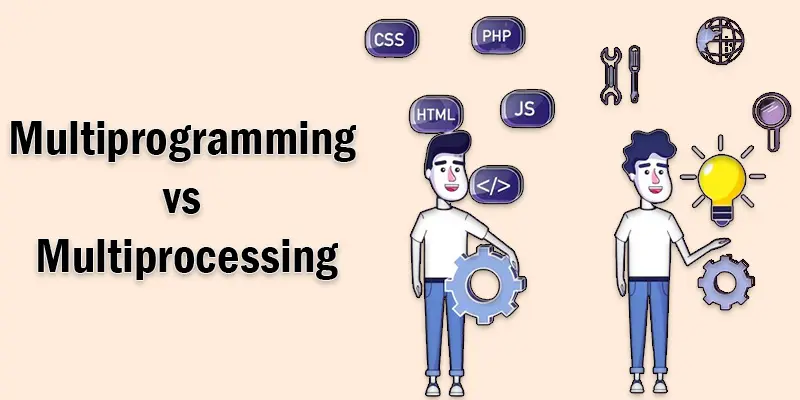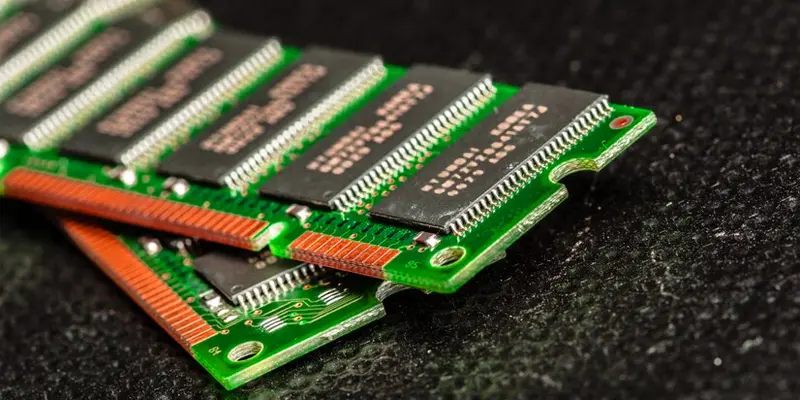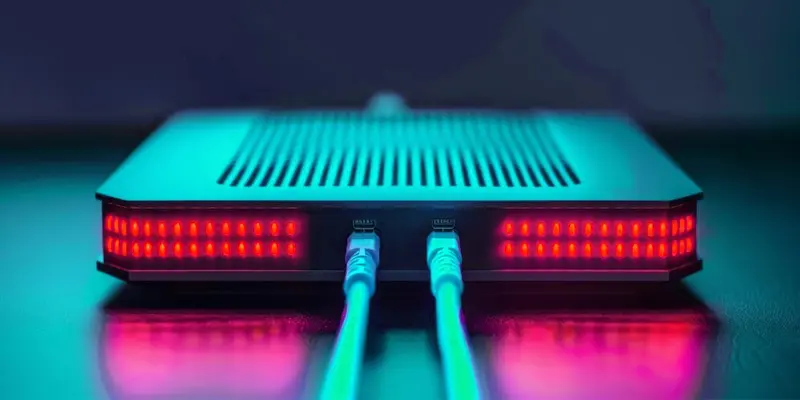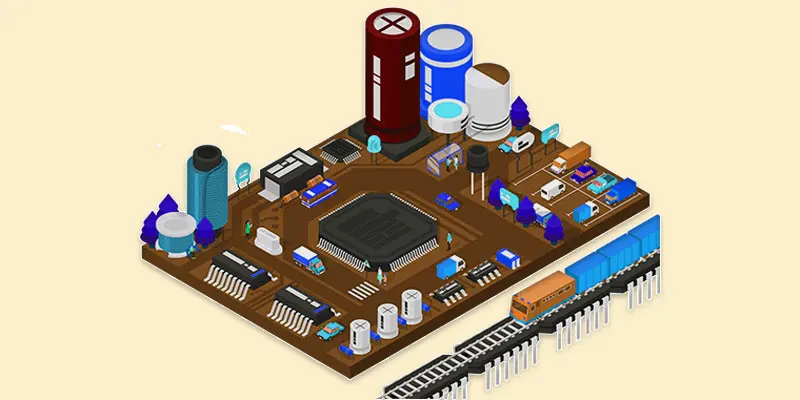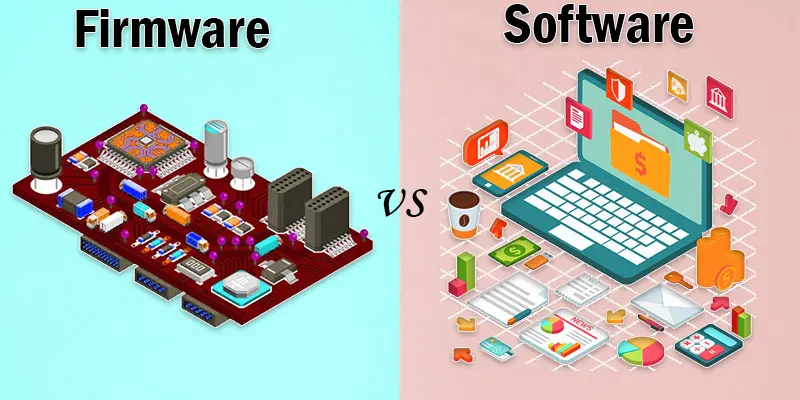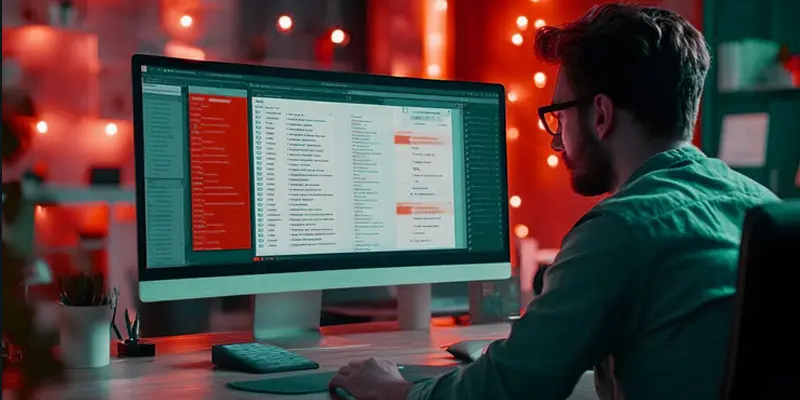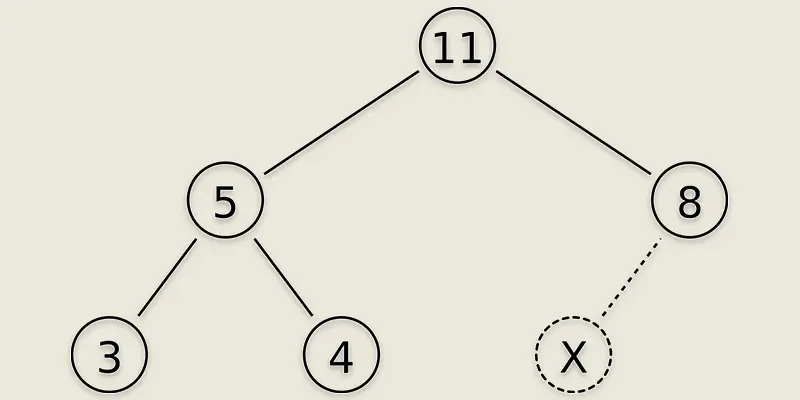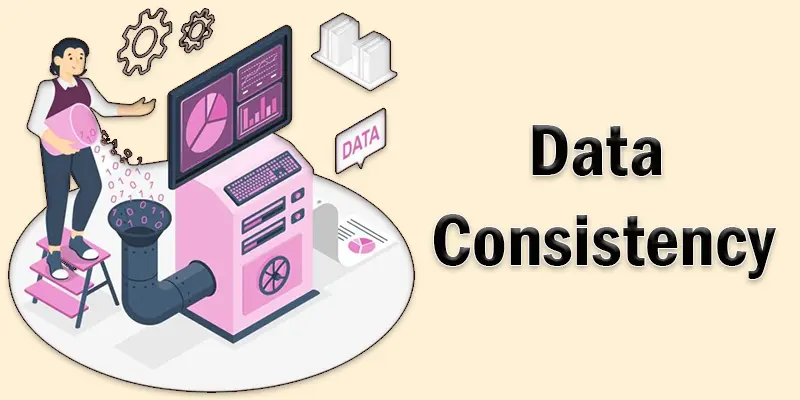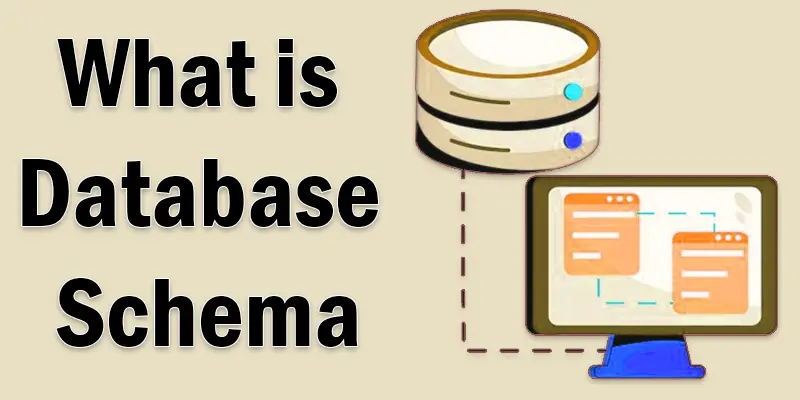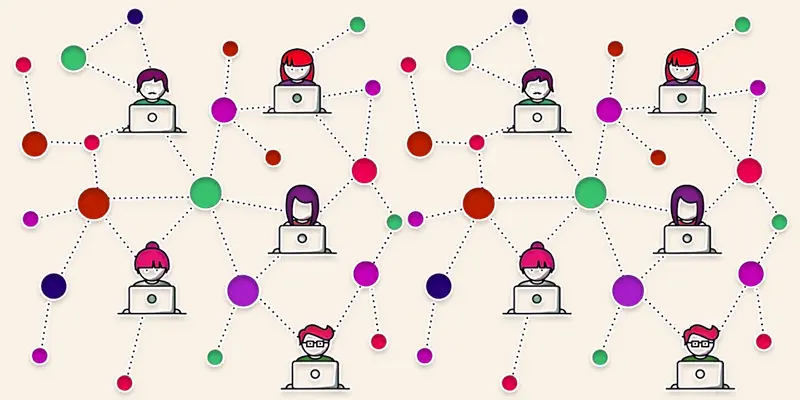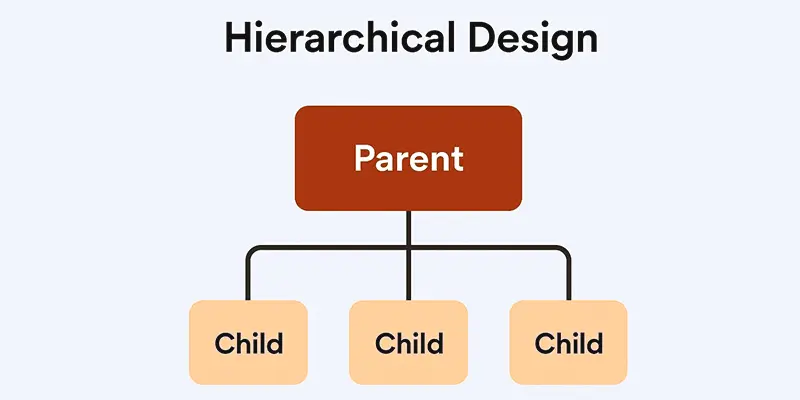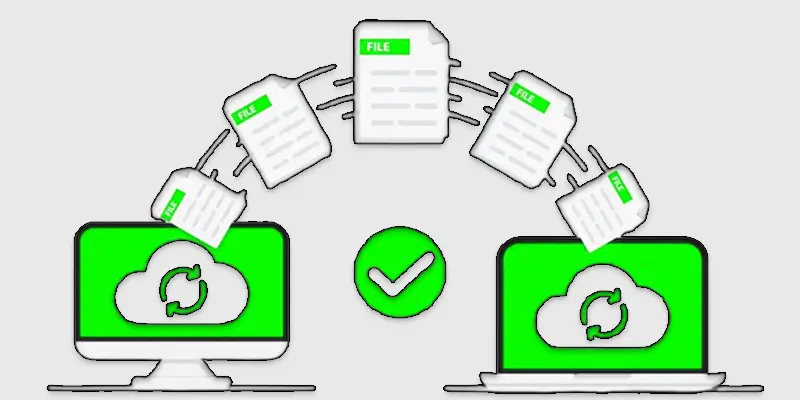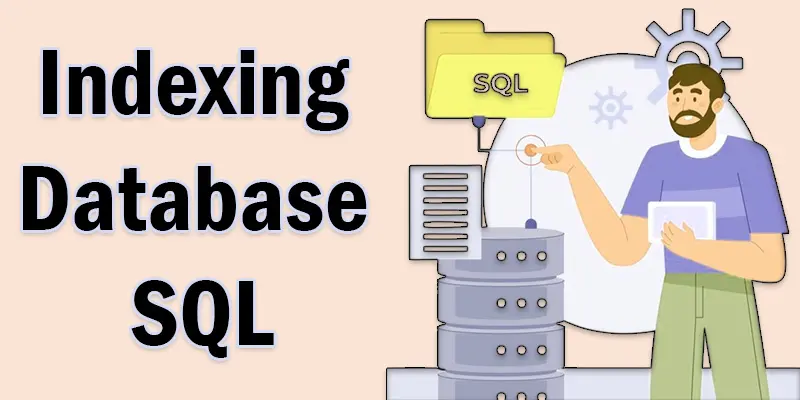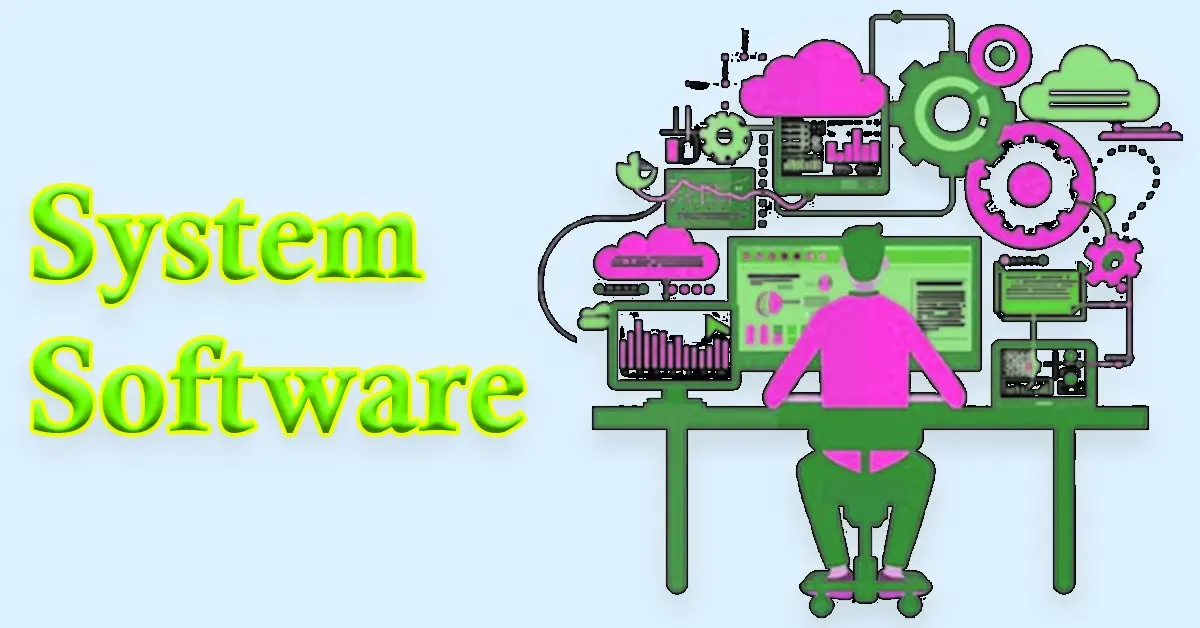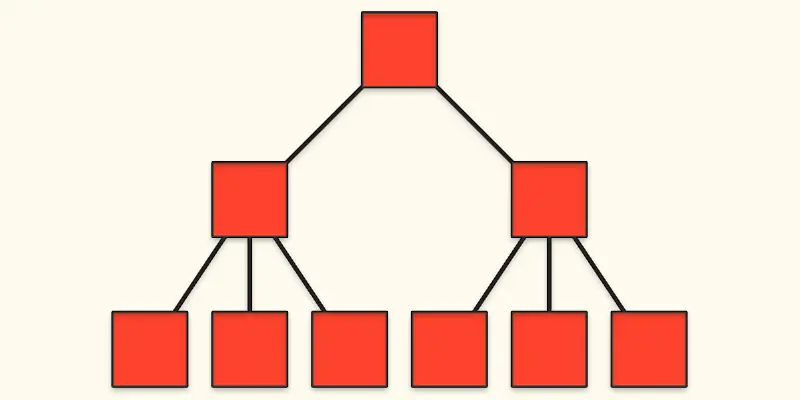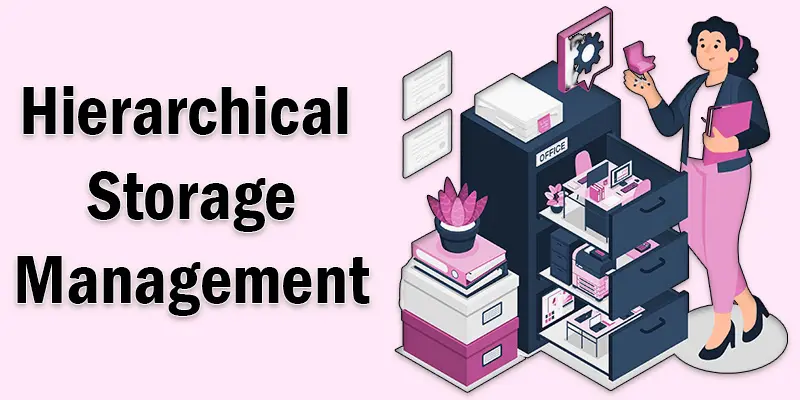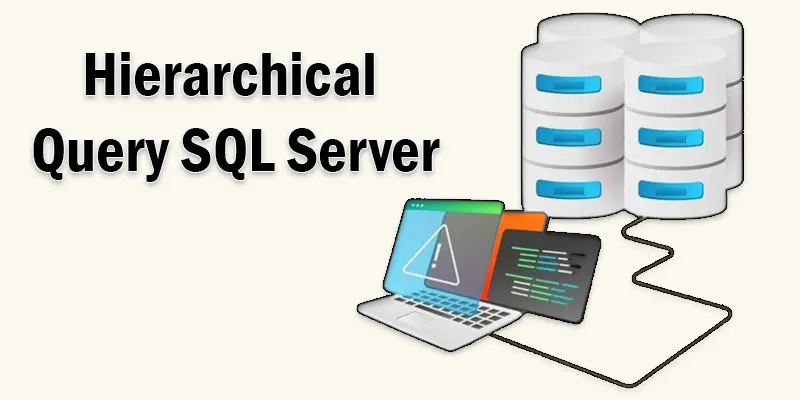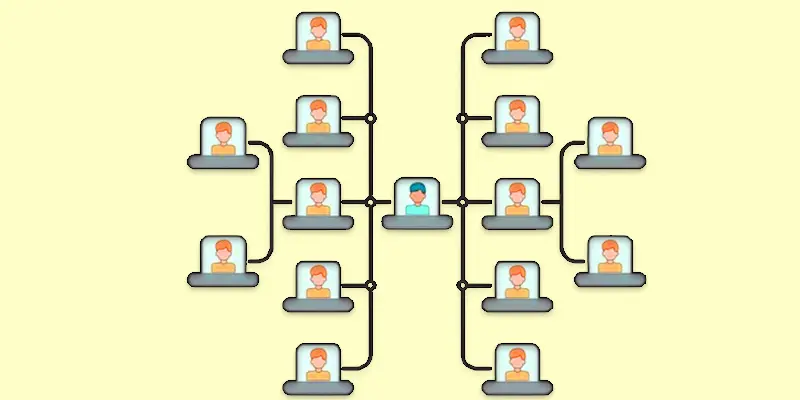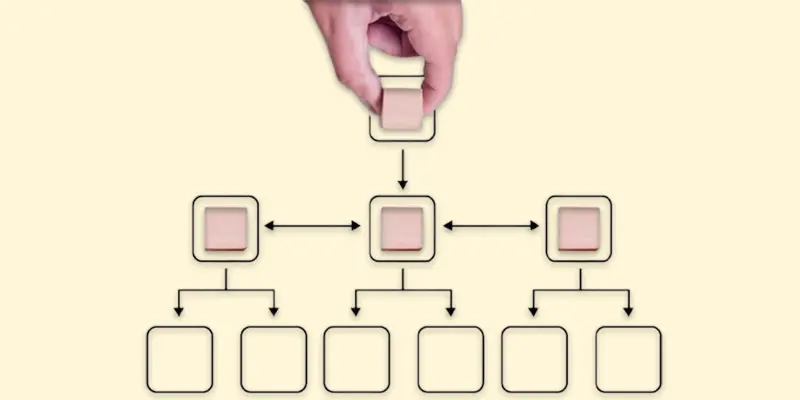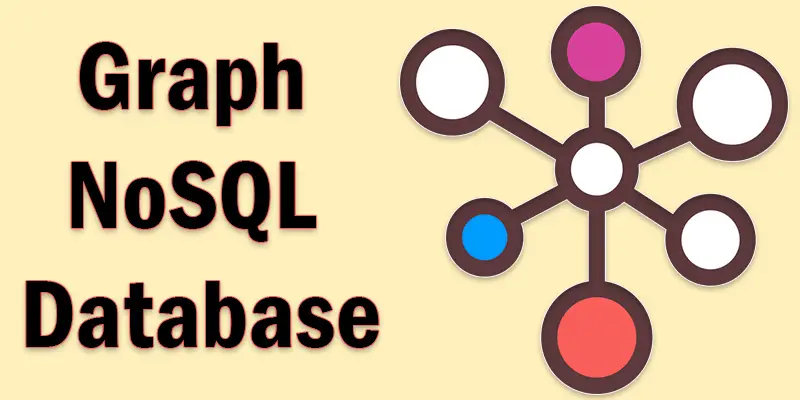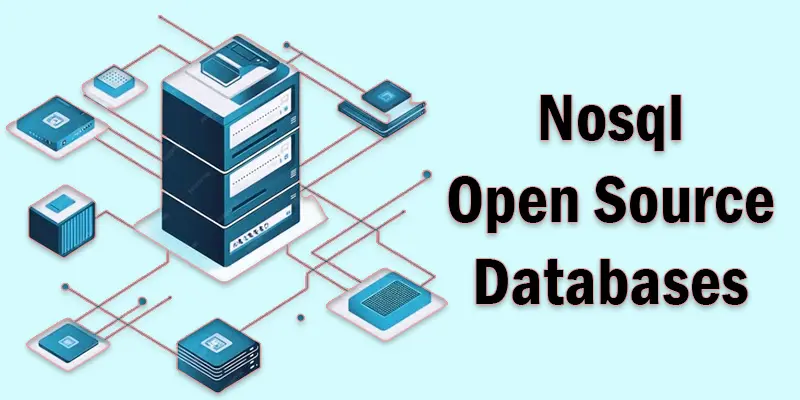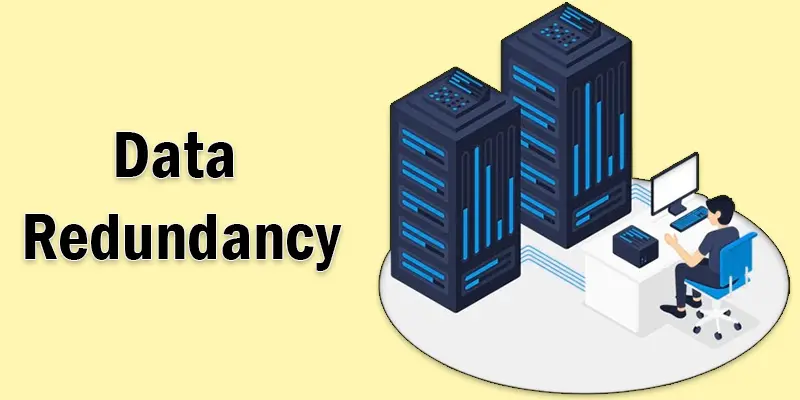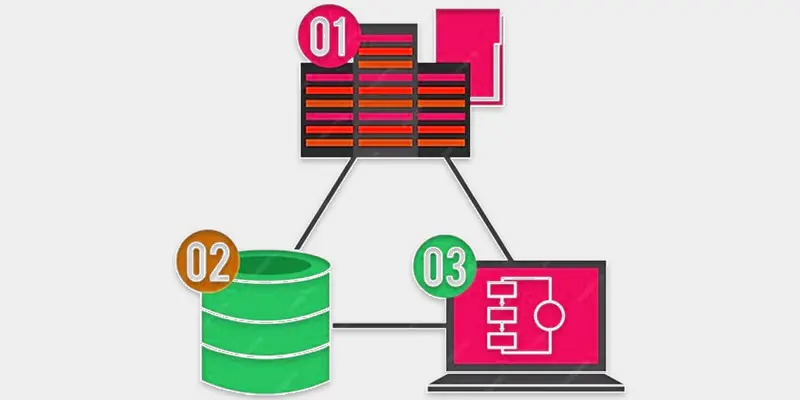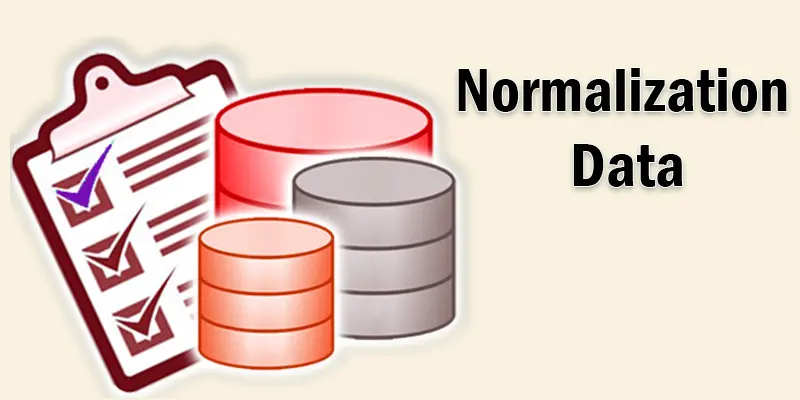Types of System Software
System software can be broadly categorized into several types, each serving a unique purpose in ensuring a computer operates efficiently. Operating systems (OS) like Windows, Linux, and macOS are the most well-known examples. They act as the core interface between users and hardware, managing files, memory, and processes. Another essential type is utility software, which helps maintain and optimize system performance through tools like disk cleaners, antivirus programs, and backup utilities. These programs ensure your computer remains secure and runs smoothly.
Device drivers are another critical type of system software that enables communication between hardware components and the operating system. For example, printer drivers ensure your printer works seamlessly with your computer, while graphics drivers manage your display output. Additionally, firmware is a specialized type of system software embedded directly into hardware components, like routers and keyboards, to control their basic operations. Together, these types of system software form the backbone of any computing device, enabling it to function effectively and reliably.
System Software Utility
Utility software plays a vital role in maintaining and optimizing a computer’s performance. These programs are designed to help manage, repair, and protect the system by performing tasks that keep it running smoothly. Common examples include antivirus software, which protects your computer from malicious threats, and disk cleanup tools, which help free up storage space by removing unnecessary files. Utility software can also include backup programs, which safeguard your important data by creating copies that can be restored if needed, ensuring that your system remains in top shape.
In addition to improving system performance, utility software is essential for troubleshooting and fixing issues that may arise. Disk defragmenters, for instance, reorganize fragmented files on your hard drive, speeding up data access and system performance. System optimizers help fine-tune your computer's settings, boosting speed and efficiency. With the right utility software, you can enhance your system’s reliability, security, and longevity, making sure it continues to operate without unnecessary interruptions or slowdowns.
Utility Software Utility software plays a vital role in keeping our computers running smoothly by performing essential maintenance tasks. These programs are designed to help […]
What is the System Software? System software is a type of computer program that helps your computer run smoothly and efficiently. It acts like a […]
Graphic Software Ever wonder how professionals create eye-catching designs, or why some visuals just stand out? The secret lies in graphics software—powerful tools that make […]
Time Sharing Options The Time Sharing Option (TSO) revolutionised computing in the 1960s, allowing multiple users to access a single computer at once—a concept that […]
Framework A framework is a basic structure or set of tools that helps developers build software applications more easily and efficiently. In order to save […]
Freeware Basics Did you know that over 80% of computer users rely on freeware daily without even realizing it? Freeware, as the name suggests, refers […]
Operating System
An operating system (OS) is the heart of any computing device, acting as the interface between users and hardware. It manages critical tasks such as memory allocation, process scheduling, and device management, allowing users to interact with the computer efficiently. Popular operating systems like Windows, macOS, and Linux provide the framework for running applications, organizing files, and controlling hardware components like printers, monitors, and storage devices. The OS ensures that everything works in harmony, allowing users to perform everyday tasks with ease.