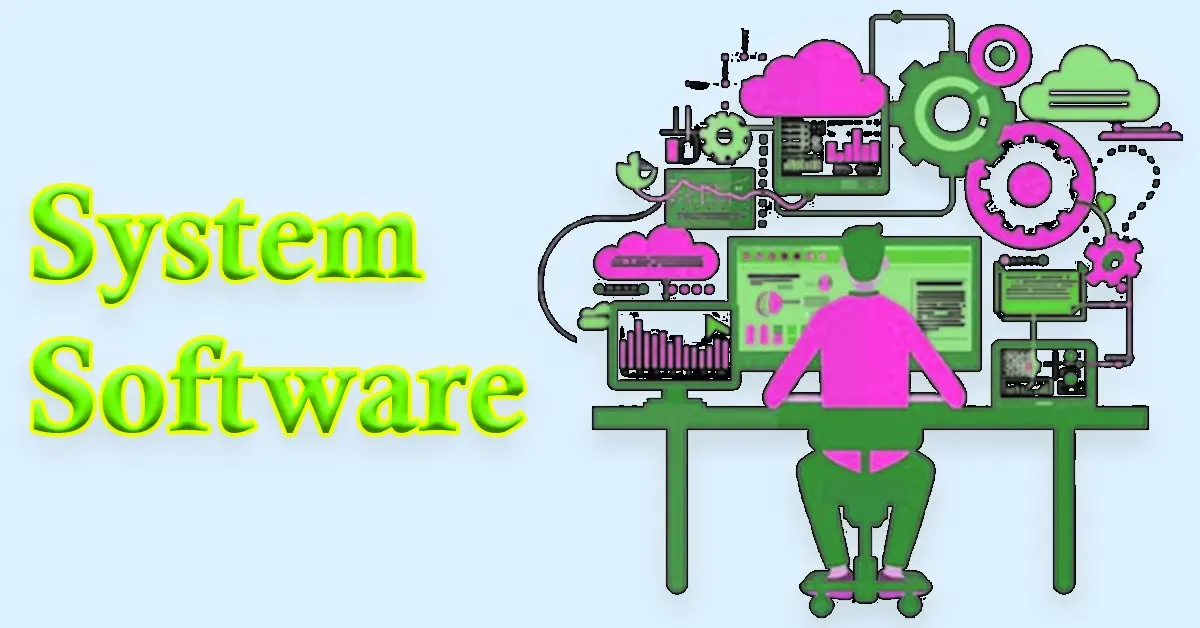Computer Software Define | Types of Software of Computer
Published: 24 Oct 2024
Types of Software Computer
Software can be divided into different types based on what they do and how they are used. The two main types are system software and application software. System software helps run the computer and manage its hardware, like the operating system (Windows, macOS, Linux) that makes everything work together. Application software, on the other hand, is used by people to do specific tasks, like writing documents, browsing the web, or editing photos. Each type of software serves a different purpose, but both are important for making computers useful in everyday life.
In this article, we will talk about 17 different types of software.
Definition of Software in Computer
Software in computers refers to the programs and instructions that tell the hardware what to do. It includes everything from operating systems that run the computer to applications that help us perform tasks, like word processing or browsing the internet. Unlike hardware, which you can touch, software is digital and exists in the form of code. Without software, a computer would not be able to function or run any applications.
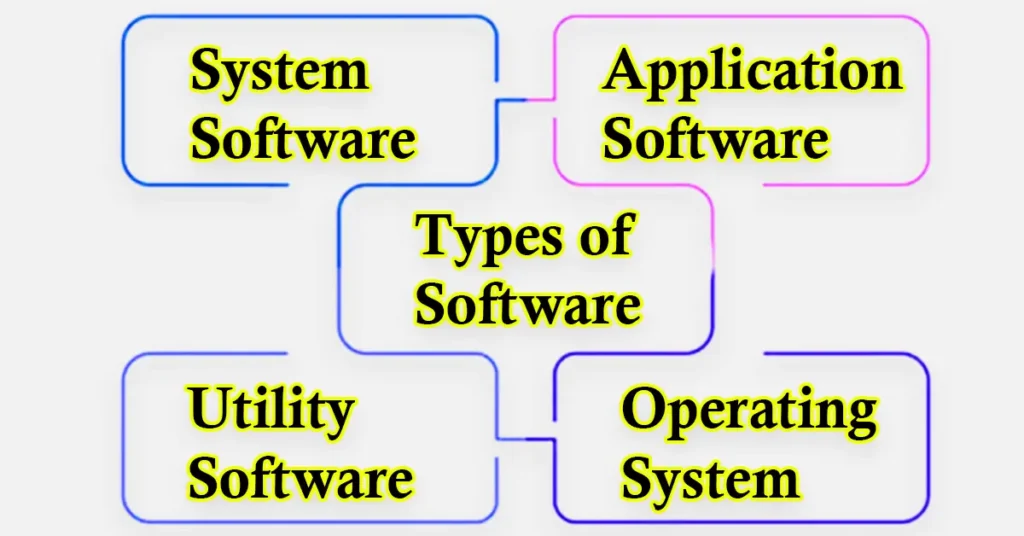
Software and Types of Software
Software is a set of instructions that tells a computer how to perform specific tasks. It helps the computer work and run different programs. We will discuss the 17 different software types:
System Software
System software is a type of software that helps the computer work smoothly by managing its hardware and other programs. It includes the operating system (OS) and utility programs that keep the computer running well. System software acts as a bridge between the hardware and the applications we use, making everything function together. Without it, a computer wouldn’t be able to operate.
Application Software
Application software is a type of program designed to help you do specific tasks on a computer or device. It includes things like word processors for writing, web browsers for surfing the internet, and games for entertainment. Unlike system software, which runs the computer, application software is what you use to get things done. Examples are Microsoft Word, Google Chrome, and Photoshop.
Operating Software
An Operating System (OS) is the main software that runs on a computer or device. It manages all the hardware, like the keyboard, screen, and memory, and allows other programs to work. Without an OS, the computer wouldn’t know how to operate applications like browsers or games. Popular operating systems include Windows, macOS, and Linux.
Utility Software
Utility software is a type of program that helps keep your computer running smoothly by performing maintenance tasks. It includes tools like antivirus programs to protect against viruses, disk cleaners to free up space, and backup software to save important files. Utility software improves the computer’s performance and ensures everything works efficiently. Examples are CCleaner and Norton Antivirus.
Device Drivers
Device drivers are small programs that help your computer communicate with hardware devices like printers, keyboards, or graphic cards. Without drivers, the computer wouldn’t know how to use these devices properly. Each device needs a driver to work correctly with the operating system. For example, when you connect a new printer, the driver helps your computer send the right commands to it.
Firmware
Firmware is special software that’s built into a device’s hardware, like your phone, TV, or router. It controls basic functions and helps the device run properly. Unlike regular software, firmware doesn’t get changed often, but sometimes it can be updated to fix bugs or add new features. It’s stored in the device’s memory and ensures everything works as expected.
Word Processing Software
Word processing software facilitates writing, editing, and formatting written materials such as essays, reports, and letters. It provides features like text formatting, font adjustments, and spell-checking. You can also include tables and photos in your documents. Microsoft Text and Google Docs are two popular examples of text-processing software.
Spreadsheet Software
Spreadsheet software is a program that helps you organize, calculate, and analyze data in a table format. It uses rows and columns to create grids where you can enter numbers, formulas, and text. You can perform calculations, create charts, and manage large amounts of data easily. Popular examples of spreadsheet software are Microsoft Excel and Google Sheets.
Database Software
Database software is a program that helps you store, manage, and retrieve large amounts of information efficiently. It organizes data in a structured way, allowing you to easily search, update, and analyze it. This type of software is used for everything from managing customer information to keeping track of inventory. Examples of database software include MySQL and Microsoft Access.
Graphics Software
Graphics software is a program used to create, edit, and manipulate images and graphics. It helps artists and designers make things like logos, illustrations, and photos. These programs offer tools for drawing, coloring, and adding effects to images. Popular examples of graphics software include Adobe Photoshop for photo editing and CorelDRAW for vector graphics design.
Web Browsers
Web browsers are programs that let you access and explore the internet. They help you view websites, watch videos, and read articles by loading web pages. Browsers make it easy to search for information, bookmark your favorite sites, and manage multiple tabs at once. Popular web browsers include Google Chrome, Mozilla Firefox, and Safari.
Multimedia Software
Multimedia software is a type of program that allows you to create, edit, and play different types of media, such as videos, music, and images. It helps you combine sounds, videos, and graphics to produce engaging content. This software is used for tasks like video editing, audio mixing, and slideshow creation. Examples of multimedia software include VLC Media Player for playing media files and Adobe Premiere Pro for video editing.
Games
Games are software programs that are designed for entertainment, allowing players to interact with digital worlds and challenges. They can range from simple mobile games to complex video games with rich graphics and storylines. Players can compete against each other or play solo, completing levels or solving puzzles. Popular examples of games include Fortnite, Minecraft, and Candy Crush.
Educational Software
Educational software is a type of program designed to help people learn and improve their skills in various subjects. It can include interactive lessons, quizzes, and games that make studying more engaging and fun. This software is used in schools and by individuals to teach subjects like math, languages, or science. Examples include Duolingo for learning languages and Khan Academy for a variety of topics.
Communication Software
Communication software is a type of program that helps people connect and talk to each other over the Internet. It allows you to send messages, make voice or video calls, and share files with friends, family, or colleagues. This software is essential for remote work and keeping in touch with loved ones. Popular examples include Zoom for video meetings, Skype for calls, and WhatsApp for messaging.
Enterprise Software
Enterprise software is a type of program designed to help businesses manage their operations more effectively. It includes tools for handling tasks like accounting, human resources, and customer relationship management. This software helps companies streamline their processes, improve efficiency, and make better decisions. Examples of enterprise software include SAP for resource planning and Salesforce for managing customer relationships.
Security Software
Security software is a type of program that protects your computer and personal information from threats like viruses, malware, and hackers. It helps keep your data safe by scanning for harmful files, blocking suspicious websites, and providing tools to remove any threats. This software is essential for maintaining your privacy and security while using the internet. Popular examples include Norton Antivirus and McAfee.
Each type of software is built to perform specific tasks and makes our devices more useful for work, entertainment, and everyday needs.
Conclusion about Types of a Software
Software is essential for making computers and devices work effectively. It can be divided into different types, each serving a specific purpose, from operating systems that run the hardware to application software that helps us complete tasks. Understanding the various types of software can help you choose the right programs for your needs, whether it’s for work, education, or entertainment. Overall, software plays a crucial role in our daily lives, making technology more useful and enjoyable.
FAQS – Types of Software Software
There are many types of software, but the main categories are system software and application software.
Software is a set of instructions or programs that tell a computer how to perform tasks. It can be anything from an operating system (like Windows or macOS) that helps the computer run to applications (like Microsoft Word or games) that help users do specific things. Without software, computers wouldn’t know how to do anything.
Operating systems, utility software, device drivers, firmware, word processing software, spreadsheet software, database software, graphics software, web browsers, multimedia software, educational software, communication software, enterprise software, security software, and games are some of the different types of software.
The types of software testing include unit testing (checking individual parts), integration testing (testing how parts work together), system testing (testing the whole system), and user acceptance testing (ensuring it meets user needs).
Under the Software as a Service (SaaS) cloud-based software delivery paradigm, apps are hosted online and accessed via the Internet. Users can access software instead of installing and updating it on separate computers using a web browser. This means you can use the software from anywhere with an internet connection, and the service provider handles updates and maintenance. Examples of SaaS include Google Workspace, Salesforce, and Dropbox.

- Be Respectful
- Stay Relevant
- Stay Positive
- True Feedback
- Encourage Discussion
- Avoid Spamming
- No Fake News
- Don't Copy-Paste
- No Personal Attacks

- Be Respectful
- Stay Relevant
- Stay Positive
- True Feedback
- Encourage Discussion
- Avoid Spamming
- No Fake News
- Don't Copy-Paste
- No Personal Attacks