Query Language MongoDB: A Beginner’s Guide to Basic Queries
Published: 22 Apr 2025
Query Language Mongodb
One well-known NoSQL database that saves data in an adaptable and understandable manner is MongoDB.Instead of using tables like SQL, it uses documents and collections. To search or manage data in MongoDB, we use a special query language. This language helps us find the exact information we need from the database. In this blog, we’ll explore how this query language works with simple examples.

Understanding MongoDB Documents and Collections
In MongoDB, data is stored in documents, not rows and columns like in traditional databases. A document is like a small file that holds information in key-value pairs. It looks very similar to a JSON object. For example, a student’s document might look like this:
{ name: “Aiman”, age: 12, class: “6th” }
A group of these documents is called a collection. You can think of a collection like a folder that holds many similar documents. If you have many students, each student will have a separate document, and all of them will be saved inside the students collection.
- A document stores one piece of data.
- A collection stores many documents.
Basic MongoDB Queries (With Examples)
In MongoDB, we use simple commands to find and work with data.
Find All Documents
This command shows you everything in a collection. For example, if you want to see all students saved in your database, you just use the find command. It will list all the student records.
Find a Specific Document
If you want to find just one student, maybe someone named Aiman, you can use a command that looks for that name. It will stop after finding the first matching result.
Find with Conditions
You can also search using conditions. For example, if you want to find students who are older than 10 years, you can add a rule that checks for age greater than 10.
Using Logical Operators in Queries
In MongoDB, logical operators help you combine different conditions to make more advanced queries. These operators let you search for documents that match multiple criteria at once.
- $and: This operator allows you to find documents that meet all of the given conditions. For example, you can search for students who are both under 18 years old and have the name “Aiman.”
- $or: The $or operator helps you find documents that match at least one of the given conditions. For example, you can search for students who are either 12 years old or have the name “Dua.”
- $not: This operator is used to exclude documents that match a specific condition. For example, you can find students who are not older than 15 years.

Using Logical Operators in Queries
MongoDB allows you to use logical operators to combine multiple conditions and refine your searches. These operators make it easier to find exactly what you need by combining different criteria. The most commonly used logical operators are $and, $or, and $not.
Example
If you want to find students who are either 12 years old or have the name “Aiman”, you can use the $or operator in your query. This helps you expand or narrow your search based on specific conditions.
Projection: Getting Specific Fields
Projection in MongoDB allows you to select only the fields you need from a document, rather than retrieving the entire document. This can help make your queries faster and more efficient.
For example, if you only want to retrieve the name of the students and not their age, you can use projection like this:
- db.students.find({}, { name: 1 })
- This will return only the name field for each student document.
Common Mistakes Beginners Make
- Forgetting to Use {} in .find(): Always remember to use {} inside the .find() method to define your query conditions. Forgetting it may result in an error or unexpected results.
- Mixing Up find() and findOne(): The .find() method returns multiple documents, while .findOne() returns just one. Using them incorrectly can cause confusion.
- Not Using Correct Field Names: MongoDB is case-sensitive, so ensure you’re using the exact field names in your query. Even small differences in spelling can lead to errors or empty results.
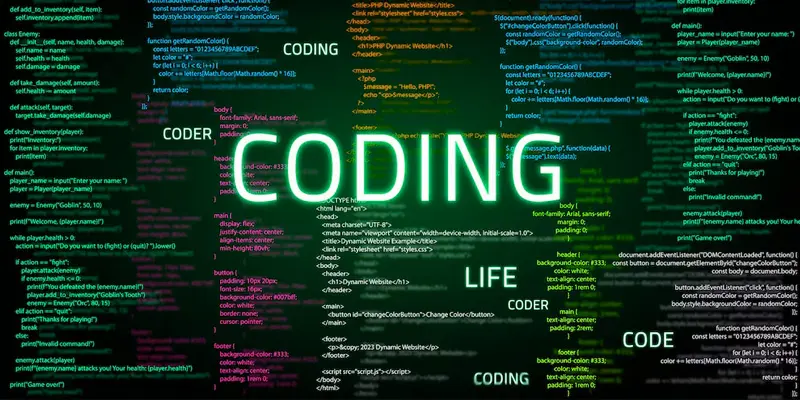
Conclusion About Query Language for Mongodb
We’ve covered Query Language MongoDB in detail. Understanding how to work with MongoDB queries is a crucial skill, especially as you deal with larger and more complex datasets. I recommend practicing with real examples to get comfortable with the basic operations and logical operators. The more you experiment, the easier it becomes to create powerful queries. Now, it’s your turn—start applying what you’ve learned by writing some MongoDB queries on your own and explore how they work in your projects!
FAQS Mongodb Query Language
MongoDB query language is used to interact with the MongoDB database and retrieve or modify data. It’s a simple, document-based language, different from traditional SQL. You can use it to search, filter, and update data stored in MongoDB.
Both SQL and the MongoDB query language are used to deal with databases; however, SQL takes a table-based approach, whereas MongoDB takes a flexible, document-based approach. MongoDB queries work with documents and collections, making it more suitable for unstructured data. SQL, on the other hand, is better for structured data in relational databases.
In MongoDB, the $or operator allows you to search for documents that match at least one of the given conditions. For example: db.students.find({ $or: [{ name: “Aiman” }, { age: 12 }] }). This will find students who are either named “Aiman” or 12 years old.
MongoDB is primarily written in C++. C++ allows MongoDB to run efficiently at scale and handle large amounts of data. It also helps the database perform complex tasks quickly.
The query language that MongoDB utilises was created especially for communicating with NoSQL databases. Unlike SQL, MongoDB queries are more flexible, dealing with JSON-like documents and collections instead of tables and rows. It’s designed to be simple and easy for developers to use.

- Be Respectful
- Stay Relevant
- Stay Positive
- True Feedback
- Encourage Discussion
- Avoid Spamming
- No Fake News
- Don't Copy-Paste
- No Personal Attacks

- Be Respectful
- Stay Relevant
- Stay Positive
- True Feedback
- Encourage Discussion
- Avoid Spamming
- No Fake News
- Don't Copy-Paste
- No Personal Attacks





