Types of Operating Systems for Mobile Phones, Future Trends and Key Features
Published: 29 Jan 2025
Operating Systems for Cell Phones
Did you know that nearly every smartphone today relies on an operating system like Android or iOS? These systems are the hidden brains behind your phone, enabling calls, apps, and security features. But have you ever wondered what makes your phone “smart” or why choosing the right system feels so confusing? Don’t worry this guide will simplify it all and show why operating systems are essential for your phone’s performance and your everyday convenience. Let’s dive in!
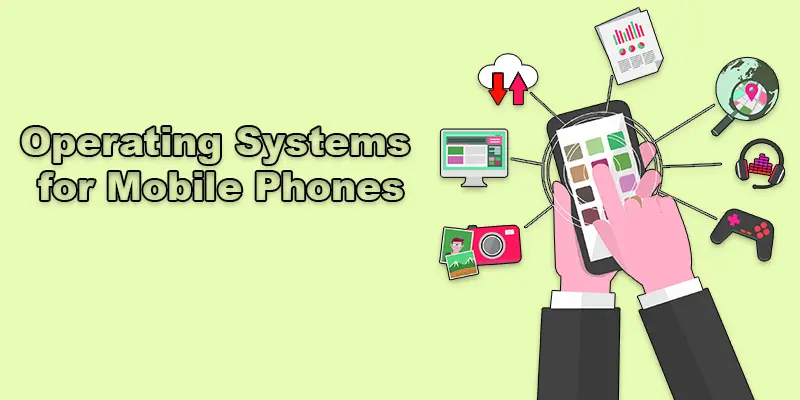
Types of Operating Systems for Cell Phones
There are mainly two types of operating systems for cell phones: Android and iOS. Android is open-source and customizable, while iOS is exclusive to Apple devices and offers a more controlled environment
- Android
- iOS
- KaiOS
- HarmonyOS
- Windows Phone (Discontinued)
- BlackBerry OS (Discontinued)
- Sailfish OS
Android
Android is an operating system used in many smartphones, like Samsung Galaxy, Google Pixel, and OnePlus. It’s known for being customizable, allowing users to personalize their phones.
iOS
The operating system that powers Apple products including the iPhone, iPad, and iPod is called iOS. It is renowned for having robust security features and a seamless user experience.
KaiOS
KaiOS is an operating system used in basic phones like the Nokia 8110 and JioPhone. It offers essential features like calls, messaging, and apps, but with a simpler interface than Android or iOS.
Harmony OS
HarmonyOS is an operating system developed by Huawei, used in devices like the Huawei Mate 40 and certain smartwatches. It aims to provide seamless connectivity across different devices, such as smartphones, tablets, and wearables.
Windows Phone (Discontinued)
Windows Phone was an operating system by Microsoft used in devices like the Nokia Lumia series. It was known for its unique tile interface but was discontinued in 2017 due to low market share and app availability.
BlackBerry OS (Discontinued)
BlackBerry OS was an operating system used in phones like the BlackBerry Bold and Curve. It was popular for its secure messaging and email features but was eventually phased out as smartphones with Android and iOS became more dominant.
Sailfish OS
Sailfish OS is an operating system used in devices like the Jolla smartphones. It is known for its gesture-based interface and focuses on privacy and security, offering an alternative to Android and iOS.

Future Trends of Operating Systems for Mobile Phones
The future of operating systems for mobile phones is expected to bring significant advancements in user experience, security, and cross-device integration. Key trends include:
- AI and Machine Learning Integration
- Enhanced Security
- Cross-Platform Connectivity
- 5G Optimization
- Customization and User Control
AI and Machine Learning Integration
AI and machine learning integration in mobile OS can be seen in features like personalized recommendations and smart battery management. For example, Android’s “Adaptive Battery” uses AI to learn your usage patterns and optimize battery life accordingly.
Enhanced Security
Enhanced security in mobile operating systems includes features like facial recognition and fingerprint scanning for secure unlocking. For instance, Apple’s iPhone uses Face ID to securely unlock the phone by scanning your face.
Cross-Platform Connectivity
Cross-platform connectivity allows devices to work together seamlessly. For example, Apple’s ecosystem lets you start an email on your iPhone and finish it on your Mac, all while keeping everything synced.
5G Optimization
5G optimization improves mobile speed and performance. For example, Android phones running on 5G networks can download movies or stream high-quality videos faster than on older networks like 4G.

Customization and User Control
Customization and user control allow users to personalize their device settings. For example, Android users can change their home screen layout, themes, and even the default apps for different task.
Key Features of Operating Systems for Mobile Phones
- User Interface (UI) -User Interface (UI) refers to the layout and design of the phone’s screen and apps. For example, on Android, you can customize your home screen with different widgets, icons, and themes.
- App Management– App management allows you to install, organize, and remove apps easily. For example, on Android, you can arrange apps into folders, update them, or uninstall them with just a few taps.
- Battery Management -Battery management helps save power and extend battery life. For example, Android phones can automatically adjust screen brightness and turn off unused apps to save energy.
- Security – Security features protect your phone and data. For example, using a fingerprint or face recognition to unlock your phone adds an extra layer of safety.
- Connectivity – Connectivity allows your phone to connect to the internet or other devices. For example, Wi-Fi lets you browse the internet, and Bluetooth allows you to pair your phone with wireless headphones.
- Updates – Updates improve a phone’s performance and security. For example, when Android releases a new version like Android 12, it brings new features and fixes bugs.
- Voice Assistance – Voice assistance allows you to control your phone using voice commands. For example, you can say “Hey Siri” or “Okay Google” to make calls, set reminders, or ask questions.
- Customization – Customization allows users to personalize their device. For example, you can change the wallpaper, app icons, and home screen layout to fit your style
- Notifications – Notifications alert you about important updates or events. For example, you may get a notification when you receive a new message or when an app has a new update.
- Multitasking – Multitasking lets you use multiple apps at the same time. For example, you can watch a video on YouTube while texting a friend.

Conclusion Operating Systems for Mobile Devices
We’ve covered operating systems for mobile phones in detail. Each system offers unique features, but choosing the right one depends on your needs and preferences. I recommend exploring the options to find one that enhances your daily tasks and experience. Start your journey today and discover how these systems can transform the way you use your mobile phone!
FAQS – About Mobile Operating System
Operating systems for mobile phones include Android, iOS, KaiOS, HarmonyOS, and others. They control how your phone works and help you run apps. Each system has unique features for different needs.
There are several operating systems for phones, including Android, iOS, KaiOS, HarmonyOS, and some lesser-known ones like Sailfish OS. The number keeps evolving as new systems emerge and older ones get discontinued. Most phones today run on Android or iOS.
The best operating system depends on your needs. Android is great for customization and variety, while iOS is known for simplicity and security. Consider what features matter most to you before deciding.
A mobile operating system (OS) is the software that powers your phone. It manages your apps, hardware, and user interface, making everything work together smoothly. Examples include Android, iOS, and KaiOS.
Usually, a phone can only have one operating system installed at a time. Some advanced users experiment with dual-boot setups, but this is rare and complicated. It’s best to stick with the OS your phone was designed for.

- Be Respectful
- Stay Relevant
- Stay Positive
- True Feedback
- Encourage Discussion
- Avoid Spamming
- No Fake News
- Don't Copy-Paste
- No Personal Attacks

- Be Respectful
- Stay Relevant
- Stay Positive
- True Feedback
- Encourage Discussion
- Avoid Spamming
- No Fake News
- Don't Copy-Paste
- No Personal Attacks





