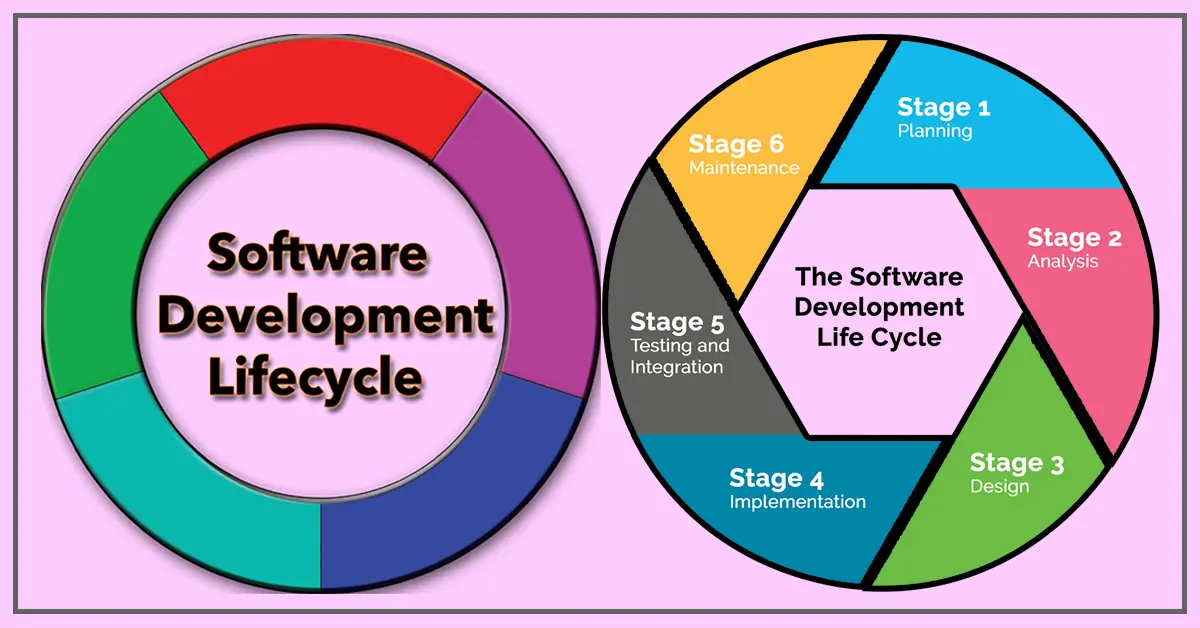Operations of Operating System | Definition, Examples, Operations, and More
Published: 27 Oct 2024
Operating System Operations
The operations of an operating system (OS) are like a set of instructions that help your computer run smoothly. The OS manages everything from starting up programs to handling files and organizing data. It makes sure each part of your computer, like the CPU, memory, and storage, works together to keep things running efficiently. By controlling resources and handling tasks in the background, the OS allows you to focus on using your applications without worrying about how the computer manages all its parts.
Examples of Operating System Operations
- File Management: Organizes and saves your files.
- Process Management: Controls running apps and tasks.
- Memory Management: Manages data storage and access.
- Device Management: Connects and controls devices like printers.
- Security: Protects data and manages user access.
What is the Operating System?
An operating system (OS) is software that helps your computer work. It’s like a manager that controls how the computer’s parts, like memory, storage, and programs, work together. The OS handles all the complex tasks behind the scenes, making it easy for you to open apps, save files, and use the Internet. The most popular operating systems include Windows, macOS, Linux, and Android.
Why are Operating Systems Used?
- Easy Access to Programs: An operating system lets you open and use apps easily.
- Manages Hardware: It connects and controls the computer’s parts, like memory and storage.
- Organizes Files: This helps you save, move, and organize files efficiently.
- Runs Multiple Tasks: Allows you to run different programs at the same time.
- Ensures Security: Protects your data and keeps the system secure from unauthorized access.
- Improves User Experience: Makes using the computer smooth and simple by handling complex tasks in the background.
Operating System Operations
These points describe different operations an operating system performs to effectively manage and control the computer’s hardware and software. Each operation plays a crucial role in ensuring that the computer runs smoothly and efficiently.
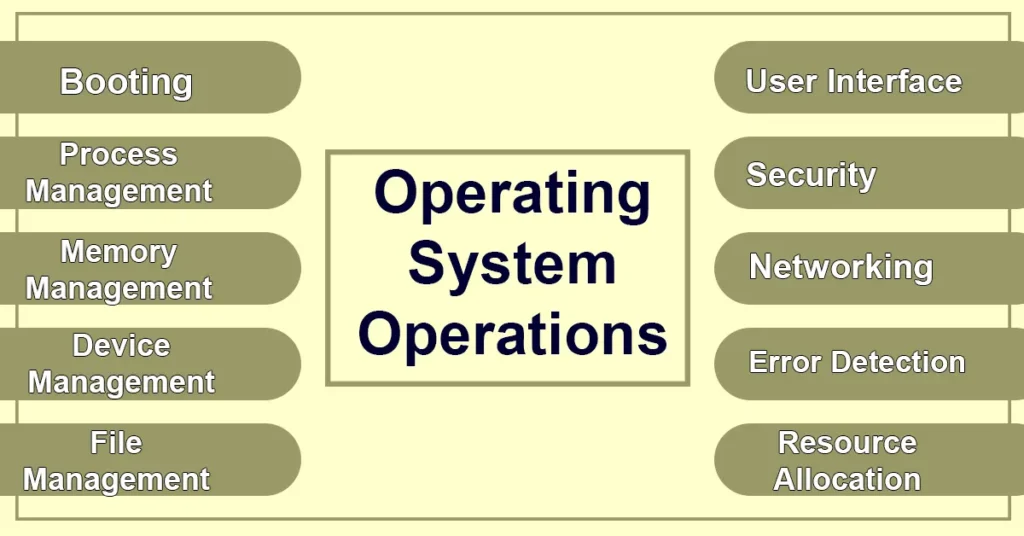
- Booting: Booting is the process of starting up your computer. When you turn it on, the operating system loads into memory and prepares everything so you can use your apps and files. It checks the computer’s hardware, like memory and storage, and ensures everything is ready to work smoothly.
- Process Management: Process management is how an operating system handles all the tasks and programs running on your computer. It keeps track of each app and makes sure they get enough resources, like CPU time and memory, to run smoothly. This helps prevent programs from interfering with each other, so you can work without issues.
- Memory Management: Memory management is how the operating system organizes and uses your computer’s memory. It decides which programs get memory space and manages how data is stored and accessed. This keeps your computer running efficiently, preventing it from slowing down or crashing when multiple tasks are open.
- Device Management: Device management is the part of the operating system that controls and connects hardware devices, like printers, keyboards, and mice. It ensures that these devices communicate properly with the computer and work as intended. This allows you to use different peripherals seamlessly, enhancing your overall experience.
- File Management: File management is how the operating system organizes and keeps track of your files and folders. It allows you to create, save, move, and delete files easily, making it simple to find what you need. This system helps keep your data organized and accessible, so you can work efficiently.
- User Interface: The user interface is what you see and interact with on your computer screen. It includes icons, buttons, and menus that allow you to open programs, access files, and perform tasks easily. A good user interface makes using your computer simple and enjoyable, helping you navigate everything without confusion.
- Security: Security in an operating system protects your computer and data from threats like viruses and unauthorized access. It uses passwords, firewalls, and encryption to keep your information safe. This ensures that only authorized users can access sensitive data, helping to prevent data loss and keep your system secure.
- Networking: Networking in an operating system manages how your computer connects to the internet and other devices. It helps you browse websites, send emails, and share files with others. The OS ensures that your computer can communicate effectively, making it easy to access online resources and stay connected with friends and colleagues.
- Error Detection: Error detection is a process used by the operating system to find and identify problems within the computer. It checks for issues like software crashes or hardware malfunctions and alerts you when something goes wrong. This helps keep your system running smoothly by allowing you to fix problems before they become bigger issues.
- Resource Allocation: Resource allocation is how the operating system distributes the computer’s resources, like memory and CPU power, to different programs and tasks. It ensures that each app gets the resources it needs to run efficiently without slowing down the system. This helps your computer perform well, especially when you have multiple programs open at the same time.
Functions of Operating System
- Managing Hardware: Managing hardware is a key function of the operating system that controls all the physical parts of your computer, like the CPU, memory, and hard drive. It ensures that these components work together efficiently so that programs can run smoothly. By communicating with the hardware, the OS helps the computer perform tasks and respond to your commands effectively.
- Running Programs: Running programs is an essential function of the operating system that allows you to open and use applications on your computer. The OS manages how each program runs, keeps track of the resources they need, and ensures they don’t interfere with one another. This allows you to multitask smoothly, switching between different apps without problems.
- Handling Files: Handling files is a crucial function of the operating system that helps manage your data. It provides tools to create, save, move, and delete files and folders easily. The OS ensures that you can find and access your information quickly, keeping everything structured and easy to use.
What basic tasks does the operating system perform?
The operating system performs several basic tasks to help you use your computer. It starts up the computer and loads your apps, manages files and folders, and controls hardware like printers and keyboards. It also keeps everything running smoothly by allowing you to switch between programs and make sure they work well together.
Characteristics of Operating System
- User-Friendly Interface: A good operating system provides an easy-to-use interface that allows users to interact with the computer easily. This includes visual elements like icons, menus, and buttons that make it simple to open programs, access files, and perform tasks.
- Multitasking Ability: An operating system can run multiple programs at the same time, allowing you to switch between tasks without closing any applications. This multitasking feature helps you work more efficiently, whether you’re browsing the internet, writing documents, or watching videos.
- Resource Management: The operating system manages the computer’s resources, like memory and processing power, to ensure that all programs have what they need to run smoothly. It allocates resources effectively, preventing conflicts between applications and optimizing overall performance.
Services Provided by an Operating System
- Program Exections: Program execution is a service provided by the operating system that allows you to run applications on your computer. When you open a program, the OS manages the process of starting it, ensuring it has the resources it needs to work properly. It also keeps track of how the program is running and allows you to close it when you’re done. This makes it easy for you to use different software without any hassle.
- I/O Operations I/O operations refer to how the operating system manages input and output devices on your computer. It controls how data moves between your computer and devices like the keyboard, mouse, and printer. This ensures that when you type or click, the computer responds correctly, and when you print a document, it sends the information to the printer smoothly. Overall, I/O operations help you interact with your computer effectively.
- File System Manipulations: File system manipulation is a service provided by the operating system that helps you manage your files and folders. It allows you to create, save, delete, and organize your documents easily. The OS keeps track of where your files are stored, making it simple for you to find and access them whenever you need. This organization helps keep your data tidy and accessible.
- Communications Services: Communication services are features of the operating system that allow different programs and devices to share information. This service helps apps work together, enabling tasks like sending messages or sharing files over a network. It also connects your computer to other devices, making it easy to communicate and collaborate with others online. Overall, these services help improve teamwork and data sharing between different applications.
Conclusion about Operations of Operating System
The operating system plays a crucial role in managing how your computer works. It handles essential tasks like starting programs, managing files, and controlling hardware, ensuring everything runs smoothly. By providing a user-friendly interface and allowing for multitasking, the OS makes it easy for you to interact with your computer and perform various activities. Overall, the operating system is essential for a seamless computing experience, helping you get the most out of your device.
FAQS – Operating System Operations
Operating system operations are the essential tasks it performs to manage your computer. These include booting up the system, managing hardware and software resources, handling input and output, managing memory, controlling files and folders, and ensuring security. Overall, these operations help keep your computer running smoothly and efficiently.
An operating system (OS) is like your computer’s manager. It helps your computer start-up, runs programs, manages files, and controls hardware like printers and keyboards. The OS makes it easy for you to use your computer by providing a friendly interface and ensuring everything works together smoothly.
The operating system manages memory by deciding how much space each program can use. It keeps track of what is stored in memory and makes sure that programs don’t interfere with each other. When you open an app, the OS allocates the necessary memory for it, and when you close the app, it frees up that memory for other tasks. This helps your computer run efficiently.
The operating system plays a key role in file management by organizing and keeping track of all your files and folders. It allows you to create, save, delete, and move files easily. The OS helps you find your files quickly and ensures everything is stored in an organized way, making it simple to access your data whenever you need it.

- Be Respectful
- Stay Relevant
- Stay Positive
- True Feedback
- Encourage Discussion
- Avoid Spamming
- No Fake News
- Don't Copy-Paste
- No Personal Attacks

- Be Respectful
- Stay Relevant
- Stay Positive
- True Feedback
- Encourage Discussion
- Avoid Spamming
- No Fake News
- Don't Copy-Paste
- No Personal Attacks