What is Components of an Operating System and its importance
Published: 1 Feb 2025
Components of Operating System
Did you know that every operating system relies on key components like the kernel, file system, and user interface to ensure smooth performance? Ever wondered how your computer juggles multiple tasks without crashing? These components work behind the scenes, managing memory, processes, and hardware communication. If your device is slowing down or acting up, the issue often lies within these vital parts. Understanding them can help you appreciate how your computer operates and even solve common problems.
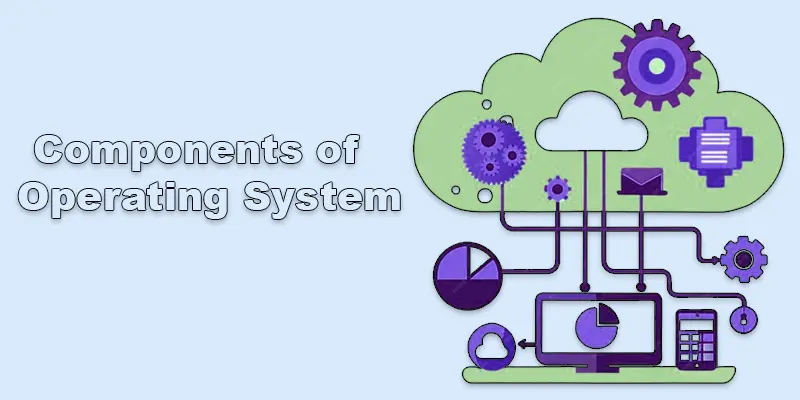
Important Components of an Operating System
The components of an operating system are essential for the smooth functioning and user experience of computers and mobile devices.
- Kernel
- File System
- Device Drivers
- User Interface (UI)
- Memory Management
- Process Management
- Security and Access Control
Kernel
The central part of an operating system that controls the system’s resources, including the CPU, memory, and peripherals, is called the kernel. It serves as a conduit for efficient communication between the software and hardware. For example, when you run a program on your computer, the kernel allocates the necessary CPU time and memory to ensure the program runs smoothly.
System of Files
Data saved on storage devices such as SSDs or hard disks is arranged and managed by the file system. It enables effective file storage, access, and modification for users and programs. The file system, for instance, chooses where to keep a document on the disk when you save it to your computer and makes sure you can quickly access it later.
Drivers for Devices
Device drivers are software programs that help the operating system connect and work smoothly with hardware like keyboards, printers, and graphics cards. A printer driver, for instance, makes it possible for your computer to deliver print jobs to the printer.. Without the correct driver, the hardware won’t function properly with the operating system.
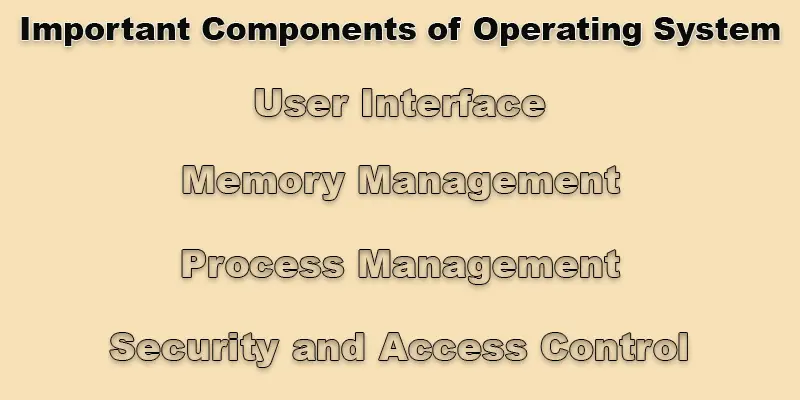
Interface for Users (UI)
The area of a program or gadget that people interact with is called the User Interface (UI). It has features that assist users in navigating and controlling the system, such as buttons, menus, and icons. For instance, the user interface (UI) of a smartphone app is made up of the buttons and icons you click on. A simple and intuitive user interface (UI) improves the user experience.
Memory Control
The effective allocation and administration of computer memory for applications and processes is known as memory management. It ensures that each program gets the right amount of memory without interfering with others. For example, when you open multiple apps on your phone, the system allocates memory to each app to keep them running smoothly.
Process Management
Process management in an operating system handles the initiation, coordination, and termination of processes efficiently. It guarantees that several processes operate effectively without affecting one another. For example, when you run a music app while browsing the web, process management ensures both apps run smoothly at the same time without crashing.
Security and Access Control
Unauthorized access to system resources and data is prevented by mechanisms like security and access control. They ensure that only authorized users or processes can access particular files or settings. For example, when you log in to your phone with a password or fingerprint, security and access control prevent others from accessing your personal data.
Why Understanding OS Components is Important
Understanding operating system (OS) components is essential because they help you grasp how your device works. OS components manage tasks like running apps, storing data, and connecting to the internet. Knowing these parts makes it easier to troubleshoot problems and improve device performance. It also allows you to make informed decisions when choosing or using an OS for your device.
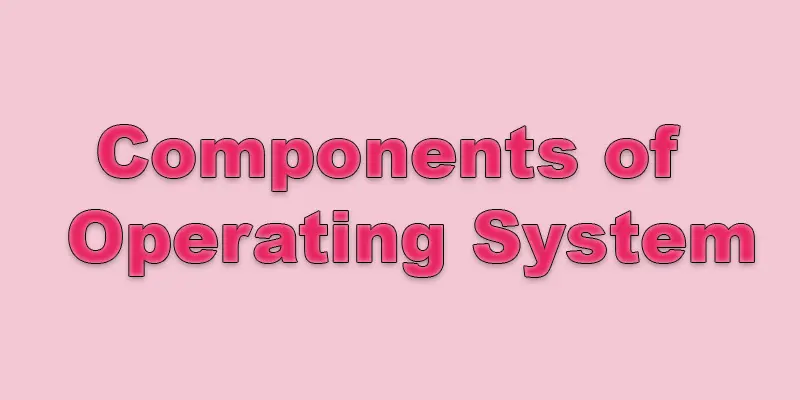
Conclusion About Operating System Components
We’ve covered the components of an operating system in detail. Understanding these key parts is crucial for anyone looking to improve their tech skills or troubleshoot device issues. From managing processes to handling hardware, each component plays a vital role in ensuring your device runs smoothly. I highly recommend taking the time to explore these concepts further, as they can greatly enhance your understanding of how your device functions. Don’t forget to leave a comment below if you have any questions or thoughts, and make sure to share this article with others who might find it helpful!
FAQS – Components of Operating System
The bits that make your gadget function properly are called operating system components. These include the kernel, user interface, file system, and device drivers. Each component has a specific job that keeps everything working together.
There are several key parts of an operating system, but the most important ones include the kernel, user interface, file system, and device drivers. Some operating systems also have additional components like network managers or security modules. These parts work together to make your device function properly.
The kernel, the central component of the operating system, is in charge of controlling the system’s hardware and resources. The user interface that lets you communicate with the kernel via text or graphical commands is called the shell. When combined, they enable you to get the most out of your gadget.

- Be Respectful
- Stay Relevant
- Stay Positive
- True Feedback
- Encourage Discussion
- Avoid Spamming
- No Fake News
- Don't Copy-Paste
- No Personal Attacks

- Be Respectful
- Stay Relevant
- Stay Positive
- True Feedback
- Encourage Discussion
- Avoid Spamming
- No Fake News
- Don't Copy-Paste
- No Personal Attacks





