What is Network Node? Definition, Examples and its Types
Published: 19 May 2025
Network Node
A network node is any device or point in a network where data is sent, received, or passed along—like your phone, computer, or Wi-Fi router. Ever wondered why your internet works fine on one device but not the other? That’s usually a node issue. Many beginners get confused with technical terms like “node” and feel lost when setting up a home or office network. Picture this: you’re watching a movie online, and it keeps buffering—that’s when a strong, well-connected network node matters most.
What is Network Node
A network node is any device or connection point in a computer network that can send, receive, or forward data. This includes computers, smartphones, routers, printers, and even servers. If a device connects to the network and helps with data movement, it’s called a node.

Network Node Definition
A network node is any device, like a computer or router, that sends, receives, or forwards data in a network. It helps connect and move data between systems.
Examples of Network Nodes
- Smartphone: Connects to Wi-Fi to browse the internet.
- Laptop: Sends and receives data on a home or office network.
- Router: Directs data between devices on the network.
- Server: Stores and provides data to other devices in the network.
- Printer: Receives print jobs from other devices connected to the network.
- Smart TV: Connects to the internet to stream shows and movies.
Network Nodes Types
There are different types of nodes in a network. Each type has its own job. Let’s look at the most common ones
End Device Nodes
These are devices people use every day to connect to the internet or a local network.
- Examples: Computers, laptops, smartphones, tablets, smart TVs
- Job: Send and receive data
- Real-Life Example: Your mobile phone connects to Wi-Fi to load a YouTube video — it acts as a node.
Networking Hardware Nodes
These are tools that help manage how data travels between different devices.
- Examples: Routers, switches, hubs, access points
- Job: Forward or direct data between nodes
- Real-Life Example: A router in your home sends internet data to your laptop and phone.
Server Nodes
Servers are special computers in a network that store, manage, and share data.
- Examples: Web servers, file servers, email servers
- Job: Provide services or files to other devices
- Real-Life Example: When you open a website, a server node sends that site’s data to your browser.
Printer or Peripheral Nodes
These are extra devices connected to the network that don’t store or forward data, but still receive it.
- Examples: Network printers, scanners
- Job: Receive tasks (like print jobs) from other nodes
- Real-Life Example: A printer connected to your school’s network receives files from multiple student computers.
IoT Device Nodes
These are smart devices connected to networks for automation or control.
- Examples: Smart bulbs, smart locks, smart thermostats
- Job: Send or receive small amounts of data
- Real-Life Example: A smart bulb that turns on through your mobile app is also a node.
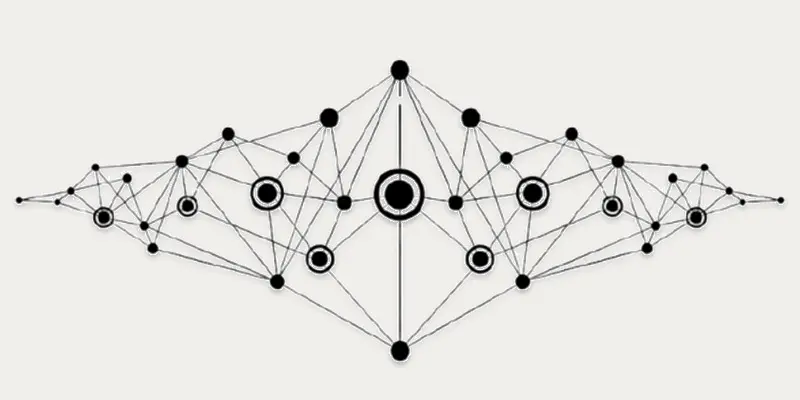
Network Nodes in Real Life
Network nodes aren’t just in tech labs—they’re all around us! Let’s look at how they show up in daily life
At Home
- Smartphone: Connects to Wi-Fi and streams videos.
- Wi-Fi Router: Sends internet signals to all your devices.
- Smart TV: Plays content from apps using internet data.
At School
- Computer Lab PCs: All connected to one school network.
- School Server: Stores student data and files.
- Network Printer: Prints documents sent from multiple computers.
In Offices
- Employee Laptops: Used for emails and file sharing.
- Office Switch: Connects many devices in one local network.
- File Server: Keeps shared documents in one place.
On the Go
- Mobile Phones: Use mobile networks and Wi-Fi both.
- Public Wi-Fi Spots: Routers at cafes, malls, and airports.

Conclusion About Node Network
We’ve covered Network Node in detail. I personally recommend learning the basics of nodes first if you’re new to networking—it makes understanding the internet way easier. Whether you’re setting up Wi-Fi at home or studying computer networks, knowing what a node is can really help. Want to keep learning simple tech topics like this? Stick around and explore more beginner-friendly guides on the blog!
FAQS What is a Network Node
A network engineer’s salary depends on their skills and experience. On average, they earn between $60,000 and $120,000 per year. Some earn even more if they work in big companies or specialize in advanced networking.
A network node is any device or connection point in a network that can send, receive, or pass along data. It helps devices talk to each other. Every connected device you use is likely a node.
A computer network is a group of devices connected to share data and resources. Network nodes are the devices inside that network—like phones, routers, or servers. They help send, receive, or forward information.
A network node helps in moving data from one place to another. Some nodes send or receive data, while others just forward it. Every node plays a role in keeping the network running smoothly.
In star topology, nodes connect to a central hub. In bus topology, all nodes share one main cable. Each network design changes how nodes are linked and how data travels between them.
Examples include phones, laptops, routers, and file servers. They are used at home, in schools, and in offices to connect devices. Applications range from internet browsing to file sharing and online printing.
The process of breaking a network up into smaller sections is known as network segmentation. It improves security and makes networks easier to manage. Each segment can have its own set of nodes.
You can use network scanning tools like Fing, Angry IP Scanner, or built-in commands like ping or tracert. These tools show connected devices on your network. They help you see what nodes are active.
Use software like SolarWinds, PRTG, or network diagram tools to create a map. The map shows all connected nodes and how they interact. It’s useful for managing or troubleshooting networks.

- Be Respectful
- Stay Relevant
- Stay Positive
- True Feedback
- Encourage Discussion
- Avoid Spamming
- No Fake News
- Don't Copy-Paste
- No Personal Attacks

- Be Respectful
- Stay Relevant
- Stay Positive
- True Feedback
- Encourage Discussion
- Avoid Spamming
- No Fake News
- Don't Copy-Paste
- No Personal Attacks





