What is the Difference Between Multi Programming and Time Sharing Operating System
Published: 23 Jan 2025
Multi Programming VS Time Sharing Operating System
Did you know multi programming and time-sharing operating systems are the backbone of modern computing? These two concepts often confuse people because they sound similar but serve different purposes. Are you struggling to understand which one focuses on efficiency and which priorities user interaction? If you’re trying to decide the best system for your needs or simply want clarity on how they differ, you’re not alone. Let’s break down the difference between multi programming and time-sharing operating systems to help you grasp their unique roles and importance in technology today.
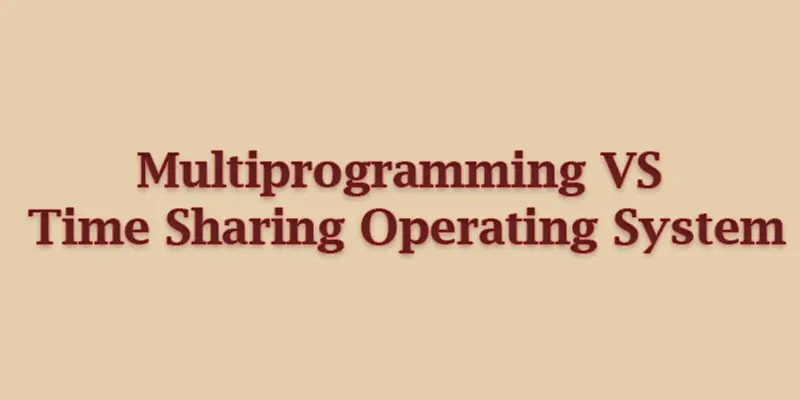
| Multi Programming | Time Sharing Operating System |
|---|---|
| Running multiple programs at the same time. | Sharing the computer with many users at once. |
| Maximize CPU use. | Let multiple users work interactively. |
| Efficiency in processing programs. | User interaction and fast responses. |
| Switches to another program when one is waiting. | Divides CPU time into small slices for users. |
| No direct interaction with users. | Users interact with the system in real time. |
| Slower switching between programs. | Very fast switching between users or tasks. |
| Old batch systems like early mainframes. | Modern servers for shared platforms. |
| Single-user tasks with heavy processing needs. | Multi-user environments like schools or offices. |
| Focuses on keeping the CPU busy. | Focuses on fair sharing of CPU time. |
| Completes tasks as fast as possible. | Ensures every user gets equal attention. |
| Runs programs efficiently. | Serves multiple users effectively. |
| Cooking several dishes at once. | Taking turns in a shared video game. |
| No immediate response to users. | Instant or fast responses for users. |
| Found in single-user or batch systems. | Found in multi-user systems. |
| Based on program needs. | Based on user or task time slots. |
| Make the computer work all the time. | Make users feel like they have their own computer. |
| Easier to implement. | More complex due to user management. |
| Used in early computing systems. | Found in modern operating systems. |
| Processing large tasks like data analysis. | Multi-user platforms like shared databases. |
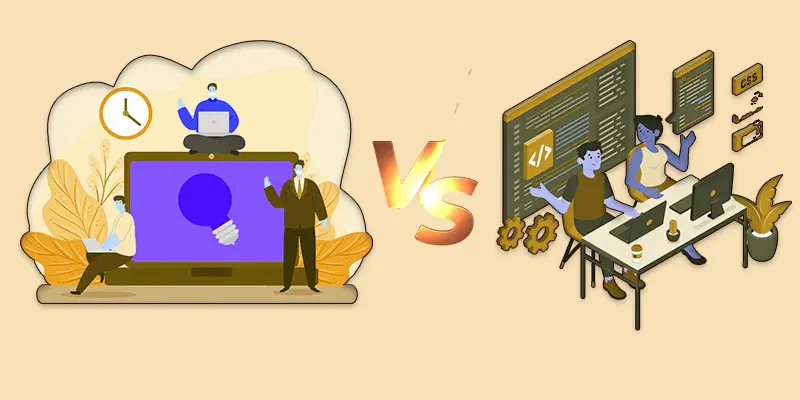
Conclusion About Multi programming and Time Sharing Operating System
In this article, we’ve covered the difference between multi programming and time-sharing operating systems in detail. My advice is to always match your operating system choice to your needs—multi programming for efficiency and time-sharing for user-friendly environments. Curious about related topics? Check out our other guides and level up your knowledge today!
FAQS – Time Sharing Operating System VS Multi Programming
Multi programming helps make the best use of the CPU. It keeps the CPU working by running another program when one is waiting for input/output. This improves overall system efficiency.
The CPU uses a scheduling system to decide. It picks tasks based on priority or availability to keep the system running smoothly.
Yes, a system can have both. It uses multi programming to run tasks efficiently and time-sharing to let multiple users work at the same time.
It depends on your needs. Multi programming is better for efficiency, while time-sharing is better for multi-user interaction.
No, time-sharing needs multi programming to work. It uses multi programming to switch between tasks quickly for multiple users.

- Be Respectful
- Stay Relevant
- Stay Positive
- True Feedback
- Encourage Discussion
- Avoid Spamming
- No Fake News
- Don't Copy-Paste
- No Personal Attacks

- Be Respectful
- Stay Relevant
- Stay Positive
- True Feedback
- Encourage Discussion
- Avoid Spamming
- No Fake News
- Don't Copy-Paste
- No Personal Attacks





