What is Mobile Operating System Security Importance, Threats and Components
Published: 24 Jan 2025
What is Mobile Security?
Did you know that cyberattacks on mobile devices have surged, with hackers increasingly targeting smartphones? Ever wondered why apps ask for so many permissions, like access to your camera or contacts? These everyday worries highlight the importance of mobile security—a system designed to protect your personal data and shield you from malware, phishing, and unauthorized access. If you’ve ever experienced your phone slowing down or noticed strange apps appearing, you’ve likely encountered a lack of proper security measures. So, what exactly is mobile security, and how does it work to keep us safe in our digital world? Let’s break it down.
Importance of Mobile Security Units
In today’s connected world, mobile security is no longer optional—it’s essential for safeguarding your personal and professional life. Here’s why it matters:
- Protects Sensitive Data: Shields personal information like passwords, financial details, and private messages from hackers.
- Prevents Malware Attacks: Stops malicious apps and viruses from compromising your device.
- Secures Online Transactions: Ensures safe online shopping and banking experiences.
- Guards Against Unauthorized Access: Prevents others from accessing your phone and data.
- Maintains Device Performance: Keeps your phone running smoothly without disruptions caused by security threats.

Mobile OS Security Threats
Mobile operating systems face a range of security threats that can put personal data, financial information, and device functionality at risk. Here are some of the most common threats:
- Malware and Viruses
- Phishing Attacks
- App Permissions Misuse
- Unsecured Wi-Fi Networks
- Outdated Software
Malware and Viruses:
Malicious apps or software can steal data, spy on users, or damage devices. For example, downloading apps from third-party stores often comes with this risk.
Cybercriminals employ phony emails:
SMS, or webpages to fool people into disclosing private information. A common example is a fake login page for a bank or social media account.
App Permissions Misuse:
Some apps request unnecessary access to your contacts, location, or camera, which can be used to exploit your data.
Unsecured Wi-Fi Networks:
Passwords and payment information can be intercepted by hackers using public Wi-Fi networks.
Outdated Software:
Using an outdated mobile OS can expose devices to vulnerabilities that attackers exploit. Regular updates are critical for patching security flaws.
How to Ensure Mobile Operating System Security
To safeguard your financial information, personal data, and device operation as a whole, mobile OS security is essential. Here are some simple steps you can take:
- Keep Your OS Updated
- Use Strong Passwords
- Download Apps from Trusted Sources
- Review App Permissions
- Enable Two-Factor Authentication (2FA)
- Use a VPN on Public Wi-Fi
- Avoid Jailbreaking or Rooting Your Device
Keep Your OS Update:
Always install the latest updates for your mobile operating system. These updates fix security problems and help keep your device safe.
Employ Strong Passwords:
Make difficult-to-guess passwords. For further security, blend letters, numbers, and symbols instead of utilizing only plain words or integers.
Apps should only be downloaded from reputable sources:
such as the Apple App Store or Google Play. This lessens the chance of dangerous software on your phone..
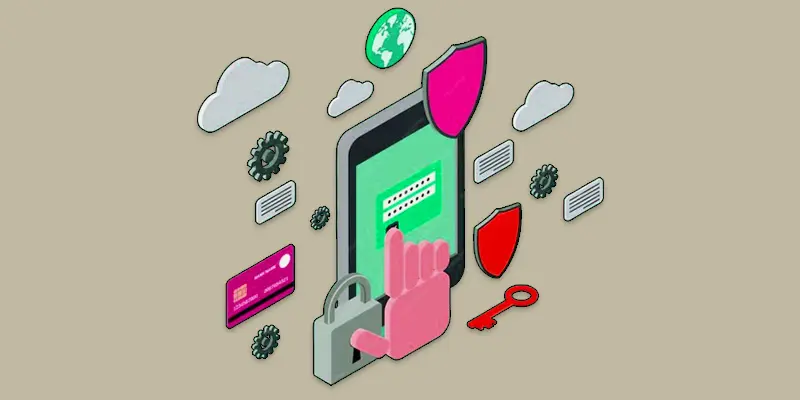
Review App Permissions:
Be mindful of the permissions apps request. Only grant access to features like your location or camera if they are necessary for the app to function.
Turn on Two-Factor Authentication:
(2FA) to make your accounts safer. It adds a second step, like a code sent to your phone or an app, so only you can access your account.
When using public WiFi, use a VPN:
Wi-Fi networks in public places are frequently unprotected. When browsing or using sensitive apps, use a Virtual Private Network (VPN) to protect your data.
Avoid Jailbreaking or Rooting Your Device:
While this can give you more control, it also removes security protections built into the OS, making your device more vulnerable.
Components of a Mobile Security Solution
A mobile security solution includes features that protect your device and data from threats. Here are some key components:
- Device Encryption
- App Security
- Authentication Methods
Device Encryption:
This protects your data by converting it into unreadable text, making it safe even if someone steals your device.Example: If your phone is lost, encryption ensures that hackers cannot read your messages or bank information.
App Security:
Ensures apps are safe and free from malware. It helps to prevent harmful software from running on your phone.Example: Google Play Protect scans apps before you download them to prevent malicious apps from infecting your device.
Authentication Methods:
This includes passwords, PINs, and biometric features like fingerprints or facial recognition to ensure only you can access your phone.Example: Fingerprint scanning allows you to unlock your phone quickly without typing a password.
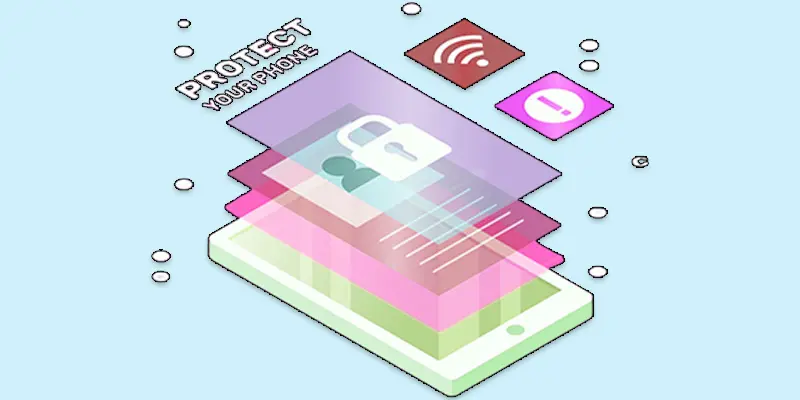
Conclousion Mobile Device Security
We’ve covered Mobile Operating System Security in detail. I highly recommend taking the necessary steps to secure your device, like keeping your OS updated and using strong passwords. Remember, your mobile security is in your hands, and the more you protect it, the safer your personal data will be. Take action now to safeguard your device and stay ahead of potential threats
FAQS – About Mobile Security Solution
Because of its closed architecture and stringent app approval procedure, iOS is frequently regarded as being more secure. However, if users stay with the approved app stores and maintain an updated operating system, Android provides robust security measures.
Operational security controls are actions and processes designed to protect systems and data. Examples include monitoring networks, setting strong passwords, and training users about security risks.
The three main types are physical security (protecting devices), technical security (software and hardware safeguards), and administrative security (policies and training). Together, they ensure comprehensive protection.
Protecting networks, devices, and data from threats and illegal access is the primary objective. It guarantees information availability, confidentiality, and integrity.
Anyone using cloud-based services needs cloud security, from individuals storing personal data to businesses managing critical operations online. It ensures data remains safe and accessible only to authorized users.

- Be Respectful
- Stay Relevant
- Stay Positive
- True Feedback
- Encourage Discussion
- Avoid Spamming
- No Fake News
- Don't Copy-Paste
- No Personal Attacks

- Be Respectful
- Stay Relevant
- Stay Positive
- True Feedback
- Encourage Discussion
- Avoid Spamming
- No Fake News
- Don't Copy-Paste
- No Personal Attacks





