What is Mobile Device Management, Features, Benefits, Implementing and Work
Published: 28 Jan 2025
Mobile Device Management
Businesses can secure, monitor, and control mobile devices with the use of Mobile Device Management (MDM). But with so many security options available, how do you know if MDM is the right choice? For many businesses, the real challenge is protecting sensitive data and ensuring compliance while managing a growing number of mobile devices. MDM provides a comprehensive approach to secure your devices, apps, and data, making it a vital tool for any organization in today’s mobile-first world.
What is Mobile Device Management Program
A system called mobile device management (MDM) assists companies in protecting, keeping an eye on, and controlling mobile devices such as laptops, tablets, and smartphones. For example, MDM can remotely lock or wipe a lost device to protect sensitive company data, or install necessary apps on employees’ devices to ensure they follow company policies
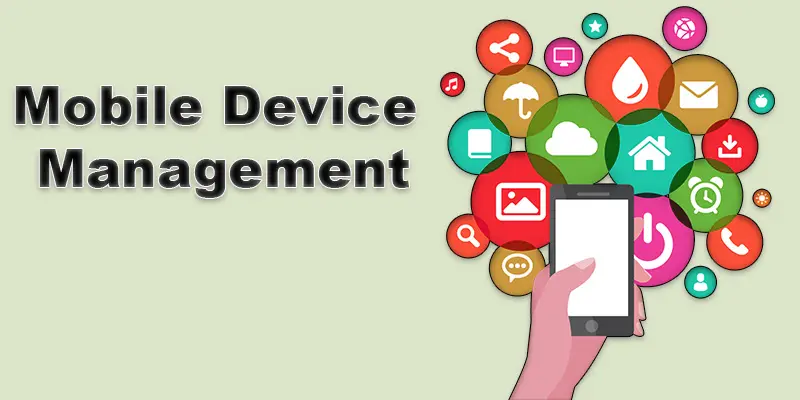
Mobile Device Management Features
- Device Enrollment and Setup
- Security and Compliance
- App Management
- Monitoring and Reporting
- Remote Support and Troubleshooting
- Device Tracking and Location Services.
Device Enrollment and Setup
MDM simplifies the process of enrolling new devices into the system, allowing IT teams to quickly configure and manage them. For example, when a new employee joins, their smartphone can be automatically enrolled into the MDM system, ensuring all necessary security settings and apps are installed from the start.
Security and Compliance
MDM enforces regulations such as encryption and password restrictions to guarantee that all devices adhere to the company’s security policies. For instance, MDM can remotely erase data from a lost or stolen device, guaranteeing that private data is safe and complies with security regulations.
App Management
MDM streamlines the installation, updating, and removal of apps across all managed devices. For example, IT teams can remotely install a company-approved messaging app on employees’ devices while blocking unauthorized apps to maintain security and productivity.
Monitoring and Reporting
MDM provides real-time monitoring of devices and generates detailed usage reports for IT teams. For example, a company can track device activity to ensure employees are using approved apps and identify potential security risks, like unauthorized access attempts.
Remote Support and Troubleshooting
MDM enables IT teams to provide quick remote assistance for device issues without needing physical access. For example, if an employee’s app crashes or settings are misconfigured, IT can remotely resolve the problem, saving time and minimizing downtime.
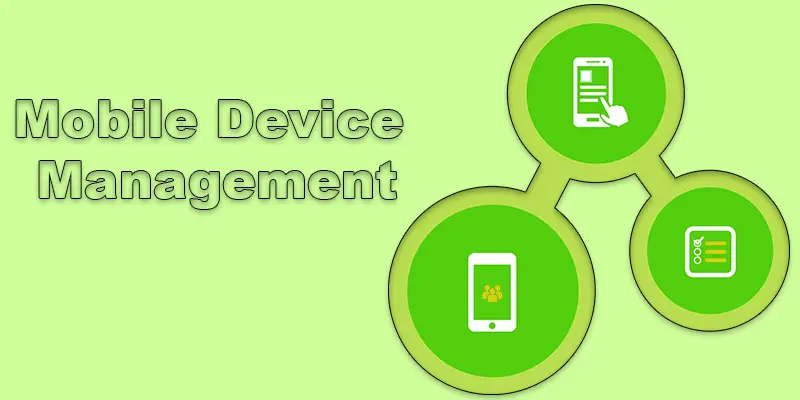
Device Tracking and Location Services
MDM allows businesses to track the real-time location of managed devices using GPS. For example, if a company laptop is misplaced, the IT team can locate it through the MDM system and take steps to secure the data before retrieval.
Benefits of Mobile Device Management (MDM)
Businesses may secure, monitor, and manage mobile devices used for work with the use of mobile device management, or MDM. It protects corporate data while simplifying device management.
- Enhanced Security
- Improved Productivity
- Cost Efficiency
- Simplified IT Management
- Compliance Assurance
- Flexibility for BYOD (Bring Your Own Device)
Enhanced Security
MDM protects company data by enforcing strong security measures like passwords, encryption, and remote data wiping. For instance, MDM can erase all private data from a lost or stolen device to keep it out of the wrong hands. This ensures that both the device and the data remain secure.
Improved Productivity
MDM helps employees work efficiently by ensuring they have quick access to the apps and tools they need. For example, IT teams can remotely install work-related apps on devices, so employees don’t waste time setting them up. This keeps everyone focused and productive.
Cost Efficiency
MDM saves money by preventing data breaches, device loss, and security issues. For example, if a company device is stolen, MDM can wipe its data remotely, avoiding costly damages. It also reduces IT workloads with automated updates and management, cutting down operational costs.
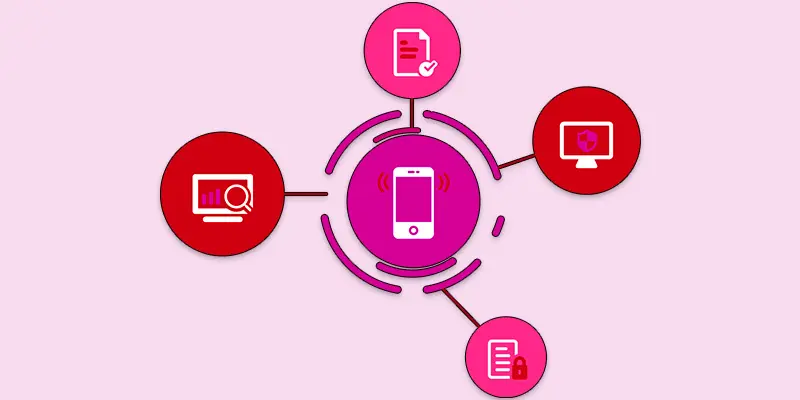
Simplified IT Management
MDM makes managing devices easy by giving IT teams a central system to monitor and control all devices. For example, IT can update software, fix issues, or apply security settings to multiple devices at once without needing to handle each one physically. This saves time and effort.
Compliance Assurance
MDM helps businesses meet important legal and industry standards by securing devices and data. For example, it ensures that sensitive information is encrypted and that devices follow necessary rules, reducing the risk of fines or legal issues. This keeps the company safe and compliant with regulations.
Flexibility for BYOD (Bring Your Own Device)
MDM protects company data while enabling workers to use their own devices for work. For example, MDM separates work data from personal information, so employees can access business apps without risking their privacy. This gives employees flexibility while protecting the company’s information.
Implementing Mobile Device Management MDM
Implementing Mobile Device Management (MDM) involves several steps to ensure devices are secure and properly managed. First, businesses choose an MDM solution that fits their needs, such as security features, app management, and remote support. Then, devices are enrolled into the MDM system, either manually or automatically, and configured with necessary security settings. Once set up, IT teams can monitor devices, apply updates, and enforce security policies. Finally, businesses must provide training to employees on how to use MDM securely, ensuring compliance with company rules.
How Mobile Device Management (MDM) Works
MDM helps companies secure and manage mobile devices, such as tablets and smartphones, by offering a single platform. Devices are first manually or automatically enrolled in the MDM system, where they are set up with the required security settings and rules. IT teams can then remotely monitor these devices to ensure compliance with company rules, such as enforcing passwords or encryption. If a device is lost or stolen, MDM enables IT to remotely delete data or track its whereabouts, as well as install, update, and remove apps from devices. This ensures that devices remain secure and efficient throughout their use in the company.

Conclusion About MDM Mobile Device Management
We’ve covered Mobile Device Management in detail. As businesses continue to rely on mobile devices for daily operations, implementing an effective MDM solution becomes crucial for ensuring security and productivity. I highly recommend considering MDM as a vital part of your business strategy to protect your data and simplify device management. Don’t wait take the next step in securing your mobile workforce today by exploring MDM solutions that suit your business needs!
FAQS – Mobile Device Management Program
The main purpose of device management is to secure, monitor, and manage mobile devices used in the workplace. It ensures that devices are configured with the right security settings and that sensitive data is protected. Device management also helps businesses stay compliant with industry regulations.
MDM does not typically allow IT teams to view your screen in real-time unless specific remote support tools are used. It can, however, track device activity, installed apps, and system settings. The focus is on managing security and ensuring compliance, not on monitoring personal activity.
MDM is concerned with controlling and protecting mobile devices, including data, apps, and settings. A VPN (Virtual Private Network) is designed to create a secure connection to the internet, protecting online activities and data. MDM can work alongside a VPN to enhance security on mobile devices.
A company’s rules and procedures for managing and safeguarding its mobile devices are called mobile device management policies. This policy often includes requirements for passwords, encryption, and app usage. The goal is to protect company data and ensure employees follow security standards.
MDM requires an internet connection to manage and update devices remotely. Without internet access, MDM can’t push updates or apply security changes to devices. However, once the device is online, MDM can re-sync and enforce policies.
Yes, MDM can track the location of a phone if the device is enrolled in the system. This is useful for businesses to track lost or stolen devices. However, the tracking feature is typically limited to company-owned devices and is meant to protect company data.

- Be Respectful
- Stay Relevant
- Stay Positive
- True Feedback
- Encourage Discussion
- Avoid Spamming
- No Fake News
- Don't Copy-Paste
- No Personal Attacks

- Be Respectful
- Stay Relevant
- Stay Positive
- True Feedback
- Encourage Discussion
- Avoid Spamming
- No Fake News
- Don't Copy-Paste
- No Personal Attacks





