Mobile Application Management, Its History, Work and Importance
Published: 16 Jan 2025
Mobile Application Management
Did you know that the typical smartphone user only utilizes nine applications every day, while having over 80 installed? Are you having trouble keeping track of all those apps and wondering whether there’s a simpler way to do it? If your phone is running out of storage or slowing down due to cluttered apps, a mobile application manager is the solution you need. Imagine it as a professional organizer for your phone—sorting apps, freeing up space, and boosting performance effortlessly. Isn’t it time to simplify your mobile experience
What is Mobile Application Management?
Mobile Application Management is software or a tool designed to help users organize, manage, and optimize mobile apps on their devices. It handles tasks like app installation, updates, permissions, and storage management, ensuring the device runs smoothly.
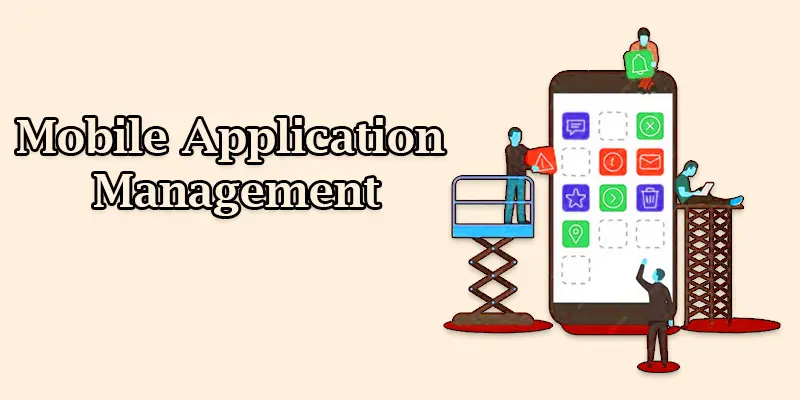
Mobile Application Management History
The history of Mobile Application Managers began with the rise of smartphones in the early 2000s. As mobile apps grew in number, built-in managers like those on Android and iOS were created to help users handle apps more easily. Over time, third-party tools were introduced, offering advanced features like storage cleanup, app backups, and permission controls.
How MAM Work
- App Analysis
- Organization
- Updates Management
- Storage Cleanup
- Permissions Control
- Backup and Restore
App Analysis is a feature of a mobile application manager that scans all installed apps to check their size, usage, and permissions. For example, it might tell you which apps take up the most space or which ones haven’t been used in a while. The benefit is that it helps you identify unnecessary apps, freeing up storage and improving your phone’s performance by removing clutter.
Organization helps group and sort your apps into categories, making it easier to find and manage them. For example, you can organize apps into folders like “Games,” “Social Media,” or “Productivity.” The benefit is that it keeps your phone’s screen tidy and ensures you can quickly access the apps you use the most, improving your overall experience.
Updates Management keeps your apps up to date by checking for new versions and automatically installing updates. For example, it can notify you when an app like Instagram or WhatsApp has a new version available. The benefit is that it ensures your apps have the latest features, bug fixes, and security updates, keeping your phone secure and functioning well.

Storage Cleanup helps free up space on your phone by removing unnecessary files like cached data, old downloads, and unused apps. For example, it can clear the cache from apps like Facebook or YouTube that take up a lot of space. The benefit is that it improves your phone’s performance, gives you more storage, and helps keep your device running smoothly.
Permissions Control allows you to manage what information apps can access on your phone, such as your location, contacts, or camera. For example, you can prevent an app from accessing your contacts if you don’t think it’s necessary. The benefit is that it gives you more control over your privacy and helps protect your personal data from being used without your consent.
Backup and Restore lets you save your apps and data so you don’t lose them if your phone resets or if you switch devices. For example, you can back up your apps, messages, and photos to the cloud. The benefit is that you can easily restore everything later, avoiding data loss and making it simple to set up a new device
Why Mobile Application Management is Importance
Imagine you’re trying to find your favorite photo app, but your phone is full of unused apps and clutter. You scroll through endless pages, getting frustrated and wasting time. This happens because your apps aren’t managed properly. Mobile application management can prevent this by organizing your apps, freeing up space, and improving your phone’s performance, making your mobile experience smoother and more efficient.

Conclustion Mobile Application Management
Taking control of your apps with mobile application management not only makes your phone more organized but also helps you unlock its full potential. By keeping your device clean, secure, and efficient, you can enjoy a smoother, more enjoyable experience. Don’t wait—take charge of your phone today and explore the power of mobile application management to simplify your life
FAQS – About Mobile Application Manager
In the context of mobile apps, MAM refers to Mobile Application Management, which is the process of managing and securing mobile apps within an organization. It’s about controlling the use,distribution, and security of apps used on mobile devices. This ensures that apps are safe and comply with company policies.
In media, MAM stands for Media Asset Management, which refers to the tools and systems used to store, organize, and manage media files like videos, images, and audio. MAM helps media professionals efficiently access and handle large collections of digital content. It plays a crucial role in editing, distributing, and archiving media.
On Android, the Application Manager can typically be found in the device’s Settings under the Apps or Applications section. Here, you can view, manage, and uninstall apps, as well as clear app data and cache. The exact location may vary slightly depending on your phone’s brand and Android version.

- Be Respectful
- Stay Relevant
- Stay Positive
- True Feedback
- Encourage Discussion
- Avoid Spamming
- No Fake News
- Don't Copy-Paste
- No Personal Attacks

- Be Respectful
- Stay Relevant
- Stay Positive
- True Feedback
- Encourage Discussion
- Avoid Spamming
- No Fake News
- Don't Copy-Paste
- No Personal Attacks





