Windows 98 System Requirements Guide for Beginners
Published: 21 Jun 2025
Microsoft Windows 98
The June 1998 release of Microsoft Windows 98 was a significant advancement in the field of personal computers. Ever wondered why your old PC wouldn’t support USB devices properly? That’s because older systems lacked the updates Windows 98 introduced. Many users struggled with slow loading times and confusing interfaces. Windows 98 helped fix that. Back in the day, hearing the startup sound of Windows 98 felt like unlocking the future right on your desk.
Background and History
Microsoft Windows 98 was released on June 25, 1998. It came after Windows 95 and became one of the most popular computer systems of that time. Microsoft created it to make computers easier to use and to support new devices like USBs, CD drives, and printers.
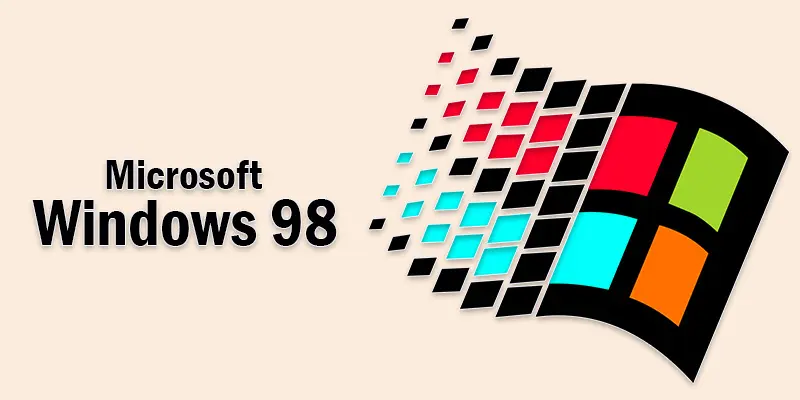
Timeline
- 1995: Windows 95 launched
- 1997: Microsoft started testing Windows 98
- 1998: Windows 98 released
- 2000: Windows Me came after it
- 2006: Microsoft stopped supporting Windows 98
Cultural and Political Relevance
In the late 1990s, more homes and schools started using computers. Windows 98 helped make technology simple for regular people. Around this time, the Internet was growing fast, and Windows 98 made it easier to get online.
Politically, Microsoft faced legal trouble in the U.S. for being too powerful. In 1998, the U.S. government filed a big case (called an antitrust lawsuit) saying Microsoft was trying to block other software companies.
Key Figures and Events
- Bill Gates, the founder of Microsoft, was the main face behind Windows 98.
- The launch of Windows 98 included famous tech events and big product shows.
- One funny moment: During a live demo, Windows 98 crashed—right on stage! It became a famous tech blooper.
Key Features of Windows 98
Windows 98 brought many useful features that made using computers easier and more fun. Here are the most important ones:
Improved Start Menu and Taskbar
Windows 98 improved the Start menu so you could find programs faster. The taskbar let you switch between open apps easily.
Better Internet Support
It came with Internet Explorer 4.0, which helped users browse the web better. It also introduced the Active Desktop, which let you put web content directly on your desktop.
USB Support
Windows 98 was one of the first operating systems to fully support USB devices. This means you could plug in a USB mouse, keyboard, or flash drive without restarting the computer.
System Tools
Windows 98 included helpful tools like:
- Disk Cleanup: To free up space by deleting unnecessary files
- ScanDisk: To check and fix hard drive errors
- Windows Update: For the first time, users could download updates directly from Microsoft
Better Multimedia
It improved support for video and sound, so games and music worked smoother and looked better.
Faster Boot Time
Windows 98 started up faster than Windows 95, saving users time when turning on their PC. Example: With Windows 98, you could just plug in your USB mouse and start using it immediately, no complicated setup needed!
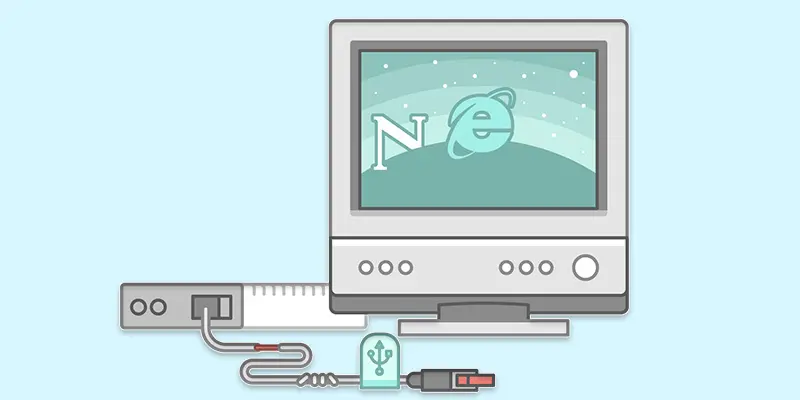
System Requirements for Windows 98
To run Windows 98 smoothly, your computer needed to meet some basic hardware requirements. Here’s what was needed back then:
Minimum Hardware Needed
- Processor: 66 MHz or faster (like Intel Pentium)
- RAM (Memory): At least 16 MB
- Hard Drive Space: 500 MB or more of free space
- Display: VGA or better graphics card
- CD-ROM Drive: Needed to install from CD
- Keyboard and Mouse: Required for easy navigation
Recommended Hardware (For Better Performance)
- Processor: at least 200 MHz
- 32 MB or more of RAM
- Hard Drive Space: at least 1 GB of free space
Tip
These specs are very small compared to today’s computers! For example, most smartphones today have much faster processors and more memory than Windows 98 needed.
Limitations and End of Support
- Windows 98 could crash and freeze sometimes.
- It had weak security against viruses.
- Many new apps and devices don’t work on it.
- Microsoft stopped supporting Windows 98 in 2006.
- No more updates or security fixes are available.
- Using it today is unsafe and not practical.

Conclusion About Windows Microsoft 98
We’ve covered Microsoft Windows 98 in detail. From its key features to its limitations, it’s clear how important this system was in shaping modern computers. I personally recommend exploring Windows 98 if you love technology history or want to see how far computers have come. If you enjoyed learning about it, don’t forget to share this article and leave your thoughts below!
FAQS
Windows 98 was released in 1998, so it is over 25 years old now. It was a popular system in the late 1990s and early 2000s.
Microsoft stopped supporting Windows 98 in 2006. This means no more updates or security fixes are available.
Yes, Windows 98 can still run on old computers or in special setups. But it is not safe or practical for everyday use today.
Windows 98 made computers faster and easier to use than before. It also supported new devices like USB for the first time.
Windows 98 needs about 500 MB to 1 GB of hard drive space to install. That’s very small compared to modern software.
No, there was no official Windows 99. Microsoft skipped that name and released Windows 2000 instead.
Yes, Windows 2000 is a real operating system released after Windows 98. It was mainly for business and professional users.
No, Windows 93 never existed. It’s sometimes joked about online, but Microsoft never released a version with that name.
Yes, Windows 1.0 was the first version of Microsoft Windows, released in 1985. It was very basic compared to later versions.
No, Microsoft has not released Windows 12. The latest versions are Windows 10 and Windows 11.
Yes, Windows 8 was released in 2012. It introduced a new tile-based design but had mixed reviews from users.

- Be Respectful
- Stay Relevant
- Stay Positive
- True Feedback
- Encourage Discussion
- Avoid Spamming
- No Fake News
- Don't Copy-Paste
- No Personal Attacks

- Be Respectful
- Stay Relevant
- Stay Positive
- True Feedback
- Encourage Discussion
- Avoid Spamming
- No Fake News
- Don't Copy-Paste
- No Personal Attacks





