What is Hierarchical Storage Management? How It Works, Benefits, and Challenges
Published: 8 May 2025
Hierarchical Storage Management
Hierarchical Storage Management (HSM) is a smart way to store data efficiently. It moves files between different storage types based on how often they are used. Important and frequently accessed data stays in fast storage, while older or rarely used files move to slower, cheaper storage. This helps save space, reduce costs, and keep systems running smoothly. HSM is widely used in businesses, cloud storage, and data centers to manage large amounts of information.
What is hierarchical storage management?
A system called Hierarchical Storage Management (HSM) seamlessly transfers data across various storage formats according to usage. Frequently accessed data stays in fast storage like SSDS, while older or rarely used data moves to slower, cost-effective storage such as HDDS, tapes, or cloud storage. This helps optimize storage space, reduce costs, and improve system performance.
Why is HSM Important?
- Saves money by using cheaper storage for old data.
- Improves speed by keeping active files in fast storage.
- Helps businesses manage large amounts of data efficiently.
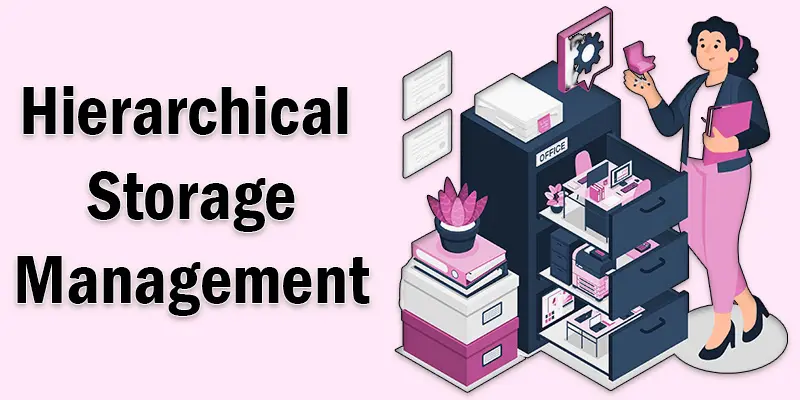
How Hierarchical Storage Management (HSM) Works
Data is automatically moved between storage levels using Hierarchical Storage Management (HSM) in accordance with consumption. This helps keep frequently accessed files in fast storage and shifts rarely used data to slower, cost-effective storage.
Storage Tiers in HSM
- Primary Storage (Fastest, Expensive) – SSDS or RAM for frequently used files.
- Secondary Storage (Slower, Cost-Effective) – HDDS or network storage for less-used data.
- Tertiary Storage (Slowest, Cheapest) – Tape drives or cloud storage for archived data.
Automatic Data Movement
- Active files stay in primary storage.
- Older files move to secondary storage after a set time.
- Rarely used files get archived in tertiary storage.
Automated Retrieval
- If a user needs an archived file, HSM retrieves it automatically from lower-tier storage.
- This process happens without manual intervention, ensuring smooth access.
Benefits of Hierarchical Storage Management (HSM)
Hierarchical Storage Management (HSM) offers several advantages by efficiently organizing data across different storage tiers. Below are its key benefits explained in short paragraphs.
Cost Savings
HSM reduces storage costs by automatically moving rarely used data to cheaper storage like HDDs, tapes, or cloud storage. This ensures that expensive, high-speed storage is used only for important and frequently accessed files. Businesses can save money while still keeping older data accessible when needed.
Improved Performance
By keeping active data in fast storage like SSDs or RAM, HSM speeds up access times and system performance. Users can quickly retrieve important files, ensuring smooth operations. This is especially useful for businesses handling large amounts of data daily.
Optimized Storage Space
HSM prevents primary storage from getting full by shifting older or less-used files to secondary or tertiary storage. This allows systems to run efficiently without the risk of slowdowns or storage limitations. Proper data organization also improves overall storage utilization.
Automatic Data Management
One of the biggest advantages of HSM is its automation. Instead of IT teams manually moving data, the system automatically sorts and transfers files based on how frequently they are used. This saves time, reduces human errors, and ensures a more efficient workflow.
Scalability
As businesses grow, so does their data. HSM offers a scalable solution that can adapt to increasing storage needs. It can efficiently handle large datasets without requiring constant manual adjustments, making it ideal for enterprises, cloud storage providers, and data centers.
Enhanced Data Protection
HSM helps in data backup and recovery by storing older files in secure, long-term storage solutions like tapes or cloud archives. This guarantees that archived files may be restored when necessary and lowers the chance of data loss.
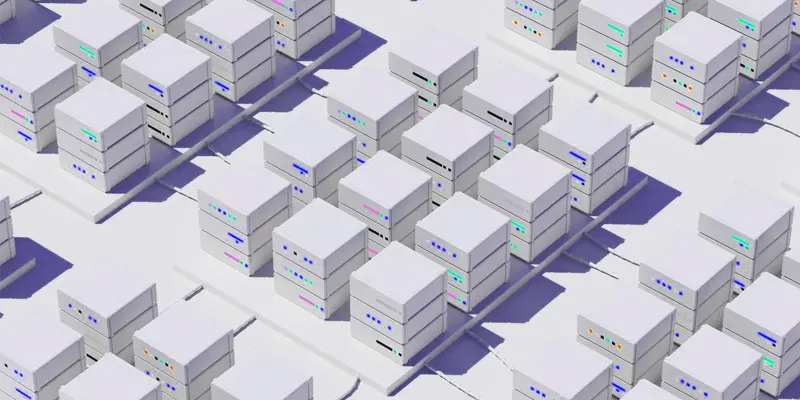
Real-World Examples of Hierarchical Storage Management (HSM)
Hierarchical Storage Management (HSM) is widely used in industries that handle large amounts of data.
Cloud Storage Services
Companies like Google Drive, Dropbox, and Amazon S3 use HSM to manage user data efficiently. Frequently accessed files remain on fast SSDs, while older or less-used files are moved to cheaper cloud storage tiers, such as Amazon S3 Glacier for long-term archiving.
Healthcare and Medical Records
Hospitals and clinics generate massive amounts of patient records, medical images, and test results. HSM ensures that recent patient records stay on fast-access storage, while older records move to lower-cost archival storage. This allows quick access to current data while securely storing historical records.
Banking and Financial Institutions
Banks manage vast amounts of transaction records, customer data, and audit logs. HSM helps keep recent transactions on high-speed storage, while older records are moved to secondary or tertiary storage. This ensures compliance with regulations while keeping critical data accessible.
Scientific Research and Space Agencies
Organizations like NASA and CERN generate large datasets from satellites, telescopes, and experiments. HSM helps store recent research data on fast storage, while older data is archived on tape drives or cloud storage for future reference.
Media and Entertainment Industry
Streaming services like Netflix and YouTube store thousands of videos. Popular and trending videos stay on high-speed storage for instant playback, while older or less-watched content is moved to lower-cost storage. This ensures smooth streaming while saving storage costs.
Government and Legal Archives
Government agencies store legal documents, tax records, and census data. HSM ensures that frequently accessed files stay on fast-access storage, while historical records move to long-term archival storage, ensuring data preservation and easy retrieval.
Challenges and Limitations of Hierarchical Storage Management (HSM)
While HSM offers many benefits, it also comes with some challenges and limitations.
Complexity in Implementation
- Setting up HSM requires proper planning and expertise.
- Organizations must carefully design storage policies to ensure smooth data movement.
Initial High Costs
- Implementing HSM may require investment in software, hardware, and cloud storage.
- Businesses must balance costs vs. long-term benefits.
Slower Data Retrieval for Archived Files
- Data stored in secondary or tertiary storage (like tapes or cold cloud storage) may take longer to access.
- Businesses that need real-time data access may face delays.
Risk of Data Loss or Corruption
- If not managed properly, data migration between storage tiers may lead to corruption or loss.
- Regular backups and monitoring are needed to prevent issues.
Security and Compliance Concerns
- Sensitive data must be securely transferred and stored across different storage levels.
- Organizations must follow compliance regulations (e.g., GDPR, HIPAA) for data security.
Dependency on Storage Management Software
- HSM relies on software solutions to automate data movement.
- Any software failure or misconfiguration can disrupt storage operations.
How to Implement Hierarchical Storage Management (HSM)
Implementing HSM requires careful planning and the right tools.
Assess Storage Needs
- Analyze data usage patterns and storage requirements.
- Identify frequently and rarely accessed data.
Select HSM Software
- Choose a reliable HSM solution that fits your organization’s needs.
- Ensure it supports automated data movement and multiple storage tiers.
Define Storage Tiers
- Set up different storage levels (e.g., SSDs for active data, HDDs for less-used files, tape/cloud for archiving).
- Assign data movement policies based on access frequency.
Configure Data Migration Policies
- Automate when and how files move between storage tiers.
- Ensure policies align with business needs and compliance rules.
Implement Security and Backup Measures
- Encrypt sensitive data before moving it to secondary storage.
- Set up regular backups to prevent data loss.
Monitor and Optimize Performance
- Regularly review storage performance and efficiency.
- Adjust HSM policies based on data usage trends.
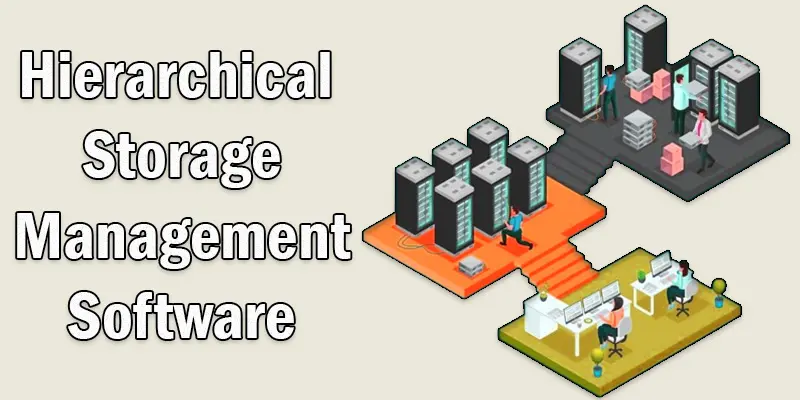
Conclusion About Hierarchical Storage Manager
We’ve covered hierarchical storage management in detail. HSM helps businesses store, manage, and access data efficiently by using different storage tiers. I highly recommend organizations adopt HSM to reduce costs, improve performance, and ensure data security. If you’re handling large amounts of data, investing in a reliable HSM solution can make a big difference. Start exploring HSM tools today and take control of your data storage!
FAQS Hierarchical Storage Management Software
Software known as a Hierarchical Storage Manager regulates data flow between storage tiers automatically, hence controlling HSM systems. It guarantees that while inactive data is moved to secondary or archive storage, active data remains on high-speed storage.
Storage hierarchy refers to the arrangement of storage devices in different levels based on speed, cost, and accessibility. The top tier includes fast but expensive storage (RAM, SSDS), while the lower tiers use slower, cheaper storage (HDDS, tapes, or cloud archives). This structure helps optimize data access and management.
The HSM file system is a storage system that follows HSM principles, automatically moving data between fast and slow storage tiers. It helps organizations balance performance and storage costs by keeping active files easily accessible while archiving older files. Many operating systems and cloud storage providers use HSM file systems.
Tiered storage in HSM is a method of categorizing data storage into different levels based on speed and cost. For example, a business may store frequently accessed files on SSDS, move older files to HDDS, and archive rarely used data on tape storage or cloud services like Amazon Glacier. This system is used in hospitals, banks, cloud storage, and research organizations to manage large amounts of data efficiently.
Organizations use HSM to reduce storage costs, improve data access speed, and manage large volumes of data efficiently. It ensures that critical data is quickly accessible, while older or less-used data is moved to cost-effective storage. This helps companies optimize storage space and meet compliance regulations.
- Easy organization: Data is structured like a tree, making it simple to find related information.
- Faster retrieval: Searching for data is quick because of the parent-child relationship.
- Better data integrity: Relationships between data are well-defined and prevent duplication.
Storage management helps organize, protect, and optimize data storage, ensuring businesses use space efficiently. It prevents data loss, reduces costs, and improves system performance. Proper storage management is crucial for business continuity and data security.
In mainframes, HSM stands for Hierarchical Storage Manager. It is a storage management solution that enhances performance and reduces costs by automatically moving data between storage tiers. IBM’s DFSMShsm (Data Facility Storage Management Subsystem) is a well-known HSM for mainframes.

- Be Respectful
- Stay Relevant
- Stay Positive
- True Feedback
- Encourage Discussion
- Avoid Spamming
- No Fake News
- Don't Copy-Paste
- No Personal Attacks

- Be Respectful
- Stay Relevant
- Stay Positive
- True Feedback
- Encourage Discussion
- Avoid Spamming
- No Fake News
- Don't Copy-Paste
- No Personal Attacks





