What is a Hierarchical Database Model? Features, Examples & Pros and Cons
Published: 5 May 2025
Hierarchical Database Model
In a hierarchical database model, each record has one parent and can have multiple children, organizing data in a structured, tree-like format. Sounds simple, right? But what if you need to link data in multiple ways? Many users struggle with its rigid structure, making updates and modifications challenging. Imagine trying to rearrange a family tree—complex and time-consuming! Despite these limitations, this model remains valuable in systems like banking and government records, where data integrity and fast retrieval are crucial.
A Hierarchical Database Model: What Is It?
A data structure known as a hierarchical database model arranges data in a tree-like fashion, with each record (node) having a single parent and maybe several child records. Because this paradigm takes a top-down approach, structured queries may retrieve data quickly. It is commonly used in systems where relationships are predefined, such as file management and legacy databases.
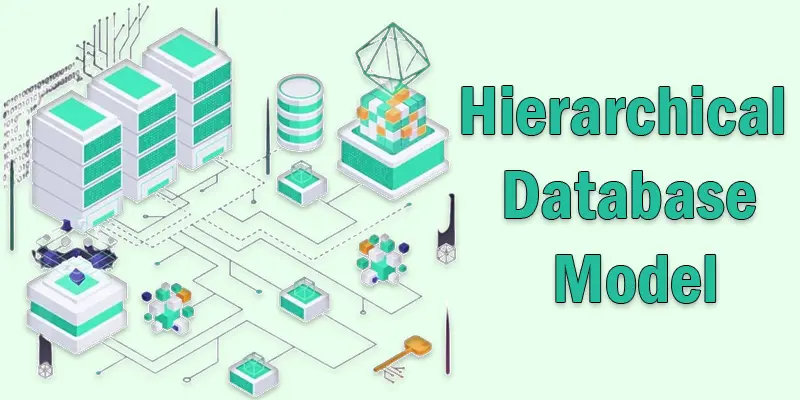
A Hierarchical Database: How Does It Operate?
In a hierarchical database model, each record (node) resembles a tree with one parent and maybe multiple child entries. This model follows a top-down approach, meaning data flows from the root node (the highest level) to various child nodes below it.
Working Process
- Parent-Child Relationship – Each child node connects to only one parent, forming a strict hierarchy.
- Predefined Paths – Data is accessed through fixed navigation paths, making retrieval fast but less flexible.
- Links/Pointers – Relationships are stored using pointers, which connect parent and child records.
- Fast Searching – Since the structure is organized and direct, searching within a specific branch is efficient.
- Rigid Structure – Modifications require restructuring, making changes complex.
Key Features of the Hierarchical Database Model
- Tree-Like Structure – A tree with a single root node and several child nodes is the metaphor for the hierarchical (top-down) format in which the data is organized.
- Parent-Child Relationship – Although a parent can have more than one kid, each child node only has one parent, guaranteeing a structured relationship.
- Fixed Navigation Paths – Data is accessed through predefined routes, making searches faster but limiting flexibility in data retrieval.
- Efficient Data Access – Since data follows a structured path, retrieval is quick and organized, ideal for applications with fixed queries.
- Use of Pointers – Relationships between nodes are established using pointers, which connect parent and child records directly.
- Data Integrity – The strict parent-child structure ensures consistency and data accuracy, reducing redundancy in certain cases.
- Difficult Modification – Any change in the hierarchy requires restructuring, making it less adaptable to evolving data needs.
Hierarchical Database Examples
- System for IBM Information Management (IMS) – A well-known hierarchical database used in banking, insurance, and government applications for fast and structured data retrieval.
- Windows Registry – A hierarchical database in Windows operating systems that stores system settings, configurations, and user preferences.
- DNS (Domain Name System) – uses a hierarchical framework to arrange domain names, with the root domain coming first, then top-level domains (TLDs) like.com,.org, and.net, and finally subdomains.
- File Systems – Operating systems like Windows and Linux use a hierarchical file system, where the root directory contains folders (child nodes) and subfolders (sub-child nodes).
- Apache Directory Server – A hierarchical database used for directory services, managing user accounts, authentication, and network resources.
- Biological Classification System – Used in science to categorize organisms from the Kingdom (root) down to Species (leaf nodes) in a hierarchical structure.
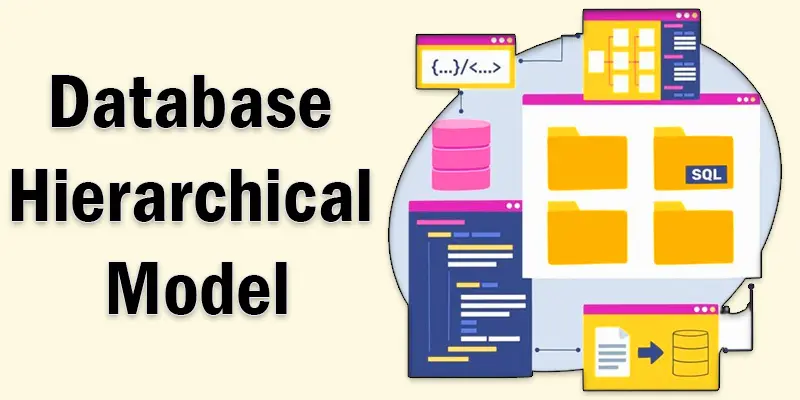
Hierarchical Database Model Advantages and Disadvantages
The hierarchical database model offers a structured way to store and retrieve data using a tree-like structure. While it ensures fast access and data integrity, it also has limitations in flexibility and scalability.
Advantages
- Fast data retrieval due to predefined paths
- Maintains data integrity with a strict parent-child relationship
- Efficient for handling large volumes of structured data
- Ideal for applications with fixed relationships, like banking and government systems
Disadvantages
- Limited flexibility due to rigid structure
- Difficult to modify or reorganize data relationships
- Cannot handle many-to-many relationships easily
- Requires complex programming for managing hierarchical links
Where is the Hierarchical Database Model Used Today?
The hierarchical database model is still used in industries where fast, structured, and predefined data access is essential.
- Banking Systems – Used for transaction processing and account management.
- File Systems – Operating systems like Windows and Linux use a hierarchical file structure.
- Healthcare Systems – Stores patient records in a structured format.
- Telecommunication Networks – Manages network configurations and call routing.
- Airline Reservation Systems – Handles flight schedules, bookings, and passenger details.
- Government & Defense – Used for structured data storage in large-scale systems.
- Domain Name System (DNS) – Organizes website addresses in a hierarchical manner.
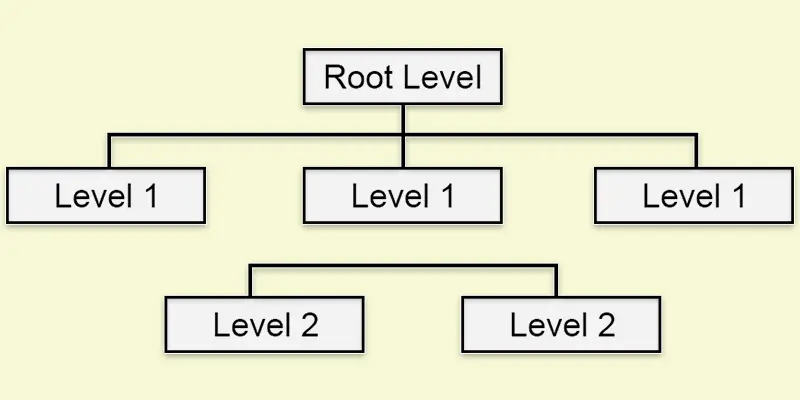
Conclusion About Database Hierarchical Model
We’ve covered the hierarchical database model in detail. This model is great for structured data and fast retrieval, but it may not be the best choice for complex relationships. I recommend using it for applications with well-defined data hierarchies, like banking or file systems. If you’re exploring databases, try comparing this model with others to find the best fit for your needs. Keep learning and experimenting—your understanding of databases will only grow stronger!
FAQS Hierarchical Model Database
The hierarchy of a database refers to how data is organized in levels, similar to a tree.It forks into parent and child nodes after beginning with the root (top-level). A parent may have more than one kid, but each child node has only one parent.
A database structure that resembles a tree and stores data in a parent-child relationship is called a hierarchical data model. Each record has one parent and multiple children, ensuring a well-organized data flow. This model is used in file systems, banking, and airline reservations.
A relational database makes use of tables with rows and columns, whereas a hierarchical database arranges data in a tree form. Relational databases allow more flexible relationships using keys, while hierarchical ones follow a fixed parent-child format. Relational databases are more commonly used today due to their flexibility.
An example is the Windows Registry, which stores system settings in a hierarchical format. Another example is the DNS (Domain Name System), which organizes domain names in layers. A banking system also follows this model, where a main bank (parent) oversees multiple branches (children).
Hierarchical databases use a tree-like structure, while relational databases use tables, network databases allow many-to-many relationships, and object-oriented databases store data as objects. Each model has different use cases. Hierarchical databases are best for structured data with fixed relationships.
The three main types are hierarchical, network, and relational models.The relational approach keeps data in tables, the network model permits intricate relationships, and the hierarchical model organizes data in a tree. Each has different strengths based on data structure needs.
The four levels are internal, conceptual, external, and physical levels. The internal level deals with data storage, the conceptual level defines structure, the external level handles user views, and the physical level manages hardware storage. These levels help in efficient database management.
The four types are Hierarchical DBMS, Network DBMS, Relational DBMS (RDBMS), and Object-Oriented DBMS (OODBMS). Hierarchical DBMS uses a tree structure, Network DBMS allows complex connections, RDBMS uses tables, and OODBMS stores objects. Each type suits different applications.

- Be Respectful
- Stay Relevant
- Stay Positive
- True Feedback
- Encourage Discussion
- Avoid Spamming
- No Fake News
- Don't Copy-Paste
- No Personal Attacks

- Be Respectful
- Stay Relevant
- Stay Positive
- True Feedback
- Encourage Discussion
- Avoid Spamming
- No Fake News
- Don't Copy-Paste
- No Personal Attacks





