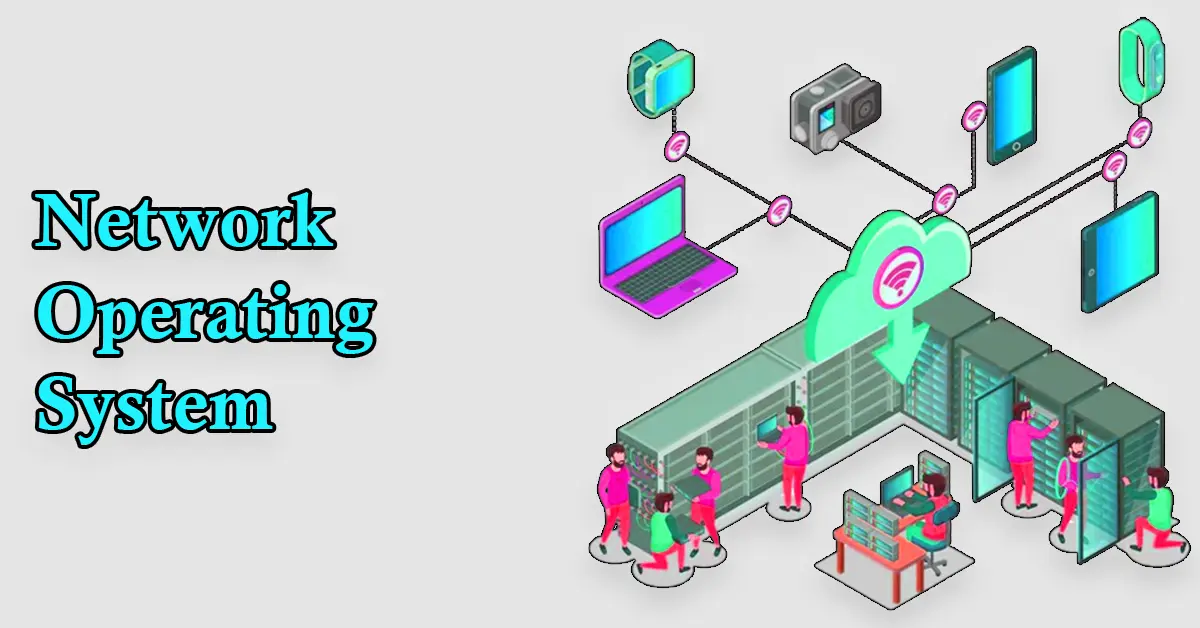What is Software of Computer | Definition, Examples, Types and History
Published: 24 Oct 2024
Define What is Software?
Software is a set of instructions or programs that tell a computer or other devices what to do. It helps us perform tasks like browsing the internet, playing games, or creating documents. There are different types of software, such as system software, which runs the computer itself, and application software, which helps us complete specific tasks. Computers couldn’t function properly or help us with everyday activities without software.
Examples of Software
Here are some common examples of software like:
- Web Browser: Like Google Chrome or Firefox, which you use to surf the internet.
- Word Processor: Programs like Microsoft Word or Google Docs that help you write and edit documents.
- Games: Video games like Minecraft or Fortnite are software designed for entertainment.
- Operating System: Software like Windows, macOS, or Android that controls how your computer or phone works.
- Photo Editing Software: Programs like Adobe Photoshop that allow you to edit and enhance images.
- Music Player: Software like Spotify or iTunes that lets you listen to music.
Each software type has a specific purpose, making using devices easier and more fun!
How does software work?
Software works by giving instructions to a computer or device, telling it what tasks to perform. These instructions are written in a special language called code that the computer can understand. When you click on something, like opening an app or playing a song, the software follows its code to make things happen.
For Example
- When you open a game, the software tells the computer how to display the graphics, run the game, and respond when you press buttons.
- If you type in a word processor, the software follows instructions to display the text, save your work, or check spelling.
The computer’s hardware (like the screen, keyboard, and processor) works together with the software to carry out these tasks smoothly. Without software, the hardware wouldn’t know what to do!
How is software distributed?
Software is distributed or shared in a few simple ways so that people can download and use it on their devices:
- Online Download: You may download most applications simply from the internet. You go to a website, select the file to download, then set it up on your phone or computer. You can download apps, for instance, from the Apple App Store or Google Play Store.
- Physical Media: In the past, software was often distributed on CDs or DVDs, which you would insert into your computer to install. Although less common now, some software is still sold this way.
- Pre-installed: Some software, like Windows on a PC or apps on a smartphone, comes pre-installed on your device when you buy it. You don’t need to install it yourself; it’s ready to use.
- Cloud-based: Some software can be used directly online without needing to download it. Examples include Google Docs or streaming services like Netflix.
These methods make it easy for people to get the software they need, no matter where they are.
History of Software
Software’s history began with the development of computers, and it has changed greatly over time.
- Early Days (1940s-1950s): In the early days of software (1940s-1950s), computers were huge machines used mainly for math and scientific calculations. Programmers had to write simple code by manually entering it into the computer using punched cards or switches. These early programs were basic, helping computers solve specific problems, but they laid the foundation for the software we use today.
- 1960s-19070s: As computers became more advanced, people started developing software for specific tasks, like managing data or running business operations. Software started being written in programming languages like FORTRAN and COBOL, which made it easier to create more complex programs.
- 1980s: In the 1980s, personal computers became popular, and companies like Microsoft and Apple developed software for everyday users. Microsoft introduced the Windows operating system, and Apple created its own for Macs. This made computers easier to use, bringing software into homes and businesses and allowing more people to work, play, and create on their computers.
- 1990s-2000s: In the 1990s and 2000s, the internet changed how we used software. People could browse the web, send emails, and use online services. Companies like Google and Amazon grew by offering web-based software, and new technologies made it easier to connect and share information. This era made software more interactive and widely accessible.
- Today: Today software is everywhere, from smartphones and computers to smart home devices and cars. We have millions of apps for various tasks, like messaging, shopping, and gaming, all available at our fingertips. Cloud computing allows us to access powerful software online without needing to install it, making it easier to stay connected and productive anytime, anywhere.
Overall, software has evolved from simple code running on big machines to complex programs that power almost everything we use today!

Types of Software
There are several types of software, each designed for different purposes. Here are some of the main types:
- System Software: System software is the essential software that helps your computer or device run properly. It manages the hardware, allowing different programs to work together smoothly. The most prevalent kind of system software is the operating system, such as Windows, macOS, or Linux, which offers the user interface. Without system software, computers wouldn’t be able to function or perform tasks effectively.
- Application Software: Application software assists users in carrying out particular tasks on their computers or other devices. Examples include spreadsheet applications like Excel for data organization, web browsers like Google Chrome for internet browsing, and word processors like Microsoft Word for creating papers. This type of software is built to meet various needs, making everyday activities easier and more efficient, whether it’s working, studying, or having fun.
- Utility Software: Utility software helps manage and maintain your computer or device, ensuring it runs smoothly. This type of software includes tools like antivirus programs that protect against malware, file management systems for organizing files, and disk cleanup utilities that free up space. Utility software is important for keeping your system in good condition and improving its performance, making it easier to use your device effectively.
- Development Software: Development software consists of tools that help programmers create, test, and maintain applications and programs. This includes code editors like Visual Studio Code, which allows developers to write and edit their code, and integrated development environments (IDEs) like Eclipse, which provide a complete workspace for coding, debugging, and compiling software. Development software makes it easier for programmers to build high-quality applications by providing features that streamline the coding process.
- Gaming Software: Gaming software includes video games and programs that provide entertainment through interactive experiences. These games can be played on computers, consoles, or mobile devices and come in various genres, like action, adventure, puzzles, and sports. Gaming software not only offers fun but also allows players to connect with others online, create virtual worlds, and enjoy immersive storytelling. It’s a popular way to relax and have fun in our free time!
Each type of software serves a unique function, making computers and devices more useful and efficient for everyday tasks!
Computer Programming Langugae
A computer programming language is a special set of rules and words that people use to give instructions to a computer. Just like we use English or Spanish to communicate with each other, programmers use these languages to tell computers what to do. There are many programming languages, each designed for different tasks. Some popular ones include:
- Python: Python is a popular programming language known for being easy to read and learn, making it great for beginners. It’s versatile and can be used for many tasks, such as web development, data analysis, and even creating games. With its simple syntax, Python allows programmers to write less code and get more done, which is why it’s widely used in various fields, from science to business.
- Java: Java is a powerful programming language that is widely used for building applications and software that can run on many different devices, like computers and smartphones. It’s known for its ability to work on any platform, thanks to its “write once, run anywhere” feature. This means that once developers write a program in Java, it can run on any device with a Java interpreter, making it very flexible and popular for creating web and mobile applications.
- JavaScript: JavaScript is a programming language mainly used to make websites interactive and dynamic. It allows developers to add features like animations, form validation, and real-time updates to web pages. Because it runs directly in web browsers, JavaScript is essential for creating engaging user experiences on the internet. Websites that employ JavaScript are more dynamic and pleasurable to use because they can react to user actions.
By using programming languages, people can create software, websites, games, and more!
Modern Software Development
Modern software development is the process of creating software using advanced techniques and tools that make building applications faster and more efficient. One key approach is Agile development, where teams work in small, flexible cycles called sprints. This allows developers to respond quickly to changes and continuously improve the software based on user feedback. Additionally, modern development often involves collaboration between cross-functional teams, including designers, developers, and testers, to ensure the final product meets users’ needs.
Another important aspect of modern software development is the use of cloud computing and DevOps practices. Cloud computing allows developers to access powerful resources and store data online, making it easier to scale applications as needed. DevOps combines development and operations, promoting teamwork and automation to streamline the software delivery process. These advancements help teams create high-quality software faster, allowing businesses to adapt to market demands and provide better services to their users.
Conclusion about Software on Computer
Software is a vital part of computers and devices that enables them to perform specific tasks and functions. It consists of instructions and programs that tell hardware how to operate, making it possible to create documents, browse the internet, play games, and much more. By understanding what software is and how it works, we can appreciate its role in our daily lives and the technology we use. Without software, our devices would be unable to provide the features and experiences we rely on every day.
FAQS – Software Software
To maintain software quality, developers should follow a few important steps:
Testing: Regularly test the software to find and fix bugs or issues before releasing it to users. This includes different types of testing, like unit testing (checking individual parts) and user acceptance testing (ensuring it meets user needs).
Code Reviews: Have other developers review the code to catch mistakes and ensure it follows best practices. This helps improve the overall quality and readability of the code.
User Feedback: Listen to user feedback and make updates based on their experiences. This helps improve the software and ensures it continues to meet users’ needs.
Regular Updates: Keep the software up to date with regular updates to fix issues and add new features, ensuring it stays secure and relevant.

- Be Respectful
- Stay Relevant
- Stay Positive
- True Feedback
- Encourage Discussion
- Avoid Spamming
- No Fake News
- Don't Copy-Paste
- No Personal Attacks

- Be Respectful
- Stay Relevant
- Stay Positive
- True Feedback
- Encourage Discussion
- Avoid Spamming
- No Fake News
- Don't Copy-Paste
- No Personal Attacks