Master Data Retrieval | Easy Ways to Find and Recover Your Data
Published: 21 May 2025
Data Retrieval
Data retrieval is the process of finding and getting data from storage, like a computer, database, or cloud system. But have you ever searched for a file and wondered, “Where did it go?”—even though you were sure it was saved? Many people feel frustrated when they can’t quickly find their important documents, photos, or emails. One minute you’re organized, and the next, you’re digging through folders like a detective. Don’t worry—we’ll make data retrieval simple, clear, and easy to master.
What is Data Retrieval
Data retrieval is the process of locating and accessing stored information from a computer system, database, or device. It helps users get the exact data they need, like documents, images, or records, without changing or deleting anything. Example: You open WhatsApp, scroll to a chat, and read an old message. That’s data retrieval!
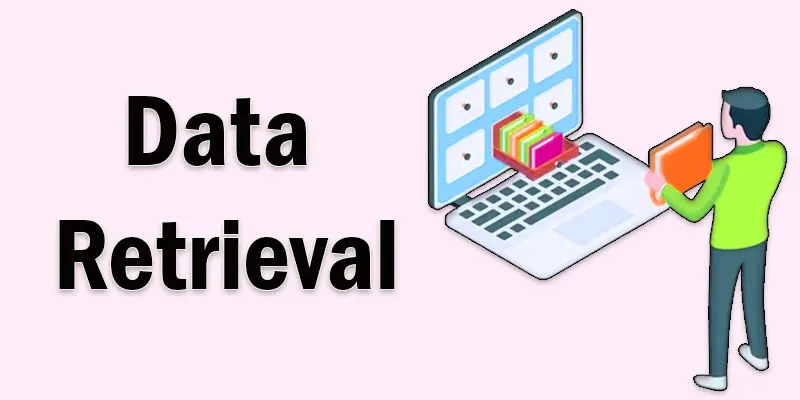
How Data is Stored
Data is stored using different types of storage systems. These systems keep your files, photos, apps, and more safe and ready for future use.
Hard Drives (HDD/SSD)
- These are built into computers. They store everything from your desktop icons to your favorite games.
Cloud Storage
- This saves your data online. Example: Google Drive, iCloud, or Dropbox. You can access your files from any device.
Databases
- These store data in a structured way, like rows and columns. Perfect for apps, websites, and businesses.
Memory Cards & USB Drives
- These are portable. You plug them in to store or transfer data easily.
Example
- When you take a photo, your phone saves it in internal memory or cloud storage—that’s data being stored.
Basic Methods of Data Retrieval
There are a few simple ways to retrieve data. Each method depends on how the data is stored and what tool you’re using.
Manual Retrieval
- You open folders and click through files to find what you need.
- Example: Browsing your photo gallery to find a birthday picture.
Search-Based Retrieval
- You type keywords into a search bar, and the system shows matching results.
- Example: Searching “invoice” in your email app to find a specific message.
Query-Based Retrieval
- Used mostly in databases. You ask the system for specific info using query languages like SQL.
- Example: A school database retrieving all students in Grade 10.

Data Retrieval in Databases
Databases help store and organize large amounts of data. They make it easy to find specific information using simple commands. This process is fast and accurate.
Structured Data
Data is stored in databases using tables with rows and columns. Every column represents a detail, and every row represents a record. This structure helps users find data easily.
Using Queries (SQL)
To get data from a database, we use a special language called SQL. It helps you ask questions and get exact results. SQL is used in apps, websites, and software.
Example
A school system uses a query to find all students in Class 10. It retrieves their names, roll numbers, and grades instantly.
Smart Data Retrieval
Smart data retrieval makes finding data faster and more accurate using advanced techniques like full-text search and AI. These methods help users get exactly what they need in less time.
Full-Text Search
Full-text search allows you to look inside documents or messages for specific words. It’s useful when you have large amounts of data to search through.
AI-Based Retrieval
AI helps retrieve data based on your past behavior and needs. It predicts what you might want and provides better, quicker results.
Example
When you ask Google Assistant to show your photos from last vacation, it uses AI to find and display the right pictures, even if they’re buried in thousands of others.
Tools and Software for Data Retrieval
There are many tools and software that help retrieve data from different types of storage. These tools make it easier to find and manage your information.
For Personal Use
For everyday tasks, simple tools like File Explorer on Windows or Finder on macOS help you browse and retrieve files quickly. Apps like Google Search and email search are also handy.
For Professional Use
In professional settings, tools like SQL for querying databases, ElasticSearch for fast searches, and data mining tools help businesses retrieve and analyze large data sets.
Example
You can use Google Drive to search for a specific file, or SQL to get customer data from a database at work.
Real-Life Examples
Searching for a Document
- Use the search bar on your computer to find a file quickly.
Looking for a Contact
- Type the name in your phone’s contact search to retrieve details.
Streaming a Movie
- Netflix retrieves movie recommendations based on your viewing history.
Shopping Online
- Amazon uses search filters to help you find products based on your preference

Conclusion About How Data Recovery Works
We’ve covered data retrieval in detail. It’s an essential skill for quickly accessing the information you need, whether on your phone, computer, or in a database. I recommend getting familiar with search tools and exploring how different systems work for faster results. Don’t wait—start practicing these techniques today and improve your data retrieval skills. If you have any questions or need further tips, feel free to reach out!
FAQS How Recover Data from External Hard Drive
You have two options for recovering data from an external hard drive: either connect the disk to another computer or utilize data recovery software. If the drive is physically damaged, professional recovery services might be needed. Always try to avoid writing new data to the drive, as this could overwrite your files.
Data recovery works by scanning the storage device for readable data and then retrieving it. Software tools look for files that are not fully deleted but are still accessible. In more severe cases, experts use specialized equipment to recover data from physically damaged drives.
Depending on how serious the problem is, data recovery for an external hard drive might cost anywhere from $100 to $500. More complex cases or severe physical damage can push the price higher. Free software tools are often worth trying first before paying for professional services.
Some completely free data recovery software includes Recuva and TestDisk. These tools allow you to recover deleted files without paying. However, they may have limitations in recovering data from severely damaged drives.
Most well-known data recovery software, like Recuva and EaseUS, is safe to use. Always download software from trusted sources to avoid malware. Be cautious when using free software as it might come with unwanted ads or bundled software.
Data recovery is important because it helps you restore valuable information lost due to accidents or system failures. Whether it’s personal photos or important work files, recovering data ensures you don’t lose valuable information permanently. It’s an essential skill in managing your digital life.
Yes, data can be retrieved from a dead phone in most cases. If the issue is software-related, recovery software or a factory reset might help. If it’s a hardware issue, a professional service might be able to recover the data by connecting the storage to another device.
You can utilize recovery programs like Dr.Fone or EaseUS to get your data back from an Android phone. If your phone is still functioning, you can also sync your data to the cloud. For more severe cases, professional services may be required.

- Be Respectful
- Stay Relevant
- Stay Positive
- True Feedback
- Encourage Discussion
- Avoid Spamming
- No Fake News
- Don't Copy-Paste
- No Personal Attacks

- Be Respectful
- Stay Relevant
- Stay Positive
- True Feedback
- Encourage Discussion
- Avoid Spamming
- No Fake News
- Don't Copy-Paste
- No Personal Attacks





