Computer Software HS Code | What It Is and How to Use It
Published: 15 Jun 2025
Computer Software HS Code
Every product traded across borders has an HS code—even computer software, especially when it’s on a CD, USB, or other physical device. But wait—does digital software even need an HS code? Many beginners get stuck here and feel confused when dealing with customs or shipping software overseas. You’re not alone if you’ve struggled to find the right code or ended up with unexpected fees. Imagine sending a game on a flash drive and facing delays just because you didn’t know the correct classification!
An HS Code: What Is It?
Products are categorized for international trade using a standardized number called an HS Code, or Harmonized System Code. It helps customs departments identify goods and apply the correct taxes, duties, and rules. Every product, including computer software (if physical), gets a specific code that is recognized worldwide.
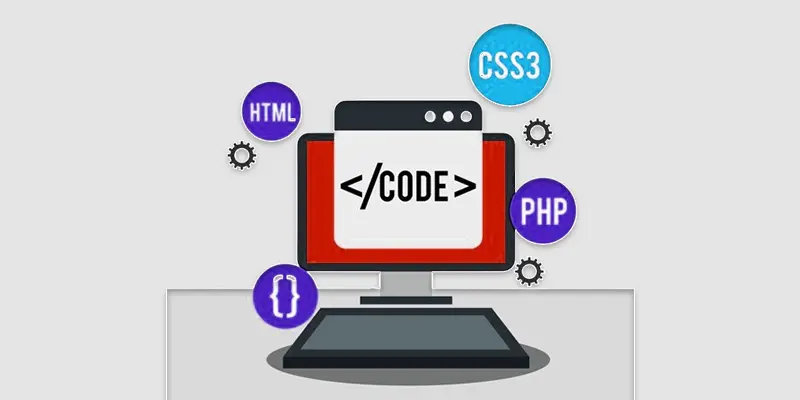
HS Codes for Computer Software
Not all software has the same HS code. It depends on how the software is delivered—physically or digitally.
Software on Physical Devices
If you send software on a CD, DVD, USB drive, or any other physical medium, it is treated as a product. This kind of software usually falls under this HS Code:
- HS Code: 8523.80 – This code is used for media like CDs, DVDs, and USBs that contain software, music, or games.
- Example: If you’re shipping a USB loaded with antivirus software to another country, you’ll likely use HS Code 8523.80.
Software Delivered Digitally
Software that is downloaded online (like a cloud-based app or a game from the internet) often doesn’t need an HS code, because it’s not a physical product.
- However, this can vary by country. Some countries may still have reporting rules for digital goods. So, it’s always best to check with the local customs department.
- Tip: If you’re selling downloadable software internationally, confirm with a customs expert or visit your country’s trade website.
Physical Software vs. Digital Software
| Physical Software | Digital Software |
|---|---|
| CD, DVD, USB, or hard drive | Downloaded from the internet |
| Yes – it’s a physical item | Stored in the cloud or on devices |
| Yes (e.g., 8523.80) | Usually No |
| Treated as a product | Often not declared, but depends on the country |
| Needs packaging and shipping | No shipping required |
| Takes physical space | Stored in cloud or on devices |
| Higher – includes shipping fees | Lower – instant access |
| Can be damaged in transit | No risk of physical damage |
| May need replacement discs | Easy online updates |
| Slower – wait for delivery | Faster – instant download |
Why HS Code Matters in Trade
Using the right HS code is very important when you trade computer software or any product across countries.
Avoid Customs Delays
Customs officers check HS codes to understand what you are shipping. If the code is wrong, your shipment can get stuck, causing delays.
Pay the Right Taxes and Duties
HS codes tell customs how much tax or duty to charge. Using the correct code helps you avoid paying too much or too little.
Follow Legal Rules
Governments require accurate HS codes to make sure everyone follows trade laws. Wrong codes can lead to fines or penalties.
Easy Business Planning
HS codes help businesses track and manage their imports and exports better. This makes planning and costing easier.
Example: If you export software on a USB without the right HS code, customs might charge extra fees or hold your shipment. But with the correct code, it moves smoothly.
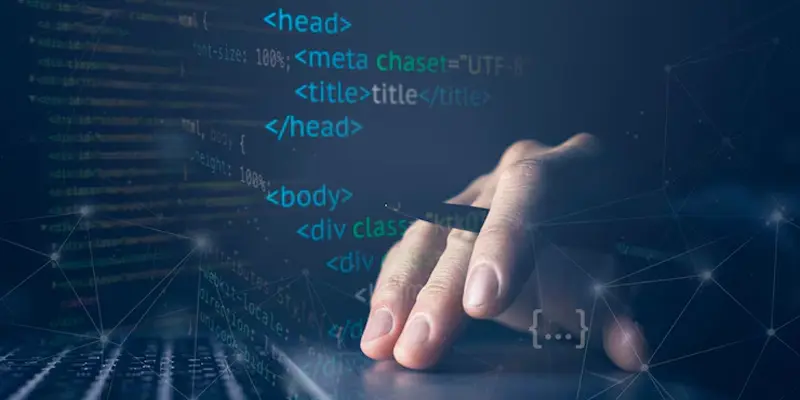
How to Determine Your Correct HS Code
A number known as the Harmonized System Code, or HS Code, is used globally to categorize goods for trade and customs. Finding the right code is important for smooth shipping and legal compliance.
Steps to Find the Right HS Code
Understand What HS Code Is
- It is a 6-digit code set by the World Customs Organization.
- It helps customs officers identify your product.
- Some countries add more digits for more detail.
Know Your Product Well
- Write down what your product is.
- List its materials, use, and features.
- For example, “cotton T-shirts” or “plastic toys.”
Use Online HS Code Lookup Tools
- Many countries provide official HS Code search websites.
- Examples
- World Customs Organization
- Your country’s customs website
- Global trade websites like Import Genius or Tariff Finder
Search Using Keywords
- Enter simple words about your product.
- Look at the suggested codes and descriptions.
- Compare to find the best match.
Check Customs Tariff Lists
- Review your country’s tariff list for your product category.
- This helps confirm if the HS Code fits your product and tax rules.
Ask Customs or Trade Experts
- If unsure, ask your local customs office.
- Contact a customs broker or freight forwarder.
- They can help avoid mistakes that cause delays or fines.
Keep Records
- Once you find the right HS Code, keep a copy.
- Use it consistently on all shipping and trade documents.
Quick Tips
- Don’t guess HS Codes; wrong codes can cause customs problems.
- Be as detailed as possible when searching.
- Update HS Codes regularly since rules can change.
Common Mistakes to Avoid with Computer Software HS Code
- Using hardware HS Codes instead of software-specific codes can cause errors.
- Not identifying if the software is packaged, downloadable, or custom-made leads to the wrong classification.
- Using outdated HS Codes may result in delays or fines at customs.
- Failing to describe the software’s purpose clearly can cause misclassification.
- Using vague terms like “software” without details makes it hard to find the right code.
- Avoid skipping expert advice; customs officials or brokers can help if unsure.
- Mixing software products with software services can lead to incorrect HS Code use.

Conclusion About Desktop Computer hs Code
We’ve covered computer software HS code in detail. I recommend always double-checking your software type—whether it’s downloadable, packaged, or customized—before choosing an HS code. Also, keep up with code updates, and don’t hesitate to ask customs experts if you’re unsure. Using the right HS code not only avoids fines but also speeds up your shipping process. Make sure to apply these tips carefully and don’t forget to bookmark this guide for future use!
FAQS
The HS code for packaged computer software (like CDs or USBs) is usually 8523.49. Most downloadable software doesn’t need an HS code because it’s not a physical good. Always check with your country’s customs department for exact rules.
Software licenses are usually considered intangible and may not need an HS code. However, if sold with physical media (like a CD), it may fall under HS code 8523.49. It’s best to confirm with a customs expert in your region.
HS code 3402.42.0090 is for surface-active products, like cleaning or washing agents. It is not related to computer software. Make sure not to mix up HS codes from different product categories.
HS code 4419.90.9090 refers to wooden kitchenware or tableware not specifically listed elsewhere. It’s not connected to any software or tech products. Double-check the product type before using this code.
HS code 4817.20.00 is for envelopes, letter cards, and similar paper stationery. This code is used for paper goods, not digital products like software. It wouldn’t apply to software unless packaged with printed material.
HSN code 4817.10.00 is for plain envelopes made of paper or paperboard. It is unrelated to any kind of software. Don’t use this code when shipping digital or electronic goods.
HS code 9102.12.0000 is used for wristwatches with mechanical displays, often battery-powered. This has no link to computer software. Always match the code to your exact product type.

- Be Respectful
- Stay Relevant
- Stay Positive
- True Feedback
- Encourage Discussion
- Avoid Spamming
- No Fake News
- Don't Copy-Paste
- No Personal Attacks

- Be Respectful
- Stay Relevant
- Stay Positive
- True Feedback
- Encourage Discussion
- Avoid Spamming
- No Fake News
- Don't Copy-Paste
- No Personal Attacks





