Best AI Tools for Graphic Designers | Enhance Your Workflow
Published: 13 Feb 2025
Best AI Design Tools
AI is transforming graphic design by simplifying and speeding up tasks. With the right AI tools, you can create stunning designs, remove backgrounds, and even generate logos in seconds. These tools help both beginners and professionals save time while improving creativity. In this guide, we’ll explore the best AI tools for graphic designers that can enhance your workflow and boost your design skills. Let’s dive in!

Why AI Tools Matter for Graphic Designers
AI tools are changing the way graphic designers work. They help speed up tasks, improve creativity, and reduce effort. Whether you’re editing photos, designing logos, or creating illustrations, AI makes the process smoother.
- Saves Time and Effort
- Enhances Creativity
- Improves Efficiency
- Makes Design More Accessible
Saves Time and Effort
AI automates repetitive tasks like background removal, color correction, and resizing. This allows designers to focus on creativity instead of manual work.
Enhances Creativity
AI suggests design elements, color palettes, and font combinations. It can even generate unique artwork based on your inputs, helping designers come up with fresh ideas.
Improves Efficiency
With AI, designers can complete projects faster. Tasks that used to take hours, like retouching images or vectorizing sketches, can now be done in minutes.
Makes Design More Accessible
Even beginners can create professional designs using AI tools. Many platforms offer drag-and-drop features and smart suggestions, making graphic design easier for everyone.
Best AI Tools for Creatives
AI tools are making graphic design faster, smarter, and more creative. Here are some of the best AI-powered tools that can help designers improve their work:
- Adobe Photoshop (AI-Powered Editing)
- Canva (Magic Design & AI Features)
- Remove.bg (Background Removal)
- Looka (AI Logo Maker)
- Runway ML (AI Video Editing)
- Fontjoy (AI Font Pairing)
- Deep Dream Generator (AI Artwork Creation)
Adobe Photoshop (AI-Powered Editing)
Adobe Photoshop (AI-Powered Editing) uses advanced AI features to make editing faster and smarter. With tools like Neural Filters, designers can enhance portraits, colorize black-and-white photos, and remove objects instantly. Content-Aware Fill allows seamless object removal without manual adjustments. Example: If you want to remove a person from the background of a photo, Content-Aware Fill can erase them smoothly and fill the space naturally, saving you time and effort.
Canva (Magic Design & AI Features)
Canva is an easy-to-use design application that streamlines visual design with artificial intelligence. Its Magic Design feature suggests layout options based on your content, while AI tools like Magic Resize adjust designs for different platforms with ease. Example: If you’re designing a social media post, Canva’s Magic Resize can automatically adjust your design to fit Instagram, Facebook, and Twitter sizes without extra work.
Remove.bg (Background Removal)
With a single click, Remove.bg, an AI-powered tool, automatically eliminates image backgrounds. It’s perfect for quickly isolating objects or people, saving you hours of manual editing. Example: If you’re designing a product ad, you can upload an image of a product with a background, and Remove.bg will instantly remove the background, leaving you with just the product for easy integration into your design.
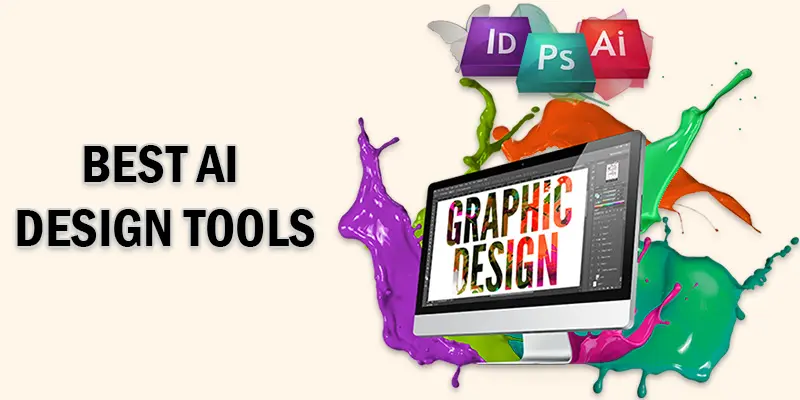
Looka (AI Logo Maker)
An AI-powered tool called Looka (AI Logo Maker) will help you design expert logos in a matter of minutes. By simply entering your brand name and preferences, Looka generates unique logos and provides a complete branding kit with fonts and color suggestions. Example: If you’re starting a new bakery, Looka can create a modern logo with a warm color palette and stylish font to match your brand’s vibe.
Runway ML (AI Video Editing)
With its sophisticated machine learning capabilities, Runway ML (AI Video Editing) is an AI-powered application that makes video editing easier. It allows designers to easily remove objects, replace backgrounds, and apply effects, saving time on tedious editing tasks. Example: You can use Runway ML to remove unwanted objects from a video scene, such as a person walking in the background, and seamlessly replace it with a new environment.
Fontjoy (AI Font Pairing)
Fontjoy (AI Font Pairing) is an AI-powered tool that helps designers find the perfect font combinations for their projects. By simply adjusting the settings, it suggests complementary fonts that work well together, making typography design easier and more professional. Example: If you’re designing a modern website, Fontjoy might suggest pairing a bold sans-serif font like Montserrat with a clean serif font like Merriweather, creating a balanced and readable design.
Deep Dream Generator (AI Artwork Creation)
Deep Dream Generator uses AI to transform ordinary images into unique, dream-like artworks. It applies neural networks to create stunning, abstract designs, perfect for artists looking for inspiration or a creative twist on their images. Example: Upload a photo of a cityscape, and Deep Dream Generator can turn it into a surreal, colorful painting that looks like a scene from a dream.
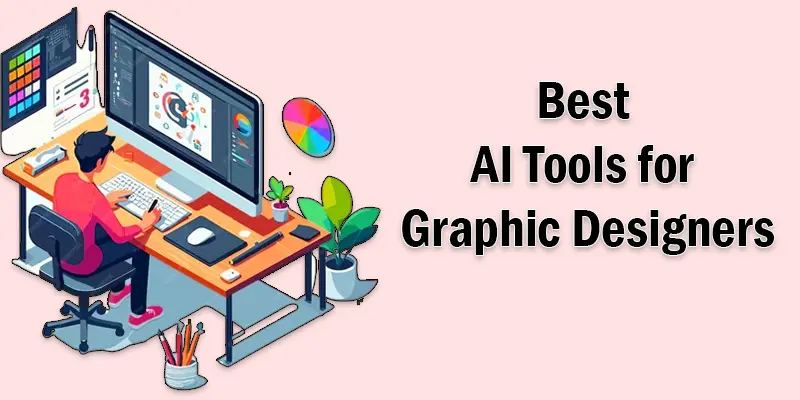
Tips for Choosing the Right AI Tool
Choosing the right AI tool for graphic design can make a huge difference in your workflow, creativity, and productivity. Here are some tips to help you pick the perfect tool for your design needs.
Understand Your Needs
Determine what tasks you want to automate or improve, like photo editing, logo creation, or typography. Pick an AI tool that matches your design goals.
Check Compatibility
Ensure the AI tool works well with the software you already use, like Adobe Photoshop, Illustrator, or Figma. This will help you maintain a smooth workflow.
Ease of Use
Select tools that are easy to use and don’t have a high learning curve. Many AI tools offer simple drag-and-drop features that are perfect for beginners.
Consider Pricing
Some AI tools are free, while others are paid. Start with free tools to get a feel for AI design, then consider upgrading to premium versions for more advanced features.
Look for Reviews and Recommendations
Read reviews and see what other designers are saying. This can help you understand the pros and cons before you commit to a tool.

Conclusion – About Best AI Tools
AI tools are revolutionizing the world of graphic design, making creativity faster, easier, and more accessible. By using the best AI tools, you can streamline your workflow, enhance your designs, and unlock new possibilities. Don’t be afraid to experiment and explore these tools—you never know how they could transform your design process! The future of graphic design is here, and with AI, your creativity has no limits. Keep pushing your boundaries and watch your designs reach new heights!
FAQS
The best AI tool depends on your needs. For image editing, Adobe Photoshop offers powerful AI features. For logo design, Looka is a great choice for creating unique logos easily.
ChatGPT can help with graphic design ideas, brainstorming, and content creation, but it can’t directly design graphics. It’s useful for writing blog posts, creating design prompts, and offering creative suggestions.
Both free and premium plans are available from Leonardo AI. While the pricier versions enable more sophisticated tools for creating artwork and designs, the free version offers less capabilities.
It depends on what you’re looking to do. Canva is great for beginners and easy designs, while Adobe Illustrator is better for professional, vector-based work. Figma is perfect for collaborative design work.
MidJourney is an AI tool mainly used for generating art and creative images, but it’s not a full graphic design tool. It can inspire designs or generate backgrounds, but it doesn’t offer editing or layout features like traditional design software.
There are many AI apps for graphic design, like Canva, Remove.bg, and Deep Dream Generator. Each tool specializes in different design tasks like background removal, photo enhancement, and creating art from images.
Yes, AI tools like Looka and Hatchful by Shopify can create logos. They generate custom logos based on your preferences and inputs, but you can still tweak them to suit your brand.
Canva Dream Lab offers some features for free, but access to advanced tools may require a Canva Pro subscription. It’s worth trying out the free version to explore the AI-powered design features.

- Be Respectful
- Stay Relevant
- Stay Positive
- True Feedback
- Encourage Discussion
- Avoid Spamming
- No Fake News
- Don't Copy-Paste
- No Personal Attacks

- Be Respectful
- Stay Relevant
- Stay Positive
- True Feedback
- Encourage Discussion
- Avoid Spamming
- No Fake News
- Don't Copy-Paste
- No Personal Attacks





