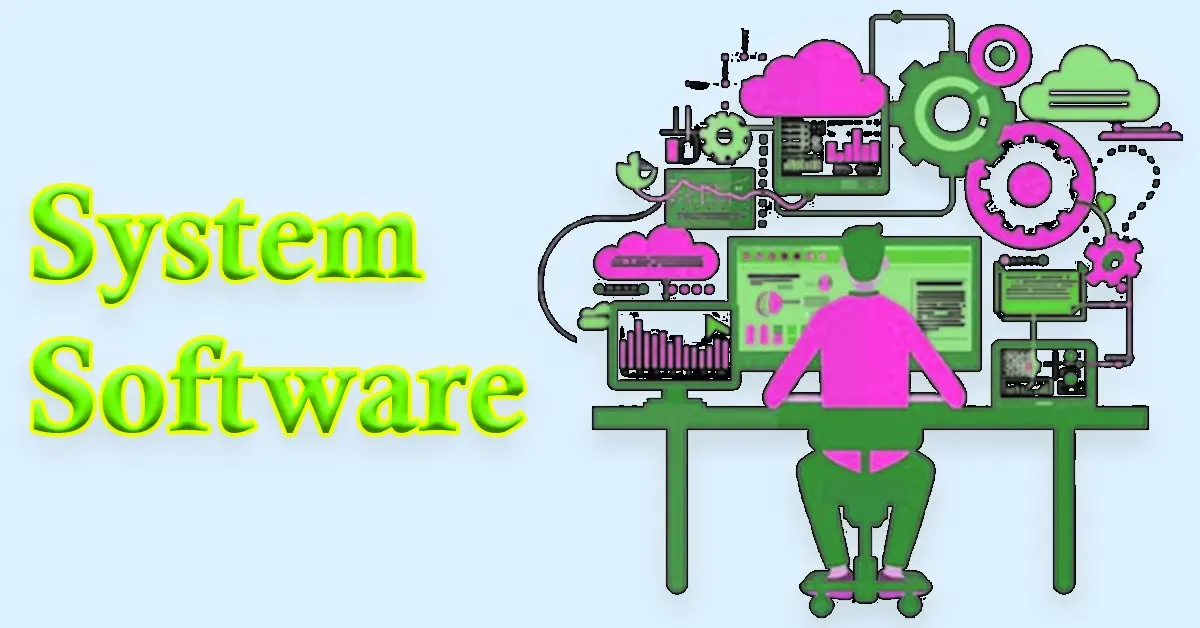Application Software | Definition, Types, Examples, Functions, Advantages and Disadvantages
Published: 24 Oct 2024
What is Application Software?
Application software is programs designed to help users perform specific tasks on their computers or devices. Unlike system software, which manages hardware and system resources, application software focuses on helping you do things like writing documents, creating spreadsheets, editing photos, or playing games. Word processors like Microsoft Word, web browsers like Google Chrome, and music players like VLC are a few instances of application software that is often used. Application software essentially gives us the tools we need for a variety of tasks, making our digital lives easier and more productive.
Application Software Example
Application software includes programs like Microsoft Word for writing documents, Excel for managing data in spreadsheets, and Adobe Photoshop for editing images. Other common examples are web browsers like Google Chrome for browsing the internet and media players like VLC for playing videos and music. These programs are designed to help us accomplish specific tasks and enhance our daily activities on computers and devices.
Types of Application Software
Word processors, spreadsheets, presentation software, database management software, graphic design software, and others are key types of application software.
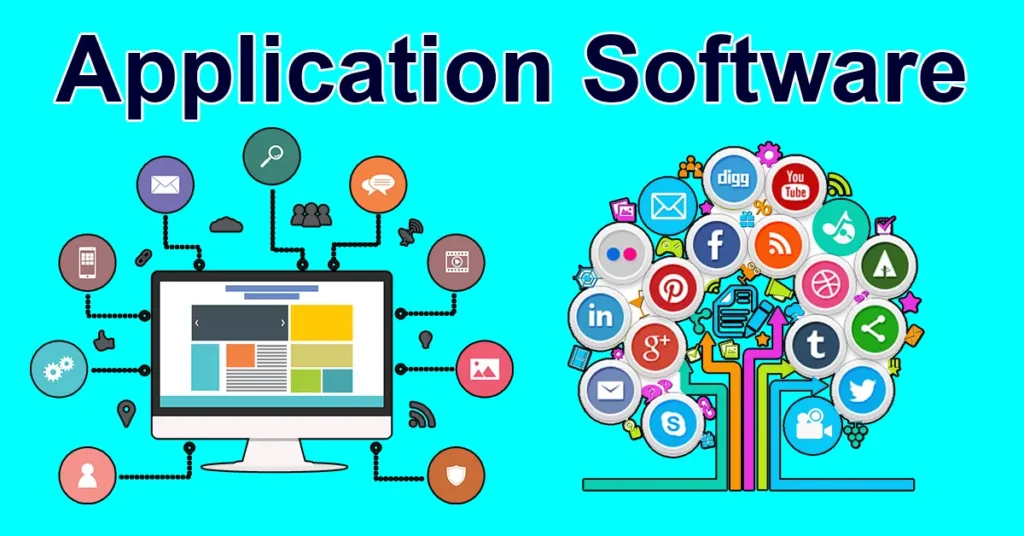
Word Processor
Word processors are software programs that help you create, edit, and format text documents. Popular examples include Microsoft Word and Google Docs. With word processors, you can write letters, reports, and essays and easily add features like images, tables, and bullet points to make your documents look professional. They also offer tools for spell-checking and grammar correction to help improve your writing.
Spreadsheets
Spreadsheets are software programs that help you organize and analyze data in rows and columns. Popular examples include Microsoft Excel and Google Sheets. You can use spreadsheets to perform calculations, create charts, and track information like budgets or sales. They are great tools for managing data and making sense of numbers in a clear and easy-to-read format.
Presentation Software
Presentation software helps you create slideshows to share ideas and information visually. Popular examples include Microsoft PowerPoint and Google Slides. With these tools, you can add text, images, and videos to your slides, making your presentations more engaging and easy to follow. They are commonly used in schools and businesses for meetings, lectures, and training sessions.
Database Management Software
Database management software helps you store, organize, and manage large amounts of information in a structured way. Examples include Microsoft Access and MySQL. With this software, you can easily enter, retrieve, and update data, making it simpler to keep track of things like customer information, inventory, or project details. It’s an essential tool for businesses and organizations that need to handle data efficiently.
Graphic Design Software
Graphic design software allows you to create and edit images and graphics. Popular examples include Adobe Photoshop and Canva. These tools help you design things like logos, posters, and social media posts by offering features for drawing, coloring, and adding text. Whether you’re a professional designer or just want to make something fun, graphic design software makes it easy to bring your ideas to life.
Web Browsers
Web browsers are programs that let you access and explore the internet. Popular examples include Google Chrome, Firefox, and Safari. With a web browser, you can visit websites, watch videos, read articles, and shop online. They also have features like bookmarks and tabs to help you keep track of your favorite sites and navigate the web easily.
Email Clients
Email clients are software programs that help you send, receive, and manage your emails. Popular examples include Microsoft Outlook and Gmail. These tools allow you to organize your messages into folders, search for specific emails, and even schedule tasks. Email clients make it easier to stay connected and keep track of your communication in one place.
Video Editing Software
Video editing software allows you to edit and enhance videos for personal or professional use. Popular examples include Adobe Premiere Pro and iMovie. With these tools, you can cut and trim clips, add music and effects, and create a polished final product. Whether you’re making home videos or professional presentations, video editing software helps you tell your story visually.
Accounting Software
Accounting software helps businesses manage their finances by tracking income and expenses. Popular examples include QuickBooks and FreshBooks. These tools allow you to create invoices, generate financial reports, and monitor cash flow easily. With accounting software, you can stay organized and make informed decisions about your business’s financial health.
Gaming Software
Gaming software refers to applications that provide entertainment through video games. These can range from simple mobile games to complex console or PC games. Popular examples include Fortnite, Minecraft, and Candy Crush. Gaming software offers various genres, allowing players to enjoy action, adventure, puzzles, and more, making it a fun way to relax and unwind.
Each type of application software serves a specific purpose, making tasks easier and more efficient in our daily lives.
Functions of Application Software
- Creating and Editing Documents: Application software allows users to create and modify various types of documents, such as reports, letters, and spreadsheets. Word processors and spreadsheet programs help you write, format, and calculate text.
- Data Management: Application software helps you organize, store, and retrieve data easily. Database management systems allow users to input, search, and update information, making it simpler to keep track of important records.
- Visual Presentations: Presentation software enables users to create slideshows that visually share information and ideas. You can add text, images, and videos to make your presentations engaging and easy to understand.
- Graphic Design: Graphic design software helps users create and edit images, illustrations, and layouts. These tools allow you to design everything from logos to social media graphics, helping you express your creativity visually.
- Communication: Application software facilitates communication through email clients and messaging apps. These tools allow you to send, receive, and organize messages, making it easier to stay in touch with others and manage your communication efficiently.
Need for Application Software
Application software is essential because it helps us perform specific tasks more easily and efficiently.
- Increased Productivity: Application software streamlines tasks, allowing users to complete their work faster and with fewer errors. For example, using a spreadsheet for calculations is much quicker than doing them by hand.
- Organization: Many types of application software help users organize their information, such as documents, data, and schedules. This makes it easier to find and manage important details.
- Creativity: Graphic design and video editing software allow people to express their creativity by creating visuals and multimedia projects. These tools help bring ideas to life in a way that is engaging and professional.
- Communication: Email and messaging software makes it simple to stay in touch with others, whether for personal or business purposes. It helps keep conversations organized and allows for quick sharing of information.
- Specialized Tasks: Different types of application software are designed for specific tasks, like accounting, project management, or graphic design. This specialization means users have the right tools to effectively tackle their unique needs.
Overall, application software enhances our ability to work, communicate, and create in a digital world.
Advantages of Application Software
- Ease of Use: Application software is designed to be user-friendly, making it easy for people to learn and use. This means you can quickly start working on tasks without needing extensive training or technical knowledge.
- Time-Saving: Many application software programs automate tasks and simplify processes, allowing you to complete your work faster. For example, using a word processor with spell-check saves time compared to proofreading manually.
- Improved Accuracy: Application software helps reduce errors in tasks like calculations or data entry. For instance, spreadsheet software can perform complex calculations without the mistakes that can happen when doing them by hand.
- Increased Productivity: With the right application software, you can accomplish more in less time. Tools like project management software help you stay organized, manage your tasks, and collaborate with others effectively, boosting overall productivity.
- Versatility: Many types of application software are available, each designed for different purposes, such as word processing, graphic design, or data management. This versatility allows users to choose the right tools for their specific needs, making it easier to handle a wide range of tasks.
Disadvantages of Application Software
- Cost: Some application software can be expensive to purchase or subscribe to, especially for specialized programs used in businesses. This can be a financial burden for individuals or small companies.
- Complexity: While many applications are user-friendly, some can be complicated to use. Learning how to use all the features effectively can require time and training, which may not be ideal for everyone.
- Compatibility Issues: Sometimes, application software may not work well with other programs or systems, leading to compatibility issues. This can make it difficult to share files or collaborate with others who use different software.
- Regular Updates Required: Many application software programs need frequent updates to fix bugs, add features, or improve security. This can be time-consuming and may require users to adapt to new changes regularly.
- Dependence on Technology: Relying heavily on application software can create technology. If there’s a software glitch, power outage, or technical issue, it can disrupt work and cause delays. This can be frustrating, especially when deadlines are approaching.
Types of Business Application Software
- Accounting Software: This type of software helps businesses manage their finances by tracking income, expenses, and generating financial reports. Examples include QuickBooks and FreshBooks. It makes it easier to handle billing, invoicing, and tax preparation.
- Customer Relationship Management (CRM) Software: CRM software helps businesses manage their relationships with customers. It stores information about customers, tracks sales interactions, and helps improve communication. Examples include Salesforce and HubSpot.
- Project Management Software: This software helps teams plan, organize, and manage projects. It allows users to assign tasks, set deadlines, and track progress, making collaboration easier. Examples include Trello and Asana.
- Human Resources (HR) Software: HR software assists businesses in managing employee information, payroll, recruitment, and performance evaluations. It helps streamline HR processes and improve communication within the organization. Examples include BambooHR and Workday.
- Inventory Management Software: This type of software helps businesses keep track of their inventory, including stock levels, orders, and sales. It ensures that businesses know what products are available and helps prevent overstocking or stockouts. Examples include TradeGecko and Zoho Inventory.
- E-commerce Software: E-commerce software allows businesses to sell products or services online. It helps set up online stores, manage orders, process payments, and track customer interactions. Examples include Shopify and WooCommerce.
- Collaboration Software: Collaboration software enables team members to work together more effectively, even if they’re in different locations. It includes tools for communication, file sharing, and project collaboration. Examples include Slack and Microsoft Teams.
Each type of business application software serves a specific purpose, helping companies operate more efficiently and improve their overall performance.
What should you look for in application software?
When choosing application software, you should look for a few key features. First, make sure it’s user-friendly and easy to learn so that you and your team can start using it quickly. Check if it meets your specific needs, whether for accounting, project management, or design. Also, consider its compatibility with other tools you already use, as well as its support and update options to ensure it stays reliable over time. Finally, think about the cost to ensure it fits within your budget.
Conclusion about Software Application Software
Application software plays a vital role in our daily lives and businesses by helping us perform specific tasks more efficiently. Whether it’s creating documents, managing finances, or enhancing communication, these tools make our work easier and more organized. While there are some disadvantages, such as cost and complexity, the benefits often outweigh them. By choosing the right application software that fits your needs, you can boost productivity and creativity, making it an essential part of modern life.
FAQS – Software and Application
An “app” is often a small software program designed for mobile devices, like smartphones or tablets, to perform specific tasks. “Application software,” on the other hand, usually refers to programs used on computers and can be more complex, like word processors or graphic design tools. Essentially, all apps are applications, but not all applications are apps.
To choose the best application software, first, identify what tasks you need help with, like accounting or project management. Then, look for software that is user-friendly and meets those specific needs. Check reviews or ask for recommendations, and consider if it works well with other tools you use. Finally, make sure the cost fits your budget.
Application software is a broader term that includes any software designed to help users perform specific tasks, whether on computers or mobile devices. A regular app usually refers to software specifically designed for mobile devices, focusing on simple, quick tasks. So, while all regular apps are application software, not all application software is a regular app.
“On-premise” software is installed directly on your computer or server, and you manage it yourself. This means you are responsible for updates and maintenance. “Hosted” software, also known as cloud software, is stored on the provider’s servers and accessed over the internet. The provider takes care of updates and maintenance, making it easier for users.

- Be Respectful
- Stay Relevant
- Stay Positive
- True Feedback
- Encourage Discussion
- Avoid Spamming
- No Fake News
- Don't Copy-Paste
- No Personal Attacks

- Be Respectful
- Stay Relevant
- Stay Positive
- True Feedback
- Encourage Discussion
- Avoid Spamming
- No Fake News
- Don't Copy-Paste
- No Personal Attacks