What is Android Mobile Operating System, History, Feature and Versions
Published: 29 Jan 2025
What is Android OS
Android OS is the most popular mobile operating system, powering more than 70% of smartphones globally. But have you ever wondered why Android devices feel so different from one another? This versatility can be confusing, but it’s what makes Android unique. If you’ve ever faced issues like a slow phone or struggled to find the right apps, understanding Android OS can help you make the most of your device. Imagine a world without Android—the backbone of millions of devices globally—bringing smart features and seamless experiences to our fingertips.
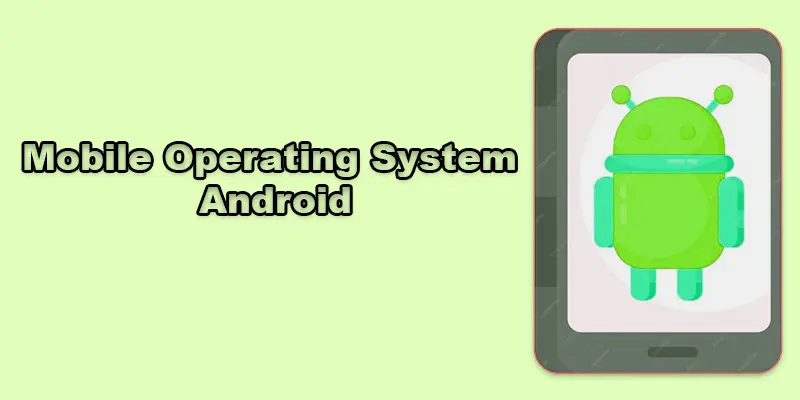
Android OS History
Here is the chronological list of key events in the history of Android OS:
- 2003 – Andy Rubin, Chris White, Nick Sears, and Rich Miner established Android Inc. in 2003 with the goal of creating a cutting-edge mobile operating system.
- 2005 – Google acquired Android Inc., aiming to expand into the mobile operating system market..
- 2007 – Android announced publicly by Google.
- 2008 -Android 1.0 was launched alongside the HTC Dream (T-Mobile G1), the first-ever Android-powered phone, in 2008.
- 2009 – Launch of Android 1.5 (Cupcake) and introduction of on-screen keyboard and widgets.
- 2010 – Release of Android 2.2 (Froyo) and Google Nexus One, the first Nexus device.
- 2011 – Android 4.0 (Ice Cream Sandwich) and Android 3.0 (Honeycomb) for tablets were introduced.
- 2012 – launch of Google Now on Android 4.1 (Jelly Bean).
- 2013 – Android 4.4 (KitKat) and the Nexus 5 are made available.
- 2014 – Material Design was introduced in Android 5.0 (Lollipop).
- 2015 -The release of Android 6.0 (Marshmallow).
- 2016 – Release of Nougat (Android 7.0) with multi-window compatibility
- 2017 – Android 8.0 (Oreo) introduces picture-in-picture mode.
- 2018 – Release of Android 9.0 (Pie) with gesture navigation.
- 2019– Android 10 drops dessert names and focuses on system-wide dark mode.
- 2020 – Launch of Android 11 with improved notifications and messaging bubbles.
- 2021 – Android 12 introduces Material You design.
- 2022 – Release of Android 13 with enhanced customization and privacy controls.
- 2023 – Announcement and release of Android 14.
Features of Android
A configurable user interface, smooth multitasking, and extensive integration with Google services are just a few of the features that Android provides to improve the user experience. With access to a vast app ecosystem, strong security features, regular updates, and voice assistance, Android provides flexibility and convenience for users.
- Customizable User Interface
- Multi-tasking
- Google Services Integration
- Open-Source Platform
- App Ecosystem
- Notifications System
- Security Features
- Regular Updates
- Voice Assistance
- Custom ROM Support
Customizable User Interface
The customizable user interface in Android lets you change the look of your phone by adding widgets, wallpapers, and themes to make it feel personal and unique. You can arrange your home screen the way you like.
Multi-tasking
Using multiple apps simultaneously is possible on Android thanks to multitasking. You can easily switch between apps without closing them, making it easier to get things done faster.
Google Services Integration
Google Services Integration means Android devices come with built-in Google apps like Gmail, Google Maps, and Google Play Store. This makes it easy to access emails, find directions, and download apps all in one place
Platform Open-Source
Since Android is an open-source platform, developers can alter its software and utilize it for free. This allows for more customization and innovation, as anyone can create their own version of Android.
App Ecosystem
The vast array of apps that can be downloaded from the Google Play Store is referred to as the Android app ecosystem. You can find apps for entertainment, productivity, games, and much more to suit your needs.

Notifications System
The notifications system on Android lets you receive alerts for messages, apps, or updates directly on your screen. You can easily interact with them without opening the app, making it quick and convenient.
Security Features
Android’s security features include tools like device encryption, app permissions, and fingerprint or face recognition to keep your data safe. Google Play Protect also helps scan apps for potential threats to your phone’s security.
Regular Updates
Android offers frequent updates to address security flaws, introduce new features, and enhance phone performance. These updates help keep your device running smoothly and safely.
Voice Assistance
Voice Assistance on Android, like Google Assistant, lets you control your phone with your voice. You can ask it to send texts, set reminders, play music, and much more without using your hands.
Custom ROM Support
Custom ROM support on Android allows you to install a modified version of the operating system. This gives you more control over the features and design of your device, beyond what the default Android offers.
Android OS Versions
Android has evolved over the years with many versions, each bringing new features. Android 1.0 started in 2008, followed by updates like Cupcake (1.5) and Eclair (2.0), which introduced key improvements like widgets and faster performance. With later versions like Lollipop (5.0) and Marshmallow (6.0), Android introduced design changes and better battery management. Android continues to evolve, with newer versions offering more customization, privacy features, and smoother user experiences

Conclusion Android os Versions
Android has evolved over the years with many versions, each bringing new features. Whether you’re new to Android or a seasoned user, the platform’s constant updates make it a strong contender in the mobile operating system world. I personally recommend exploring the latest Android version for improved security, customization, and user-friendly features. If you’re unsure which Android version is best for your needs, consider checking out the newest updates and trying out the features firsthand. Don’t wait—explore the world of Android today and see how it can enhance your mobile experience!
FAQS – About Mobile Operating System Android
Android uses a Linux-based operating system. This means it is built on top of the Linux kernel, which is an open-source foundation. The Android OS is customized by Google to create a smooth user experience on mobile devices.
There are several mobile operating systems, but the main ones are Android and iOS. Android is the most widely used, while iOS powers Apple devices like iPhones and iPads. Other less common systems include Windows Phone and HarmonyOS.
The “better” mobile OS depends on your needs and preferences. Android offers more customization and a wide variety of devices, while iOS is known for its smooth interface and security. It ultimately comes down to what features matter most to you.
Android provides an open-source platform for mobile devices, making it affordable and customizable for both manufacturers and users. It allows access to a wide range of apps and services that cater to various needs. Android also supports innovation by letting developers create new features and apps.
The Android version is important because it determines the features, performance, and security of your device. Newer versions often come with improvements, bug fixes, and enhanced user experience. Keeping your Android version updated ensures you benefit from the latest innovations.
Android OS works by managing hardware and software on your device, allowing you to run apps, make calls, and browse the internet. It operates in layers, with the kernel handling basic functions and higher-level software enabling apps and features. The OS ensures everything works together smoothly to provide an interactive user experience.

- Be Respectful
- Stay Relevant
- Stay Positive
- True Feedback
- Encourage Discussion
- Avoid Spamming
- No Fake News
- Don't Copy-Paste
- No Personal Attacks

- Be Respectful
- Stay Relevant
- Stay Positive
- True Feedback
- Encourage Discussion
- Avoid Spamming
- No Fake News
- Don't Copy-Paste
- No Personal Attacks





