Best AI Tools to Create Social Media Content
Published: 23 Apr 2025
AI Tools for Social Media Content Creation
Creating social media content takes time and effort, but AI tools can make it much easier. These smart tools help with writing captions, designing graphics, editing videos, and even scheduling posts. Whether you’re a business owner, influencer, or marketer, AI can save you time and boost engagement. In this post, we’ll explore the best AI tools for social media content creation and how they can help you create eye-catching posts effortlessly.
How AI is Changing Social Media Content Creation
AI is revolutionizing the way content is created for social media. It automates tasks, enhances creativity, and helps businesses stay consistent.
- Faster Content Creation – AI tools generate captions, blog posts, and even full marketing campaigns in seconds. Tools like ChatGPT and Copy.ai help create engaging text effortlessly.
- Smart Image & Video Editing – AI-powered tools like Canva and Lumen5 suggest designs, remove backgrounds, and even generate videos from text. This makes professional content creation easier for everyone.
- Better Audience Targeting – AI analyzes data to suggest the best times to post and the type of content your audience prefers. Platforms like Hootsuite and Buffer use AI to improve engagement strategies.
- Automation & Scheduling – AI-powered schedulers help plan and post content automatically. This ensures a steady social media presence without manual effort.

Best AI Tools for Social Media Content Creation
AI tools are changing the way we create social media content, making it faster, easier, and more creative. Here are some of the best AI tools to help you enhance your social media game.
AI Writing & Caption Generators
- ChatGPT
- Copy.ai
- Writesonic
ChatGPT
ChatGPT is an AI writing tool that facilitates the rapid creation of interesting content, post ideas, and social media captions. It understands different tones and styles, making it great for businesses, influencers, and marketers. You can use it to generate catchy headlines, replies, and even full blog posts.
Example
A small business can use ChatGPT to create multiple Instagram captions for a product launch in seconds, saving time and effort.
Copy.ai
Copy.ai is an AI-powered platform that assists in producing captivating marketing material, ad copy, and social media captions in a matter of seconds.It saves time by generating creative and high-quality text with just a few clicks.
Example
A small business owner can use Copy.ai to quickly generate multiple caption ideas for an Instagram post, making it easier to choose the best one.
Writesonic
Writesonic is a writing tool driven by artificial intelligence that helps produce captivating blog articles, social media advertisements, and captions in a matter of seconds. It saves time by generating high-quality text based on your input.
Example
A small business owner can use Writesonic to quickly generate multiple Instagram captions for a new product launch, making it easier to find the perfect one.
AI Image & Graphic Design Tools
- Canva (AI Features)
- Adobe Firefly
- Deep Dream Generator
Canva (AI Features)
Canva (AI Features) is a popular design tool that uses AI to help create stunning graphics quickly. It suggests templates, helps remove backgrounds, and even improves image quality automatically.
Example
A small business owner can use Canva’s AI features to create a professional-looking Instagram post in just a few clicks, without needing design skills.
Adobe Firefly
Firefly is an AI tool that helps create stunning visuals by generating images, designs, and artwork from simple prompts. It uses smart features to assist in creating unique, professional-level graphics quickly and easily.
Example
A content creator can use it to generate creative images for blog articles without needing graphic design skills.
Deep Dream Generator
Adobe Deep Dream Generator is an AI tool that turns your images into artistic creations. It uses deep learning to apply unique styles to your pictures, making them look like paintings or surreal artwork.
Example
You can upload a photo of your dog and turn it into a dreamy, abstract painting.Upload a landscape image, and the tool can transform it into a colorful, imaginative version.

AI Video Editing & Creation Tools
- InVideo
- Lumen5
- Pictory
InVideo
With the help of InVideo, an AI-powered video editing tool, you can quickly produce interesting videos. It offers ready-made templates and smart features that make editing easier, even if you don’t have much experience.
Example
You can turn a blog post into a short, attention-grabbing video for social media in just a few clicks. Use InVideo to create professional-looking promotional videos for your business with minimal effort.
Lumen5
An AI-powered application called Lumen5 creates captivating movies from blog entries or articles. It automatically selects the best text, images, and clips to create eye-catching videos for social media.
Example
A business can take a blog post about new product features and convert it into a quick, attention-grabbing video for Instagram. An influencer can use Lumen5 to create a fun, shareable video summarizing their latest travel blog.
Pictory
Pictory is an AI tool that turns written content into short, engaging videos. It’s perfect for creating quick video snippets from blog posts or articles.
Example
If you have a blog post about healthy eating, Pictory can turn it into a short video summarizing the key points with text and visuals.A business could use Pictory to create product demo videos from detailed product descriptions, making them more engaging for social media.
AI Scheduling & Analytics Tools
- Hootsuite
- Buffer
- SocialBee
Hootsuite
An AI-powered program called Hootsuite assists you with managing and scheduling social media postings on various platforms. It also provides insights to help improve your social media strategy by tracking performance.
Example
A marketer can use Hootsuite’s analytics to see which posts get the most engagement and adjust their strategy accordingly.
Buffer
An AI program called Buffer assists in managing and scheduling social media messages on many platforms. It provides insights into what content works best by analyzing engagement, helping users optimize their social media strategies.
Example
A small business owner can schedule posts for the whole week, saving time while keeping their social media active. A marketer can use Buffer to track which posts get the most likes and shares, improving future content.
SocialBee
SocialBee is an AI-powered tool that helps you schedule and organize your social media posts. It also suggests content based on your niche, making it easier to stay consistent.
Example
A small business owner can use SocialBee to plan their posts for a whole month, saving time and ensuring regular content. An influencer can use SocialBee to automatically post new content on Instagram and Twitter while focusing on other tasks.
Pros and Cons of Using AI in Social Media Content
| Pros | Cons |
|---|---|
| Saves time by automating repetitive tasks. | Can lack originality and creativity. |
| Enhances content quality with smart suggestions. | Might not fully understand the brand voice. |
| Improves consistency in posting schedules. | Requires human review for accuracy. |
| Offers personalized content recommendations. | Some tools can be expensive for small businesses. |
| Provides easy-to-use templates for designs. | Limited customization compared to manual work. |
How to Choose the Right AI Tool for Your Needs
Choosing the right AI tool for social media content creation depends on your specific goals and preferences.
Identify Your Content Needs
- Are you focusing on writing, design, video, or scheduling?
- Pick a tool that aligns with the type of content you want to create.
Ease of Use
- Look for a tool that’s user-friendly and doesn’t require technical skills.
- Test out free trials or demos to see if it fits your workflow.
Integrations
- Choose a tool that works with your social media platforms (Instagram, Facebook, TikTok, etc.).
- Check if it integrates with other tools you use for better efficiency.
Pricing
- Consider your budget and choose a tool with pricing that suits you. Many tools offer free versions with limited features.
Customer Reviews & Feedback
- Check user reviews to see if the tool performs well and meets expectations.
- Look for feedback on reliability, performance, and customer support.
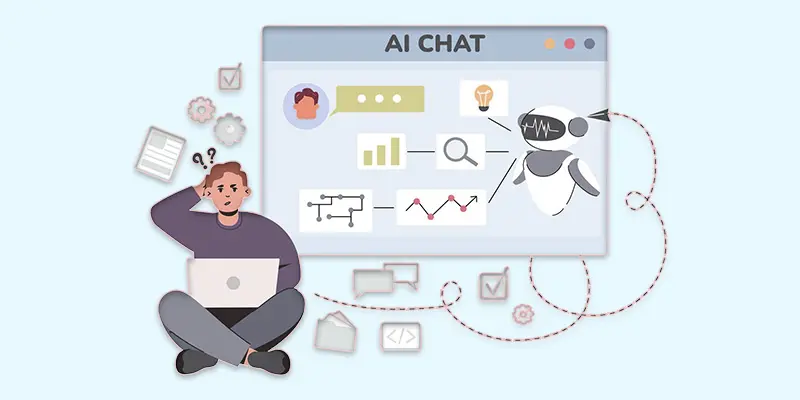
Conclusion About Best AI Tools For Social Media Content Creation
We’ve covered AI Tools for Social Media Content Creation in detail. These tools can save you time, boost creativity, and help you manage your social media more efficiently. Personally, I recommend starting with tools like ChatGPT for content writing and Canva for design, as they’re beginner-friendly and offer great features for social media creators. Whether you’re a business, influencer, or marketer, AI tools can significantly enhance your content creation process. Don’t wait—try out these AI tools today and watch your social media presence grow!
FAQS AI to Create Social Media Content
To become a social media content creator, start by choosing a niche you’re passionate about. Create regular, engaging content that resonates with your target audience. Use AI tools to streamline the process, and keep learning and improving your content to grow your following.
AI tools save time by automating tasks like writing captions, creating graphics, and analyzing social media performance. They also help boost creativity by offering smart suggestions and templates. With AI, you can focus more on strategy and engagement.
Tools like HubSpot AI Social Media Caption Generator can create catchy captions instantly based on your input. You can quickly generate multiple caption variations, making it easier to pick the best one for your posts. This saves you time and ensures your content is engaging.
Narrato AI Content Genie automates the process of creating both blog and social media content. It helps you produce high-quality, relevant posts on autopilot, reducing the time spent brainstorming and writing. It’s great for consistent and efficient content creation.
Buffer’s AI Assistant helps generate endless post variations and repurpose content for multiple platforms. It simplifies managing your social media calendar by suggesting content ideas and scheduling posts. It’s a great tool for boosting your content output without extra effort.
Mentionlytics tracks real-time conversations across social media, so you can stay updated on trends and what’s being said about your brand. This helps you create more relevant and timely content by knowing what’s currently popular. It’s perfect for keeping your content aligned with your audience’s interests.
Predis.ai provides granular analysis of your competitors’ best and worst-performing content on social media. This allows you to understand trends, discover content gaps, and refine your strategy. By learning from competitors, you can create more effective posts.
Even if you lack design experience, Canva is an easy-to-use program that can help you make beautiful social media visuals. It offers AI-powered templates, easy drag-and-drop functionality, and design suggestions. Canva makes creating professional visuals quick and simple.
Yes! Supermeme.ai turns your text into fun and relatable memes that are perfect for engaging your audience on social media. It uses AI to understand context and create memes that fit your message, saving you time and effort in meme creation.

- Be Respectful
- Stay Relevant
- Stay Positive
- True Feedback
- Encourage Discussion
- Avoid Spamming
- No Fake News
- Don't Copy-Paste
- No Personal Attacks

- Be Respectful
- Stay Relevant
- Stay Positive
- True Feedback
- Encourage Discussion
- Avoid Spamming
- No Fake News
- Don't Copy-Paste
- No Personal Attacks





