File System For Linux Overview, Structure, and Characteristics
Published: 5 Feb 2025
File System For Linux
Did you know Linux supports dozens of file systems, like Ext4, XFS, and Btrfs, each designed for specific needs? With so many options, it’s easy to feel overwhelmed when deciding which one to choose for your setup. Have you ever faced issues like slow performance or data loss because of the wrong file system? Think of your Linux system as a library, where the file system is the catalog keeping everything organized. This guide will break down Linux file systems in simple terms, helping you make the right choice and avoid common mistakes.”
What File System For Linux
A file system in Linux is a way to organize and store data on a drive. It decides how files are saved, retrieved, and managed by the operating system.
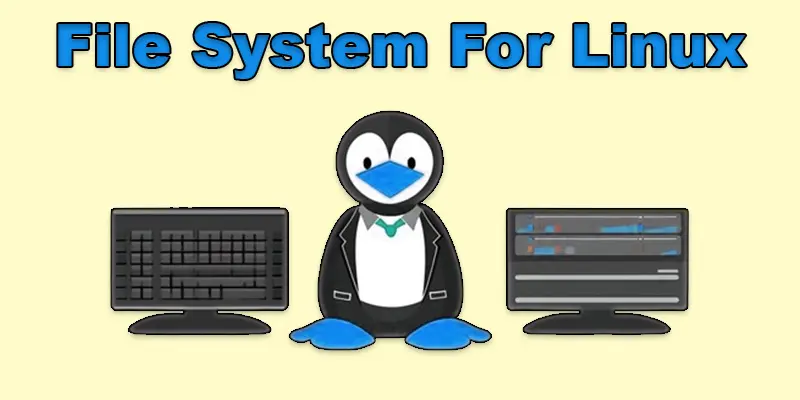
Linux File Systems Overview
In Linux, a file system controls and arranges the way data is kept and retrieved from a storage device. Some popular Linux file systems are as follows:
- Ext (Ext2, Ext3, Ext4)
- XFS
- Btrfs (B-Tree File System)
- FAT32 and NTFS
- ZFS
- ReiserFS
Ext2 (Second Extended File System):
- Introduced in 1993; lacks journaling.
- Offers faster write speeds but less crash recovery.
- Suitable for USB drives and smaller storage devices.
Ext3 (Third Extended File System):
- Adds journaling for better data reliability and recovery.
- Ensures quicker restoration after crashes.
- Ideal for systems needing stability and easy upgrades from Ext2.
Ext4 (Fourth Extended File System):
- Improved version of Ext3 with faster performance and support for larger files.
- Features journaling, delayed allocation, and reduced fragmentation.
- The file system that most Linux distributions use by default.
XFS
- Scalable and high-performance file system built for big files.
- Optimized for handling big data, making it ideal for enterprise environments.
- Supports journaling for data integrity and faster recovery after crashes.
- Known for excellent performance in multi-threaded environments.
- Frequently used in applications like databases and media servers.
Btrfs (B-Tree File System):
- Designed for scalability and advanced data management.
- Supports features like snapshots, compression, and RAID.
- Provides built-in error detection and self-healing capabilities.
- Ideal for systems requiring frequent backups or large storage arrays.
FAT32:
- Simple and widely compatible file system used across multiple operating systems.
- Commonly used for USB drives and memory cards due to its universality.
- Limited file size support (maximum 4GB per file).
NTFS:
- Native file system for Windows but supported on Linux through compatibility tools.
- Suitable for dual-boot systems and large file storage.
- Offers advanced features like journaling and encryption.
ZFS (Zettabyte File System):
- Intended for large-scale, high-performance data storage.
- Offers advanced features like snapshots, data compression, and error detection.
- Known for exceptional data integrity and scalability.
- Commonly used in enterprise servers and high-availability systems.
ReiserFS:
- Optimized for handling many small files efficiently.
- Includes journaling for data reliability and crash recovery.
- Offers excellent performance in scenarios with frequent file operations.
- Less popular today due to limited updates and support.
Linux File System Structure
The Linux file system structure places files and directories in a hierarchical order, starting with the root (/).It ensures efficient data management and easy navigation.
- / (Root): The top-level directory, where everything starts in Linux.
- /bin: Stores essential user command binaries, like ls and cp.
- /boot: Contains bootloader files and kernel, essential for starting the system.
- /dev: Holds device files, such as drives and hardware devices.
- /etc: Configuration files for the system and installed programs.
- /home: User-specific files and personal data for each user.
- /lib: Shared libraries required by system programs and the kernel.
- /media: Mount location for detachable media, such as CDs and USB devices.
- /mnt: Temporary mount location for filesystems that are manually mounted.
- /opt: Third-party or optional software programs.
- /proc: System data, including as kernel data and processes, are stored in a virtual filesystem.
- /root: The home directory of the root (administrator) user.
- /sbin: System binaries for administrative functions, such as ifconfig and fdisk.
- /tmp: Apps’ temporary files, which are frequently deleted upon reboot.
- /usr: Tools and applications pertaining to users, further separated into subdirectories.
- /var: Variable data like logs, caches, and application-specific files.
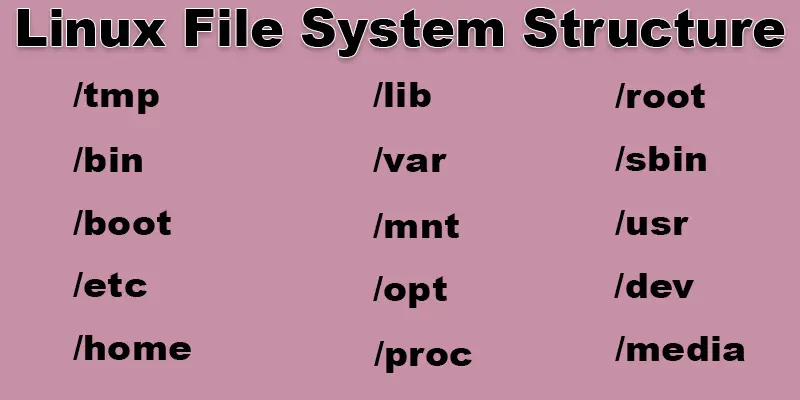
Characteristics of a File System
How data is arranged, saved, and retrieved on a storage device depends on the features of a file system. These features impact performance, reliability, and how easily the system can recover from errors or failures.
- Data Organization
- Storage Management
- File Naming
- Access Control
- Reliability
- Performance
- Scalability
- Compatibility
- Error Detection
- Data Recovery
Data Organization
Data Organization refers to how files and data are stored and arranged in a system so they can be easily accessed and managed. In Linux, data is organized in a hierarchical structure, with the root directory at the top and different folders (directories) underneath. Example: The /home directory stores personal files for each user, keeping everything in separate folders for easy access.
Storage Management
In Linux, storage management describes how information is arranged, saved, and retrieved on storage devices such as SSDs or hard disks. File system creation, space allocation, and storage device management are some of the responsibilities involved. For example, using the df command, you can check how much space is used and available on your system’s storage.
File Naming
In Linux, file names can be up to 255 characters long and can include letters, numbers, and special characters like underscores (_) and hyphens (-). However, spaces are avoided, and filenames are case-sensitive, meaning “File” and “file” would be treated as two different files. Example my_document.txt and My_Document.txt would be considered two separate files.
Access Control
Access control in Linux refers to managing who can access or modify files and resources on the system. It defines permissions for users and groups, ensuring only authorized individuals can perform certain actions. Example for instance, a file can be set to allow only the owner to read or write it, while others can only view it.
Reliability
Reliability refers to how well a system or file system performs without crashing or losing data. A reliable file system ensures that your data is safe, even if the system unexpectedly shuts down. Example: Ext4 is known for its reliability, as it uses journaling to protect your files during unexpected power outages.

Performance
Performance refers to how quickly and efficiently a system or application runs. A higher-performing system can complete tasks faster and handle more workload without slowing down. Example: If you use a file system like Ext4, your Linux system will run faster when accessing files compared to older file systems like Ext2.
Scalability
Scalability is the capacity of a system to accommodate expansion, like additional data or users, without experiencing a decline in performance. A scalable file system can expand smoothly as your storage needs increase. Example: If you have a growing database, a scalable file system like XFS can efficiently manage the larger volumes of data.
Compatibility
Compatibility refers to how well different software or systems work together. In Linux, a file system like NTFS is compatible with both Linux and Windows, allowing you to share files easily between the two operating systems. Example: You can access an NTFS-formatted USB drive on both a Linux and Windows computer without issues.
Error Detection
Error detection is a method used by file systems to identify and correct mistakes in data storage, ensuring that files remain intact. It helps prevent data loss or corruption. Example: A common example is Btrfs, which checks the integrity of data using checksums and automatically corrects errors if they occur.
Data Recovery
The process of recovering deleted or corrupted files from a storage device is known as data recovery. This can happen due to accidental deletion, hardware failure, or corruption. For example, if you accidentally delete an important file from your computer, data recovery software can help restore it.
Conclusion – About File System Linux
Exploring the world of Linux file systems opens up a whole new level of understanding and control over your system. By mastering how file systems work, you can optimize your Linux setup for better performance, reliability, and security. Keep learning and experimenting—every step you take will make you more confident and skilled in managing your Linux environment
FAQS Linux File System
Linux supports several file systems, including Ext4, XFS, and Btrfs, each designed for different use cases. Ext4 is the most commonly used and provides a good balance of performance and reliability. Choose the one that best fits your needs based on factors like speed, data recovery, and storage size.
The file systems used by Windows and Linux are different. Linux employs file systems like Ext4, XFS, and Btrfs, whereas Windows usually uses NTFS. If you need to share data between two operating systems, you can use either NTFS or FAT32.
No, Linux is not an NTFS file system by default. Linux uses file systems like Ext4, XFS, or Btrfs, but it can read and write to NTFS partitions with the help of additional software like ntfs-3g. NTFS is more common in Windows environments.
Linux is not FAT32 by default, but it can support FAT32 for compatibility reasons. FAT32 is commonly used for removable drives and sharing files between Linux and other operating systems like Windows. However, Linux typically uses Ext4 or other more advanced file systems for its primary system partitions.
Ext4 and NTFS serve different purposes. Ext4 is better for Linux systems, offering high performance and reliability, especially for local storage. NTFS, on the other hand, is ideal for Windows systems but can be used on Linux with some limitations, especially when sharing files across platforms.

- Be Respectful
- Stay Relevant
- Stay Positive
- True Feedback
- Encourage Discussion
- Avoid Spamming
- No Fake News
- Don't Copy-Paste
- No Personal Attacks

- Be Respectful
- Stay Relevant
- Stay Positive
- True Feedback
- Encourage Discussion
- Avoid Spamming
- No Fake News
- Don't Copy-Paste
- No Personal Attacks





