Multi User VS Time Sharing Operating System – Examples and its Primary Purpose
Published: 21 Jan 2025
Difference Between Multi User and Time Sharing Operating System
Operating systems play a vital role in managing resources, but understanding their types can be tricky. Have you ever wondered why some systems allow multiple users while others focus on splitting tasks efficiently?
Many users struggle to decide which type suits their needs—especially when terms like multi-user and time-sharing seem so similar yet serve different purposes. Imagine running a university server where students log in simultaneously versus a system managing real-time airline bookings. This blog will unravel the key differences, helping you make sense of these concepts with ease.
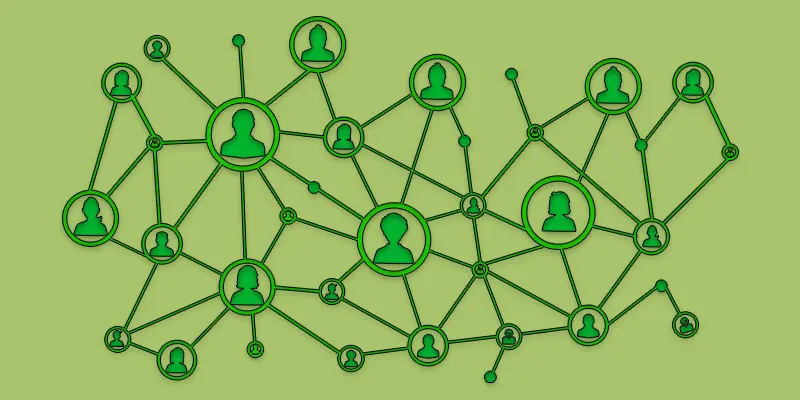
What is the Difference Between Multi User and Time Sharing Operating System
A Multi-User Operating System enables several users to access and interact with a system at the same time, each in their own individual environment. Meanwhile, a Time-Sharing Operating System allocates short time intervals for each user’s task, giving the illusion of simultaneous resource sharing.
| Multi User | Time Sharing Operating System |
|---|---|
| Allows multiple users to access the system simultaneously. | Divides system time into small slots for multiple tasks. |
| Manages resources for multiple users at the same time. | Focuses on task scheduling to ensure quick responses. |
| User-based allocation of resources. | Time-slot-based allocation of CPU resources. |
| Handles multiple users concurrently. | Handles multiple tasks concurrently. |
| Users access the system using unique accounts. | Tasks are executed sequentially in defined time slots. |
| Linux servers, UNIX, Windows Server. | Early UNIX, VAX/VMS, and interactive systems. |
| A university server where students log in simultaneously. | An airline reservation system managing bookings. |
| Designed for shared use by many users. | Designed for multitasking in real-time systems. |
| Each user can run their own tasks independently. | Switches quickly between tasks to appear seamless |
| Reduces cost by sharing resources among users. | Ensures efficient CPU utilization for tasks. |
| Heavily dependent on server stability. | Relies on precise task scheduling. |
| Users can communicate with each other via the system. | Tasks communicate only with the system, not each other. |
| Provides isolated environments for users. | Provides a shared environment but focuses on task isolation. |
| User accounts ensure controlled access. | Tasks are prioritized based on time, not security. |
| May vary based on user activity. | Fast response times due to quick task switching. |
| Highly scalable for large organizations. | Scalable for time-sensitive applications. |
| Requires user management systems. | Requires efficient scheduling algorithms. |
| Performance depends on the number of users. | Performance depends on task load and CPU speed. |
| Offices, educational institutions, businesses. | Real-time applications like simulations and reservations. |
| May require training for user management. | Easier to use for single-user multitasking. |
| Bank servers handling multiple customer accounts. | Video game servers managing quick player actions. |
| Supports multiple user logins. | Ensures seamless execution of multiple tasks. |
| Users log in with unique profiles. | No concept of user profiles; task-focused. |
| Prioritizes user access and management. | Prioritizes task execution speed. |
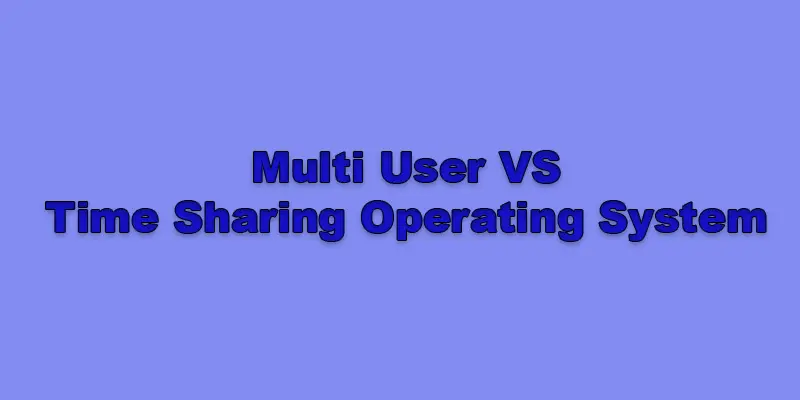
Conclusion About Explain Multi User and Time Sharing Operating System
Guys in this article, we’ve covered the Difference Between Multi-User and Time-Sharing Operating Systems in detail. If you’re managing a workplace with multiple users, go for a multi-user system for seamless collaboration. On the other hand, if real-time task management is your priority, time-sharing is the way to go. Choose based on your needs, and you’ll see improved efficiency. Got questions or need more clarity? Drop a comment below and let us know!
FAQS – Time Sharing Operating System vs Multi User
Operating systems like UNIX and Linux are both multi-user and time-sharing, allowing multiple users and managing tasks efficiently through time slots.
Time-sharing systems are better for real-time applications because they switch between tasks quickly, ensuring fast responses. Examples include airline booking systems and stock trading platforms.
Multi-user systems are popular because they allow many users to share resources like printers and files. This saves money and makes collaboration easier.
Time-sharing divides processing time into small slots for each task. This helps the system handle multiple tasks smoothly and quickly without delays.
Not always. Multi-user systems can work on local networks in offices or schools, but internet access is needed if users connect remotely.

- Be Respectful
- Stay Relevant
- Stay Positive
- True Feedback
- Encourage Discussion
- Avoid Spamming
- No Fake News
- Don't Copy-Paste
- No Personal Attacks

- Be Respectful
- Stay Relevant
- Stay Positive
- True Feedback
- Encourage Discussion
- Avoid Spamming
- No Fake News
- Don't Copy-Paste
- No Personal Attacks





