What is a Productivity Software | Example, Types, Benefits, Features, Tips, and More
Published: 8 Jan 2025
Productivity Software
Are you struggling to organize your tasks and keep everything in order? You’re not alone—many people face this challenge. Productivity software, like Microsoft Office and Google Workspace, can help make your work more efficient and less stressful. These tools, used by millions worldwide, assist with everything from creating documents to managing data and collaborating with teams. With the right productivity software, you can stay on top of deadlines, organize your tasks, and work more effectively.
What is Productivity Software?
Productivity software refers to tools and applications designed to help people complete tasks more efficiently. These tools include word processors, spreadsheets, presentation software, and project management apps. They help with organizing, creating, and managing tasks, making it easier to stay on top of work, meet deadlines, and collaborate with others.
Productivity Software Examples
- Microsoft Word: Create and edit documents.
- Google Sheets: Manage and analyze data.
- Trello: Organize tasks and projects.
- Slack: Communicate with teams.
- Evernote: Take and organize notes.

Productivity Software Types
Productivity software comes in many forms, each designed to help individuals and teams complete tasks more efficiently. Here are five important types of productivity software that can boost your workday:
- Word Processors
- Spreadsheets
- Presentation Software
- Project Management Tools
- Note-Taking Apps
Word Processors
Word processors are tools designed for creating, editing, and formatting text documents. They make it easy to draft reports, letters, and essays with features like spell check, templates, and text styling. Popular examples include Microsoft Word and Google Docs.
Spreadsheets
Spreadsheets are powerful tools for organizing, analyzing, and visualizing data. They help with tasks like budgeting, tracking expenses, and creating charts. Popular examples include Microsoft Excel and Google Sheets.
Presentation Software
Presentation software is used to create visually engaging slideshows for meetings, lectures, or pitches. It allows users to combine text, images, and animations to convey ideas effectively. Popular examples include Microsoft PowerPoint and Google Slides.
Project Management Tools
Teams can more effectively plan, coordinate, and monitor their work with the use of project management software. They streamline collaboration and ensure deadlines are met. Popular examples include Trello and Asana.
Note-Taking Apps
Note-taking apps make it easy to capture and organize ideas, reminders, and important information on the go. They offer features like syncing across devices and searchable notes. Popular examples include Evernote and OneNote.
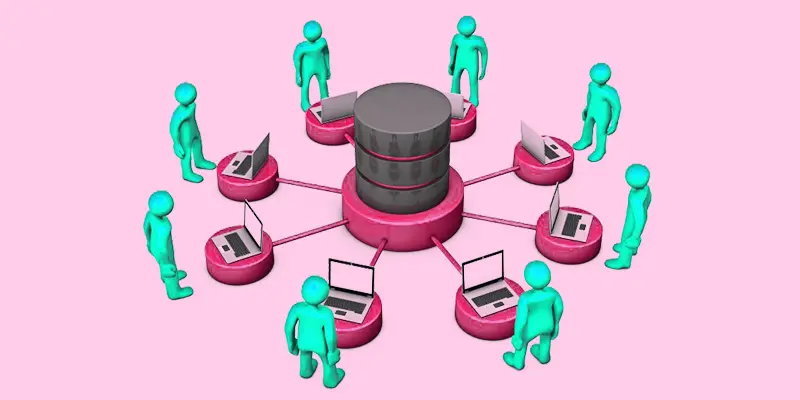
Benefits of Using Productivity Software
Productivity software offers numerous advantages, helping individuals and teams work smarter, not harder. Here are some key benefits that make these tools essential in any workspace:
- Time-Saving
- Improved Organization
- Enhanced Collaboration
- Increased Accuracy
- Boosted Efficiency
Time-Saving
Time-saving is one of the biggest benefits of productivity software. By streamlining workflows and automating tedious chores, these solutions free up your time for more crucial work. By saving time, you can accomplish more in your day without feeling overwhelmed.
Improved Organization
Improved organization is a key benefit of productivity software. It helps you keep tasks, files, and schedules in one place, making it easier to stay on track. With everything neatly arranged, you can manage your work more efficiently and avoid missing important deadlines.
Enhanced Collaboration
Enhanced collaboration is a major advantage of productivity software. It allows teams to work together seamlessly by sharing files, tracking updates, and communicating in real time. These tools ensure everyone stays connected, no matter where they are.
Increased Accuracy
Increased accuracy is a significant benefit of productivity software. These tools often include built-in checks, such as spell check, grammar suggestions, and automated calculations, which help reduce errors. By minimizing mistakes, they ensure your work is more reliable and professional.
Boosted Efficiency
Boosted efficiency is one of the key advantages of productivity software. These tools streamline processes, automate repetitive tasks, and simplify complex workflows, helping you get more done in less time. With enhanced efficiency, you can focus on high-priority work and meet deadlines with ease.
Key Features to Look for in Productivity Software
When choosing productivity software, it’s important to focus on features that will streamline your work and improve efficiency. Here are three key features to look for:
- User-Friendly Interface
- Collaboration and Sharing Tools
- Integration with Other Apps and Tools
User-Friendly Interface
When selecting productivity software, an intuitive user interface is essential. It guarantees that there isn’t a significant learning curve and that the program is simple to use. With an intuitive design, you can quickly access the features you need and focus more on your work than on figuring out how to use the tool.
Collaboration and Sharing Tools
Collaboration and sharing tools are crucial features in productivity software. They make teamwork more effective by enabling numerous users to collaborate in real time on the same document or project. With features like file sharing, comment sections, and instant updates, team members can communicate easily and stay aligned, no matter where they are.
Integration with Other Apps and Tools
Integration with other apps and tools is a key feature of productivity software. It allows seamless connection between different platforms, making it easier to manage various tasks from one central location. By syncing with email, calendars, and other business tools, you can streamline your workflow and avoid switching between multiple apps.
Top 10 Tips for Getting the Most Out of Productivity Software
- Choose the right tool for your needs to ensure it aligns with your tasks and goals.
- Learn the keyboard shortcuts to navigate quickly and save time.
- Keep your software updated to take advantage of new features and security improvements.
- Set up templates for frequently used documents to save time on formatting.
- Organize your files and projects into clear categories to easily find what you need.
- Take advantage of cloud storage to access your work from anywhere.
- Use collaboration features to communicate with your team in real time.
- Automate repetitive tasks to reduce manual work and free up time for other activities.
- Set reminders and deadlines to stay on track and manage your time effectively.
- Regularly review your processes and adjust settings to improve efficiency.
Common Mistakes to Avoid with Productivity Software
When using productivity software, avoiding common mistakes can help you maximize its benefits. Here are some mistakes to watch out for:
- Neglecting Updates
- Overcomplicating Tasks
- Poor File Organization
Neglecting Updates
Neglecting updates in productivity software can lead to security vulnerabilities and missing out on useful new features. Regular updates ensure that your software runs smoothly and stays protected from potential risks. Keeping your tools up to date is essential for optimal performance and security.
Overcomplicating Tasks
Overcomplicating tasks by using too many features or steps can slow down your workflow and make things harder than they need to be. It’s important to keep your processes simple and focus on the tools that directly help you accomplish your goals. Streamlining tasks improves efficiency and reduces stress.
Poor File Organaization
Poor file organization can make it difficult to find important documents, wasting time and causing frustration. A well-organized system with clear folders and labels helps you quickly access what you need and stay on top of your work. Keeping files neat and categorized is key to maintaining productivity.

Productivity Software List
Productivity software helps individuals and teams work more efficiently by providing tools for organization, collaboration, and task management. Here are some popular types:
- Microsoft Office (Word, Excel, PowerPoint)
- Google Workspace (Docs, Sheets, Slides)
- Trello
- Asana
- Slack
- Evernote
- Notion
- Zoom
- Dropbox
- Todoist
Conclusion about Software Productivity
Productivity software is a game-changer for improving efficiency, organization, and collaboration. Whether you’re managing projects, organizing tasks, or communicating with your team, the right tools can make a huge difference. Based on your needs, I recommend exploring options like Google Workspace or Trello to get started. Don’t wait—start using productivity software today to boost your work efficiency and stay ahead of your tasks!
FAQS – Productivity Software
Google Workspace and Microsoft Office 365 are great for beginners due to their ease of use and wide range of features.
Yes, cloud storage is generally safe, especially when using reputable providers like Google Drive or Dropbox, with encryption and security measures in place.
Yes, many productivity software tools have mobile apps, allowing you to access and manage your work from your phone.
Yes, there are many free options like Google Docs, Trello, and Evernote, which offer basic features for personal use.
Yes, most productivity software is designed with beginners in mind, featuring simple interfaces and helpful tutorials.
Yes, many productivity tools like Slack and Trello are specifically designed to enhance team collaboration and communication.
Productivity software is used for tasks like document creation, project management, time tracking, and team collaboration.
Productivity software helps improve organization, efficiency, and collaboration, making it easier to complete tasks and meet deadlines.

- Be Respectful
- Stay Relevant
- Stay Positive
- True Feedback
- Encourage Discussion
- Avoid Spamming
- No Fake News
- Don't Copy-Paste
- No Personal Attacks

- Be Respectful
- Stay Relevant
- Stay Positive
- True Feedback
- Encourage Discussion
- Avoid Spamming
- No Fake News
- Don't Copy-Paste
- No Personal Attacks





