Proprietary Software | Definition, Example, History, Types, Advantages and Disadvantages
Published: 10 Jan 2025
What is Proprietary Software?
Proprietary software is a type of software that a company or an individual owns. It means that the software’s design, source code, and features are controlled by the owner, and they decide how it can be used. People who use proprietary software usually need a license or permission from the owner, and they are not allowed to modify or share the software freely. This kind of software is often paid for and comes with certain restrictions to protect the creator’s rights and ensure that only licensed users can access its full features.
Proprietary Software Example
- Microsoft Windows: Microsoft operating system for PCs.
- Adobe Flash Player: Adobe Flash Player is software for multimedia content.
- PS3 OS: Operating system for PlayStation 3 by Sony.
- iTunes: Media player and library software by Apple.
Proprietary Software Definition
Software that belongs to a business or an individual is known as proprietary software. The creator controls how it is used, and users need to pay for a license to use it. Users are unable to alter or distribute the source code, which is the set of instructions that make the software function.
How does proprietary software work?
Proprietary software works by allowing users to access its features through a license or subscription, which grants permission to use the software but doesn’t transfer ownership.
- Licensing and Payment: To utilize proprietary software, users typically need to pay for a license or subscription. This license outlines what users can and cannot do with the software.
- Restrictions on Modifications: Frequently, proprietary software is closed-source, which means that the public is not given access to the source code—the fundamental instructions that enable the software to function. This prevents users from modifying or customizing the software.
- Access and Control: The software owner (often a company) retains full control over the software, including how it’s distributed, updated, and used. They manage features, updates, and security patches, which are typically provided through the official platform.
- User Agreement: Users accept a set of terms and conditions, commonly referred to as an End User License Agreement (EULA), that specify the guidelines for using proprietary software when they install it.
- Support and Maintenance: The owner keeps the program up-to-date and secure by offering support and maintenance. Users benefit from this support but may need to pay for premium services.
History of Proprietary Software
In the early years of computing, in the 1960s and 1970s, proprietary software first appeared. Back then, software was often bundled with hardware, and companies didn’t charge separately for it. Over time, as the software industry grew, companies saw the potential to sell software as a product. This led to the concept of proprietary software, where the software was sold separately, and its code kept private.
In the 1980s, companies like Microsoft and Apple pioneered proprietary software, offering popular products like Microsoft Windows and Mac OS. By keeping the source code hidden, they maintained control over their products and could charge for licenses, creating a profitable business model. This model allowed them to invest in development, support, and updates, which helped grow the industry rapidly.
As technology advanced, proprietary software became common across various fields, including operating systems, productivity tools, and security software. Today, proprietary software is widely used in homes, businesses, and industries, offering reliable, feature-rich solutions but with restrictions on modification and sharing.
Types of Proprietary Software
Proprietary software performs several types of functions, such as operating systems, productivity tools, antivirus programs, design software, and database management systems, each serving specific purposes for users and businesses.
Operating Systems
These are the main software that manages all hardware and other software on a computer or device. Examples include Microsoft Windows and Mac OS. They control everything from running programs to managing memory and hardware.
Productivity Software
These are tools that help with work tasks like creating documents, spreadsheets, and presentations. Adobe Acrobat and Microsoft Office (Word, Excel, and PowerPoint) are two examples. To utilize them, users must purchase a license.
Antivirus Software
This type of software helps protect computers from viruses, malware, and other online threats. Examples are Norton, McAfee, and Bitdefender. They scan, detect, and remove harmful programs to keep your system secure.
Design Software
These are tools used for creating digital art, editing images, or designing products. Adobe Photoshop and AutoCAD are examples. These programs are often used by professionals in fields like graphic design, architecture, and engineering.
Database Management Software
These aid companies in managing, organizing, and storing vast volumes of data. Microsoft SQL Server and Oracle Database are two examples. These tools are used by companies to manage everything from customer information to inventory.
Proprietary Software Advantages
- High Quality and Reliability: Businesses having the means to do so create and test proprietary software to make sure it is dependable and functional. Since the company controls everything, they can fix bugs, provide updates, and offer support, making it more stable than other types of software.
- Customer Support and Maintenance: Users of proprietary software often get access to professional customer support. If something goes wrong, you can contact the company for help. Additionally, the company regularly updates the software to fix security issues and improve features.
- Advanced Features and Security: When compared to free or open-source software, proprietary software frequently has more sophisticated features and superior security. Since the company controls the software’s development, it can add unique features and ensure that it is secure, protecting users from potential risks.
Proprietary Software Disadvantages
- High Cost: Proprietary software usually requires users to pay for a license or subscription. This can be expensive, especially for businesses that need multiple copies or advanced versions of the software.
- Limited Customization: Users are unable to alter or personalize proprietary software to suit their unique requirements since the source code is not accessible. This can be frustrating for people who want more control or special features.
- Dependence on the Developer: With proprietary software, you rely on the company that owns it for updates, support, and bug fixes. If the company stops supporting the software or goes out of business, you might face problems like security vulnerabilities or lack of updates.
Proprietary Software vs Open-Source Software
| Proprietary Software | Open-Source Software |
| Owned by a business or a person. | Owned by the community or a group of developers. |
| Usually requires payment (license or subscription). | Free to use, though donations or paid versions may exist. |
| The source code is hidden and cannot be modified. | Anyone can alter the source code because it is publicly available. |
| Limited or no customization allowed. | Can be customized to suit specific needs. |
| Provided by the software company (paid support). | It can be customized to suit specific needs. |
| Controlled by the company and released periodically. | Updates are contributed by the community or developers and can happen more frequently. |
| The business provides regular security patches and updates. | Security depends on the community, but it can be quicker to address vulnerabilities. |
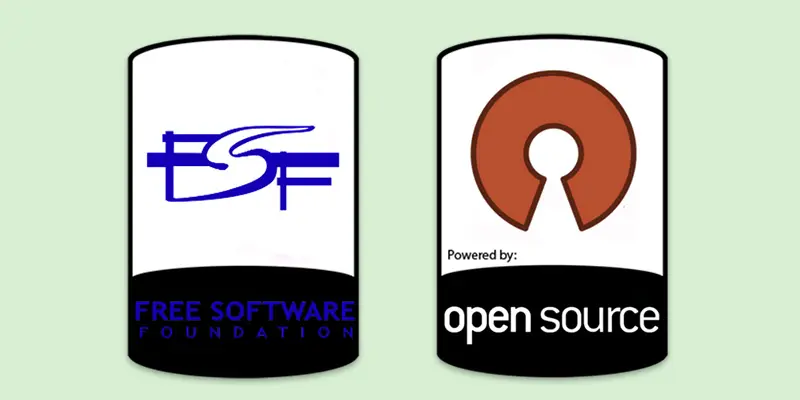
Are Freeware, Shareware, and Abandonware Considered Proprietary Software?
Freeware, shareware, and abandonware are not always considered proprietary software, but they can be in some cases.
- Freeware: Although this software is freely accessible, the developer or business still owns it. It is often considered proprietary because the source code is not publicly available, meaning users can’t modify it.
- Shareware: This software is given to users for free initially, but with limitations (like a trial period). The full version usually requires payment. Like freeware, it is often proprietary because users don’t have access to the source code.
- Abandonware: Software that has lost developer support or updates is referred to here. If the original inventor retains the rights and the source code is not publicly accessible, even though it may be free to download, it is still proprietary.
Future of Proprietary Software
The future of proprietary software looks strong, as many companies continue to rely on it to provide high-quality, secure, and reliable solutions. With advancements in technology, proprietary software will keep evolving, offering more features, better security, and improved user experiences. Businesses will keep choosing proprietary software for its professional support and regular updates, which ensure their systems run smoothly and safely.
However, open-source software is gaining popularity, and it could influence the future of proprietary software. As more people demand customization and freedom to modify software, companies may need to balance both models. Some proprietary software may become more flexible or even offer open-source versions to attract users while maintaining control over key features.
Conclusion about Proprietary Software
Proprietary software plays a significant role in the technology world by providing high-quality, secure, and reliable tools for individuals and businesses. While it comes with some limitations, like high costs and lack of customization, it offers benefits such as professional support, regular updates, and better security. As technology continues to evolve, proprietary software will remain essential, but companies may need to adapt to meet the growing demand for flexibility and open-source solutions.
FAQS – Proprietary Computer Software
Proprietary software requires a commercial license or end-user license agreement (EULA). This license grants users the right to use the software but limits how they can use, copy, or distribute it.
Since the public cannot read or alter the source code of proprietary software, it is also known as closed-source software.
Programs or tools that belong to a business and need a license to use are known as proprietary software applications. Examples include Microsoft Windows, Adobe Photoshop, and Apple’s iTunes. These programs are sold for a fee and cannot be modified or redistributed by users.

- Be Respectful
- Stay Relevant
- Stay Positive
- True Feedback
- Encourage Discussion
- Avoid Spamming
- No Fake News
- Don't Copy-Paste
- No Personal Attacks

- Be Respectful
- Stay Relevant
- Stay Positive
- True Feedback
- Encourage Discussion
- Avoid Spamming
- No Fake News
- Don't Copy-Paste
- No Personal Attacks





