All Different Software Testing Types
Published: 21 Jan 2025
Various Types of Software Testing
Software testing is essential to make sure a program works as expected and meets the user’s needs. There are different types of software testing, each with a unique purpose. Some tests focus on finding bugs, others test how well the software performs under stress, and some check if it’s easy for users to interact with. By using various testing methods, developers can ensure the software is reliable and secure and delivers a smooth experience to users.
What is Software Testing?
Software testing is the process of examining a software program to ensure it works as intended. This involves checking if the software meets the expected requirements, is user-friendly, and is free of issues or bugs. Different testing methods are used to catch errors, see how well the software performs, and ensure it’s reliable and secure. Through testing, developers can confirm that the software is ready to provide a good user experience.
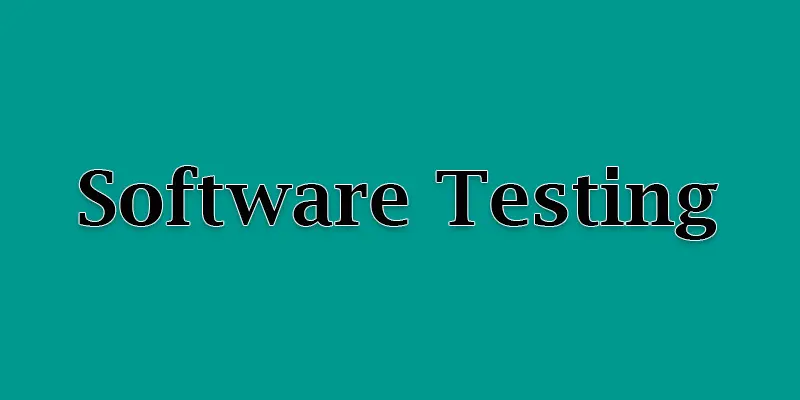
Principle of Software Testing
- Testing can help identify bugs or issues in the software, but it can’t prove that there are no defects. Even if testing goes well, it’s still possible that some problems remain undetected.
- The earlier testing begins in the software development process, the better. By finding and fixing issues early, developers can save time and costs, ensuring a more stable final product.
- Often, a small number of parts in the software contain most of the bugs. By focusing testing efforts on these critical areas, testers can find and fix the majority of issues more efficiently.
- Just like using the same pesticide repeatedly can lead to pests becoming resistant, using the same testing methods may not uncover new bugs. Testers should continuously update their testing techniques to find different types of defects.
- The approach to testing can vary depending on the type of software, its complexity, and its intended use. Different projects may require different testing strategies, so it’s important to adapt testing methods to fit the specific context.
Types of Testing in Software Testing
There are two different types of software testing: manual testing and automated testing. Each type offers unique advantages; manual testing allows for a more flexible and intuitive approach, while automated testing enhances efficiency and accuracy through the use of scripts and tools.
Manual Testing
Manual testing is a process where testers check software applications by hand without using automated tools. Testers perform various tasks, like exploring the application, trying out different features, and looking for bugs or issues. They carefully observe how the software behaves and document any problems they find. This type of testing is important for understanding the user experience and ensuring the software works as intended before it is released.
Advantages of Manual Testing
- Flexibility and Adaptability: Manual testing allows testers to explore the software in a more flexible way. They can quickly change their approach based on what they discover, which is especially useful for finding unexpected issues that automated tests might miss.
- User Experience Focus: Since manual testing involves real people interacting with the software, it provides valuable insights into how users will experience the application. Testers can assess usability and overall satisfaction, ensuring that the software is user-friendly and meets customer needs.
- Immediate Feedback: Manual testing enables testers to provide instant feedback to developers. If testers find a bug or issue, they can quickly report it, allowing for faster fixes and improvements. This close collaboration helps enhance the overall quality of the software before it’s released.
Types of Manual Testing
Three important types of manual testing are commonly recognized: white box testing, black box testing, and gray box testing.
- White Box Testing: White box testing is a type of software testing where the tester looks inside the software’s code and logic. This approach allows testers to understand how the program works, enabling them to check the internal structure and flow of the application. By analyzing the code, they can identify errors or vulnerabilities and ensure that each part of the program functions correctly. This method helps improve the overall quality and security of the software.
- Black Box Testing: Software testing that focuses on evaluating an application’s functioning without examining its core code or structure is known as “black box” testing. By entering data and monitoring the results, testers determine whether the software operates as intended. This user-centric strategy guarantees that the program satisfies its specifications and provides a positive user experience.
- Gray Box Testing: Gray box testing is a software testing approach that combines elements of both white box and black box testing. Testers have some knowledge of the internal workings of the application but primarily focus on its external behavior. This allows them to design more effective test cases by understanding how different components interact. Gray box testing helps identify hidden defects and ensures that the software functions correctly from both a user and technical perspective.
Types of Black Box Testing
Black box testing is divided into two main types: functional testing and non-functional testing.
Functional Testing
Functional testing is a type of software testing that checks whether the application works according to its specified requirements. Testers evaluate each function by providing appropriate inputs and verifying that the outputs match the expected results. This type of testing focuses on what the software does, ensuring that all features work correctly and deliver the desired outcomes. Functional testing is essential for confirming that the software meets the needs of users and stakeholders.
Types of Functional Testing
There are four important types of functional testing are as follows:
- Unit Testing: Unit testing is a way to check if small parts of software, like functions or specific code blocks, work as they should. Developers test each piece individually to make sure it’s correct before combining it with other parts. This helps catch small bugs early, making the overall software more reliable and easier to fix later.
- Integration Testing: Integration testing checks if different parts of the software work well together when combined. After each piece is tested individually, this type of testing ensures that they interact smoothly and don’t cause unexpected issues. It helps identify problems that might happen when various components connect, making the software more reliable as a whole.
Types of Integration Testing
Integration testing can be divided into two main parts: Incremental testing and non-incremental testing.
Incremental Integration Testing
In this method, components are integrated and tested one at a time or in small groups. This can be done in either a top-down or bottom-up fashion, allowing for more manageable testing and easier identification of defects.
Types of Incremental Integration Testing
- Top-Down Incremental Integration Testing: In this approach, testing starts from the top-level modules and gradually integrates lower-level modules. Testers begin with the main functionality and use stubs to simulate the lower-level components that are not yet available.
- Bottom-Up Incremental Integration Testing: This method begins by testing the lower-level modules first before gradually adding higher-level modules. Testers use drivers to simulate the higher-level components that call the lower-level ones, ensuring each part works correctly as it is integrated.
- Mixed (Sandwich) Incremental Integration Testing: A combination of both top-down and bottom-up approaches, where testing occurs on both high-level and low-level modules simultaneously. This method allows for thorough testing of the entire system while integrating components from both ends.
- System Testing: System testing examines the software as a complete product to ensure it meets all the required specifications. This testing checks every feature and function to see if they work together as expected. Testing the software as a whole helps find issues that might not appear when testing individual parts, ensuring the entire system is ready for users.
Non-Functional Testing
The software testing that assesses an application’s behavior and performance outside of its core features is known as non-functional testing. It emphasizes features including the software’s speed, ease of use, security, and capacity to support a specific number of users concurrently. Unlike functional testing, which checks what the software does, non-functional testing assesses how well the software performs under various conditions, ensuring it meets quality standards and provides a good user experience.
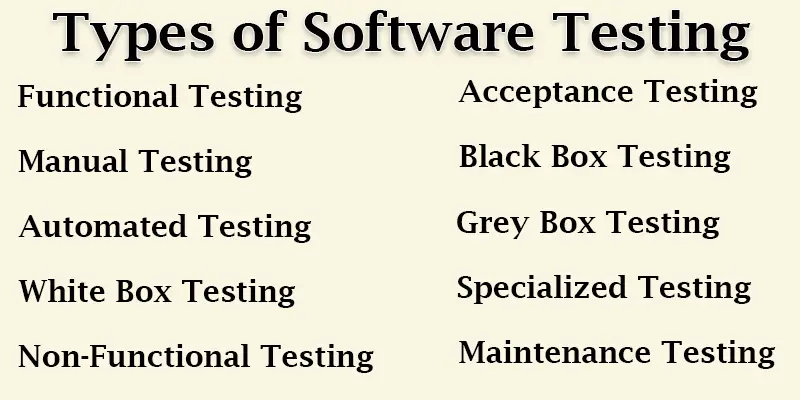
Types of Non-Functional Testing
Non-functional testing can be performed in different parts, like
Performance Testing
This type assesses how well the software performs under various conditions, focusing on response time, speed, and resource usage. It helps determine if the application can handle the expected load.
Types of Performance Testing
There are various types of performance testing, including:
- Load Testing: Load testing is the process of assessing how the program responds to a particular anticipated load, like a predetermined volume of users or transactions. It guarantees that the program can manage periods of high usage and help in locating bottlenecks.
- Stress Testing: Stress testing pushes the software beyond its normal operational limits to see how it handles extreme conditions. This helps identify breaking points and ensures the application can recover gracefully from failures.
- Scalability Testing: Scalability testing evaluates how well the software can handle increased loads, such as more users or transactions, without compromising performance. It helps identify potential bottlenecks and ensures that the application can grow as needed.
- Stability Testing: Stability testing assesses the software’s ability to function consistently over time without crashing or experiencing significant performance degradation. It helps ensure that the application remains reliable under various conditions and over extended periods.
Usability Testing
This type examines how user-friendly and intuitive the software is. Testers evaluate the overall user experience, including navigation, layout, and accessibility, to ensure that users can easily interact with the application.
Compatibility Testing
This type ensures that the software works correctly across different devices, browsers, operating systems, and network environments. It verifies that the application provides a consistent experience for all users.
- Acceptance Testing: Acceptance testing is done to confirm that the software meets the needs of the end-user and is ready for release. This testing checks if the software functions as expected in real-world scenarios. If it passes acceptance testing, the software is considered good to go and ready to be delivered to users.
Automation Testing
Automation testing is a software testing approach that uses specialized tools and scripts to automatically execute test cases without human intervention. This method speeds up the testing process, reduces the chances of human error, and allows for consistent testing of the software. By automating repetitive tasks, teams can focus on more complex testing scenarios and improve overall software quality.
All Important Types of Software Testing
1. Smoke Testing
Smoke testing checks the basic functionality of the software to ensure that it can start and run without critical issues. It acts as a preliminary check before further testing is done.
Example
After a new build is deployed, testers verify that the application launches and the main features work.
2. Sanity Testing
Sanity testing verifies that specific functionalities work correctly after changes or fixes have been made to the software. It is a focused form of regression testing to confirm that the changes didn’t break anything else.
Example
After fixing a bug in the login feature, testers check only that feature to ensure it functions properly.
3. Regression Testing
Regression testing involves re-running previously executed tests to confirm that new code changes haven’t introduced new bugs in existing features. It ensures the overall stability of the software after updates.
Example
After adding new features, testers run tests on existing functionalities to ensure they still work as expected.
4. Acceptance Testing
Acceptance testing determines whether the software meets the required specifications and is ready for delivery to the end users. This testing verifies that the software fulfils its intended purpose.
Example
A client reviews the software to ensure it meets their business requirements before accepting it for use.
5. User Acceptance Testing (UAT)
User acceptance testing is performed by actual end-users to validate that the software meets their needs and expectations. It ensures that the software is user-friendly and functions as intended in a real-world scenario.
Example
A group of users tests a new application to confirm it aligns with their workflow and is easy to use.
6. Exploratory Testing
Exploratory testing is an informal testing approach where testers explore the application without predefined test cases, using their creativity and intuition to find defects. This method allows for flexibility in identifying unexpected issues.
Example
Testers navigate through the software and test various features to discover any usability problems or bugs.
7. Adhoc Testing
Adhoc testing is an unstructured and informal testing method that focuses on finding defects without following any specific test plan or documentation. It relies on the tester’s intuition and experience.
Example
A tester randomly checks different parts of the application without a formal test case to identify any issues.
8. Security Testing
Security testing identifies vulnerabilities and potential threats in the software to ensure that it is protected against unauthorized access and data breaches. This testing is crucial for safeguarding sensitive information.
Example
Security testers perform penetration tests to check if hackers could exploit any weaknesses in the application.
9. Globalization Testing
Globalization testing verifies that the software can be used in different languages and regions, ensuring that it supports various cultural and locale-specific requirements. This testing checks language translations and regional settings.
Example
Testers check if a software application correctly displays dates, currencies, and translations for users in different countries.
10. Alpha Testing
Alpha testing is a type of internal testing conducted by the development team before the software is released to external users. It aims to identify bugs and issues early in the development process.
Example
Developers test a new application in-house to find and fix any defects before it goes to beta testing.
11. Beta Testing
Beta testing is performed by a limited number of external users to gather feedback and identify any remaining issues before the final release of the software. This testing helps ensure the application meets user needs.
Example
A company releases a beta version of its app to select users to test and provide feedback before the official launch.
12. Object-Oriented Testing
Object-oriented testing focuses on testing the behaviour and interactions of objects in object-oriented programming. It ensures that the objects and their relationships function correctly according to the design.
Example
Testers check if objects in a software application correctly interact and perform their intended functions as designed.
How to automate your tests?
Automating your tests involves using software tools to run tests on your application automatically without manual effort.
- Choose the Right Tools: Select automation testing tools that fit your needs, like Selenium, TestComplete, or JUnit. Consider factors like the programming language, application type (web, mobile, etc.), and your team’s skills.
- Identify Test Cases to Automate: Focus on repetitive and critical test cases that need to be run frequently. Good candidates for automation are regression tests, smoke tests, and performance tests.
- Create Test Scripts: Write scripts using the chosen testing tool. These scripts contain the steps to perform the tests, such as entering data, clicking buttons, and verifying results.
- Set Up a Testing Environment: Prepare the environment where your tests will run, including the application, test data, and any necessary configurations. Ensure that the environment is consistent for reliable test results.
- Run the Automated Tests: Execute your test scripts using the automation tool. The tool will perform the tests as programmed and log the results.
- Analyze Results: Review the test results to see if any tests failed. Most tools provide detailed reports that highlight issues, making it easier to identify and fix defects.
- Maintain Your Test Scripts: Keep your automation scripts updated as your application changes. Regular maintenance ensures that your tests remain effective and relevant.
Manual Testing vs Automated Testing
| Manual Testing | Automated Testing |
| Testing is done by humans without tools. | Testing done using software tools. |
| Slower, as it requires human effort. | Faster, as tests can run automatically. |
| It can be more expensive over time due to labour costs. | Initial setup may be costly, but cheaper in the long run. |
| Prone to human errors. | More accurate as it reduces human error. |
| Limited to what testers can manually check. | Can cover more test cases quickly. |
| Tests need to be redone each time. | Tests can be reused easily for different versions. |
| Exploratory, usability, and ad-hoc testing. | Repetitive tasks, regression, and performance testing. |
| Easy to adapt and change on the fly. | Requires code changes for modifications. |

Conclusion About Different Testing Types
Understanding the various types of software testing is essential to ensuring that applications function correctly and satisfy user requirements. Every kind of testing, whether automated or human, has a distinct function. For example, non-functional testing evaluates usability, security, and performance, whereas functional testing determines whether the program does its intended goals. Combining these testing strategies enables teams to find problems early and produce software that is dependable, high-quality, and easy to use. In the end, better products and higher user happiness are the outcomes of efficient software testing.
FAQS – Types of Software Tester
- In software engineering, common types of testing include:
- Manual Testing: Testing performed by humans without automation.
- Automated Testing: Tests that run automatically using tools.
- Regression Testing: Checking that existing features still work after changes.
- Smoke Testing: Basic tests to ensure the software runs properly after a build.
- Security Testing: Identifying vulnerabilities and ensuring data protection.
We use automation testing to save time and effort by running tests automatically instead of doing them manually. Automation helps quickly repeat tests, find bugs, and improve the overall quality of the software. It is especially useful for large projects with many repetitive tasks.

- Be Respectful
- Stay Relevant
- Stay Positive
- True Feedback
- Encourage Discussion
- Avoid Spamming
- No Fake News
- Don't Copy-Paste
- No Personal Attacks

- Be Respectful
- Stay Relevant
- Stay Positive
- True Feedback
- Encourage Discussion
- Avoid Spamming
- No Fake News
- Don't Copy-Paste
- No Personal Attacks





