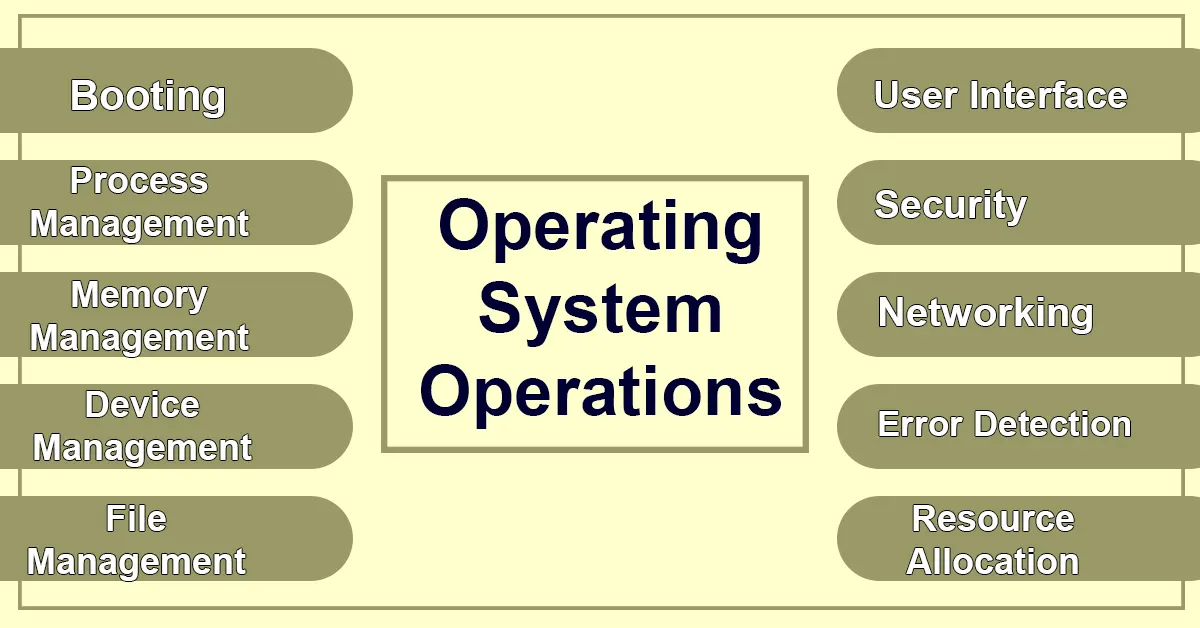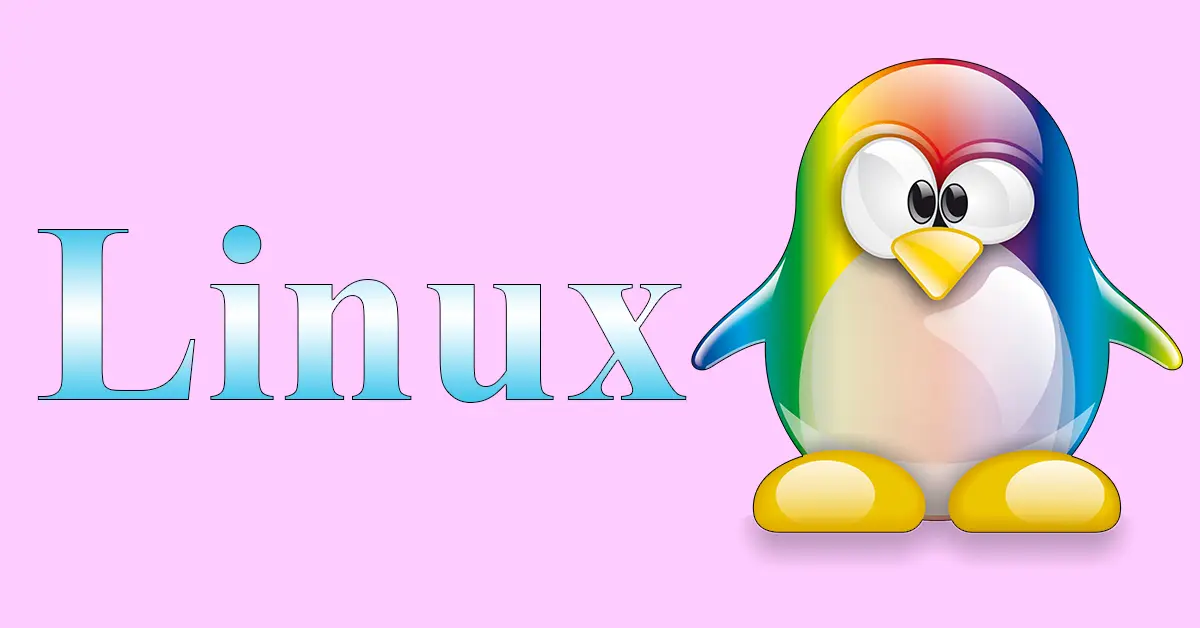Microsoft Windows Operating System | Definition, Example, History, Commands, Features
Published: 10 Oct 2024
Microsoft Windows
Microsoft Windows is one of the most popular computer operating systems that Microsoft developed. It allows people to easily use their computers for a variety of tasks, like browsing the internet, creating documents, playing games, and running software. First introduced in 1985, Windows has continued to improve with new features, making it user-friendly and efficient. Today, it is used by millions of people around the world and has become a standard for personal and business computers alike.
Example of Microsoft Windows
Here are some well-known examples of Microsoft Windows versions in simple words:
- Windows 11: The latest version with a modern, new design.
- Windows 10: Very popular, known for being fast and user-friendly.
- Windows 8: Introduced big, colourful tiles on the start screen.
- Windows 7: Trusted by many for its stability and ease of use.
- Windows XP: An older version that was loved for its simplicity.
- Windows 95: Famous for introducing the Start menu to the world.
Each version brought new features to make computers easier and more enjoyable to use.
What is Windows?
Windows is an operating system created by Microsoft that helps people use their computers. It provides a simple way to open programs, manage files, browse the internet, and do many other tasks. Windows has a user-friendly design with icons, menus, and a start button, making it easy for beginners and experts to work with their computers.
Examples of Windows
Here are some popular examples of Windows versions:
- Windows 10: Popular version with new features.
- Windows 11: Latest version with a fresh look.
- Windows 8: Known for its start screen tiles.
- Windows 7: Reliable and user-friendly.
- Windows XP: Widely loved, older version.
- Windows Vista: Improved graphics and security.
- Windows 2000: Stable for business use.
- Windows 95: Brought the famous Start menu.
These are some of the key Windows versions that brought different features and improvements.
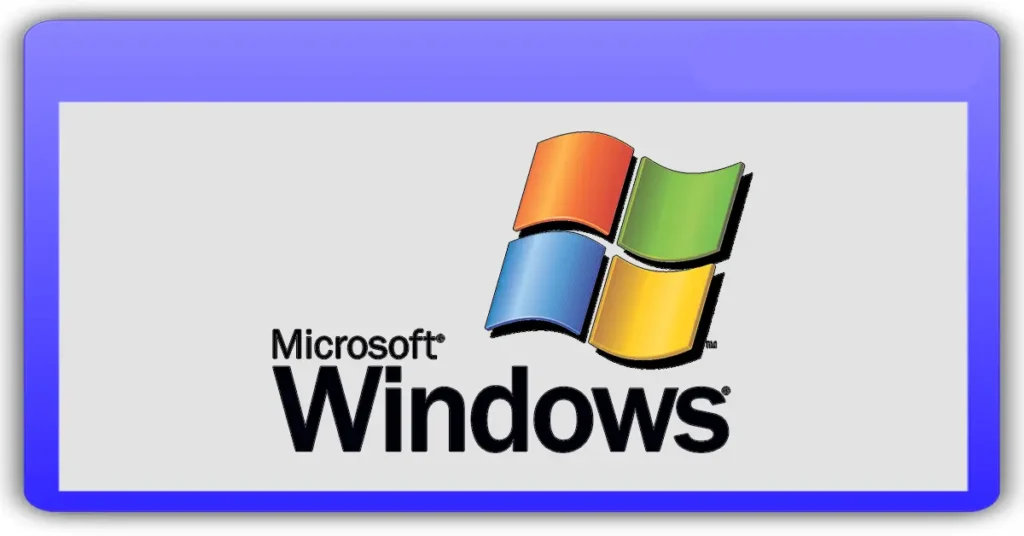
History of Microsoft Windows
Microsoft introduced Windows in 1985 as an add-on to MS-DOS, its original operating system. The first version, Windows 1.0, was basic, allowing users to open programs in small windows on the screen. As technology improved, Microsoft released new versions with better graphics, features, and user-friendly designs.
Windows 3.0 in 1990 was the first popular version, with colorful icons and faster performance. In 1995, Windows 95 changed everything with the famous Start menu and taskbar, making computers easier to use. This was followed by Windows 98 and Windows XP, which became a favorite for its stability and ease.
In 2007, Windows Vista added security improvements and new graphics but received mixed reviews. Microsoft then launched Windows 7 in 2009, which was highly praised for being fast and reliable. Windows 8 2012 tried a new start screen with big tiles, but many users found it confusing, so Windows 10 came out in 2015, bringing back the Start menu and combining the best of old and new features.
The latest version, Windows 11 (2021), introduced a modern look with rounded edges and improved performance and is designed to be simple for both work and play. Over the years, Windows has become one of the most widely used operating systems in the world, powering millions of computers in homes and businesses.
Features and Improvements of Microsoft Windows
- User-Friendly Interface: Microsoft Windows’s user-friendly interface makes it easy for everyone to use their computers. Clear icons and simple menus help users quickly find and open their favorite programs. The Start menu helps you access everything in one place, making tasks faster and more organized. Overall, this design allows beginners and experienced users alike to navigate their computers effortlessly.
- Multitasking Support: Multitasking support in Microsoft Windows allows you to run multiple programs at the same time. You can easily switch between different apps, like writing a document while listening to music or browsing the internet. This feature helps you be more productive by letting you work on several tasks without closing anything. It makes managing your work and entertainment much smoother and more efficient.
- Build-In Security: Microsoft Windows has built-in security features to help protect your computer from viruses and other threats. One important tool is Windows Defender, which scans for harmful software and keeps your system safe. It also has a firewall that blocks unauthorized access, ensuring your personal information stays secure. These security measures make using your computer safer and give you peace of mind while you browse the internet.
- Regular Updates: Regular updates in Microsoft Windows keep your computer running smoothly and securely. Microsoft releases these updates to fix problems, add new features, and improve performance. By regularly updating your system, you get the latest security protections and enhancements, which help keep your computer safe from threats. This ensures that your Windows experience is always up-to-date and reliable.
- Compatibility: Compatibility in Microsoft Windows means it works well with a wide range of software, games, and hardware. Most programs are designed to run smoothly on Windows, making it easy to find apps for your needs. Additionally, Windows supports various devices, like printers and cameras, allowing you to connect and use them without any hassle. This versatility makes Windows a popular choice for many users.
Windows Editions
Microsoft Windows comes in different editions, each designed for specific users and needs.
- Windows Home: Windows Home is the basic version of Microsoft Windows, designed for everyday users. It includes all the essential features you need for tasks like browsing the internet, watching videos, and using apps. With a simple and user-friendly interface, it’s perfect for families and individuals. Windows Home provides a great balance of functionality and ease of use for personal computing.
- Windows Pro: Windows Pro is an advanced version of Microsoft Windows designed for professionals and business users. It includes all Windows Home features but adds extra security and management tools. For example, it has advanced encryption options and support for remote access, making it easier to work securely from anywhere. Windows Pro is ideal for those who need more control and features for their work tasks.
- Windows Enterprise: Windows Enterprise is a special version of Microsoft Windows designed for large businesses and organizations. It includes all the features of Windows Pro but adds even more advanced tools for security, management, and deployment. This edition helps IT teams manage many computers at once and offers features like advanced encryption and security updates. Windows Enterprise is ideal for companies that need extra protection and control over their systems.
- Windows Education: Windows Education is a version of Microsoft Windows designed specifically for schools and educational institutions. It includes features that support students and teachers, such as tools for learning and collaboration. This edition offers a similar experience to Windows Pro but is tailored to meet the needs of the classroom environment. Windows Education helps create a better learning experience with easy access to educational apps and resources.
- Windows S Mode: Windows S Mode is a simplified version of Microsoft Windows that focuses on security and performance. In this mode, you can only install apps from the Microsoft Store, which helps protect your device from harmful software. Windows S Mode runs faster and is easier to manage, making it a great choice for students and casual users. If you need more flexibility, you can switch out of S Mode to access all types of apps.
These different editions help ensure that everyone can find the right version of Windows for their needs.
Challenges and Limitations of Microsoft Windows
Here are some challenges and limitations of Microsoft Windows:
Vulnerability to Viruses
Vulnerability to viruses means that Microsoft Windows can be more easily targeted by harmful software, like viruses and malware. Since Windows is widely used, hackers often try to attack it to access personal data or damage files. To stay safe, Windows users need good antivirus protection and regular security updates. This helps protect the system from these potential risks.
Frequent Updates
Frequent updates in Microsoft Windows mean that the system regularly downloads new fixes, features, and security improvements. While these updates help keep the computer safe and running smoothly, they can sometimes be large and take a while to install. This may interrupt your work or restart your computer unexpectedly. However, these updates are essential for keeping Windows secure and up-to-date.
Higher Cost
The higher cost of Microsoft Windows means that some versions, like Windows Pro and Enterprise, can be expensive to buy compared to other operating systems. Users may need to pay for the initial license or additional features, which can add to the overall cost. For some people, this makes Windows a pricier choice, especially for businesses or professionals who need advanced versions.
Compatibility Issues with Old Software
Compatibility issues with old software mean that some older programs may not work well on newer versions of Microsoft Windows. As Windows updates, it adds new features and changes that might not support outdated apps or hardware. This can cause problems for users who rely on older software, as they may need to find updates or alternatives that work with the latest Windows version.
System Performance
System performance in Microsoft Windows refers to how smoothly and quickly it runs. Over time, as you install more programs and store more files, Windows can start to slow down. This can make tasks take longer and reduce overall efficiency. To keep performance high, regular maintenance, like cleaning up files and updating software, can help keep Windows running smoothly.
Comparison with other Operating Systems
Here’s a comparison of Microsoft Windows with other popular operating systems:
- Windows vs. macOS: macOS, made by Apple, is known for its sleek design and smooth performance, often preferred by designers and creatives. Windows, however, offers more software options, works on many devices, and is widely used for both personal and business purposes.
- Windows vs. Linux: Linux is open-source and free, giving users more control over customization. However, it can be harder for beginners. Windows is easier to use, widely supported by software, and generally better for everyday tasks.
- Windows vs. Chrome OS: Chrome OS, made by Google, is lightweight and focused mainly on internet use. It’s affordable and fast but has limited offline capabilities. Windows offers a full range of features for work, entertainment, and offline use.
Overall, Windows stands out for its compatibility, ease of use, and broad software support, making it popular for both home and office use.
Popular Software and Applications
- Microsoft Office: Microsoft Office is a collection of essential software programs used for everyday tasks. It includes popular applications like Word for writing documents, Excel for creating spreadsheets, and PowerPoint for making presentations. These tools are user-friendly and help people in schools, businesses, and homes to organize information and create professional-looking work. Microsoft Office makes it easy to complete various tasks efficiently.
- Adobe Photoshop: Adobe Photoshop is a powerful software program used for editing photos and creating graphics. It allows users to enhance images by adjusting colors, removing unwanted objects, and adding special effects. Photographers, designers, and artists love Photoshop because it offers many tools for creativity and precision. With its user-friendly interface, even beginners can learn to make stunning visuals.
- Google Chrome: Google Chrome is a popular web browser that helps you browse the internet quickly and easily. It has a simple design, making it easy to use for finding information, watching videos, and shopping online. Chrome offers features like tabs for opening multiple pages at once and built-in security to keep your data safe. Its speed and user-friendly interface make it a favorite choice for many people around the world.
- Skype and Microsoft Teams: Skype and Microsoft Teams are applications used for communication and collaboration. Skype allows you to make video calls, send messages, and share files with friends and family. Microsoft Teams is designed for work, enabling teams to chat, hold meetings, and share documents in one place. Both apps help people stay connected, whether for personal or professional purposes, making communication easier and more efficient.
- VLC Media Player: VLC Media Player is a free and versatile application that allows you to play videos and music in almost any format. It has a simple interface, making it easy for anyone to use. VLC can play DVDs, stream online content, and even let you watch videos while adjusting settings like brightness and volume. It’s a popular choice for people who want a reliable media player without needing to install additional codecs.
Future of Windows
The future of Windows looks promising as Microsoft continues to improve and update the operating system. We can expect more focus on security to protect users from online threats and data breaches. There will likely be better integration with cloud services, making it easier to access files from anywhere.
Additionally, Microsoft may introduce more features that support remote work and collaboration, as many people are working from home. Overall, Windows aims to be faster, safer, and more user-friendly in the coming years.
List of Important Commands for Windows
Here’s a list of important commands for Windows:
- Ctrl + C: Copy selected text or files so you can paste them somewhere else.
- Ctrl + V: Paste the copied text or files into the current location.
- Ctrl + Z: Undo the last action you did, like deleting or changing something.
- Alt + Tab: Switch between open programs quickly.
- Windows + D: Show or hide the desktop, minimizing all open windows.
- Windows + L: Lock your computer to keep it secure when you step away.
- Windows + E: Open File Explorer to browse your files and folders.
- Windows + R: Open the Run dialogue box to quickly start programs by typing their names.
- Ctrl + Alt + Delete: Open a menu to access Task Manager, lock the computer, or log out.
- F2: Rename a selected file or folder quickly.
These commands can help you navigate and manage your Windows computer more efficiently.
Versions of Windows Operating System
Here are the main versions of the Windows operating system:
- Windows 1.0: The first version was released in 1985, which introduced a simple graphical interface but was not widely used.
- Windows 3.1: Launched in 1992, this version improved graphics and user experience, making it popular for home and business use.
- Windows 95: Released in 1995, it featured a new Start menu and better multitasking, marking a significant upgrade.
- Windows 98: This version, launched in 1998, added internet support and improved hardware compatibility.
- Windows XP: Released in 2001, XP became one of the most popular versions due to its stability and user-friendly design.
- Windows Vista: Launched in 2007, Vista introduced new security features and a redesigned interface, but it faced criticism for performance issues.
- Windows 7: Released in 2009, it improved on Vista with better performance, ease of use, and enhanced compatibility.
- Windows 8: Launched in 2012, it introduced a new Start screen for touch devices but received mixed reviews from desktop users.
- Windows 8.1: Released in 2013, this version addressed some user complaints about Windows 8 and added back the Start button.
- Windows 10: Released in 2015, it combined features from previous versions, improved security, and allowed free upgrades from Windows 7 and 8.
- Windows 11: Launched in 2021, it features a refreshed design, new features, and improved performance, focusing on modern hardware.
These versions show the evolution of Windows, with each one bringing new features and improvements to enhance user experience.
Conclusion about Windows OS
Microsoft Windows is a versatile and widely used operating system that has evolved significantly over the years. With its user-friendly interface, strong software compatibility, and regular updates, Windows makes it easy for people to complete various tasks, from work to entertainment. While it faces challenges like security risks and occasional performance issues, its continuous improvements ensure that it remains a popular choice for users around the world. Overall, Windows plays a vital role in connecting people and technology, helping them accomplish their goals efficiently.
FAQS – Windows
The Windows operating system is software that runs on a computer, allowing users to interact with it. It helps you manage files, run programs, and connect to the internet.
The different types of Windows include versions like Windows 10, Windows 11, Windows 7, and Windows Vista. Each version has its own features and improvements.
You can download Microsoft Windows 10 from the official Microsoft website. You’ll find a tool that helps you download the software and instructions for installing it on your computer.
Microsoft Windows 7 Ultimate is a version of the Windows 7 operating system that includes all features, such as advanced security options and the ability to run programs in different languages.
Microsoft Windows Photo Viewer is a built-in program that allows you to view and manage images and photos on your computer. You can open, zoom in, and print pictures easily with it.
Yes, there are tablets that run Microsoft Windows. These tablets can perform many of the same tasks as a regular computer, like browsing the internet and running applications.
Microsoft Windows OS (Operating System) is a type of software that manages the hardware and software on your computer, allowing you to perform tasks and run applications.
Microsoft Windows 10 Professional is a version of Windows 10 designed for businesses and professionals. It includes additional features for security, remote access, and management compared to the Home version.

- Be Respectful
- Stay Relevant
- Stay Positive
- True Feedback
- Encourage Discussion
- Avoid Spamming
- No Fake News
- Don't Copy-Paste
- No Personal Attacks

- Be Respectful
- Stay Relevant
- Stay Positive
- True Feedback
- Encourage Discussion
- Avoid Spamming
- No Fake News
- Don't Copy-Paste
- No Personal Attacks