Firmware in IoT Devices | Types, Updates, Risks & Tips
Published: 16 Jun 2025
Firmware in IoT Devices
Did you know that every IoT device, from smart speakers to fitness trackers, runs on something called firmware? You might be wondering—what even is firmware, and why does it matter in my smart devices? Many users face problems like poor performance or security risks simply because they don’t update their firmware. Imagine your smart bulb refusing to connect, and you don’t know why. Let’s break it all down and make sense of firmware in IoT devices.
What Is IoT
IoT stands for the Internet of Things. It means everyday devices, like lights, fans, TVs, or even fridges, can connect to the internet. These smart devices can talk to each other, share data, and work automatically without much help from you.

Understanding Firmware in IoT Devices
Firmware is like the tiny brain inside your smart device. It’s a small program that tells the hardware what to do. Without firmware, your IoT device wouldn’t even turn on.
If your smartwatch is the body, firmware is the set of instructions that helps it wake up, connect to Wi-Fi, and track your steps. It lives inside the device’s memory and stays there—even when the power goes off.
What firmware does in an IoT device
- It turns the device on.
- It controls how the hardware works.
- It helps the device connect to your phone or the internet.
Real-life example
Your smart doorbell rings and shows a video on your phone. That smooth connection? It’s all because of the firmware running in the background.
Types of Firmware in IoT
Not all firmware is the same. IoT devices use different types of firmware depending on what they do and how smart they are. Let’s look at the main types in a way that’s easy to understand.
Low-Level Firmware
- This type runs very close to the hardware.
- It controls simple things like turning the device on or checking the battery.
- It’s usually hard to change or update.
- Example: A basic smart sensor that only sends temperature data.
High-Level Firmware
- This firmware handles more complex tasks.
- It helps the device connect to Wi-Fi or your mobile app.
- You can update it easily through the Internet.
- Example: A smart thermostat that learns your schedule and updates itself.
Subsystem Firmware
- This type runs a small part of the device, not the whole thing.
- It might only control the screen or the camera.
- Example: A smart camera with separate firmware just for night vision mode.
Why Firmware Updates Matter
Firmware updates might seem boring, but they are super important. Just like your phone gets updates, your smart devices need them too. These updates help your IoT gadgets work better, stay safe, and do more.
Fixing Bugs and Errors
- Sometimes devices have little problems or “bugs.”
- Updates fix these issues and make things run smoother.
- You may not see the problem, but updates often prevent future trouble.
- Example: A smart bulb keeps turning off by itself. A firmware update can fix that glitch.
Improving Security
- IoT devices connect to the internet, so they can be hacked.
- Updates patch weak spots and protect your personal data.
- Without updates, your smart device is like an open door for hackers.
- Example: A smart camera without updates could let strangers view your feed!
Adding New Features
- Updates can bring new options or tools to your device.
- It’s like giving your gadget an upgrade—without buying a new one.
- Example: A smartwatch gets a new sleep tracker after an update.
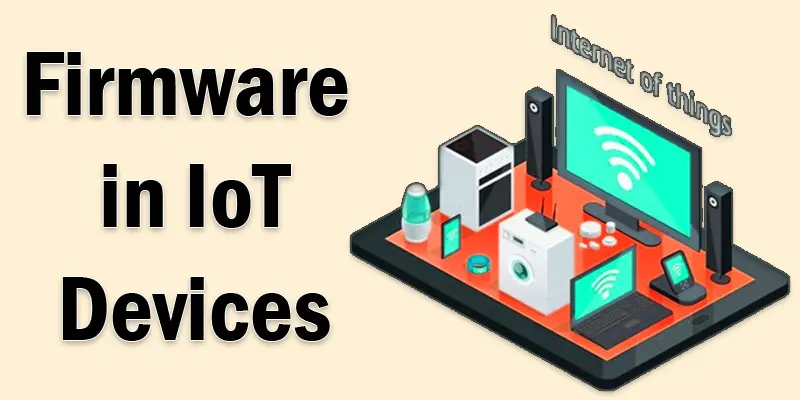
How Firmware Updates Work in IoT Devices
Firmware updates are like giving your smart device a quick brain refresh. These updates improve how the device works, add new features, or fix problems. But how do these updates actually happen?
Manual Updates
Manual updates are when you, the user, take action to update the firmware of your IoT device. Typically, you’ll receive a notification on your device or app that an update is available, and you’ll need to press a button to start the process. This method requires you to be connected to the internet and may take a few minutes. Example: When you get a notification on your smart thermostat app saying, “New firmware available,” you tap to update it manually.
Over-the-Air (OTA) Updates
Over-the-air (OTA) Updates allow IoT devices to update their firmware automatically over the internet, without needing any physical connection. These updates happen in the background, often while the device is idle or turned off. OTA updates are convenient because they save time and keep devices up to date with minimal effort. Example: Your smart thermostat updates its software while you’re away, so it’s ready with new features when you return home.
USB or Wired Updates
USB or Wired Updates happen when you connect your IoT device directly to a computer or another device using a cable. This method is less common but useful for devices without Wi-Fi. After connecting, you can download and install the update manually. Example: You might plug your smart thermostat into a laptop to update its firmware when it doesn’t have Wi-Fi support.
Risks of Not Updating Firmware
Skipping firmware updates might seem harmless, but it can cause real problems. Your device could stop working right or even become unsafe. Here are the main risks:
Security Problems
- Hackers can find weak spots in old firmware.
- Without updates, your device stays open to attacks.
- Example: A smart door lock with old firmware could be unlocked by a hacker.
Device Malfunctions
- Outdated firmware can make your device freeze or act weird.
- You might see slow performance or random errors.
- Example: Your smart plug may stop turning on at the right time.
Missing New Features
- Updates often bring cool new tools.
- If you don’t update, you miss out.
- Example: A fitness tracker might get a new heart-rate feature, but only after updating.
Poor Compatibility
- New apps or systems may not work with old firmware.
- Your device could stop syncing or connecting.
- Example: A smart camera might not work with a new phone app unless it’s updated.
Tips for Managing Firmware in IoT Devices
Managing firmware doesn’t have to be hard. With a few easy habits, you can keep your devices safe, fast, and smart. Here are some simple tips to help:
Turn On Auto-Updates
- Most smart devices offer automatic updates.
- Turn this on so you never miss a new version.
Check the App Often
- Use the mobile app that controls your device.
- It usually shows if a new update is available.
Keep Devices Connected to Wi-Fi
- Firmware updates need a stable internet connection.
- If Wi-Fi is off, your device won’t update.
Update One at a Time
- If you have many devices, update them one by one.
- This avoids confusion and keeps things smooth.
Don’t Skip Updates
- Even if everything seems fine, updates still help.
- They often fix hidden problems or add cool new features.
Real-Life Examples
- Smart TV gets a firmware update to add new streaming apps.
- Smartwatch updates to improve step-counting accuracy.
- Wi-Fi router receives a security patch to block new threats.
- Smart door lock adds fingerprint support after a firmware upgrade.
- Robot vacuum updates to map rooms more accurately.
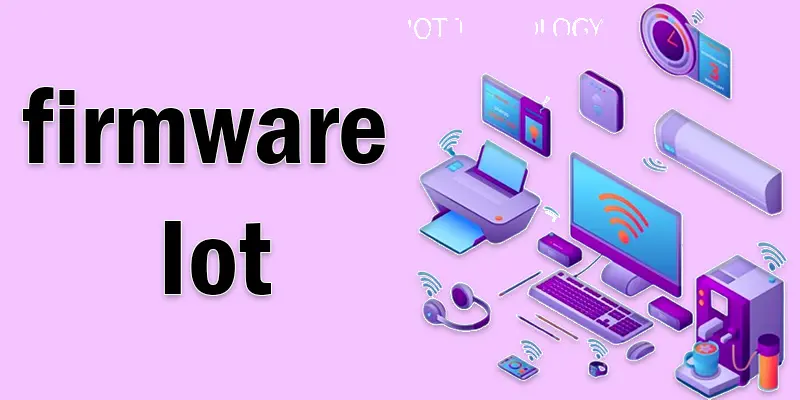
Conclusion About IoT Firmware Update
Firmware plays a big role in how IoT devices work. It helps them stay smart, safe, and up-to-date. Regular updates fix bugs, improve features, and protect against threats. So, always keep your devices updated to enjoy smooth and secure performance.
FAQS
An IoT firmware update is a small software upgrade that improves how your smart device works. It can fix bugs, boost security, or add new features. These updates help keep your device running smoothly.
IoT firmware development means creating and improving the code that runs inside smart devices. Developers write this code so the device can do tasks, connect to networks, and stay secure. It’s a key part of making reliable IoT products.
Many everyday devices use firmware, even if you don’t notice. Examples include smart TVs, smartwatches, Wi-Fi routers, doorbells, and fitness trackers. Even your washing machine or microwave may use firmware to control its functions.

- Be Respectful
- Stay Relevant
- Stay Positive
- True Feedback
- Encourage Discussion
- Avoid Spamming
- No Fake News
- Don't Copy-Paste
- No Personal Attacks

- Be Respectful
- Stay Relevant
- Stay Positive
- True Feedback
- Encourage Discussion
- Avoid Spamming
- No Fake News
- Don't Copy-Paste
- No Personal Attacks





