What Is Firmware? Types, Basics, and Steps Explained
Published: 11 Jun 2025
Firmware Development
Firmware development powers everything from your smartwatch to your washing machine—it’s the hidden software that controls hardware. Ever wondered why your new gadget doesn’t work until it gets a firmware update? Many beginners feel confused when trying to write firmware because it’s not as straightforward as regular software. You might struggle with weird errors or not knowing where to start. But don’t worry—once you understand the basics, it becomes way more exciting than it sounds!
What Is Firmware?
Firmware is a special kind of software that is built into hardware devices. It controls how the device works by telling it what to do. Unlike regular apps, firmware stays in the device even when it’s turned off. It helps hardware and software talk to each other so your device can function properly.

Types of Firmware
Firmware comes in different types, each serving a unique purpose depending on the device and its function.
Low-Level Firmware
- This is the basic code that is directly connected to the hardware.
- It starts the device and gets it ready for other software to run.
- Example: BIOS (Basic Input/Output System) in computers.
High-Level Firmware
- It is more complex and can be updated easily.
- It controls more advanced functions of the device and often interacts with user applications.
- Example: Firmware on smartphones, like Android OS updates.
Embedded Firmware
- Found in specialized devices like cameras, appliances, or sensors.
- It’s designed to perform specific tasks and can’t be changed by the user.
- Example: Firmware in a digital camera or microwave oven.
Mobile Firmware
- Firmware is used in mobile devices like smartphones and tablets.
- It controls how the hardware communicates with the mobile operating system.
- Example: Firmware updates on iPhone or Android devices.
Basics of Firmware Development
Firmware development means writing special software that helps hardware devices do their job. It’s different from regular software development because it works very close to the hardware. Developers use programming languages like C or C++ to write code that tells the device what to do.
- Understand the hardware – Learn how the device works (like a microcontroller or sensor).
- Write the code – Use simple, fast code that the hardware can read and run.
- Test and debug – Make sure everything works as expected and fix any problems.
- Example: Writing firmware for an automatic door sensor that opens when someone walks by.
Steps in Firmware Development
Making firmware involves a few simple steps. Each step helps you build, test, and run code that works inside a hardware device.
Understand the Hardware
- Learn what the device needs to do.
- Know the components like microcontrollers, sensors, or buttons.
Set Up the Development Environment
- Install tools like an IDE (Integrated Development Environment).
- Common IDEs: Keil, Arduino IDE, or MPLAB.
Write the Code
- Use C or C++ to create the firmware.
- Keep the code simple and close to the hardware’s needs.
Compile the Code
- Turn your code into a format the hardware can understand.
- The tool creates a file (like .hex or .bin) ready to load.
Flash the Firmware
- Load the compiled file into the device’s memory.
- Use tools like a USB programmer or a built-in bootloader.
Test and Debug
- Check if the firmware works as expected.
- Fix errors using LEDs, serial monitors, or debugging tools.
Final Deployment
- Once everything works, the firmware is ready for real use.
- Some devices may also support future updates.
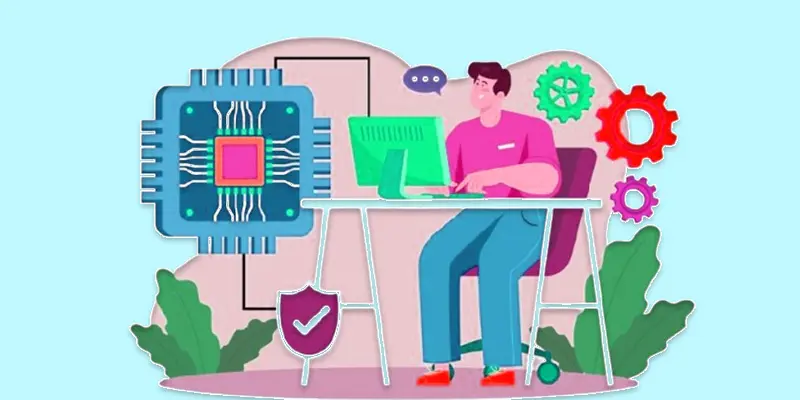
Tools and Platforms Used
To create firmware, you need the right tools and platforms. These help you write, test, and load code into a hardware device.
IDEs (Integrated Development Environments)
- Used for writing and compiling firmware code.
Examples
- Arduino IDE – Great for beginners.
- Keil uVision – Often used for ARM-based systems.
- MPLAB X IDE – Used for PIC microcontrollers.
Programming Languages
- Firmware is usually written in low-level languages.
Examples
- C – Fast and close to hardware.
- C++ – Adds extra features with some complexity.
Microcontroller Boards
- These are the devices where firmware runs.
Examples
- Arduino Uno – Good for learning and small projects.
- Raspberry Pi Pico – Affordable and powerful.
- STM32 Boards – Used in real-world products.
Debugging Tools
- Help you test and fix issues in your firmware.
Examples
- Serial Monitor – Shows messages from the device.
- LED Blink Tests – Simple way to check firmware is working.
- JTAG or SWD Debuggers – For more advanced debugging.
Simulators (Optional)
- Let you test code without real hardware.
Examples
- Proteus – Simulates electronic circuits and firmware.
- Tinkercad Circuits – Beginner-friendly for simple projects.
Firmware Updates and Security
Keeping firmware updated and secure is very important. Updates fix bugs, add features, and protect devices from hackers.
Firmware Updates
What is it?
A firmware update is when a new code replaces the old version in a device.
Why is it needed?
- to address issues (bugs).
- to enhance performance.
- to incorporate fresh features.
- to plug security flaws.
How is it done?
Through USB, memory cards, or over-the-air (OTA) updates.
Example: Your phone’s system update or a smart TV software upgrade.
Firmware Security
Why it matters
- Hackers can take control of a device if the firmware is not secure.
- Basic security steps:
- Always update the firmware to the latest version.
- Use firmware that is signed and verified.
- Avoid downloading firmware from unknown sources.
Example
A hacked router with outdated firmware can let attackers into your home network.
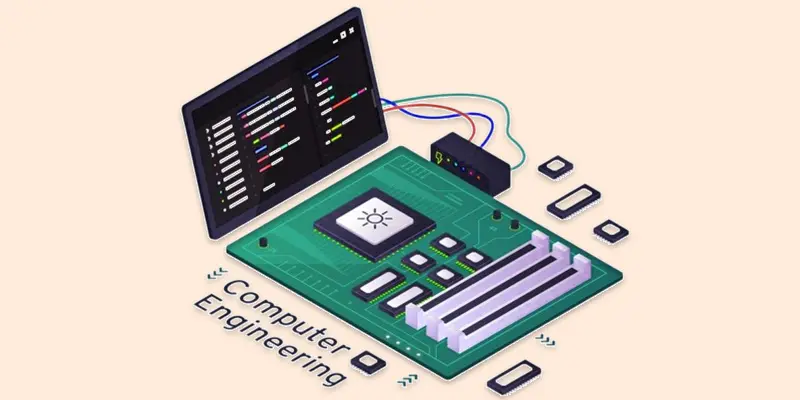
Conclusion About Firmware Development Process
We’ve covered firmware development in detail. It’s an exciting field that combines software and hardware to bring devices to life. If you’re just starting, I recommend experimenting with beginner-friendly platforms like Arduino to get hands-on experience. Don’t be afraid to make mistakes—every error is a chance to learn. Ready to dive deeper into firmware? Start a small project today and see how your skills grow!
FAQS
Firmware development companies specialize in creating software that controls hardware devices. They work with manufacturers to design, test, and maintain firmware for a wide range of devices, from smartphones to medical equipment. These companies help ensure that the firmware works smoothly and securely.
Firmware development is the process of writing software that allows hardware devices to operate. It involves coding in low-level programming languages like C or C++ and ensures the device performs specific functions. Developers create firmware that’s tailored to the hardware’s capabilities and limitations.
Firmware works by providing instructions to the hardware, and telling it how to perform tasks. It is stored in non-volatile memory, so it stays in the device even when it is powered off. When the device is turned on, the firmware runs and helps manage hardware and software interactions.
Firmware updates usually take anywhere from a few minutes to an hour, depending on the device and the update size. The process involves transferring the new firmware to the device and ensuring it’s installed correctly. Some updates can be done over the air, while others require a manual connection.
Yes, firmware can be updated to improve performance, add new features, or fix security issues. Many devices, like smartphones or routers, offer over-the-air (OTA) updates. However, not all devices support easy updates, and some may require manual intervention.

- Be Respectful
- Stay Relevant
- Stay Positive
- True Feedback
- Encourage Discussion
- Avoid Spamming
- No Fake News
- Don't Copy-Paste
- No Personal Attacks

- Be Respectful
- Stay Relevant
- Stay Positive
- True Feedback
- Encourage Discussion
- Avoid Spamming
- No Fake News
- Don't Copy-Paste
- No Personal Attacks





