Firmware vs Software | Simple Guide to Key Differences
Published: 10 Jun 2025
Firmware vs Software
Many devices we use daily—like smartphones, routers, and TVs—run on both firmware and software, but they aren’t the same thing. Ever wondered why your phone needs two kinds of updates, and which one controls your hardware? It’s confusing when your device acts up and you don’t know whether to update the firmware or reinstall the software. Once, my printer just froze—it needed a firmware update, not a new app. Let’s break it down and finally clear up the mystery of firmware vs software in the simplest way possible.
What is Software?
Software is a set of digital instructions that tells a computer or device how to work. It controls how the hardware behaves and allows users to perform tasks like browsing the internet, editing documents, or playing games. Software is not something you can touch—it works behind the scenes to make things happen. Example: The Google Chrome browser is software that lets you surf the web.

What is Firmware?
Firmware is a special type of software built into a device’s hardware. It controls how the hardware works and helps it perform basic functions. Unlike regular software, you don’t usually see or interact with firmware. It runs in the background and is stored permanently in the device. Example: The firmware in a TV remote tells the buttons what to do when you press them.
Key Differences Between Firmware and Software
| Firmware | Software |
|---|---|
| Built-in code that controls hardware | Programs/apps that help users do tasks |
| Stored inside hardware (non-removable) | Stored on hard drives or app stores |
| Rarely updated | Frequently updated |
| Runs in the background, with no user input | A user interacts directly (e.g., clicking apps) |
| Manages hardware operations | Performs tasks for users |
| Very limited, fixed purpose | Very flexible, can be added/removed easily |
| Code inside a TV remote | Microsoft Word, Google Chrome, mobile games |
Benefits of firmware and software
Benefits of Firmware
Makes Hardware Work
- It helps hardware devices run smoothly and perform basic functions.
Starts the Device
- Firmware boots up the device before any other software runs.
Reliable and Stable
- It doesn’t change often, so it’s steady and dependable.
Needs No User Input
- Works silently in the background without needing user action.
Low Power Use
- Because it’s simple and direct, it uses very little power or memory.
Example: A digital camera uses firmware to power on, focus the lens, and save photos.
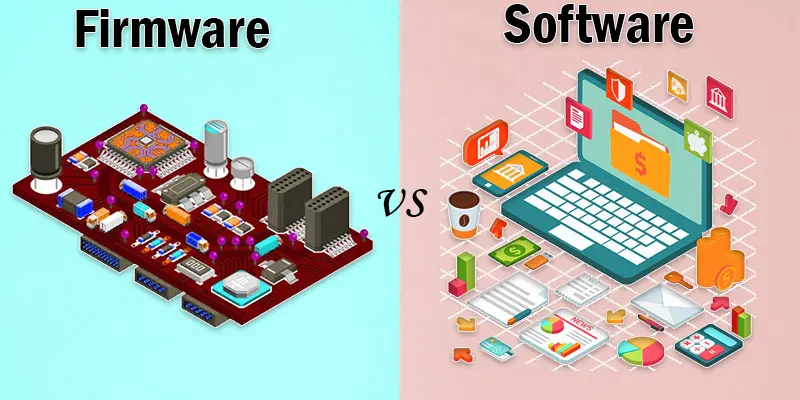
Benefits of Software
Helps You Do Tasks
- The software lets you write, browse, play games, and more.
Easy to Update
- You can fix bugs or add features with quick updates.
User-Friendly
- Most software is made for you to interact with—menus, buttons, and tools.
Flexible and Customizable
- You can install, remove, or replace software based on your needs.
Drives Innovation
- New apps and tools keep improving how we use devices.
Example: You use software like WhatsApp to chat or Excel to manage data.
How Firmware Works
Starts the Device
- When you power on a device, the firmware is the first thing that runs.
- It performs a self-check to make sure all the hardware parts (like the screen, buttons, and sensors) are ready.
Controls Hardware Functions
- After the self-check, firmware takes charge of controlling the basic functions of the device’s hardware.
- For example, it tells the screen how to display information or the motor how to spin.
Works in the Background
- Firmware operates silently in the background and doesn’t need user input.
- It doesn’t change often, so you won’t see it unless something goes wrong.
Low-Level Operations
- It directly interacts with the hardware and doesn’t rely on an operating system.
- It helps hardware perform basic tasks like starting up, communicating with other parts, or shutting down.
Example: In a printer, the firmware tells the printer how to load paper, print a page, and turn off when it’s done.
How Software Works
Installed on a Device
- You install software on a device like a phone, tablet, or computer.
- It’s stored in memory (like a hard drive or SSD) and opens when you click or tap its icon.
Takes Your Input
- You give the software instructions—like typing text, clicking buttons, or swiping the screen.
- The software takes your input and decides what action to perform.
Processes the Task
- The software uses the device’s processor (CPU) to think and solve problems.
- It follows built-in instructions (called code) to complete your task.
Gives Output
- After processing, the software shows a result.
- This could be a message, a photo, a document, or a game screen—depending on what you’re doing.
Works with Hardware
- Software can’t work alone—it needs hardware like the screen, keyboard, and storage.
- It sends and receives signals from the hardware to get the job done.
Real-Life Example
- You tap a song (input),
- The software processes it and tells the hardware (like speakers) to play it (output).
Firmware and Software Use Cases
Firmware Use Cases
- Turns on your smartphone
- Runs your TV’s remote control
- Controls your washing machine’s functions
- Starts your printer and controls printing
- Powers your Wi-Fi router
- Manages camera buttons and settings
Software Use Cases
- Browses websites using Chrome or Firefox
- Edits photos with apps like Snapseed
- Plays music or videos
- Helps you write in Word or Google Docs
- Sends messages through WhatsApp or Messenger
- Play games on your phone or PC
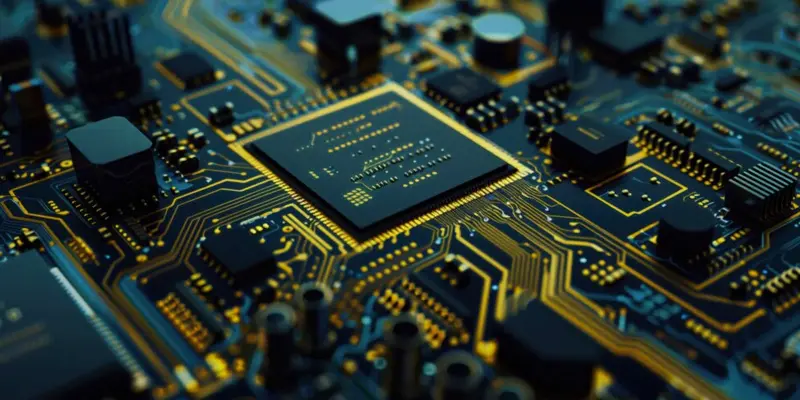
Conclusion About Firmware v Software
We’ve covered firmware and software in detail. I recommend that you always keep your firmware updated when needed and use trusted software to stay safe and productive. If you’re someone who uses tech daily, understanding this difference will really help you troubleshoot and use your devices better. Don’t stop here—keep learning, explore your device settings, and feel free to ask questions or drop your thoughts in the comments below!
FAQS Firmware and Software
Firmware is a small program that helps hardware work. It stays in the device and doesn’t change often. Software is what you use daily, like apps or games, and it runs on top of the hardware.
A good software example is WhatsApp or Microsoft Word. A firmware example is what runs inside your TV remote or Wi-Fi router to control basic tasks.
Firmware is usually stored in ROM (Read-Only Memory). This means it stays even when the power is off. It’s not like RAM, which clears when the device shuts down.
BIOS is firmware. It starts your computer and checks the hardware before the operating system loads. You can’t use it like regular software.
The CPU is hardware. It’s the brain of your computer that runs all tasks. It works with both firmware and software to get things done.
UEFI is firmware. It’s a modern version of BIOS and helps your computer start and load the operating system. It offers more features than old BIOS systems.
Windows 10 is software. It’s an operating system that helps you use your computer and run programs like browsers and games.
UEFI is better than BIOS because it’s faster, more secure, and supports modern hardware. Most new computers use UEFI. BIOS is older and has fewer features.
A bootloader is a small program that loads the operating system when your device starts. It runs after the firmware checks the hardware. Without it, your system wouldn’t know how to start.

- Be Respectful
- Stay Relevant
- Stay Positive
- True Feedback
- Encourage Discussion
- Avoid Spamming
- No Fake News
- Don't Copy-Paste
- No Personal Attacks

- Be Respectful
- Stay Relevant
- Stay Positive
- True Feedback
- Encourage Discussion
- Avoid Spamming
- No Fake News
- Don't Copy-Paste
- No Personal Attacks





