Create a Database Table in MySQL | A Beginner’s Guide
Published: 29 May 2025
Create a Database Table in Mysql
MySQL is one of the most popular database systems, helping millions manage data easily and safely. Ever wondered why your table creation gives errors even after typing everything right? Many beginners struggle with setting up their first table because small mistakes in commands can cause big problems. Imagine building a house but not knowing how to set up the first brick—learning how to Create a Database Table in MySQL is just like laying that strong first brick!
Core Content
What is a Database Table?
A database table is like a simple chart made of rows and columns. You use it to store different types of information in an organized way. Think of a table like a list where each row is one record, and each column holds one kind of detail, like a name or a number.
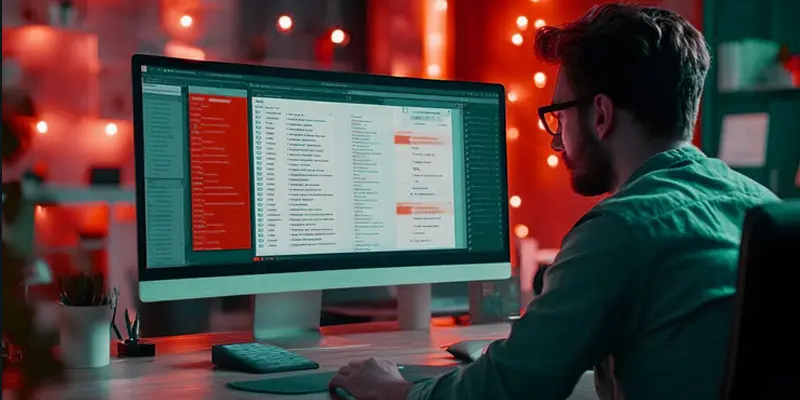
Basic Syntax to Create a Table
When you create a table in MySQL, you must tell MySQL three main things:
- What the table will be called.
- What columns it will have.
- What type of data each column will hold, like text or numbers.
For example, if you want to create a table for students, you might need a column for ID numbers, one for names, and one for ages.
Setting Up MySQL
- Download MySQL from the official website.
- Install MySQL on your computer by following the setup steps.
- Open MySQL Command Line or MySQL Workbench after installing.
- Use MySQL Workbench if you prefer a simple, visual way to work.
- Make sure MySQL server is running before you start creating tables.
Example breakdown
- CREATE TABLE: The command to create a new table.
- students: Name of the table.
- id INT: A column called ‘id’ that will store numbers (INT means integer).
- name VARCHAR(100): A column called ‘name’ that will store text up to 100 characters.
- age INT: A column for age, storing whole numbers.
Important Tips for Creating Tables
Set a Primary Key
Always define a primary key for your table to make each row unique. For example, use an ID column as the primary key. This will help you easily identify each record and avoid duplicate entries.
Choose the Right Data Types
Make sure your columns have the right data types. Use INT for integers, VARCHAR for text, and DATE for dates, for example. This ensures MySQL stores data in the most efficient way.
Use NOT NULL for Important Columns
If a column is important and must always have a value (like a name or an ID), make sure to mark it as NOT NULL. This prevents you from accidentally leaving it empty.
Avoid Reserved Words
Don’t use MySQL reserved words (like SELECT, ORDER, etc.) as column names. If you must, use backticks (`) around the column name to avoid errors.
Keep Column Names Simple and Descriptive
Choose clear and simple names for your columns (e.g., use first_name instead of fname). This makes your table easier to understand later on.
Add Default Values When Needed
For columns that can have a standard value (like status), use the DEFAULT keyword. For example, if a “status” column should always be “active” unless stated otherwise, set it as the default value.

Creating a Table with More Options
When you get more comfortable with MySQL, you can add extra options to your table creation process. These options help you manage data better and make sure your table meets specific needs. Below are some useful options:
Using a Primary Key
A primary key ensures each record in your table is unique. It’s usually set on an ID column.
- Example: Use PRIMARY KEY to make sure the id column has unique values.
Setting Default Values
Sometimes, you may want certain columns to have a default value if the user doesn’t provide any. This can be helpful for things like status or registration date.
- Example: Set the status column to automatically be “active” if no value is given.
Using Auto-Increment
If you want MySQL to automatically assign a number to a column (like an ID) every time a new record is added, you can use AUTO_INCREMENT. This is often used with primary keys.
- Example: The id column can be set to AUTO_INCREMENT so that MySQL assigns a new number automatically every time you add a record.
NOT NULL Constraint
Use NOT NULL if you want to make sure certain columns cannot have empty values. This is helpful for essential information like names or IDs.
- Example: You can set NOT NULL for columns like name and email, ensuring they always have a value.
Adding UNIQUE Constraint
The UNIQUE constraint makes sure no two rows in a column have the same value. This is useful for columns that should have unique information, like usernames or emails.
- Example: Use UNIQUE for the email column to make sure no two users can have the same email address.
Explanation of the Example
- INT AUTO_INCREMENT PRIMARY KEY user ID: Every new user will automatically result in an increment in the ID.
- username VARCHAR(100) NOT NULL UNIQUE: The username cannot be empty and must be unique.
- email VARCHAR(100) NOT NULL UNIQUE: The email also cannot be empty and must be unique.
- status VARCHAR(20) DEFAULT ‘active’: The status will default to “active” if not specified.
- created_at TIMESTAMP DEFAULT CURRENT_TIMESTAMP: This column will automatically store the current date and time when a new record is created.
Common Errors and How to Avoid Them
Syntax Errors
- Ensure proper SQL grammar and formatting.
- Use semicolons at the end of each command.
Using Reserved Words as Column Names
- Avoid using MySQL reserved keywords like SELECT, ORDER, DATE as column names.
- Use backticks (`) around column names if necessary.
Data Type Mismatch
- Choose the correct data type for each column (e.g., INT for numbers, VARCHAR for text).
- Ensure the data you’re inserting matches the column type.
Trying to Insert NULL in a NOT NULL Column
- Mark columns that must always have data with NOT NULL.
- Always provide values for NOT NULL columns when inserting records.
Duplicate Values in a UNIQUE Column
- Use UNIQUE for columns like emails or usernames to ensure uniqueness.
- Check data before inserting to avoid duplicates.
Missing or Incorrect Parentheses
- Always wrap column definitions in parentheses.
- Double-check for missing or extra parentheses in your SQL query.
Not Setting a Primary Key
- Define a PRIMARY KEY for your table (typically on the ID column).
- Use AUTO_INCREMENT for unique and auto-generated values.

Conclusion About Create a Database with Mysql
Creating a database table in MySQL is a fundamental skill for managing and organizing data effectively. By following the correct syntax, choosing the right data types, and using constraints like PRIMARY KEY, NOT NULL, and UNIQUE, you can ensure your tables are both efficient and reliable. With these basics, you’ll be able to set up a solid foundation for your database management.
FAQS
The command CREATE DATABASE database_name; is used to create a database in MySQL. Be sure to substitute the name you desire for your database for database_name. After that, you can start adding tables to your database.
The cost of building a database depends on factors like the type of database, hosting provider, and the tools used. For example, using MySQL on your own server can be free, but if you use a cloud service, there might be monthly charges. You should check with your hosting provider for more accurate pricing.
A table in a database is a structure that stores data in rows and columns, similar to a spreadsheet. Each column has a specific data type, and each row represents a record. For example, a “users” table might have columns like id, name, and email.

- Be Respectful
- Stay Relevant
- Stay Positive
- True Feedback
- Encourage Discussion
- Avoid Spamming
- No Fake News
- Don't Copy-Paste
- No Personal Attacks

- Be Respectful
- Stay Relevant
- Stay Positive
- True Feedback
- Encourage Discussion
- Avoid Spamming
- No Fake News
- Don't Copy-Paste
- No Personal Attacks





