What is Database Schema? Types, Components & Benefits Explained
Published: 15 May 2025
Did you know that every organized database follows a special structure called a schema? Ever felt confused about what a database schema really is and why it matters? If your data feels messy or hard to manage, you’re not alone—many beginners struggle with this. Imagine trying to build a house without a floor plan—that’s what working without a schema feels like. In this post, we’ll make it super easy to understand what a database schema is and why it’s so important.
What is Database Schema
A database schema is the structure or design of a database. It tells how data is organized, including tables, columns, data types, and how different parts of the data relate to each other. Think of it like a map or plan that helps the database know where everything goes.
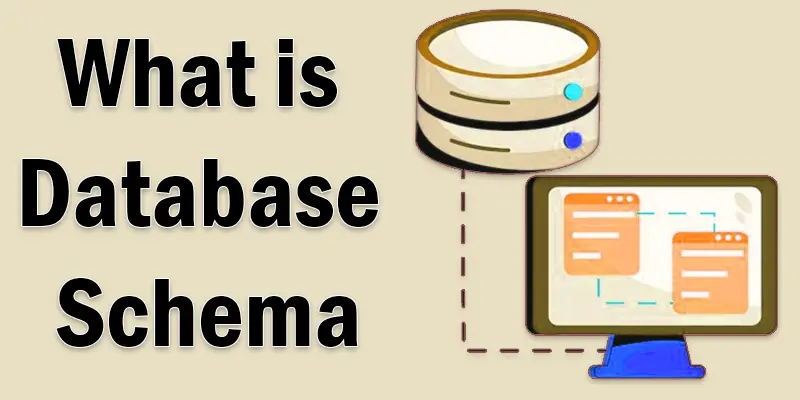
Types of Database Schema
Database schemas come in different types, each showing a unique way to organize and store data.
- Logical Schema
- Physical Schema
- View Schema
- Star Schema
- Snowflake Schema
Logical Schema
A logical schema defines how data is organized within the database, including tables, columns, and their relationships. It focuses on the structure without worrying about how data is stored. Example:In a school database, the logical schema could include tables like Students, Teachers, and Classes, with each table having fields like Name, Age, and Grade, and defining how they relate to each other.
Schema in Physical Form
The actual way that data is stored in the system is specified by a physical schema. It includes details about file storage, indexing, and data retrieval methods. Example: In a library database, the physical schema might specify that all book information is stored in a file on the hard drive, indexed by book ID for faster searching.
View Schema
A view schema is a virtual representation of data, showing only specific parts of the database to the user. It doesn’t store data itself but provides a customized view of the data for specific needs. Example: A teacher might have a view showing only student names and grades, without access to sensitive information like student addresses.
Star Schema
The Star Schema is a simple database design used in data warehouses, where a central fact table connects to multiple dimension tables. It’s easy to understand and query, making it popular for analytics. Example: In a sales database, the fact table might store sales data, while the dimension tables could include information about products, customers, and duration.
Snowflake Diagram
A more intricate variation of the star schema is the snowflake schema. The structure is more standardized by using extra tables to divide the dimensions into more specific tiers. Example: In a sales database, a Products table might have details like Product Category and Product Brand in separate tables instead of one big table.
Components of a Schema
A database schema has several key components that help structure and organize data.
- Tables: The main storage units in a schema where data is kept. Each table holds rows and columns.
- Columns/Fields: The individual pieces of data stored in tables, such as Name, Age, or Address.
- Data Types: Defines the kind of data each column can hold, like text, numbers, or dates.
Keys
- A primary key, such as Student ID, is a special identification for every row in a table.
- A foreign key is a reference to a primary key in a different database that facilitates data linking.
- Relationships: Defines how tables are connected to each other, usually via foreign keys.

Benefits of Database Schemas
A database schema offers several advantages that help keep your data organized and efficient.
Better Organization
A well-designed database schema ensures that data is stored in a clear and structured way. This organization makes it easy to find, update, and manage information without confusion or errors.
Improved Data Integrity
A well-designed database schema helps prevent errors and ensures data remains consistent. By defining rules like primary and foreign keys, it avoids duplicates and ensures that data is accurate and reliable.
Easier Maintenance
A well-organized database schema makes it easier to update or change the structure of your data. It ensures that any adjustments can be made without causing errors or affecting other parts of the database.
Faster Queries
A well-designed database schema helps speed up queries by organizing data into structured tables and clear relationships. With fewer data redundancies and better indexing, the system can quickly retrieve the information you need.
Clear Communication
A well-defined database schema makes it easier for developers and users to understand how data is organized. It acts as a roadmap, ensuring everyone knows where to find what and how the data is connected.
Why Database Schema Matters
A database schema is crucial because it keeps your data organized, which makes it easier to access, manage, and update. Without a clear schema, data can become messy, leading to errors, duplicates, and slow performance. It also helps developers and users understand how the data is structured, making work more efficient and reducing confusion. Simply put, a good schema is the foundation of a well-functioning database!
Database Schema Example
School Database Schema
- Tables: Students, Teachers, Classes
- Relationships: Each student is assigned to a class, taught by a teacher.
E-commerce Database Schema
- Tables: Customers, Orders, Products
- Relationships: Each order is linked to a customer and contains multiple products.
Library Database Schema
- Tables: Books, Members, Loans
- Relationships: Members borrow books, and each book has details like title and author.
Hospital Database Schema
- Tables: Patients, Doctors, Appointments
- Relationships: Each patient can have multiple appointments with different doctors.
Common Mistakes to Avoid
Not Defining Primary Keys Properly
- Forgetting to set a unique identifier for each record can cause confusion and data errors.
Using Wrong Data Types
- Choosing the wrong data type (e.g., storing numbers as text) can lead to performance issues or errors.
Not Normalizing Data
- Storing too much redundant data in one table can cause duplicates and slow down performance.
Missing Relationships Between Tables
- Failing to link tables correctly can make it difficult to access related data efficiently.
Overcomplicating the Schema
- Making the schema too complex or detailed can confuse developers and slow down the system.
Quick Tips for Beginners
- Plan Before You Start: Sketch your schema on paper before building it in a database.
- Use Clear Names: Give your tables and columns meaningful, easy-to-understand names.
- Start Simple: Begin with a basic structure and add complexity as needed.
- Define Keys Properly: Always set primary and foreign keys to link data correctly.
- Keep It Organized: Use proper relationships and avoid unnecessary data duplication.

Conclusion About Database Schema in SQL
Understanding what a database schema is is just the beginning of unlocking the power of organized data. While it may seem complex at first, diving deeper into schemas can make you a pro at structuring and managing data effectively. With each step, you’ll gain new skills that will help you design better systems. Keep exploring, and soon, you’ll be creating databases that work like magic!
FAQS Database and Schema
Good database design is important because it helps organize data efficiently, making it easier to store and retrieve. It ensures that data is accurate and consistent. Proper design also improves performance and reduces the risk of errors.
In SQL, a database schema is a blueprint that specifies the database’s structure. Tables, columns, connections, and restrictions are all included. It helps organize data and enforces rules for how the data should be stored.
Database design is the process of creating a structure to store data efficiently and logically. It involves defining tables, relationships, and data types. The goal is to ensure that data can be easily accessed, updated, and maintained.
A database schema defines how data is organized in a database. For example, a schema might include a table for customers with columns for name, email, and address. This structure helps store and manage customer data in an organized way.
In MySQL, a schema is another name for a database. It includes tables, columns, and relationships that store the data. Schemas help organize data in MySQL and can also define rules for data integrity.
A database schema is the structure that defines the organization of data. An instance, on the other hand, refers to the actual data stored in the database at a specific time. The schema remains constant, but the instance changes as data is added, updated, or deleted.
A schema is a grouping of database objects, such as tables, views, and indexes, in PostgreSQL. It facilitates data management and organization by putting related objects in one group. Controlling access to particular database objects is another purpose for schemas.
A schema in Oracle is a group of database items that belong to a certain user. It includes tables, indexes, views, and other objects. The schema defines how data is structured and organized for that user.

- Be Respectful
- Stay Relevant
- Stay Positive
- True Feedback
- Encourage Discussion
- Avoid Spamming
- No Fake News
- Don't Copy-Paste
- No Personal Attacks

- Be Respectful
- Stay Relevant
- Stay Positive
- True Feedback
- Encourage Discussion
- Avoid Spamming
- No Fake News
- Don't Copy-Paste
- No Personal Attacks





