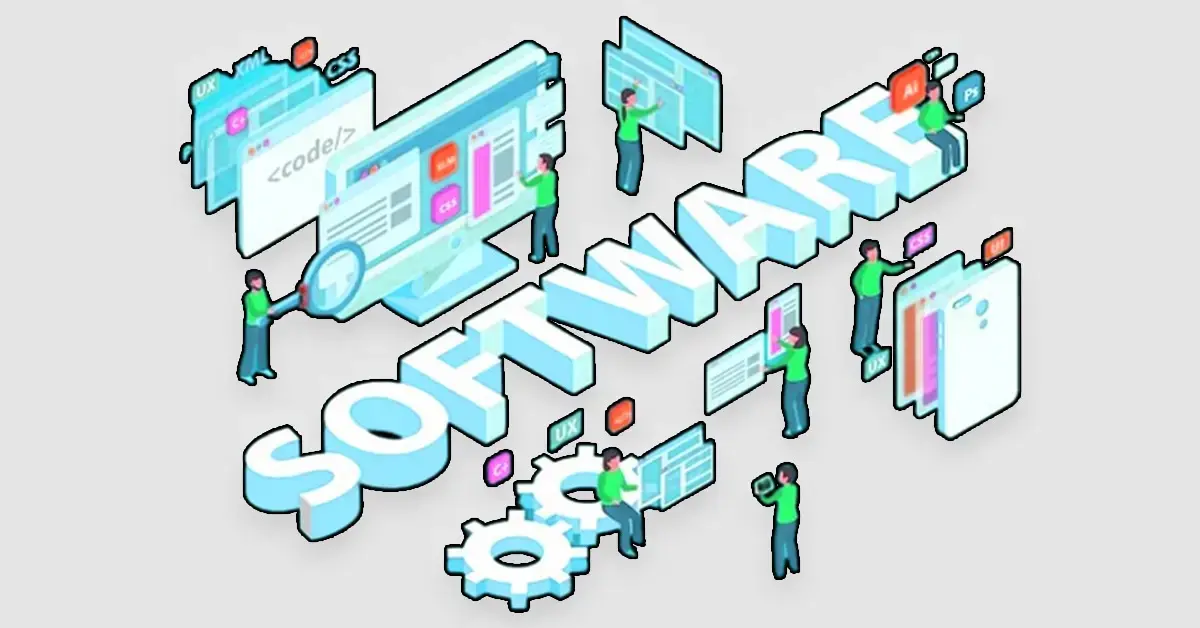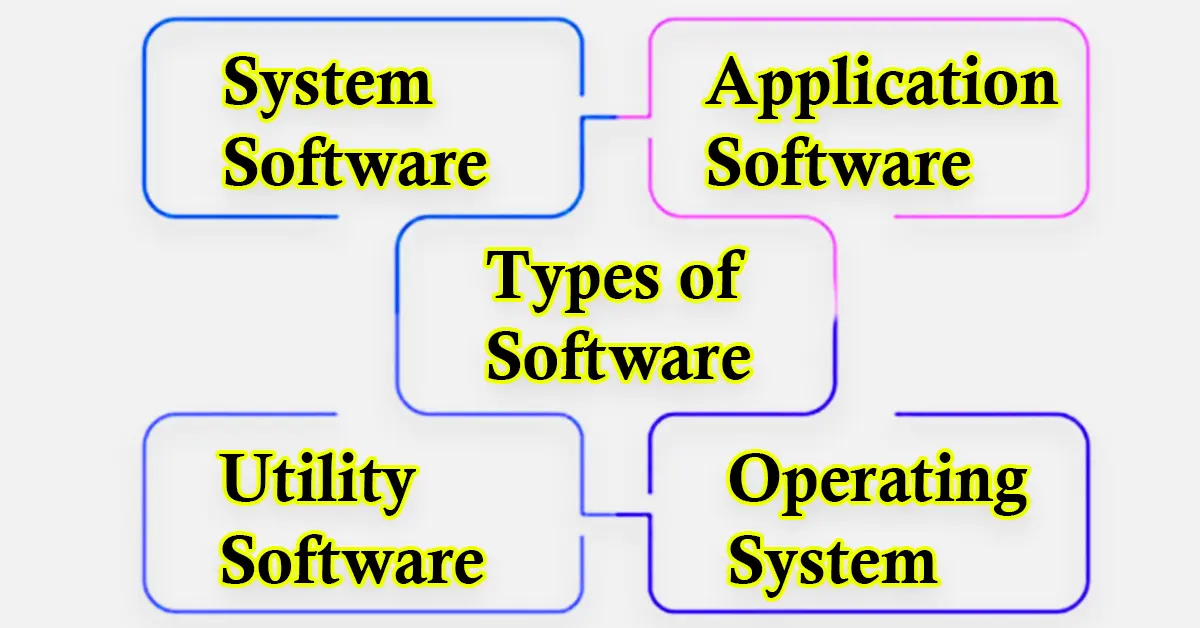What is an Operating System Definition? Examples, Types, Functions, and History
Published: 24 Oct 2024
What is Operating System (OS)?
An operating system (OS) is like the main software that runs on a computer. It helps manage all the computer’s hardware and software, making everything work together smoothly. The OS allows you to run applications, like browsers or games and helps your computer understand commands, like opening files or connecting to the internet. In simple terms, it’s the software that makes your computer usable, handling all the behind-the-scenes tasks while you focus on what you want to do.
Examples of Operating Systems
Examples of operating systems include Windows, macOS, and Linux, which run on most computers. For smartphones and tablets, the common ones are Android and iOS. Each of these operating systems helps control the devices, allowing you to open apps, connect to Wi-Fi, and manage files easily.
Why do we use an operating system?
We use an operating system because it makes a computer or device easy to use. It manages everything, from running programs to handling hardware like the keyboard, mouse, and screen. Without an operating system, you wouldn’t be able to open apps, save files, or even interact with your device. It’s the main software that keeps everything working smoothly so you can do your tasks.
What is an operating system function?
- Managing Hardware: Managing hardware means the operating system controls all the physical parts of your computer, like the CPU, memory, and storage. It makes sure these parts work together properly so you can use the device without any problems. The OS handles tasks like sending data to the printer or making sure the screen displays what you need to see.
- Running Applications: Running applications means the operating system helps open and run the programs you use, like a web browser or a game. It makes sure the apps get the resources they need, like memory and processing power, so they work smoothly. The OS also keeps things organized so you can switch between apps without any issues.
- File Management: File management means the operating system helps you organize and control your files, like documents, pictures, and videos. It allows you to create, save, move, rename, and delete files easily. The OS keeps everything in order, so you can quickly find and manage your files whenever you need them.
- Multitasking: Multitasking means the operating system lets you do several things at once on your computer. For example, you can listen to music while typing a document or browse the web while downloading a file. The OS manages these tasks so they run smoothly without slowing down your device.
- Security: Security in an operating system means it helps protect your computer from threats like viruses or unauthorized access. It uses things like passwords, firewalls, and encryption to keep your files and data safe. The OS makes sure only you and trusted programs can access important information on your device.

Type of Operating System
There are several important types of operating systems, including batch operating systems, time-sharing operating systems, distributed operating systems, network operating systems, and more.
Batch Operating System
A batch operating system processes a group of jobs all at once without user interaction. Instead of running tasks one by one as you request them, it collects similar jobs and executes them together in a batch. This approach saves time and makes efficient use of the computer’s resources, allowing for quicker overall processing.
Time-Sharing Operating System
A time-sharing operating system allows multiple users to use a computer at the same time by quickly switching between tasks. Each user gets a short time to access the system, making it feel like everyone is working simultaneously. This helps improve resource use and gives users the ability to run programs and perform tasks without waiting long.
Distributed Operating System
A distributed operating system connects multiple computers so they can work together as a single system. It shares resources, like processing power and storage, across different machines, allowing them to collaborate on tasks. This setup improves performance and reliability, as the workload is spread out, making it easier to handle large jobs efficiently.
Network Operating System
A network operating system manages resources and services for multiple computers connected to a network. It allows users to share files, printers, and internet access easily. This type of operating system helps computers communicate with each other, making it simpler for users to work together and access shared resources.
Real-Time Operating System
A real-time operating system processes data and responds to events instantly. It is designed for situations where timing is critical, such as in medical devices or automotive systems. This type of OS ensures that important tasks are completed within a specific time frame, making it reliable for applications that require immediate action.
Mobile Operating System
A mobile operating system is designed specifically for smartphones and tablets. Examples include Android and iOS, which help manage apps, calls, and other functions on your device. These operating systems provide a user-friendly interface, allowing you to easily navigate, download apps, and connect to the internet while optimizing battery life and performance for mobile use.
Embedded Operating System
An embedded operating system is found in specialized devices like appliances, cars, and smart gadgets. Unlike regular computers, these systems are designed for specific tasks and often have limited resources. They run on hardware that is built into the device, making them efficient for functions like controlling a washing machine or managing car safety features.
Open-Source Operating System
An open-source operating system is one where anyone can view, modify, and share the source code. This means developers can customize the OS to fit their needs, leading to a community-driven approach to improvements and updates. Examples include Linux, which is widely used for servers and desktops, allowing users to benefit from its flexibility and innovation without cost.
Proprietary Operating System
A proprietary operating system is owned by a company, which controls its source code and how it’s used. Users typically need to purchase a license to install and use it, and they cannot modify or share the code. Examples include Windows and macOS, which offer user-friendly interfaces and features but come with restrictions on customization and distribution.
Virtual Operating System
A virtual operating system runs inside another operating system, allowing users to create virtual machines on a single computer. This means you can run different operating systems, like Windows and Linux, side by side without needing separate hardware. It’s useful for testing software or running applications that require a different OS, making it a flexible solution for developers and users alike.
History of Operating System
The history of operating systems (OS) began in the 1950s when computers were large and expensive, and mainly used by businesses and universities. Early computers didn’t have operating systems; users wrote programs directly on the hardware. As computers evolved, batch-processing systems emerged in the 1960s, allowing jobs to be processed in groups without user interaction.
In the 1970s, time-sharing systems were developed, enabling multiple users to share the same computer, making computing more accessible. The introduction of UNIX in 1969 was a significant milestone, as it became a widely used operating system that inspired many others.
The 1980s saw the rise of personal computers, and operating systems like MS-DOS and Apple’s macOS were created, making computers user-friendly with graphical interfaces. In the 1990s, Windows became popular, further changing how people interacted with computers.
As technology advanced, mobile operating systems like Android and iOS were developed in the 2000s to support smartphones and tablets. Today, we have various operating systems for computers, mobile devices, and embedded systems, continuously evolving to meet the needs of users worldwide.
Objective of Operating System
- Manage Resources: The operating system’s main goal is to efficiently manage the computer’s resources, like the CPU, memory, and storage. It makes sure that all hardware components work together smoothly so that users can run applications without problems.
- Provide a User Interface: Operating systems aim to offer a user-friendly interface that allows people to interact with the computer easily. This could be through command-line interfaces or graphical user interfaces (GUIs) that help users access files, programs, and settings.
- Ensure Security and Protection: Another key objective is to keep the computer and its data safe from unauthorized access and threats. The operating system uses passwords, encryption, and permissions to protect files and resources, ensuring that only authorized users can access sensitive information.
- Facilitate Multitasking: Operating systems aim to allow multiple programs to run at the same time. By managing how tasks are processed and how resources are shared, the OS enables users to perform several activities without slowing down the system.
- Maintain System Stability: A crucial objective is to ensure the computer system runs smoothly and reliably. The operating system monitors the system for errors, handles crashes, and prevents problems that could disrupt the user experience, helping to keep the computer functional and responsive.
How to Select of Operating System?
Choosing the right operating system (OS) depends on your needs and preferences. Here are some simple steps to help you decide:
- Identify Your Use Case: Think about what you’ll primarily use the computer for. If you need it for gaming, video editing, or professional work, some operating systems might be better suited than others.
- Consider Compatibility: Check if the OS supports the software and applications you want to use. For example, certain programs may only run on Windows or macOS, while others might be available on Linux.
- User Interface Preference: Look at the user interface of different operating systems. Some are more user-friendly and visually appealing, while others may require more technical knowledge. Choose one that feels comfortable for you.
- Hardware Requirements: Make sure your computer meets the hardware requirements for the operating system. Some OSs need more powerful hardware to run smoothly, while others can work well on older machines.
- Community and Support: Consider the support options available for the OS. Some operating systems have large communities and extensive documentation, making it easier to find help and resources if you run into issues.
By following these steps, you can select an operating system that best fits your needs and enhances your computing experience.
Popular Operating System
- Windows: A widely used OS for personal computers and laptops.
- macOS: The operating system for Apple computers, known for its sleek design.
- Linux: An open-source OS that is free to use and highly customizable.
- Android: A mobile OS used on smartphones and tablets, popular for apps.
- iOS: The operating system for iPhones and iPads, is known for its security and ease of use.
- Chrome OS: A lightweight OS designed for Chromebooks, focused on web applications.
- Ubuntu: A user-friendly version of Linux, great for beginners.
- Fedora: A cutting-edge Linux OS known for its innovation and new features.
- Debian: A stable and versatile Linux OS used for servers and desktops.
- FreeBSD: A powerful Unix-like OS known for its performance and advanced networking.
Conclusion about Operating System What Is
An Operating system is essential software that makes computers and devices functional and user-friendly. It manages hardware resources, runs applications, and provides a safe environment for users to perform tasks. With various types of operating systems available, each designed for specific needs—such as personal computers, mobile devices, or embedded systems—users can choose one that best fits their requirements. Understanding the key functions and features of operating systems helps users make informed choices and enhances their overall computing experience.
FAQS – Operating System OS
The main components of an operating system are:
Kernel: The core part that manages hardware.
User Interface: Allows users to interact with the system, like using a mouse or keyboard.
File System: Organizes and stores files.
Device Drivers: Help the OS communicate with hardware, like printers or speakers.
Memory Management: Controls how memory is used.
Linux is an open-source operating system, which means anyone can use, modify, and share it for free. It is popular for servers, desktops, and even mobile devices, offering flexibility and strong security.
The kernel is the most important part of the operating system. It acts as a bridge between the computer’s hardware (like CPU and memory) and the software (programs you use). It controls all the basic functions of the computer.
An operating system is a type of system software that manages everything on your computer, including running programs, storing files, and controlling hardware. Without it, you wouldn’t be able to use the computer easily, as it provides the platform to make everything work together smoothly.

- Be Respectful
- Stay Relevant
- Stay Positive
- True Feedback
- Encourage Discussion
- Avoid Spamming
- No Fake News
- Don't Copy-Paste
- No Personal Attacks

- Be Respectful
- Stay Relevant
- Stay Positive
- True Feedback
- Encourage Discussion
- Avoid Spamming
- No Fake News
- Don't Copy-Paste
- No Personal Attacks