What is Data Redundancy? Benefits, Drawbacks, and How to Reduce It
Published: 26 Apr 2025
Data Redundancy
When the same data is kept in several locations, it is known as data redundancy. This may be an error or a precautionary backup. While redundancy can help protect important information, too much of it can waste storage and cause errors. A well-organized database reduces unnecessary duplicates and keeps data accurate. Want to know how to manage data redundancy? Let’s explore!
Understanding Data Redundancy
What is Data redundancy
Data redundancy is the unnecessary repetition of data within a storage system or database. It happens when the same information is stored in multiple locations, either by accident or for backup purposes. While some redundancy helps with data recovery, too much can lead to wasted storage and inconsistencies in records.
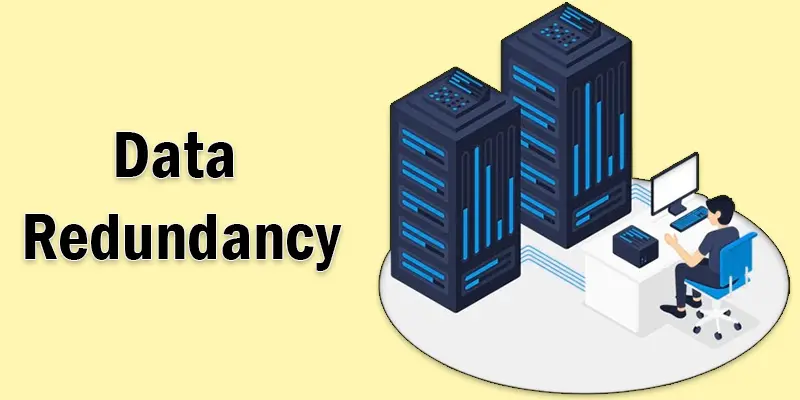
Why Does Data Redundancy Occur?
- Accidental duplication: Poor database design or human errors can cause repeated data entries.
- Intentional redundancy: Backups are made by businesses to guard against data loss in the event of a system breakdown.
- System limitations: Some systems copy data to improve performance or ensure availability.
Types of Data Redundancy
- Unintentional Redundancy: Data is duplicated without purpose, leading to inefficiency.
- Intentional Redundancy: Used in backup systems and cloud storage to ensure data safety.
Example
A company’s customer database might store the same customer’s name and contact details in multiple tables. This can lead to confusion if one record is updated while the others are not. Managing data redundancy properly helps maintain accuracy, saves storage space, and improves system performance.
Effects of Data Redundancy
Data redundancy can have both negative and positive effects. Managing it properly helps maintain efficiency and accuracy in data storage.
Negative Effects of Data Redundancy
- Wasted Storage Space – Storing the same data multiple times takes up unnecessary space, especially in large databases.
- Data Inconsistency – If duplicate data is updated in one place but not in others, it can lead to incorrect information.
- Slower Performance – More data means longer processing times, slowing down database operations.
- Increased Maintenance Effort – IT teams must spend extra time and resources managing duplicate records.
Positive Effects of Data Redundancy
- Better Data Backup – Redundant copies help recover data in case of system failures.
- Improved Data Availability – In distributed systems, redundancy ensures access even if one server goes down.
- Faster Data Retrieval – In some cases, storing copies in different locations can speed up access times.
Example
A retail company storing customer orders in multiple tables may face errors in billing if one table is updated but the others are not. However, if a system crash occurs, a backup copy of the data can prevent loss. To avoid unnecessary redundancy, businesses use database optimization techniques like normalization and unique identifiers.
How to Reduce Data Redundancy
Reducing data redundancy is important for keeping databases efficient and accurate.
- Database Normalization
- Using Unique Identifiers
- Implementing Database Management Systems (DBMS)
- Regular Data Audits and Cleaning
- Using Data Deduplication Techniques
Database Normalization
Database normalization is a process that organizes data into structured tables to eliminate redundancy and improve efficiency. It helps reduce duplicate entries, maintain data integrity, and optimize storage.
Example
Instead of storing customer details in every order record, a separate customer table links orders using a unique ID.
Using Unique Identifiers
A unique identifier is a special key, like a primary key, assigned to each record in a database to prevent duplication. It ensures that data is stored only once, maintaining accuracy and consistency.
Example
A university assigns each student a unique student ID instead of storing their full details multiple times in different records.
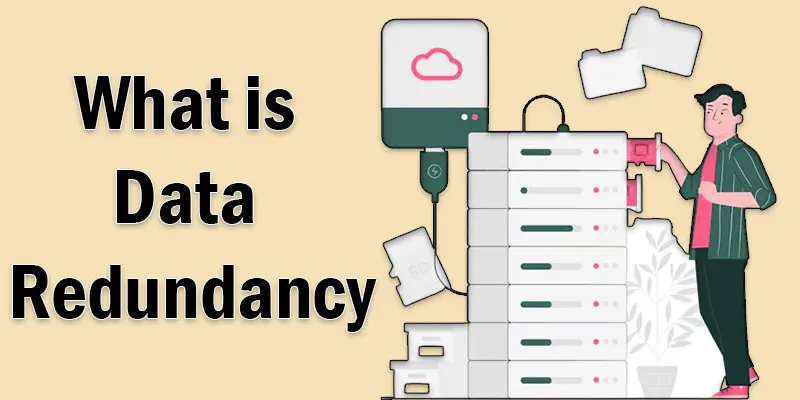
Database Management System (DBMS) implementation
A database management system (DBMS) is software that facilitates efficient data management, organization, and storage. It reduces redundancy by enforcing rules that prevent duplicate entries.
Example
An e-commerce platform uses a DBMS to ensure each customer has only one unique account, avoiding duplicate records.
Regular Data Audits and Cleaning
Regular Data Audits and Cleaning involve reviewing and removing duplicate or outdated data from a system. This helps keep databases organized, improves performance, and prevents errors.
Example
A company’s HR system checks for duplicate employee records and merges them to ensure accurate payroll processing.
Using Data Deduplication Techniques
Data deduplication techniques identify and remove duplicate data, keeping unique records to optimize storage. This helps reduce wasted space and improves data retrieval speed.
Example
Cloud storage services like Google Drive save only one copy of a file, even if uploaded multiple times, to prevent redundancy.
Advantages and Disadvantages of Data Redundancy
Advantages of Data Redundancy
- Better Data Backup – Duplicate data ensures that information is not lost during system crashes or accidental deletions.
- Improved Data Availability – If one database or server fails, redundant copies allow users to access the same data from another source.
- Faster Data Retrieval – Storing frequently used data in multiple locations can speed up processing and reduce system load.
- Disaster Recovery – In case of cyberattacks, hardware failures, or data corruption, having backups prevents major data loss.
- Error Correction – If one copy of the data is corrupted, another copy can be used to verify and restore accurate information.
Disadvantages of Data Redundancy
- Wasted Storage Space – Unnecessary duplication takes up extra storage, which can be costly for businesses.
- Data Inconsistency – When duplicate records are not updated properly, it can lead to errors and confusion.
- Slower Performance – Storing and managing redundant data can slow down database operations and increase processing time.
- Increased Maintenance Effort – IT teams need to spend extra time and resources managing, updating, and cleaning duplicate records.
- Security Risks – More copies of data mean more potential targets for cyberattacks, increasing the risk of breaches.

Conclusion About Redundancy Data
We’ve covered data redundancy in detail. While redundancy can help with data backup and recovery, too much of it can lead to wasted storage and inconsistency. I recommend using database management techniques like normalization and data deduplication to keep your data accurate and efficient. Regular audits can also help maintain a clean and optimized database. Want to learn more about managing data effectively? Stay tuned for more insightful content!
FAQS Data Redundancy Database
When data is kept in several locations for safety or backup, this is known as data redundancy. Data duplication, on the other hand, is an unnecessary repeat of the same data, often by mistake. Redundancy is sometimes useful, while duplication can cause errors.
Redundancy refers to storing extra copies of data to improve safety and availability. The main types include hardware redundancy (extra physical components) and data redundancy (duplicate data in databases or storage systems). Both help in improving reliability and reducing data loss risks.
Data redundancy involves storing the same data in multiple places, sometimes leading to inefficiency. Data backup is a planned copy of data stored separately for recovery purposes. Backups are essential for restoring lost data, while redundancy may or may not serve that purpose.
A file system redundancy example is when the same document is saved in multiple folders on a computer. Another example is cloud storage services keeping multiple copies of the same file across different servers to ensure availability. In the event of a system breakdown, this helps avoid data loss.
Redundancy means having extra or duplicate components to improve safety and efficiency. In data management, it refers to storing the same data in multiple places. While it can prevent data loss, too much redundancy can cause wasted space and inconsistencies.
Full backup, incremental backup, and differential backup are the three primary forms of backup. An incremental backup just preserves changes since the last backup, whereas a full backup replicates all data. All modifications made since the last complete backup are preserved in a differential backup.

- Be Respectful
- Stay Relevant
- Stay Positive
- True Feedback
- Encourage Discussion
- Avoid Spamming
- No Fake News
- Don't Copy-Paste
- No Personal Attacks

- Be Respectful
- Stay Relevant
- Stay Positive
- True Feedback
- Encourage Discussion
- Avoid Spamming
- No Fake News
- Don't Copy-Paste
- No Personal Attacks





