Column Databases: How They Work, Benefits & Comparison
Published: 27 Apr 2025
Column Databases
Did you know that column databases can be 100 times faster for analytical queries than traditional row-based databases? But wait—if all databases store data, why do some use rows while others use columns? The answer lies in performance. If you’ve ever struggled with slow queries, a column database might be the solution you need. Imagine searching for a book in a library where all books of the same genre are grouped together—that’s how column databases work! They store similar data together, making searches lightning-fast and perfect for handling big data analytics. Let’s explore how they work.
What is a Column Database?
Instead of storing data in rows, a column database stores it in columns. Because only the necessary columns are read, this format speeds up analytics, reporting, and big data processing. Real-time analytics, corporate intelligence, and data warehouses all frequently use column databases.
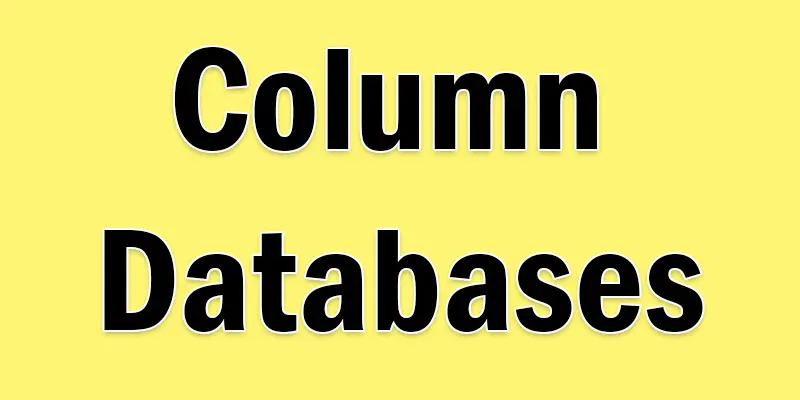
How do Column Databases Work?
Column databases store data in columns instead of rows, grouping similar data together. This structure makes searching, filtering, and aggregating data much faster. When a query is run, the database reads only the needed columns instead of scanning entire rows, reducing processing time. This approach is ideal for big data analytics, reporting, and data warehouses, where fast retrieval of specific data matters most.
Column Database Example
- Apache Cassandra – Used by Facebook and Netflix for big data applications.
- Google Bigtable – Powers Google services like Search and Maps.
- Amazon Redshift – A cloud-based data warehouse for fast analytics.
- ClickHouse – An open-source column database for real-time analytics.
- HBase – A Nosql database built on Hadoop for scalable data storage.
Advantages of Using Column Databases
- Faster Searches – Only needed columns are read, making data retrieval quick.
- Saves Storage Space – Similar data is stored together, reducing file size.
- Great for Reports – Best for analytics, business reports, and big data.
- Handles Big Data Easily – Works well with large amounts of information.
- Runs Multiple Queries – Can process several requests at the same time.
- Less Work for Computers – Loads only required data, making operations faster.
Disadvantages of Column Databases
- Not Good for Transactions – Works best for analytics, not for real-time transactions like banking.
- Complex Updates – Updating data is harder since entire columns need modification.
- Higher Learning Curve – Requires specialized knowledge to set up and manage.
- More Storage for Small Data – Uses more space for small datasets compared to row databases.
- Limited Support for Some Applications – Not ideal for apps needing frequent inserts and updates.
- Slower for Single Record Lookups – Finding one specific record can be slower than in row databases.
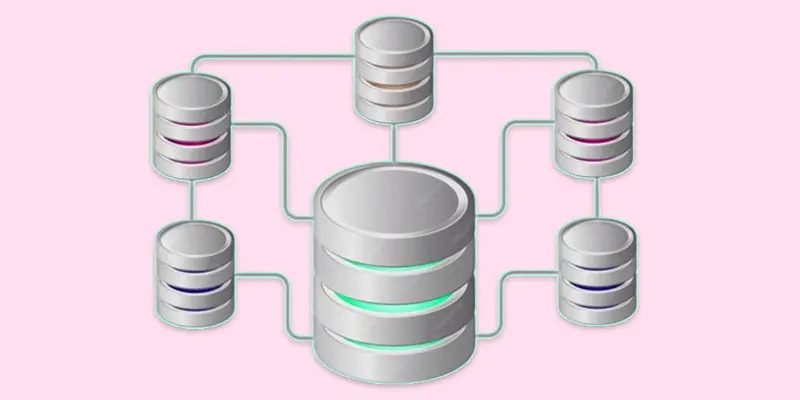
When to Use a Column Database?
- Big Data Analytics – Best for handling large datasets and running complex queries.
- Data Warehousing – Ideal for storing and analyzing historical data.
- Business Intelligence – Helps generate reports and insights quickly.
- Real-Time Analytics – Works well for log analysis, fraud detection, and monitoring systems.
- IoT and Sensor Data – Efficiently stores and processes time-series data from sensors and devices.
- Read-Heavy Workloads – Great for applications that require fast data retrieval but fewer updates.
Column Databases vs. Row Databases
| Column Databases | Row Databases |
|---|---|
| Stores data column-wise | Stores data row-wise |
| Analytics & reporting | Transactions & operations |
| Faster for large searches | Faster for single records |
| Slower for frequent changes | Faster for frequent updates |
| Better (stores similar data together) | Less efficient |
| Handles big data well | Best for small to medium data |
| Data warehouses, BI, logs | Banking, e-commerce, apps |
Tips for Using Column Databases Efficiently
- Choose the Right Database – Pick a column database that suits your needs, like Amazon Redshift for analytics.
- Optimize Column Compression – Use built-in compression to save storage and improve speed.
- Index Smartly – Create indexes on frequently queried columns for faster searches.
- Partition Data – Split large datasets into smaller parts to improve performance.
- Avoid Frequent Updates – Column databases work best for read-heavy tasks, not frequent changes.
- Use Batch Inserts – Insert data in batches instead of one by one to improve efficiency.
- Monitor Performance – Regularly check query speed and optimize storage for better results.

Conclusion About Column-Oriented Databases
We’ve covered Column Databases in detail. If you’re working with big data or analytics, I highly recommend exploring column databases like Amazon Redshift or Apache Cassandra for faster performance and better storage efficiency. Mastering this technology can help you stay ahead in data management and improve your projects. Start experimenting today, explore different options, and see how they can transform your data processing. Ready to take your data skills to the next level? Share your thoughts and experiences below!
FAQS Column Database Example
Databases use different column types like integer, text, date, boolean, and floating-point numbers. Each type stores specific data efficiently. Choosing the right type improves storage and performance.
Database costs vary based on type, size, and provider. Some, like Mysql and Postgresql, are free, while cloud-based options like Amazon Redshift or Google BigQuery charge based on usage. Always check pricing plans before choosing a database.
The column type depends on the kind of data you store. Use integer for numbers, text for words, dates for time-related data, and booleans for true/false values. Picking the right type helps with efficiency and speed.
No, Databricks is not a traditional database. It is a data analytics platform that works with big data frameworks like Apache Spark. However, it can connect to different databases for processing data.
Columnar databases store data in columns instead of rows. This makes them faster for analytics and reporting since only the needed columns are read. They are great for big data and business intelligence.
Use a columnar database when working with large datasets, analytics, or reporting. They perform well in data warehouses, business intelligence, and big data applications. If your system runs more reads than writes, a columnar database is a great choice.

- Be Respectful
- Stay Relevant
- Stay Positive
- True Feedback
- Encourage Discussion
- Avoid Spamming
- No Fake News
- Don't Copy-Paste
- No Personal Attacks

- Be Respectful
- Stay Relevant
- Stay Positive
- True Feedback
- Encourage Discussion
- Avoid Spamming
- No Fake News
- Don't Copy-Paste
- No Personal Attacks





