GitHub Copilot X: Key Features, Benefits, and How It Works
Published: 21 Apr 2025
Github Copilot X
With its intelligent code recommendations, debugging assistance, and smooth integration with IDES such as VS Code, JetBrains, and Xcode, GitHub Copilot X is an AI-powered coding assistant that is intended to increase productivity. But can AI really write code as well as humans? If you’re tired of fixing bugs and searching for the right code snippets, Copilot X can make your coding life easier by reducing errors and speeding up development. Imagine having a coding buddy who never sleeps and always has the right solution—Copilot X does exactly that. Let’s explore how this advanced AI tool is changing the way developers code.
What is GitHub Copilot X
An AI-powered coding companion called GitHub Copilot X was created to assist developers in writing code more quickly and accurately. It was introduced by GitHub in 2023 as an upgraded version of GitHub Copilot, bringing smarter AI-powered features like chat-based coding help, voice commands, and automated pull request suggestions.
Its main purpose is to make coding easier and more efficient by providing real-time code suggestions, explanations, and debugging assistance. It is best suited for beginners who need guidance, experienced developers looking to boost productivity, and teams working on large coding projects. Whether you’re writing Python, JavaScript, or any other language, GitHub Copilot X can help you code smarter and faster.
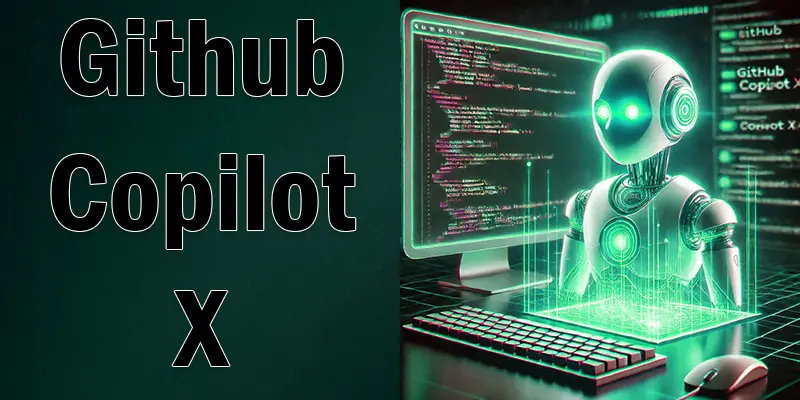
Key Features of GitHub Copilot X
GitHub Copilot X is more than just a code-suggestion tool—it brings advanced AI features to help developers code faster and smarter.
AI Chat for Coding Assistance
- Works like a chatbot inside your IDE (VS Code, JetBrains, Xcode).
- Provides real-time coding help, explanations, and debugging tips.
- Example: You can ask, “Why is this function not working?” and get instant AI guidance.
Voice Command Support
- Allows hands-free coding with voice commands.
- Example: Say, “Write a Python function to sort a list,” and it generates the code instantly.
AI-Powered Pull Requests & Code Reviews
- Analyze your pull requests and suggest improvements automatically.
- Helps maintain clean, optimized, and error-free code.
Smarter Code Suggestions
- Understand the context of your code and suggest better, more accurate completions.
- Reduces the need to search for syntax and logic fixes manually.
Seamless Integration with Popular IDES
- Works with VS Code, JetBrains, and Xcode, making it easy to use for different projects.
- supports a variety of programming languages, including Java, Python, JavaScript, and C++.
Enhanced Debugging Support
- Helps you identify and fix errors faster by providing AI-powered debugging tips.
- Example: If your loop is causing an infinite loop, Copilot X will suggest a fix instantly.
Why It Matters
GitHub Copilot X makes coding faster, easier, and more efficient. Whether you’re a beginner learning to code or an expert working on large-scale projects, this AI tool can help you write, review, and optimize code with minimal effort.
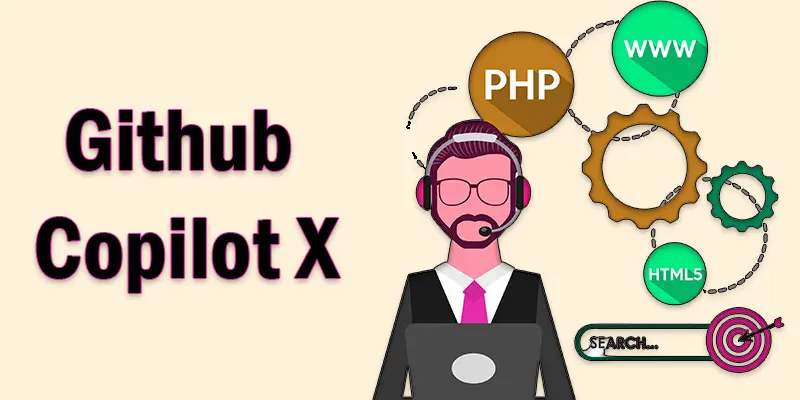
How to Get Started with GitHub Copilot X
Getting started with GitHub Copilot X is easy. Follow these simple steps to set it up and start coding with AI assistance
Sign Up for GitHub Copilot X
- Go to the GitHub Copilot website.
- Sign in with your GitHub account.
- Subscribe to GitHub Copilot X (if required).
Install GitHub Copilot X in Your IDE
- Open your IDE (VS Code, JetBrains, or Xcode).
- Go to the Extensions/Marketplace and search for GitHub Copilot.
- Click Install and follow the setup instructions.
Enable AI Chat & Voice Commands
- Open your IDE settings and look for GitHub Copilot X features.
- Turn on AI chat, voice commands, and advanced code suggestions.
- If needed, grant microphone access for voice support.
Start Using GitHub Copilot X
- Open a coding file and start writing code—Copilot X will suggest completions.
- Use the chat feature to ask coding questions.
- Try voice commands to generate or fix code hands-free.
Explore More Features
- Use Copilot X for pull request reviews and automated debugging.
- Test it with different programming languages like Python, JavaScript, and C++.
Benefits of Using GitHub Copilot X
With GitHub Copilot X, developers can create code more quickly and accurately. It corrects mistakes, makes recommendations in real time, and even comprehends spoken commands. With AI-powered chat, you can get help instantly without searching online. It also reviews pull requests to improve code quality. GitHub Copilot X makes coding easier, so you can focus on building great projects!

Conclusion About GitHub AI Tool
GitHub Copilot X helps developers write code faster with real-time AI suggestions, chat-based assistance, and voice commands. It reduces errors, saves time, and eliminates the need to search for solutions manually. With AI-powered debugging it helps fix issues instantly, making coding smoother.
Another key benefit is automated pull request reviews, which improve code quality without manual effort. It supports multiple IDES like VS Code, JetBrains, and Xcode, making it accessible to all developers. By handling repetitive tasks, Copilot X lets developers focus on creativity and problem-solving. Embrace the power of AI and take your coding skills to the next level—explore GitHub Copilot X today!
FAQS Github Copilot Xcode
The monthly cost of GitHub Copilot is $10 for individuals and $19 for enterprises per user. Students and open-source contributors may get it for free. You can check the latest pricing on the GitHub website.
GitHub Copilot analyzes your code using AI to provide real-time completion suggestions. It offers precise recommendations after comprehending the context of your code.. You can also use chat and voice commands for additional help.
GitHub Copilot can write code, fix errors, explain concepts, and help with debugging. It works in popular IDES like VS Code, JetBrains, and Xcode. It also reviews pull requests and improves code quality automatically.
GitHub Copilot X is not completely free, but students and open-source developers can apply for free access. For others, it requires a paid subscription. Free trials may also be available.
Yes, if you want to code faster and reduce errors, Copilot X is a great tool. It saves time, improves code quality, and helps with debugging. Many developers find it useful for boosting productivity.
Yes, GitHub Copilot X is powered by GPT-4 and other advanced AI models from Openai. This makes it smarter, more accurate, and better at understanding code. It also supports chat and voice commands.
GitHub offers free access to students, teachers, and open-source developers. You can apply through the GitHub Education or Open Source programs. Otherwise, you need a paid subscription.
GitHub Copilot is better for coding because it is designed to help with programming tasks. Chatgpt is more general-purpose and useful for answering questions, writing text, and brainstorming ideas. If you need AI-powered coding help, Copilot is the better choice.

- Be Respectful
- Stay Relevant
- Stay Positive
- True Feedback
- Encourage Discussion
- Avoid Spamming
- No Fake News
- Don't Copy-Paste
- No Personal Attacks

- Be Respectful
- Stay Relevant
- Stay Positive
- True Feedback
- Encourage Discussion
- Avoid Spamming
- No Fake News
- Don't Copy-Paste
- No Personal Attacks





